一、集成通用mapper时使用updateByPrimaryKey不生效
解决:在实体类主键上加@Id注解即可
二、前端页面(查询API:uni-app官网)
查询:常见功能在内置组件,高级功能在扩展组件
注册页面导入表单组件,弹出层(提示用户手机号已被注册)
<template>
<view >
<uni-nav-bar backgroundColor="#d3233b" color="#ffffff"
title="睿智法务注册界面"></uni-nav-bar>
<view style="width: 350rpx; margin-left: auto;
margin-right: auto; margin-top: 80rpx;">
<uni-forms :modelValue="userData" label-position="top">
<uni-forms-item label="手机号" name="phone">
<uni-easyinput type="number" placeholder="请输入手机号" v-model="userData.phone"/><!--v-model="formData.name" -->
</uni-forms-item>
<uni-forms-item label="密码" name="pwd">
<uni-easyinput type="password" placeholder="请输入密码" v-model="userData.pwd"/><!--v-model="formData.name" -->
</uni-forms-item>
<uni-forms-item label="昵称" name="nickName">
<uni-easyinput type="text" placeholder="请输入昵称" v-model="userData.nickName"/><!--v-model="formData.name" -->
</uni-forms-item>
</uni-forms>
<uni-file-picker ref="files" :auto-upload="false" v-model="userData.sculpture" />
<button @click="upload" style="margin-bottom: 30%;">上传头像</button>
<button @click="submitForm">提交</button>
<uni-popup ref="alertDialog" type="dialog">
<uni-popup-message title="提示" content="该手机号已被注册"></uni-popup-message>
</uni-popup>
</view>
</view>
</template>
<script>
export default{
data(){
//数据
return{
userData:{
phone:'',
pwd:'',
nickName:'',
sculpture:''
}
}
},
methods:{
submitForm(){
uni.request({
url: 'http://localhost:8070/auth/user/regedit/'+this.userData.phone + '/' + this.userData.pwd + '/' + this.userData.nickName, //仅为示例,并非真实接口地址。
success: (res) => {
if(res.data.code == 200){
this.dorun()
}else{
this.$refs.alertDialog.open()
this.dorun()
}
}
});
},
dorun(){
uni.redirectTo({
url:'../login/login'
})
},
upload(){
this.$refs.files.upload()
}
}
}
</script>
<style>
</style>主界面自定义组件,导入主界面
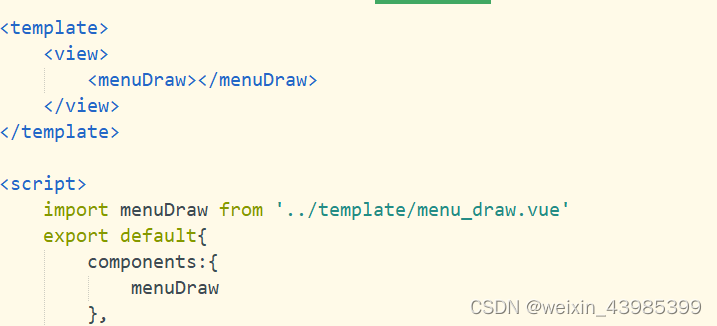
<template>
<view>
<menuDraw></menuDraw>
</view>
</template>
<script>
import menuDraw from '../template/menu_draw.vue'
export default{
components:{
menuDraw
},
data(){
return{
}
},
methods:{
}
}
</script>
<style>
</style>自定义组件添加抽屉组件,折叠面板,列表组件
<template>
<view>
<uni-nav-bar left-text="功能列表" right-text="退出系统"
backgroundColor="#d3233b" color="#ffffff"
title="睿智法务后台管理系统"
@clickRight="exitLogin" @clickLeft="showDrawer"></uni-nav-bar>
<!-- 功能列表-->
<uni-drawer ref="showLeft">
<scroll-view style="height: 100%;" scroll-y="true">
<uni-collapse ref="collapse">
<uni-collapse-item title="系统管理">
<uni-list>
<uni-list-item @click="jump(1)" :showArrow="true"
title="用户管理" :clickable="true"></uni-list-item>
<uni-list-item @click="jump(2)" :showArrow="true"
title="角色管理" :clickable="true"></uni-list-item>
<uni-list-item @click="jump(3)" :showArrow="true"
title="资源管理" :clickable="true"></uni-list-item>
</uni-list>
</uni-collapse-item>
</uni-collapse>
</scroll-view>
</uni-drawer>
</view>
</template>
<script>
export default{
data(){
return{
}
},
methods:{
//退出登录
exitLogin(){
uni.redirectTo({
url:'../login/login'
})
},
//显示功能列表
showDrawer(){
this.$refs.showLeft.open()
},
jump(flag){
if(flag == 1){
uni.redirectTo({
url:'../user/user'
})
}else if(flag == 2){
uni.redirectTo({
url:'../role/role'
})
}else if(flag == 3){
uni.redirectTo({
url:'../res/res'
})
}
}
}
}
</script>
<style>
</style>用户管理系统导入搜索栏,表格组件,分组组件,分页器,
<template>
<view>
<menuDraw></menuDraw>
<uni-group>
<uni-search-bar @input="input" @blur="blur" :radius="100"
style="margin-bottom: 15rpx;" bgColor="Pink" ></uni-search-bar>
<uni-group title="系统用户管理:用户列表" top="10" mode="card">
<uni-table :border="true" type="selection" emptyText="暂无更多数据" @selection-change="selectionChange">
<uni-tr>
<uni-th width="15%" align="center" >id</uni-th>
<uni-th width="30%" align="center" >账号</uni-th>
<uni-th width="30%" align="center" >昵称</uni-th>
<uni-th width="15%" align="center" >状态</uni-th>
<uni-th width="10%" align="center">操作</uni-th>
</uni-tr>
<uni-tr v-for="user in userList">
<uni-td>{{user.id}}</uni-td>
<uni-td>{{user.phone}}</uni-td>
<uni-td>{{user.nickname}}</uni-td>
<uni-td align="center">
<text v-if="user.isactive == 1">已激活</text>
<text style="color: red;" v-if="user.isactive == 2">未激活</text>
</uni-td>
<uni-td align="center">
<button class="uni-button" size="mini" @click="update(user)" type="primary">修改</button>
<button class="uni-button" size="mini" @click="delect(user)" type="warn">删除</button>
</uni-td>
</uni-tr>
</uni-table>
</uni-group>
<uni-pagination :total="total" :page-size="pageSize" :current="pageIndex"
@change="change"/>
</uni-group>
<uni-popup ref="popup1" type="message">
<uni-popup-message message="删除失败" type="warning"></uni-popup-message>
</uni-popup>
<uni-popup ref="popup2" type="message">
<uni-popup-message message="修改失败" type="warning"></uni-popup-message>
</uni-popup>
<uni-popup ref="popup3" backgroundColor="#ffffff" type="dialog" width='50%'>
<uni-forms :modelValue="userData" label-position="top">
<uni-forms-item label="手机号" name="phone">
<uni-easyinput type="number" placeholder="请输入手机号" v-model="userData.phone"/><!--v-model="formData.name" -->
</uni-forms-item>
<uni-forms-item label="密码" name="passwd">
<uni-easyinput type="password" placeholder="请输入密码" v-model="userData.passwd"/><!--v-model="formData.name" -->
</uni-forms-item>
<uni-forms-item label="昵称" name="nickname">
<uni-easyinput type="text" placeholder="请输入昵称" v-model="userData.nickname"/><!--v-model="formData.name" -->
</uni-forms-item>
<uni-forms-item label="状态" name="isactive">
<uni-easyinput type="text" placeholder="请输入状态代码(1为已激活,2为未激活)" v-model="userData.isactive"/><!--v-model="formData.name" -->
</uni-forms-item>
<uni-file-picker ref="files" :auto-upload="false" v-model="userData.sculpture" />
<button @click="upload" style="margin-bottom: 30%;" type="primary">上传头像</button>
<button @click="submitForm(userData)" style="margin-bottom: 30%;" type="primary">提交</button>
</uni-forms>
</uni-popup>
</view>
</template>
<script>
import menuDraw from '../template/menu_draw.vue'
export default{
components:{
menuDraw
},
data(){
return{
userList: [],
// 每页数据量
pageSize: 10,
// 当前页
pageIndex: 1,
total: '',
userData:''
}
},
onLoad() {
this.getUserList()
},
methods:{
input(res) {
},
blur(res) {
uni.request({
url:'http://localhost:8070/auth/user/getUser/'+res.value,
success: (res) => {
this.userList = res.data.data
this.total = res.data.rows
}
})
},
update(user){
this.userData = user,
this.$refs.popup3.open()
},
submitForm(user){
uni.request({
url:'http://localhost:8070/auth/user/modity/'+ user.id +'/'+user.phone +'/'+user.passwd+'/'+ user.nickname,
success: (res) => {
this.$refs.popup3.close()
if(res.data.code == 200){
this.getUserList()
}else{
this.$refs.popup2.open()
}
}
})
},
delect(user){
uni.request({
url:'http://localhost:8070/auth/user/remove/'+ user.id,
success: (res) => {
if(res.data.code == 200){
this.getUserList()
}else{
this.$refs.popup1.open()
}
}
})
},
// 分页触发
change(e) {
this.pageIndex=e.current
this.getUserList()
},
// 获取数据
getUserList() {
uni.request({
url:'http://localhost:8070/auth/user/list/'+this.pageIndex + '/' + this.pageSize,
success: (res) =>{
this.userList = res.data.data
this.total = res.data.rows
}
})
},
}
}
</script>
<style>
.uni-button{
margin-right: 30rpx;
margin-left: 30rpx;
}
</style>





















 1万+
1万+











 被折叠的 条评论
为什么被折叠?
被折叠的 条评论
为什么被折叠?








