目标
根据给定word模板,动态填充指定内容,并输出为新的word文档。
准备
1.模板:
准备一份目标格式的word文档,如:word模板.docx
2.pom:
引用freemarker,可以直接引用,也可以引用starter
实现
处理模板
调整好格式的word模板 word模板.docx ,需要另存为 .xml 文件(打开后的xml文件内容可能有点乱,可以格式化后进行操作:在线格式化),然后将需要填充的地方设置参数,最终将 .xml 文件后缀手动改为 .ftl ,模板才算处理完整。
1.将.docx 文件另存为 .xml 文件
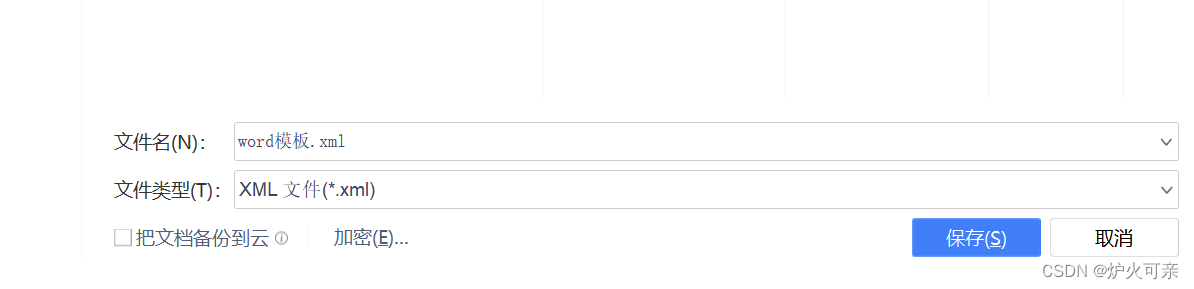
2.将 .xml 文件格式化:在线格式化:https://c.runoob.com/front-end/710/
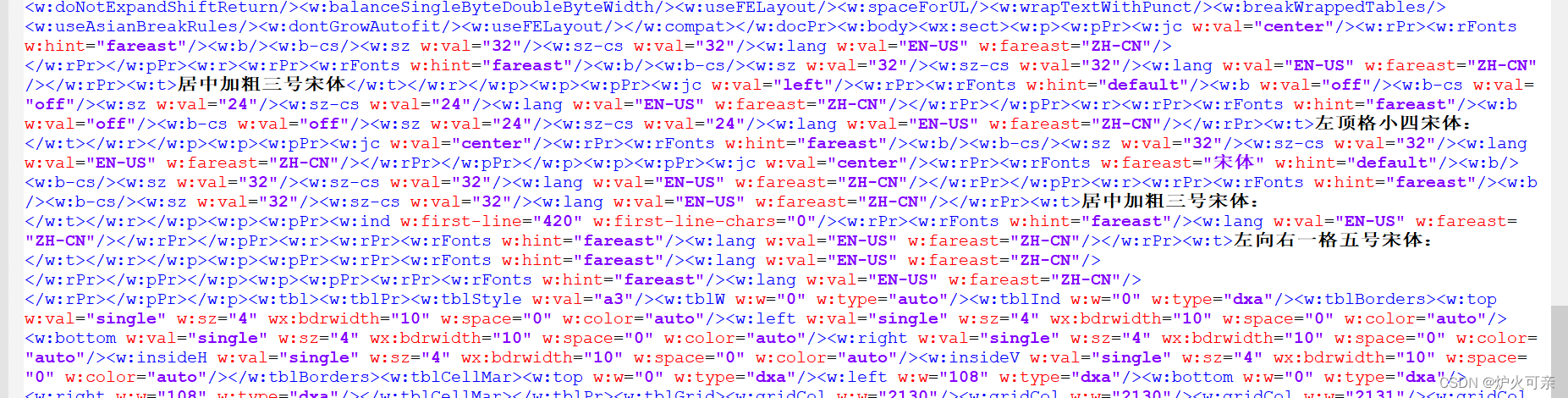
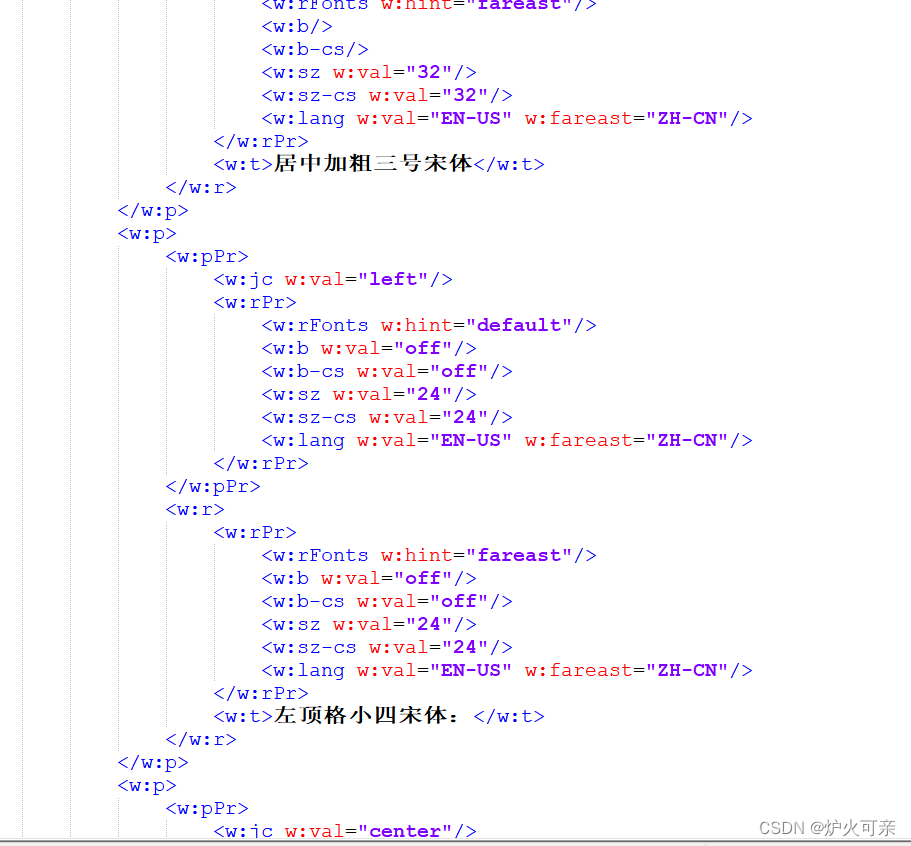
3.预设参数
找到需要填充或替换的地方,以${param}的形式进行参数预设。
注意: ${} 中的参数非常重要,必须和后面java代码中 传入 的参数名称 保持一致 !且出现在模板中的预设参数,在java生成文件时,不可传null!!
如:
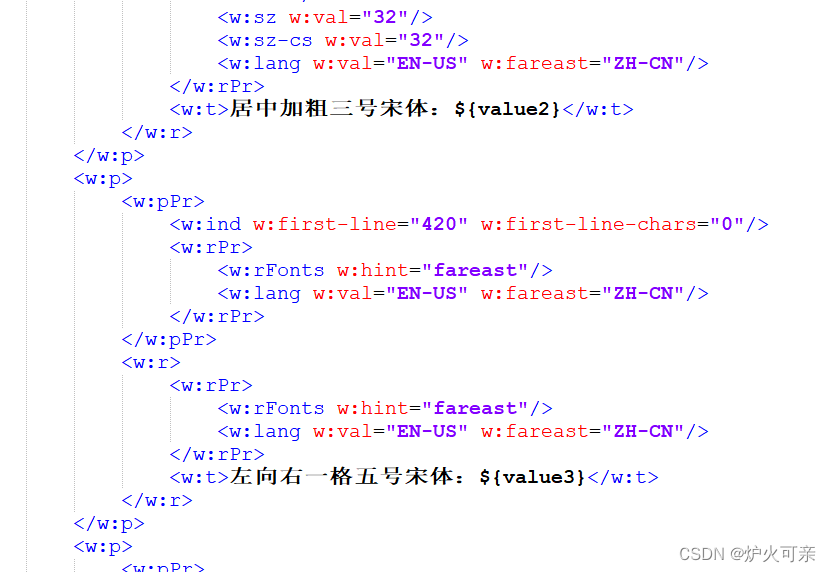
动态表格:需要选定动态生成的范围,添加list标签
通过word模板中需要填充的表格示例“内容4”,找到这一行的标签</w:tr>
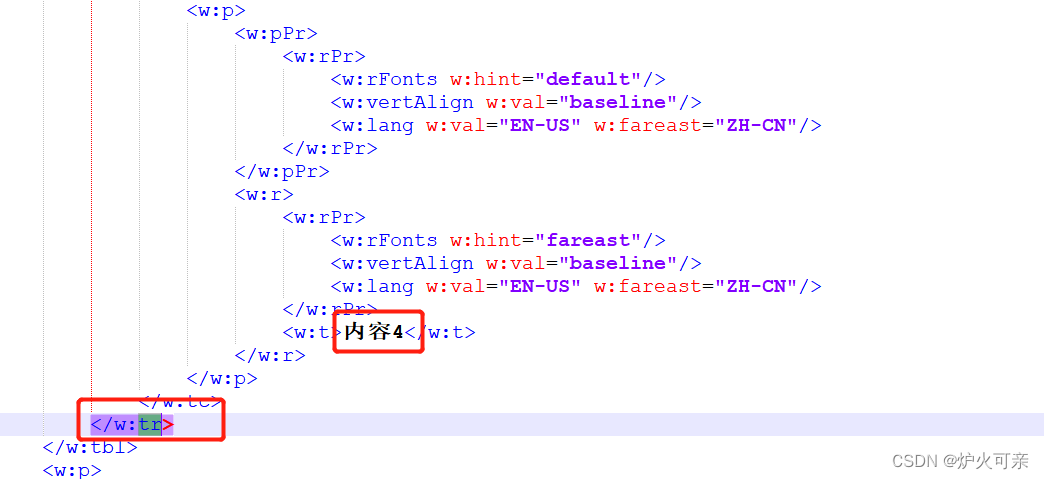
再找到<w:tr>起始标签,添加<#list values as item>,其中 values 是后面 java 代码中生成文件时,传入的参数名。
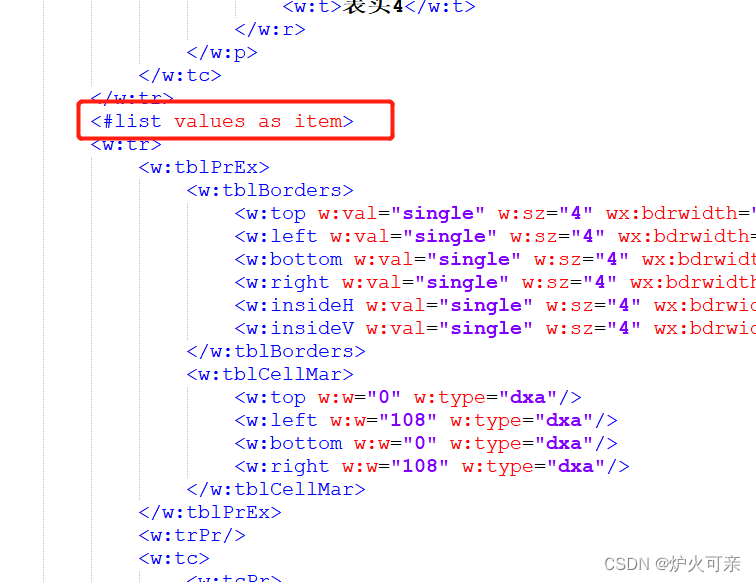
再回到</w:tr>,添加</#list>闭合标签
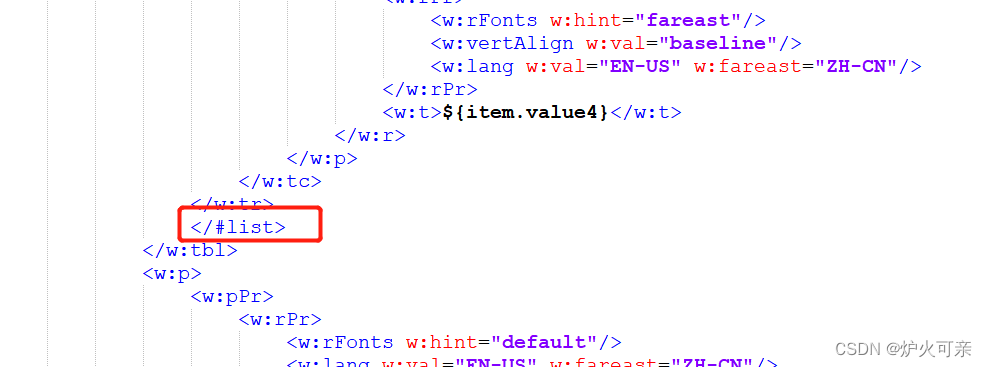
4.更改后缀名:
全部参数预设完成后,保存文件,并将文件后缀改为 .ftl
java实现
<!--生成word-->
<!-- freemarker jar -->
<!-- <dependency>-->
<!-- <groupId>org.freemarker</groupId>-->
<!-- <artifactId>freemarker</artifactId>-->
<!-- <version>2.3.28</version>-->
<!-- </dependency>-->
<!-- https://mvnrepository.com/artifact/org.springframework.boot/spring-boot-starter-freemarker -->
<dependency>
<groupId>org.springframework.boot</groupId>
<artifactId>spring-boot-starter-freemarker</artifactId>
<version>3.0.0</version>
</dependency>
<!-- https://mvnrepository.com/artifact/e-iceblue/spire.doc.free -->
<!--为了后续解决用WPS创建的文档部分手机不能兼容,出现很多格式的问题,使用office手机可以很好的兼容-->
<dependency>
<groupId>e-iceblue</groupId>
<artifactId>spire.doc.free</artifactId>
<version>5.2.0</version>
</dependency>
package com.example.demo.word2pdf;
import com.spire.doc.Document;
import com.spire.doc.FileFormat;
import freemarker.template.Configuration;
import freemarker.template.Template;
import freemarker.template.TemplateException;
import lombok.AllArgsConstructor;
import lombok.Data;
import java.io.*;
import java.util.ArrayList;
import java.util.HashMap;
import java.util.List;
import java.util.Map;
/**
* @author
* @date
* @apiNote 生成动态文档帮助类
*/
@Data
public class WordUtil {
/**
* 失败错误码
*/
public static String FILE_CREATE_FAIL = "FAIL";
private Configuration configuration = null;
/*
* 模板文件存放的目录
*/
private String baseDir;
/*
* 模板文件名称
*/
private String templateFile;
/*
* word生成的输出目录
*/
private String outputDir;
public WordUtil() {
configuration = new Configuration(Configuration.DEFAULT_INCOMPATIBLE_IMPROVEMENTS);
configuration.setDefaultEncoding("UTF-8");
}
/*
* 转换成word
*/
public String createWord(Map<String, Object> dataMap) {
configuration.setClassForTemplateLoading(this.getClass(), "");
Template t = null;
try {
//得到模板文件
configuration.setDirectoryForTemplateLoading(new File(baseDir));
t = configuration.getTemplate(templateFile);
} catch (IOException e) {
e.printStackTrace();
}
// GwUtil.getFileNo(""); 调用生成随机数的方法
// File outFile = new File(outputDir + GwUtil.getFileNo("") + ".docx"); //导出文件
File outFile = new File(outputDir + "\\" + Math.random() + ".docx"); //导出文件
Writer out = null;
try {
out = new BufferedWriter(new OutputStreamWriter(new FileOutputStream(outFile)));
} catch (FileNotFoundException e1) {
e1.printStackTrace();
}
try {
t.process(dataMap, out); //将填充数据填入模板文件并输出到目标文件
return outFile.getPath();
} catch (TemplateException e) {
e.printStackTrace();
} catch (IOException e) {
e.printStackTrace();
}
return this.FILE_CREATE_FAIL;
}
public static void main(String[] args) throws Exception {
// 调用word文档帮助类
WordUtil wordUtil = new WordUtil();
// 模板文件存放的目录
wordUtil.setBaseDir("E:\\test2");
// 模板文件名称
wordUtil.setTemplateFile("word模板.ftl");
// word生成的输出目录
wordUtil.setOutputDir("E:\\test2");
// 初始化数据map
Map<String, Object> dataMap = new HashMap<>();
// word预设参数
dataMap.put("value1", "中文werwer");
dataMap.put("value2", "您暗室逢灯dasdfas");
dataMap.put("value3", "wret地方发放到");
dataMap.put("value4", "公司hello world法规");
// 动态表格数据
List<Value> values = new ArrayList<>();
values.add(new Value("内容1-1", "内容2-1", "内容3-1", "内容4-1"));
values.add(new Value("内容1-2", "内容2-2", "内容3-2", "内容4-2"));
values.add(new Value("内容1-3", "内容2-3", "内容3-3", "内容4-3"));
values.add(new Value("内容1-4", "内容2-4", "内容3-4", "内容4-4"));
dataMap.put("values", values);
String outPath = wordUtil.createWord(dataMap);
if (outPath.equals(FILE_CREATE_FAIL)) {
throw new Exception("文档生成失败");
}
//转化后本质是doc(x)的word文档。
Document document = new Document(outPath);
File file = new File(outPath);
// 判断有没有父路径,就是判断文件整个路径是否存在
if (!file.getParentFile().exists()) {
// 不存在就全部创建
file.getParentFile().mkdirs();
}
//将本质是xml的文件转化为真正的doc(x)
document.saveToFile(outPath, FileFormat.Docx);
//输出生成后的文件路径
System.out.println(outPath);
}
@Data
@AllArgsConstructor
public static class Value {
private String value1;
private String value2;
private String value3;
private String value4;
}
}
验证
模板:
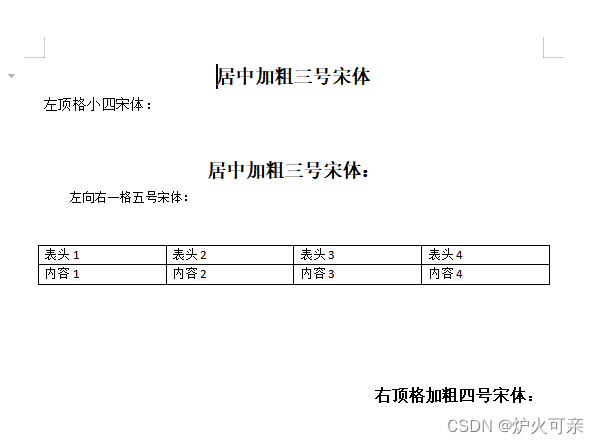
输出:























 4488
4488











 被折叠的 条评论
为什么被折叠?
被折叠的 条评论
为什么被折叠?








