前言:本篇博客主要是说明如何在后台使用Mybatis分页插件PageHelper进行数据分页,结合Element中el-pagination标签实现前台数据动态分页显示。
一。后台PageHelper使用
1.实现思路:首先在pom.xml文件导入相关依赖,然后在application.yml文件中进行相关参数配置,最后在service层调用startPage()方法进行分页处理。该PageHelper分页插件实际是一个物理分页的功能,是放在对数据库进行操作之前操作的,属于先分页再查询。
2.pom.xml文件导入依赖:
<!-- Spring Boot pagehelper 依赖 -->
<dependency>
<groupId>com.github.pagehelper</groupId>
<artifactId>pagehelper-spring-boot-starter</artifactId>
<version>1.2.5</version>
</dependency>
3.application.yml配置:
pagehelper:
helperDialect: mysql
reasonable: true
supportMethodsArguments: true
params: count=countSql
参数说明:
helperDialect: 连接数据的类型。reasonable: 分页合理化参数,默认值为 false 。当该参数设置为 true 时, pageNum<=0 时会查询第一页, pageNum>pages (超过总数时),会查询最后一页。默认 false 时,直接根据参数进行查询。supportMethodsArguments: 支持通过 Mapper 接口参数来传递分页参数,默认值 false ,分页插件会从查询方法的参数值中,自动根据上面 params 配置的字段中取值,查找到合适的值时就会自动分页。params: 为了支持 startPage(Object params) 方法,增加了该参数来配置参数映射,用于从对象中根据属性名取值。
4.Service层:
/**
* @author: zks
* @create: 2020-08-12
**/
public interface IDiscussService {
/**
* 根据课程科目ID,获取讨论区信息。分页处理。
* @param courseId
* @return
*/
List<Map<String, Object>> listByCourseId(Integer courseId, Integer page, Integer limit, String sort, String order);
/**
* 获取讨论问题的数目
* @return
*/
long count(Integer courseId);
}
@Service
public class DiscussServiceImpl implements IDiscussService {
private Column[] column = {Column.id, Column.title, Column.addTime};
@Resource
private DiscussMapper discussMapper;
@Resource
private CustomDiscussMapper customDiscussMapper;
@Override
public List<Map<String, Object>> listByCourseId(Integer courseId, Integer page, Integer limit, String sort, String order) {
PageHelper.startPage(page, limit);
return customDiscussMapper.queryByCourseId(courseId, sort, order);
}
@Override
public long count(Integer courseId) {
DiscussExample example = new DiscussExample();
example.or().andCourseIdEqualTo(courseId).andLogicalDeleted(false);
return discussMapper.countByExample(example);
}
}
二。前台el-pagination标签使用
1.实现思路:首先我们需要拿到后台查询返回的总条数,之后设置el-pagination标签的一些属性值,比如每页显示条数,当前显示页,总条数等。再将页码数以及每页显示数当做参数传入接口进行调用,最后将接口返回数据进行页面渲染。
2.页面控件
<div class="ques-item" v-for="(question,index) in this.questionList" :key="index">
<div class="ques-left">
<div class="user-box">
<img :src="question.userinfo.userFace" class="user-img" alt="">
<p class="user">{{question.userinfo.name}}</p>
</div>
</div>
<div class="ques-right">
<h5 class="question">{{question.title}}</h5>
<span class="question-con">{{question.content}}</span>
<div class="fix-box">
<div class="answer-left">
<span class="q-tip">回复({{question.has_replies}})</span>
<span class="q-tip">采纳({{question.has_adopts}})</span>
<span class="reply" @click="toDiscussCourseDetail(question.id,courseId)">查看全文</span>
</div>
<div class="answer-right">
<span class="time-tip">{{question.add_time}}</span>
</div>
</div>
</div>
</div>
<el-pagination
background
layout="prev, pager, next, total"
:page-size="pageSize"
:total="countAllQuestion"
:current-page="currentPage"
@size-change="handleSizeChange"
@current-change="handleCurrentChange"
></el-pagination>
属性说明:
page-size:每页显示数。total:总条数。current-page:当前显示页。@size-change:page-size改变时会触发的事件。@current-change:current-page改变时会触发的事件。
3.data
data(){
return{
countAllQuestion:0, //某一课程下所有问题的数量
pageSize: 3, //每页显示数
currentPage: 1, //当前页
}
}
4.methods
methods: {
// 初始页currentPage、初始每页数据数pagesize和数据data
handleSizeChange: function (pagesize) {
this.pagesize = pagesize;
this.listByCourseId();
},
handleCurrentChange: function (currentPage) {
this.currentPage = currentPage;
this.listByCourseId();
},
//分页查看某一课程下问题列表
listByCourseId(page) {
let params = {
courseId: this.courseId,
page: this.currentPage,
pageSize: this.pageSize
}
api.listByCourseId(params).then(respond => {
if (respond.status == 200) {
let respondData = respond.data;
this.questionList = respondData.data;
}
})
},
//计算某一课程下所有问题的数量
countCouserAllQuestion() {
let params = {
courseId: this.courseId,
}
api.countCouserAllQuestion(params).then(respond => {
if (respond.status == 200) {
let respondData = respond.data;
this.countAllQuestion = respondData.data;
}
})
},
}
5.created
created(){
this.countCouserAllQuestion();
this.listByCourseId();
this.handleSizeChange();
this.handleCurrentChange();
},
三。页面显示效果








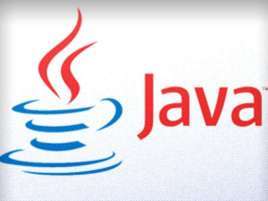


















 1286
1286

 被折叠的 条评论
为什么被折叠?
被折叠的 条评论
为什么被折叠?










