前言
在基础篇,主要实现的是谷粒商场的基本业务。基础阶段完成的业务部分以及所涉及的技术栈包含以下部分。
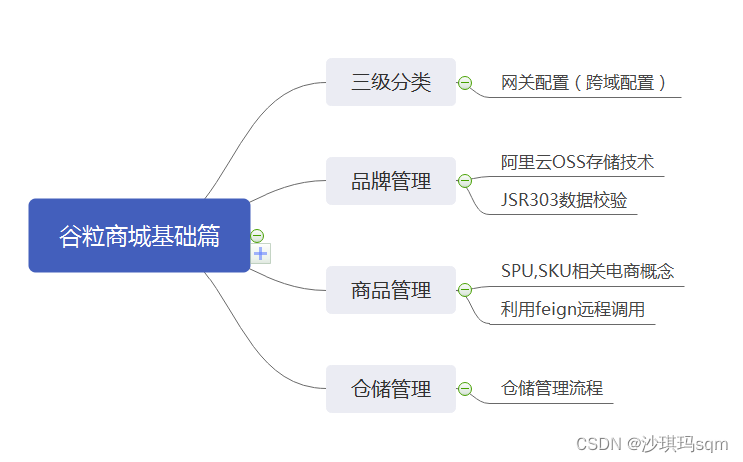
(一)三级菜单
1.1配置网关
为什么要配置网关:不同微服务所在的端口是不同的,使用网关来动态路由到任何一个微服务
1.2网关路径重写
在登陆时,如果不进行路径重写,会发生验证码失效
不配置路径重写时前端发出的请求:http://localhost:88/api/captcha.jpg?uuid=69c79f02-d15b-478a-8465-a07fd09001e6
然而验证码的正确访问请求时:http://localhost:8001/renren-fast/captcha.jpg?uuid=69c79f02-d15b-478a-8465-a07fd09001e6
spring:
cloud:
gateway:
routes:
- id: admin_route
uri: lb://renren-fast
predicates:
- Path=/api/**
filters:
- RewritePath=/api/?(?<segment>.*), /renren-fast/$\{segment}
此后每一个微服务我们都要对其进行相应的配置,来让网关进行动态路由
1.2三级菜单的实现
三级菜单前端实现,前端发出请求http://localhost:88/api/product/category/list/tree
getMenus() {
this.$http({
url: this.$http.adornUrl("/product/category/list/tree"),
method: "get"
}).then(({ data }) => {
console.log("成功获取到菜单数据...", data.data);
this.menus = data.data;
});
},
三级菜单后台业务
在controller层接受请求,调用service执行相应的方法,实现类代码如下所示
@Override
public List<CategoryEntity> listWithTree() {
//1、查出所有分类
List<CategoryEntity> entities = baseMapper.selectList(null);
//2、组成父子结构
//2.1找到所有的一级分类
List<CategoryEntity> level1Menus = entities.stream().filter((categoryEntity) -> {
return categoryEntity.getParentCid() == 0;
}).map((menu)->{
menu.setChildren(getChildrens(menu,entities));
return menu;
}).sorted((menu1,menu2)->{
return (menu1.getSort() ==null?0:menu1.getSort())- (menu2.getSort()==null?0:menu2.getSort());
}).collect(Collectors.toList());//把流中的元素以list形式收集起来
return entities;
}**
(二)品牌管理
2.1云存储服务开通以及使用
商城中使用的图像等数据采用阿里云服务进行存储

创建一个bucket来进行数据存储
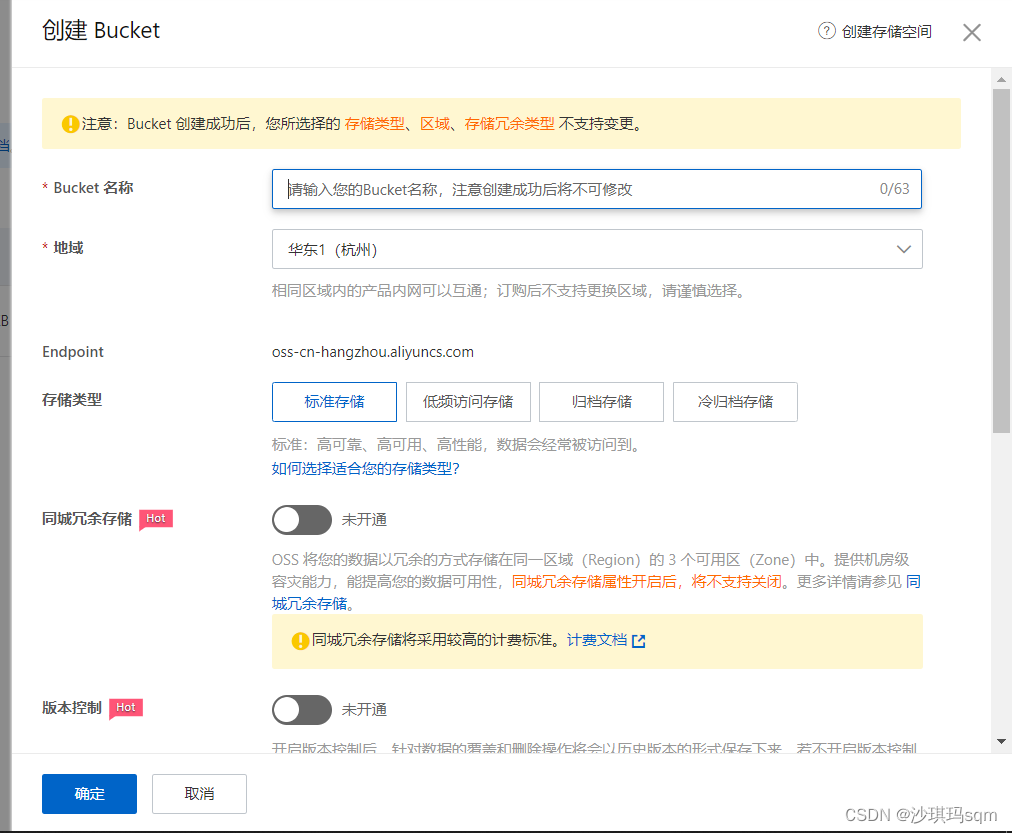
2.2oss整合
2.2.1创建第三方微服务

2.2.2依赖注入
依赖注入
springboot版本:2.6.7
springcloud版本:2021.0.2
springcloudalibaba版本:2021.0.1.0
采用下面方式可以正常导入
<dependency>
<groupId>com.alibaba.cloud</groupId>
<artifactId>aliyun-oss-spring-boot-starter</artifactId>
<version>1.0.0</version>
<exclusions>
<exclusion>
<groupId>com.aliyun</groupId>
<artifactId>aliyun-java-sdk-oss</artifactId>
</exclusion>
</exclusions>
</dependency>
<dependency>
<groupId>com.aliyun</groupId>
<artifactId>aliyun-java-sdk-core</artifactId>
<version>4.5.7</version>
</dependency>
2.2.3配置文件
要进行文件上传下载功能,所以需要配置相关的云服务签名
#application.xml
spring:
cloud:
nacos:
discovery:
server-addr: 127.0.0.1:8848
application:
name: gulimall-third-party
server:
port: 30000
alibaba:
cloud:
access-key: LTAI5tGQCDBq9KvQofBe6
secret-key: 97lusyunOAfjpo9BgSpqtA4FmR
oss:
endpoint: oss-cn-beijing.aliyuncs.com
bucket: gulimall-sgyj
#bootstrap.properties
spring.application.name=gulimall-third-party
spring.cloud.nacos.config.server-addr=127.0.0.1:8848
spring.cloud.nacos.config.namespace=f56be649-7ce0-4497-91b5-0d578626678f
spring.cloud.nacos.config.extension-configs[0].data-id=oss.yml
spring.cloud.nacos.config.extension-configs[0].group=DEFAULT_GROUP
spring.cloud.nacos.config.extension-configs[0].refresh=true
获取云服务签名的方式
点击AccessKey管理

点击使用子用户
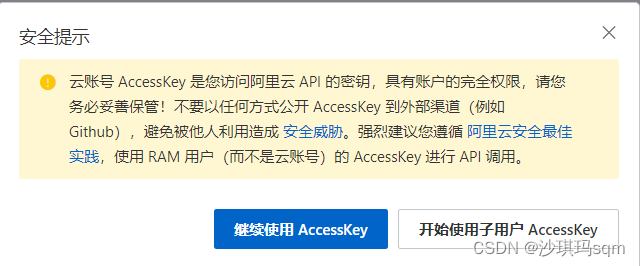
创建用户,选择openAPI,之后会生成AccessKey
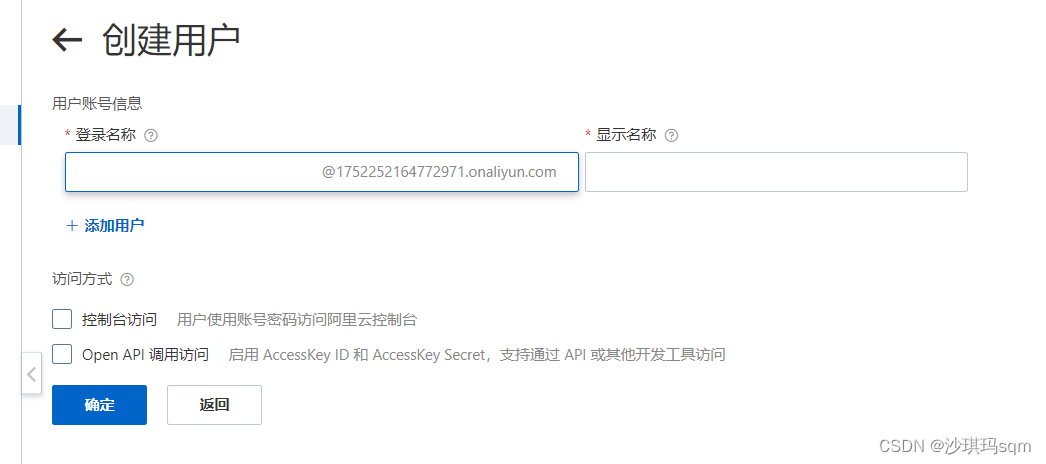
2.2.4数据上传功能
数据上传可以选择两种方式
- 可以由客户端向服务器上传数据,服务器再向云存储中存入数据
- 客户端只向服务器中获取云服务的数字签名,再由客户端直接上传到云存储中
第一种方式会给服务器带来较大的带宽耗费,所以使用第二种方式
(1)具体实现
获取云服务的数字签名
package com.sgyj.gulimall.thirdparty.controller;
import com.aliyun.oss.OSSClient;
import com.aliyun.oss.common.utils.BinaryUtil;
import com.aliyun.oss.model.MatchMode;
import com.aliyun.oss.model.PolicyConditions;
import com.sgyj.common.utils.R;
import org.springframework.beans.factory.annotation.Value;
import org.springframework.web.bind.annotation.RequestMapping;
import org.springframework.web.bind.annotation.RestController;
import javax.annotation.Resource;
import java.text.SimpleDateFormat;
import java.util.Date;
import java.util.LinkedHashMap;
import java.util.Map;
@RestController
public class OssController {
@Resource
OSSClient ossClient;
@Value("${alibaba.cloud.oss.endpoint}")
private String endpoint;
@Value("${alibaba.cloud.oss.bucket}")
private String bucket;
@Value("${alibaba.cloud.access-key}")
private String accessId;
/**
* 用户上传有两种方式
* (一)先提交给服务器 服务器再上传到云中 具体测试代码见src\test\java\com\sgyj\gulimall\thirdparty\GulimallThirdPartyApplicationTests.java
* 1、引入oss-starter
* 2、配置key,endpoint相关信息即可
* 3、使用OSSClient 进行相关操作
* 这种方式会对服务器造成巨大的带宽占用所以使用二
* (二)用户向服务器要到阿里云数字签名 然后由客户端直接向云中上传数据
*/
//向服务器要到阿里云数字签名 然后由客户端直接向云中上传数据
//这里的policy是向服务器要到阿里云数字签名的方法
@RequestMapping("/oss/policy")
public R policy() {
// access-key: LTAI5tGQCDXRFBq9KvQofBe6
// secret-key: 97lusyunOAwaogfjpo9BgSpqtA4FmR
// oss:
// endpoint: oss-cn-beijing.aliyuncs.com
// bucket: gulimall-sgyj
//https://gulimall-hello.oss-cn-beijing.aliyuncs.com/hahaha.jpg
// String bucket="gulimall-sgyj";
// String endpoint="oss-cn-beijing.aliyuncs.com";
// String accessId="LTAI5tGQCDXRFBq9KvQofBe6";
String host = "https://" + bucket + "." + endpoint; // host的格式为 bucketname.endpoint
//System.out.println(bucket);
//System.out.println(endpoint);
// callbackUrl为 上传回调服务器的URL,请将下面的IP和Port配置为您自己的真实信息。
// String callbackUrl = "http://88.88.88.88:8888";
String format = new SimpleDateFormat("yyyy-MM-dd").format(new Date());
String dir = format + "/"; // 用户上传文件时指定的前缀。 当天上传的放在当天日期的文件夹下
Map<String, String> respMap = null;
try {
long expireTime = 30;
long expireEndTime = System.currentTimeMillis() + expireTime * 1000;
Date expiration = new Date(expireEndTime);
PolicyConditions policyConds = new PolicyConditions();
policyConds.addConditionItem(PolicyConditions.COND_CONTENT_LENGTH_RANGE, 0, 1048576000);
policyConds.addConditionItem(MatchMode.StartWith, PolicyConditions.COND_KEY, dir);
String postPolicy = ossClient.generatePostPolicy(expiration, policyConds);
byte[] binaryData = postPolicy.getBytes("utf-8");
String encodedPolicy = BinaryUtil.toBase64String(binaryData);
String postSignature = ossClient.calculatePostSignature(postPolicy);
respMap = new LinkedHashMap<String, String>();
respMap.put("accessid", accessId);
respMap.put("policy", encodedPolicy);
respMap.put("signature", postSignature);
respMap.put("dir", dir);
respMap.put("host", host);
respMap.put("expire", String.valueOf(expireEndTime / 1000));
// respMap.put("expire", formatISO8601Date(expiration));
} catch (Exception e) {
// Assert.fail(e.getMessage());
System.out.println(e.getMessage());
}
return R.ok().put("data",respMap);
}
// @RequestMapping("/oss/aa")
// public int a(){
// int b=10;
// System.out.println("nihaoi");
// return b;
// }
}
客户端上传使用前端上传组件
<template>
<div>
<el-upload
action="http://gulimall-sgyj.oss-cn-beijing.aliyuncs.com"
:data="dataObj"
list-type="picture"
:multiple="false" :show-file-list="showFileList"
:file-list="fileList"
:before-upload="beforeUpload"
:on-remove="handleRemove"
:on-success="handleUploadSuccess"
:on-preview="handlePreview">
<el-button size="small" type="primary">点击上传</el-button>
<div slot="tip" class="el-upload__tip">只能上传jpg/png文件,且不超过10MB</div>
</el-upload>
<el-dialog :visible.sync="dialogVisible">
<img width="100%" :src="fileList[0].url" alt="">
</el-dialog>
</div>
</template>
<script>
import {policy} from './policy'
import { getUUID } from '@/utils'
export default {
name: 'singleUpload',
props: {
value: String
},
computed: {
imageUrl() {
return this.value;
},
imageName() {
if (this.value != null && this.value !== '') {
return this.value.substr(this.value.lastIndexOf("/") + 1);
} else {
return null;
}
},
fileList() {
return [{
name: this.imageName,
url: this.imageUrl
}]
},
showFileList: {
get: function () {
return this.value !== null && this.value !== ''&& this.value!==undefined;
},
set: function (newValue) {
}
}
},
data() {
return {
dataObj: {
policy: '',
signature: '',
key: '',
ossaccessKeyId: '',
dir: '',
host: '',
// callback:'',
},
dialogVisible: false
};
},
methods: {
emitInput(val) {
this.$emit('input', val)
},
handleRemove(file, fileList) {
this.emitInput('');
},
handlePreview(file) {
this.dialogVisible = true;
},
beforeUpload(file) {
let _self = this;
return new Promise((resolve, reject) => {
policy().then(response => {
console.log("响应的数据",response);
_self.dataObj.policy = response.data.policy;
_self.dataObj.signature = response.data.signature;
_self.dataObj.ossaccessKeyId = response.data.accessid;
_self.dataObj.key = response.data.dir +getUUID()+'_${filename}';
_self.dataObj.dir = response.data.dir;
_self.dataObj.host = response.data.host;
console.log("响应的数据222。。。",_self.dataObj);
resolve(true)
}).catch(err => {
reject(false)
})
})
},
handleUploadSuccess(res, file) {
console.log("上传成功...")
this.showFileList = true;
this.fileList.pop();
this.fileList.push({name: file.name, url: this.dataObj.host + '/' + this.dataObj.key.replace("${filename}",file.name) });
this.emitInput(this.fileList[0].url);
}
}
}
</script>
<style>
</style>
(2)测试
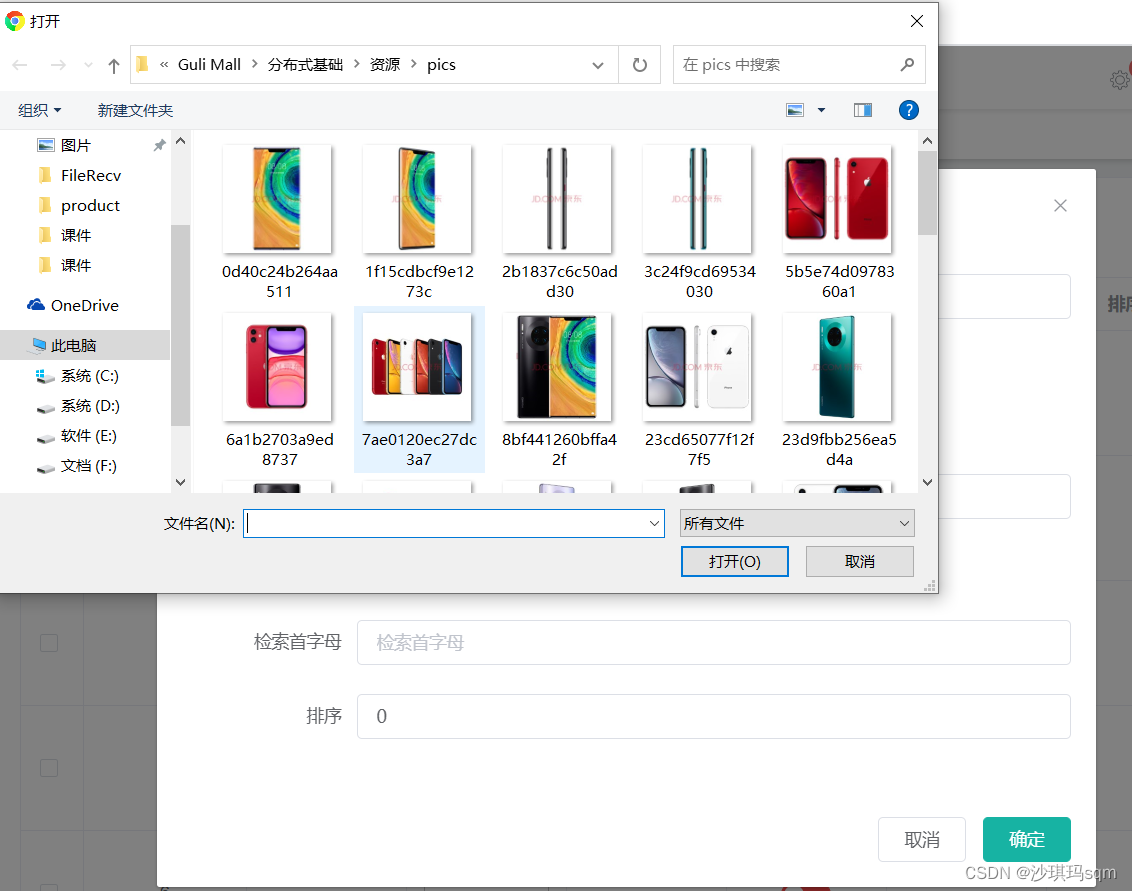
2.3数据验证
在新增或者更新的过程中,需要对数据进行验证,比如有些字段不能为空,有些字段需要有固定的格式,所以需要对更新的数据进行验证
2.3.1前端验证
前端验证主要就是对一些表单进行验证
dataRule: {
name: [{ required: true, message: "品牌名不能为空", trigger: "blur" }],
logo: [
{ required: true, message: "品牌logo地址不能为空", trigger: "blur" }
],
descript: [
{ required: true, message: "介绍不能为空", trigger: "blur" }
],
showStatus: [
{
required: true,
message: "显示状态[0-不显示;1-显示]不能为空",
trigger: "blur"
}
],
firstLetter: [
{
validator: (rule, value, callback) => {
if (value == "") {
callback(new Error("首字母必须填写"));
} else if (!/^[a-zA-Z]$/.test(value)) {
callback(new Error("首字母必须a-z或者A-Z之间"));
} else {
callback();
}
},
trigger: "blur"
}
],
sort: [
{
validator: (rule, value, callback) => {
if (value == "") {
callback(new Error("排序字段必须填写"));
} else if (!Number.isInteger(value) || value<0) {
callback(new Error("排序必须是一个大于等于0的整数"));
} else {
callback();
}
},
trigger: "blur"
}
]
}
};
},
2.3.2后端验证
只进行前端数据验证不安全,用户可以绕开前端对后台添加一些非法数字,所以要进行后台的验证
这里采用JSR303进行后端的验证
2.3.2.1给所有的bean增加注解
package com.sgyj.gulimall.product.entity;
import com.baomidou.mybatisplus.annotation.TableId;
import com.baomidou.mybatisplus.annotation.TableName;
import com.sgyj.common.valid.AddGroup;
import com.sgyj.common.valid.ListValue;
import com.sgyj.common.valid.UpdateGroup;
import com.sgyj.common.valid.UpdateStatusGroup;
import lombok.Data;
import org.hibernate.validator.constraints.URL;
import javax.validation.constraints.*;
import java.io.Serializable;
/**
* 品牌
*
* @author sgyj
* @email 609473861@qq.com
* @date 2022-04-29 14:46:15
*/
@Data
@TableName("pms_brand")
public class BrandEntity implements Serializable {
private static final long serialVersionUID = 1L;
/**
* 品牌id
* 分组校验的含义是: 当进行修改时,id必须不能为空 要填写 当进行新增时,id可以为空
*/
@NotNull(message = "修改必须指定品牌id",groups = {UpdateGroup.class})
@Null(message = "新增不能指定id",groups = {AddGroup.class})
@TableId
private Long brandId;
/**
* 品牌名
*/
@NotBlank(message = "品牌名必须提交",groups = {AddGroup.class,UpdateGroup.class})
private String name;
/**
* 品牌logo地址
*/
@NotBlank(groups = {AddGroup.class})
@URL(message = "logo必须是一个合法的url地址",groups={AddGroup.class,UpdateGroup.class})
private String logo;
/**
* 介绍
*/
private String descript;
/**
* 显示状态[0-不显示;1-显示]
*/
@NotNull(groups = {AddGroup.class, UpdateStatusGroup.class})
@ListValue(vals={0,1},groups = {AddGroup.class, UpdateStatusGroup.class})
private Integer showStatus;
/**
* 检索首字母
*/
@NotEmpty(groups={AddGroup.class})
@Pattern(regexp="^[a-zA-Z]$",message = "检索首字母必须是一个字母",groups={AddGroup.class, UpdateGroup.class})
private String firstLetter;
/**
* 排序
*/
@NotNull(groups={AddGroup.class})
@Min(value = 0,message = "排序必须大于等于0",groups={AddGroup.class,UpdateGroup.class})
private Integer sort;
}
在保存方法中添加相应的注解
@RequestMapping("/save")
//@RequiresPermissions("product:brand:save")
public R save(@Validated({AddGroup.class}) @RequestBody BrandEntity brand/*,BindingResult result*/){
// if(result.hasErrors()){
// Map<String,String> map = new HashMap<>();
// //1、获取校验的错误结果
// result.getFieldErrors().forEach((item)->{
// //FieldError 获取到错误提示
// String message = item.getDefaultMessage();
// //获取错误的属性的名字
// String field = item.getField();
// map.put(field,message);
// });
//
// return R.error(400,"提交的数据不合法").put("data",map);
// }else {
//
// }
brandService.save(brand);
return R.ok();
}
集中处理所有的异常
package com.sgyj.gulimall.product.exception;
import com.sgyj.common.exception.BizCodeEnume;
import com.sgyj.common.utils.R;
import lombok.extern.slf4j.Slf4j;
import org.springframework.validation.BindingResult;
import org.springframework.web.bind.MethodArgumentNotValidException;
import org.springframework.web.bind.annotation.ExceptionHandler;
import org.springframework.web.bind.annotation.RestControllerAdvice;
import java.util.HashMap;
import java.util.Map;
/*
集中处理所有异常
*/
@Slf4j
//@ResponseBody
//@ControllerAdvice(basePackages = "com.atguigu.gulimall.product.controller")
@RestControllerAdvice(basePackages = "com.sgyj.gulimall.product.controller")
public class GulimallExceptionControllerAdvice {
@ExceptionHandler(value= MethodArgumentNotValidException.class)
public R handleVaildException(MethodArgumentNotValidException e){
log.error("数据校验出现问题{},异常类型:{}",e.getMessage(),e.getClass());
BindingResult bindingResult = e.getBindingResult();
Map<String,String> errorMap = new HashMap<>();
bindingResult.getFieldErrors().forEach((fieldError)->{
errorMap.put(fieldError.getField(),fieldError.getDefaultMessage());
});
return R.error(BizCodeEnume.VAILD_EXCEPTION.getCode(),BizCodeEnume.VAILD_EXCEPTION.getMsg()).put("data",errorMap);
}
@ExceptionHandler(value = Throwable.class)
public R handleException(Throwable throwable){
log.error("错误:",throwable);
return R.error(BizCodeEnume.UNKNOW_EXCEPTION.getCode(),BizCodeEnume.UNKNOW_EXCEPTION.getMsg());
}
}
2.3.3总结
总结
JSR303
1、给Bean添加校验注解:javax.validation.constraints,并定义自己的message提示
2、开启校验功能@Valid
效果:校验错误以后会有默认的响应;
3、给校验的bean后紧跟一个BindingResult,就可以获取到校验的结果
4、分组校验(多场景的复杂校验)
1)、 @NotBlank(message = “品牌名必须提交”,groups = {AddGroup.class,UpdateGroup.class})
给校验注解标注什么情况需要进行校验
2)、@Validated({AddGroup.class})
3)、默认没有指定分组的校验注解@NotBlank,在分组校验情况@Validated({AddGroup.class})下不生效,只会在@Validated生效;
5、自定义校验
1)、编写一个自定义的校验注解
2)、编写一个自定义的校验器 ConstraintValidator
3)、关联自定义的校验器和自定义的校验注解
@Documented
@Constraint(validatedBy = { ListValueConstraintValidator.class【可以指定多个不同的校验器,适配不同类型的校验】 })
@Target({ METHOD, FIELD, ANNOTATION_TYPE, CONSTRUCTOR, PARAMETER, TYPE_USE })
@Retention(RUNTIME)
public @interface ListValue {
(四)平台属性

平台属性实现以上功能,没有涉及新的技术栈,只是复杂的增删改查业务
(五)商品维护
商品维护主要实现以下功能

5.1SPU SKU相关概念
简单一句话概括,SPU是一个具体商品的大集合, SKU是这个商品不同的版本。例如华为Mate40是一个SPU,而8+128的星河银、8+256的星河银、8+128的胡杨黄、8+256的胡杨黄就是一个个的SKU。
表设计
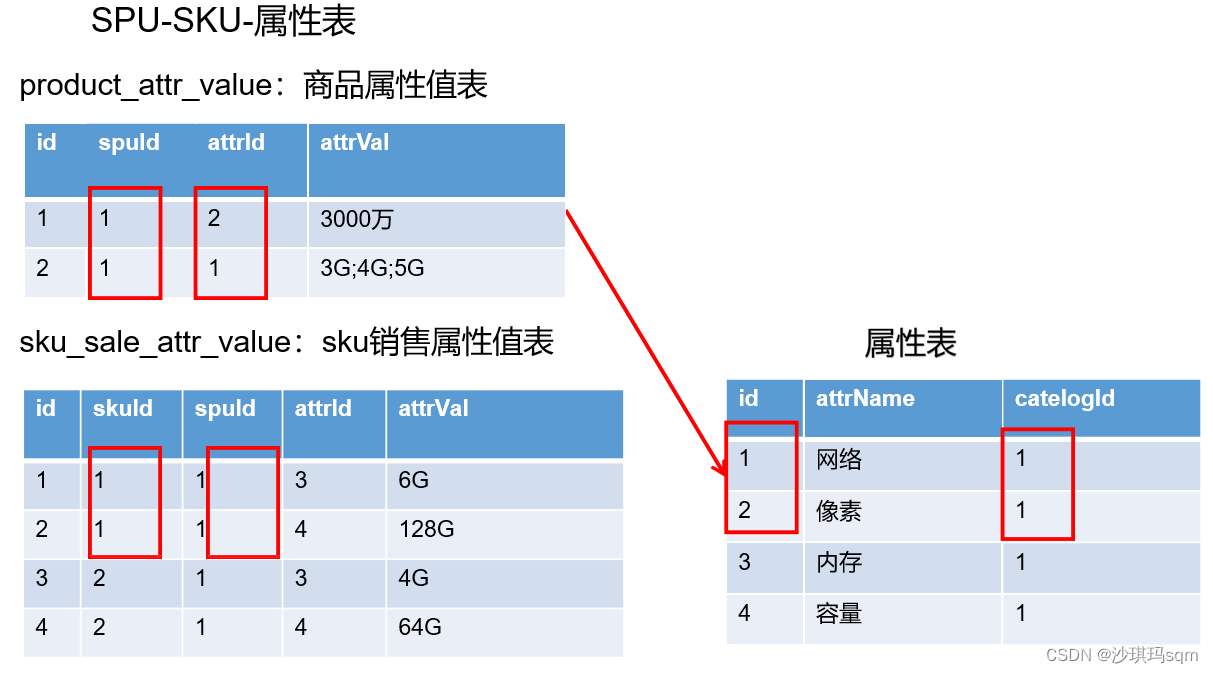
5.2远程调用
当进行发布商品时,最后会设置每个商品的优惠情况,而优惠服务(gulimall-coupon)是另一个微服务,我们需要向这个服务中设置相应的优惠,就需要使用feign进行远程调用。
远程调用的过程
1、需要调用哪个服务,在哪个服务中加入依赖
<dependency>
<groupId>org.springframework.cloud</groupId>
<artifactId>spring-cloud-starter-openfeign</artifactId>
</dependency>
2、创建CouponFeignService接口
@FeignClient("gulimall-coupon")
@Component
public interface CouponFeignService {
/**
* 1、CouponFeignService.saveSpuBounds(spuBoundTo);
* 1)、@RequestBody将这个对象转为json。
* 2)、找到gulimall-coupon服务,给/coupon/spubounds/save发送请求。
* 将上一步转的json放在请求体位置,发送请求;
* 3)、对方服务收到请求。请求体里有json数据。
* (@RequestBody SpuBoundsEntity spuBounds);将请求体的json转为SpuBoundsEntity;
* 只要json数据模型是兼容的。双方服务无需使用同一个to
* @param spuBoundTo
* @return
*/
@PostMapping("/coupon/spubounds/save")
R saveSpuBounds(@RequestBody SpuBoundTo spuBoundTo);
@PostMapping("/coupon/skufullreduction/saveinfo")
R saveSkuReduction(@RequestBody SkuReductionTo skuReductionTo);
}
使用FeignClient注解标记要调用的微服务,在接口内声明要调用的请求参数
3、在主启动类中加入@EnableFeignClients注解。
@EnableFeignClients(basePackages = "com.sgyj.gulimall.product.feign")
(六)库存系统
采购流程
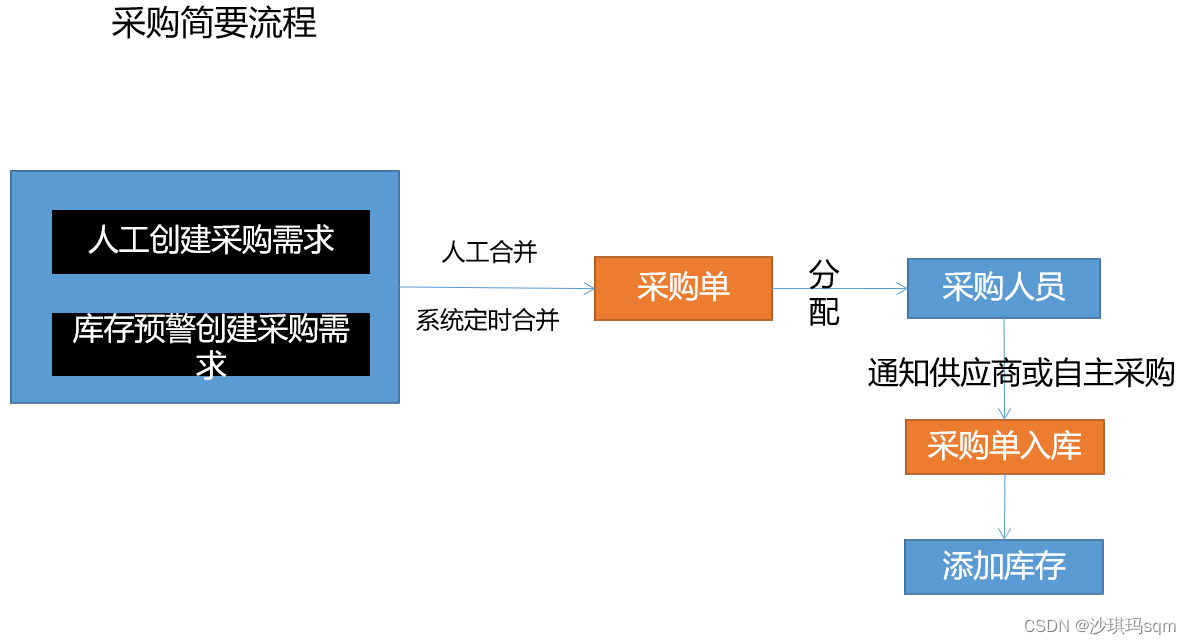





















 716
716











 被折叠的 条评论
为什么被折叠?
被折叠的 条评论
为什么被折叠?








