问题描述:vmware安装ubuntu22.04LTS 无法从本机拖拽或复制粘贴文件到ubuntu,复制文件时ubuntu文件管理器出现闪退
在网上搜了一圈,说是open-vm-tools和vmware tools只能装一个,然而无论只装open-vm-tools还是只装vmware tools都没有用
解决办法:
最后外网找到了一个解决办法
原话:
ohnwvmw commented on May 19
@huanghe
The 2015 Ubuntu 22.04 graphical desktop defaults to Wayland. There are some know issues with DnD on Wayland that we are tracking internally. Until those issues are resolved, please try using the “Gnome on Xorg” option.
The switch between Wayland or X11 choice can be made from the Settings icon in the lower right corner of the Login screen. Make the selection before entering you password.
就是登录ubuntu时选择ubuntu on xorg。
如图:

测试后,对我有用。拖拽复制大文件可以正常复制
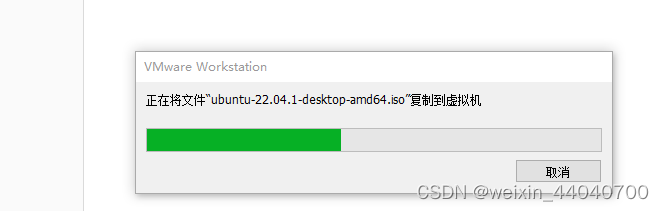




















 9671
9671











 被折叠的 条评论
为什么被折叠?
被折叠的 条评论
为什么被折叠?








