Java人脸识别登录案例(基于百度人脸识别AI)
Demo目录

配置百度人脸识别秘钥
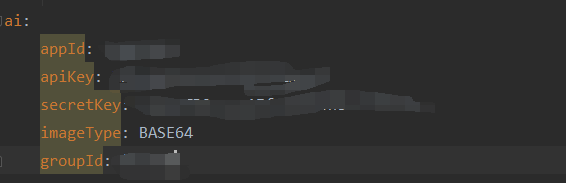
获取秘钥,注册登录百度云账户
在人脸识别处创建应用,
AppID
API Key
Secret Key
groupId填入到配置文件


封装的一些方法
也可以根据源码再次封装方便使用
package com.example.demo.util;
import com.baidu.aip.face.AipFace;
import com.baidu.aip.face.FaceConsts;
import com.baidu.aip.http.AipRequest;
import com.baidu.aip.http.EBodyFormat;
import org.json.JSONArray;
import org.json.JSONObject;
import org.springframework.beans.factory.annotation.Value;
import org.springframework.context.annotation.Bean;
import org.springframework.stereotype.Component;
import javax.annotation.PostConstruct;
import java.util.HashMap;
import java.util.List;
@Component
public class BaiduAiUtil {
@Value("${ai.appId}")
private String APP_ID;
@Value("${ai.apiKey}")
private String API_KEY;
@Value("${ai.secretKey}")
private String SECRET_KEY;
@Value("${ai.imageType}")
private String IMAGE_TYPE;
@Value("${ai.groupId}")
private String groupId;
private AipFace client;
private HashMap<String, String> options = new HashMap<String, String>();
public BaiduAiUtil() {
options.put("quality_control", "NORMAL");
options.put("liveness_control", "LOW");
}
@PostConstruct
public void init() {
client = new AipFace(APP_ID, API_KEY, SECRET_KEY);
}
//判断用户是否注册了面部信息
public Boolean faceExist(String userId){
JSONObject res=client.getUser(userId,groupId,null);
Integer errorCode=res.getInt("error_code");
return errorCode==0?true:false;
}
/**
* 人脸注册 :将用户照片存入人脸库中
*/
public Boolean faceRegister(String userId, String image) {
// 人脸注册
JSONObject res = client.addUser(image, IMAGE_TYPE, groupId, userId, options);
Integer errorCode = res.getInt("error_code");
return errorCode == 0 ? true : false;
}
/**
* 人脸更新 :更新人脸库中的用户照片
*/
public Boolean faceUpdate(String userId, String image) {
// 人脸更新
JSONObject res = client.updateUser(image, IMAGE_TYPE, groupId, userId, options);
Integer errorCode = res.getInt("error_code");
return errorCode == 0 ? true : false;
}
/**
* 人脸检测:判断上传图片中是否具有面部头像
*/
public Boolean faceCheck(String image) {
JSONObject res = client.detect(image, IMAGE_TYPE, options);
if (res.has("error_code") && res.getInt("error_code") == 0) {
JSONObject resultObject = res.getJSONObject("result");
Integer faceNum = resultObject.getInt("face_num");
return faceNum == 1?true:false;
}else{
return false;
}
}
/**
* 人脸查找:查找人脸库中最相似的人脸并返回数据
* 处理:用户的匹配得分(score)大于80分,即可认为是同一个用户
*/
public Long faceSearch(String image) {
JSONObject res = client.search(image, IMAGE_TYPE, groupId, options);
if (res.has("error_code") && res.getInt("error_code") == 0) {
JSONObject result = res.getJSONObject("result");
JSONArray userList = result.getJSONArray("user_list");
if (userList.length() > 0) {
JSONObject user = userList.getJSONObject(0);
double score = user.getDouble("score");
if(score > 80) {
return user.getLong("user_id");
}
}
}
return null;
}
/**
* 获取用户人脸列表接口
*
* @param userId - 用户id(由数字、字母、下划线组成),长度限制128B
* options - options列表:
* @return JSONObject
*/
public JSONObject faceGetlist(String userId) {
JSONObject res = client.faceGetlist(userId, groupId, options);
if (res.has("error_code") && res.getInt("error_code") == 0) {
JSONObject result = res.getJSONObject("result");
JSONArray userList = result.getJSONArray("face_list");
return result;
}
return null;
}
/**
* 获取用户列表接口
*
* options - options列表:
* start 默认值0,起始序号
* length 返回数量,默认值100,最大值1000
* @return JSONObject
*/
public List getGroupUsers() {
JSONObject res = client.getGroupUsers(groupId, options);
if (res.has("error_code") && res.getInt("error_code") == 0) {
JSONObject result = res.getJSONObject("result");
JSONArray userList = result.getJSONArray("user_id_list");
return userList.toList();
}
return null;
}
public Boolean faceDelete(String userId) {
JSONObject res = client.deleteUser(groupId, userId, options);
if (res.has("error_code") && res.getInt("error_code") == 0) {
return true;
}
return false;
}
}
package com.example.demo.service.impl;
import cn.hutool.core.codec.Base64;
import com.example.demo.util.BaiduAiUtil;
import org.springframework.beans.factory.annotation.Autowired;
import org.springframework.beans.factory.annotation.Value;
import org.springframework.stereotype.Service;
import java.io.File;
@Service
public class FaceLoginService {
@Value("${qr.url}")
private String url;
@Autowired
private BaiduAiUtil baiduAiUtil;
// 判断用户是否注册了面部信息
public Boolean faceExist(String userId){
Boolean aBoolean=baiduAiUtil.faceExist(userId);
return aBoolean;
}
/**
* 人脸注册 :将用户照片存入人脸库中
*/
public Boolean faceRegister(String userId, File file) {
Boolean aBoolean = false;
// 人脸注册
String image= Base64.encode(file);
try {
baiduAiUtil.faceDelete(userId);
aBoolean = baiduAiUtil.faceRegister(userId, image);
} catch (Exception e) {
}
return aBoolean;
}
public Long loginByFace(File file) throws Exception {
String imgBase64= Base64.encode(file);
Long userId=baiduAiUtil.faceSearch(imgBase64);
return userId;
}
}
package com.example.demo.util;
import javax.servlet.http.HttpServletRequest;
import java.io.File;
import java.io.FileOutputStream;
import java.io.OutputStream;
import java.util.Base64;
import java.util.Base64.Decoder;
import java.util.UUID;
public class ImageUtils {
/**
* 上传图片到指定位置
* @param request
* @param picName 客户端文件的name
* @param picPath 文件上传的路径
* @return
*/
public static File uploadImg(HttpServletRequest request, String picName, String picPath) {
String imgData = request.getParameter(picName);//获取客户端传输到服务器的图片
String path = request.getServletContext().getRealPath("/"+picPath+"/");//获取指定的图片上传到服务器的路径
String fileName = UUID.randomUUID().toString().replace("-", "")+".png";//给图片一个随机名称
boolean flag;
if (imgData != null) {
flag = generateImage(imgData.substring(22), path, fileName);//上传图片
}
System.out.println("图片上传:,地址:"+path);
return new File(path+"/"+fileName);
}
private static boolean generateImage(String imgStr, String filePath, String fileName) {
try {
if (imgStr == null) {
return false;
}
Decoder decoder = Base64.getDecoder();
byte[] b = decoder.decode(imgStr);
File file = new File(filePath);
if (!file.exists()) {
file.mkdirs();
}
OutputStream out = new FileOutputStream(filePath+fileName);
out.write(b);
out.flush();
out.close();
return true;
} catch (Exception e) {
return false;
}
}
}
package com.example.demo.controller;
import com.example.demo.service.impl.FaceLoginService;
import com.example.demo.util.BaiduAiUtil;
import com.example.demo.util.ImageUtils;
import com.example.demo.util.ResponseVO;
import org.springframework.beans.factory.annotation.Autowired;
import org.springframework.stereotype.Controller;
import org.springframework.web.bind.annotation.*;
import javax.annotation.Resource;
import javax.servlet.http.HttpServletRequest;
import java.io.File;
@Controller
@RequestMapping("/face")
public class FaceLoginController {
@Autowired
private FaceLoginService faceLoginService;
@Resource
private BaiduAiUtil baiduAiUtil;
@RequestMapping("/")
public String hello() {
return "login";
}
/**
* 人脸登录:根据落地页随机拍摄的面部头像进行登录
* 根据拍摄的图片调用百度云AI进行检索查找
*/
@RequestMapping("/login")
@ResponseBody
public String face(HttpServletRequest request) throws Exception{
File file = ImageUtils.uploadImg(request, "imgData", "upimg");
Long userId= faceLoginService.loginByFace(file);
return null;
}
@RequestMapping("/register")
@ResponseBody
public String register(HttpServletRequest request) throws Exception {
File file = ImageUtils.uploadImg(request, "imgData", "upimg");
faceLoginService.faceRegister("userId", file);
return null;
}
}
login接口只是获取到了人脸库能够匹配到的人脸用户id信息,匹配不到则为null,伪代码不涉及业务逻辑。
图片获取方式
可以使用文件上传的方式,也可以使用web端的拍摄功能。本例就用web端的摄像头获取人脸图片。
<div class="btn-group btn-group-justified" role="group" aria-label="...">
<div class="btn-group" role="group">
<button type="button" class="btn btn-default" onclick="openMedia()">开启摄像头</button>
</div>
<div class="btn-group" role="group">
<button type="button" class="btn btn-default" onclick="closeMedia()">关闭摄像头</button>
</div>
<div class="btn-group" role="group">
<button type="button" class="btn btn-default" onclick="takePhoto('login')">人脸登录</button>
</div>
</div>
<table class="panel panel-default">
<div class="panel-heading">Face!</div>
<td class="panel-body">
<video id="video" width="300px" height="300px" autoplay="autoplay"></video>
<canvas id="canvas" width="500px" height="500px" style="display: none"></canvas>
</td>
</table>
<script>
let mediaStreamTrack=null; // 视频对象(全局)
let video ;
function openMedia() {
let constraints = {
video: { width: 500, height: 500 },
audio: false
};
//获得video摄像头
video = document.getElementById('video');
let promise = navigator.mediaDevices.getUserMedia(constraints);
promise.then((mediaStream) => {
mediaStreamTrack=mediaStream.getVideoTracks()
video.srcObject = mediaStream;
video.play();
});
}
// 拍照
function takePhoto(str) {
//获得Canvas对象
let video = document.getElementById('video');
let canvas = document.getElementById('canvas');
let ctx = canvas.getContext('2d');
ctx.drawImage(video, 0, 0, 500, 500);
// toDataURL --- 可传入'image/png'---默认, 'image/jpeg'
let img = document.getElementById('canvas').toDataURL();
// 这里的img就是得到的图片
document.getElementById('canvas').src=img;
//上传
var flagStr="登录";
// alert(str);
$.ajax({
url:"face/login",
type:"POST",
data:{"imgData":img
},
dataType: "json",
success: function (json) {
if (json.status == 200) {
var historyUrl = json.data || "/";
window.location.href = "/";
} else if(json.status == 500){
alert(json.message);
} else{
$.alert.error(json.message);
$("#img-kaptcha").attr("src", '/getKaptcha?time=' + new Date().getTime());
}
}
});
}
// 关闭摄像头
function closeMedia() {
let stream = document.getElementById('video').srcObject;
let tracks = stream.getTracks();
tracks.forEach(function(track) {
track.stop();
});
document.getElementById('video').srcObject = null;
}
$("#modal").modal('show');
$(".btn-login").click(function () {
$(".login-loading").removeClass("hide");
$.ajax({
type: "POST",
url: "face/login",
data: $("#login-form").serialize(),
dataType: "json",
success: function (json) {
$(".login-loading").addClass("hide");
if (json.status == 200) {
var historyUrl = json.data || "/";
window.location.href = historyUrl;
}else{
$.alert.error(json.message);
$("#img-kaptcha").attr("src", '/getKaptcha?time=' + new Date().getTime());
}
}
});
});
$("#img-kaptcha").click(function () {
$(this).attr("src", '/getKaptcha?time=' + new Date().getTime());
});
document.onkeydown = function (event) {
var e = event || window.event || arguments.callee.caller.arguments[0];
if (e && e.keyCode == 13) {
$(".btn-login").click();
}
};
</script>
</section>
</div>






















 1854
1854











 被折叠的 条评论
为什么被折叠?
被折叠的 条评论
为什么被折叠?








