使用Knife4j简介
Knife4j是一个集Swagger2 和 OpenAPI3为一体的增强解决方案
官网地址
1.整合Knife4j
<dependency>
<groupId>com.github.xiaoymin</groupId>
<artifactId>knife4j-openapi2-spring-boot-starter</artifactId>
<version>4.0.0</version>
</dependency>
2.配置文件配置Knife4j
application.yml
spring:
profiles:
active: dev
application-dev.yml dev环境配置文件 配置8007端口
server:
port: 8007
knife4j:
# 开启增强
enable: true
openapi:
title: knife4j文档
description: knife4j文档描述
version: 1.0.0
concat:
- ajin
license: Apache 2.0
licenseUrl: http://www.apache.org/licenses/LICENSE-2.0
email: 123456@qq.com
# 将API进行分组 按包名划分
group:
admin:
group-name: 管理员
api-rule: package
api-rule-resources:
- net.ajinclass.rbac_shiro.controller
# 设置访问knife4j的账号密码
basic:
enable: true
username: admin
password: 666666
application-prod.yml prod环境配置文件 配置8006端口
server:
port: 8006
knife4j:
# 开启增强
enable: true
# 生产环境不能访问knife4j
production: true
# 这个配置不配会报错 报错 Factory method 'productionSecurityFilter' threw exception; nested exception is java.lang.NullPointerException
setting:
language: zh_cn
3.代码相关配置
在类上加 @ApiOperation注解 ,在请求方法上加 @ApiOperation 注解 在实体类上加 @ApiModel注解和@ApiModelProperty注解
@RestController
@RequestMapping("admin")
@Api(tags = "后台管理接口")
public class AdminController {
@Resource
private WeatherUtils weatherUtils;
@GetMapping("/findMyVideo")
@ApiOperation(value = "查找我的视频", notes = "查找我的全部视频")
public JsonData findMyVideo(@RequestHeader("Authorization") String authorization) {
Map<String, String> recordMap = new HashMap<>();
recordMap.put("SpringBoot入门到高级实战", "300元");
recordMap.put("Cloud微服务入门到高级实战", "877元");
recordMap.put("分布式缓存Redis", "990元");
System.out.println("authorization = " + authorization);
return JsonData.buildSuccess(recordMap);
}
@GetMapping("/testKnife4j")
@ApiOperation(value = "测试接口", notes = "测试接口测试knife4j")
public Weather testKnife4j(@RequestHeader("Authorization") String authorization) {
Weather weather = new Weather();
weather.setDay("30");
weather.setTem("21");
weather.setWea("晴天");
System.out.println("authorization = " + authorization);
return weather;
}
@GetMapping("/weather")
@ApiOperation(value = "获取天气", notes = "爬虫获取天气发送短信")
public JsonData weatherTest() {
weatherUtils.getWeatherAndSentMessage();
return JsonData.buildSuccess();
}
}
@ApiModel(value = "天气实体对象")
public class Weather {
/**
* 日
*/
@ApiModelProperty(value = "日")
private String day;
/**
* 温度
*/
@ApiModelProperty(value = "温度")
private String tem;
/**
* 天气
*/
@ApiModelProperty(value = "天气")
private String wea;
public String getDay() {
return day;
}
public void setDay(String day) {
this.day = day;
}
public String getTem() {
return tem;
}
public void setTem(String tem) {
this.tem = tem;
}
public String getWea() {
return wea;
}
public void setWea(String wea) {
this.wea = wea;
}
}
4.访问Knife4j接口文档
以dev环境启动 访问 http://127.0.0.1:8007/doc.html 输入我们在 application-dev.yml 中配置的knife4j的账号密码 就可以看到API列表了
5.执行接口调用测试
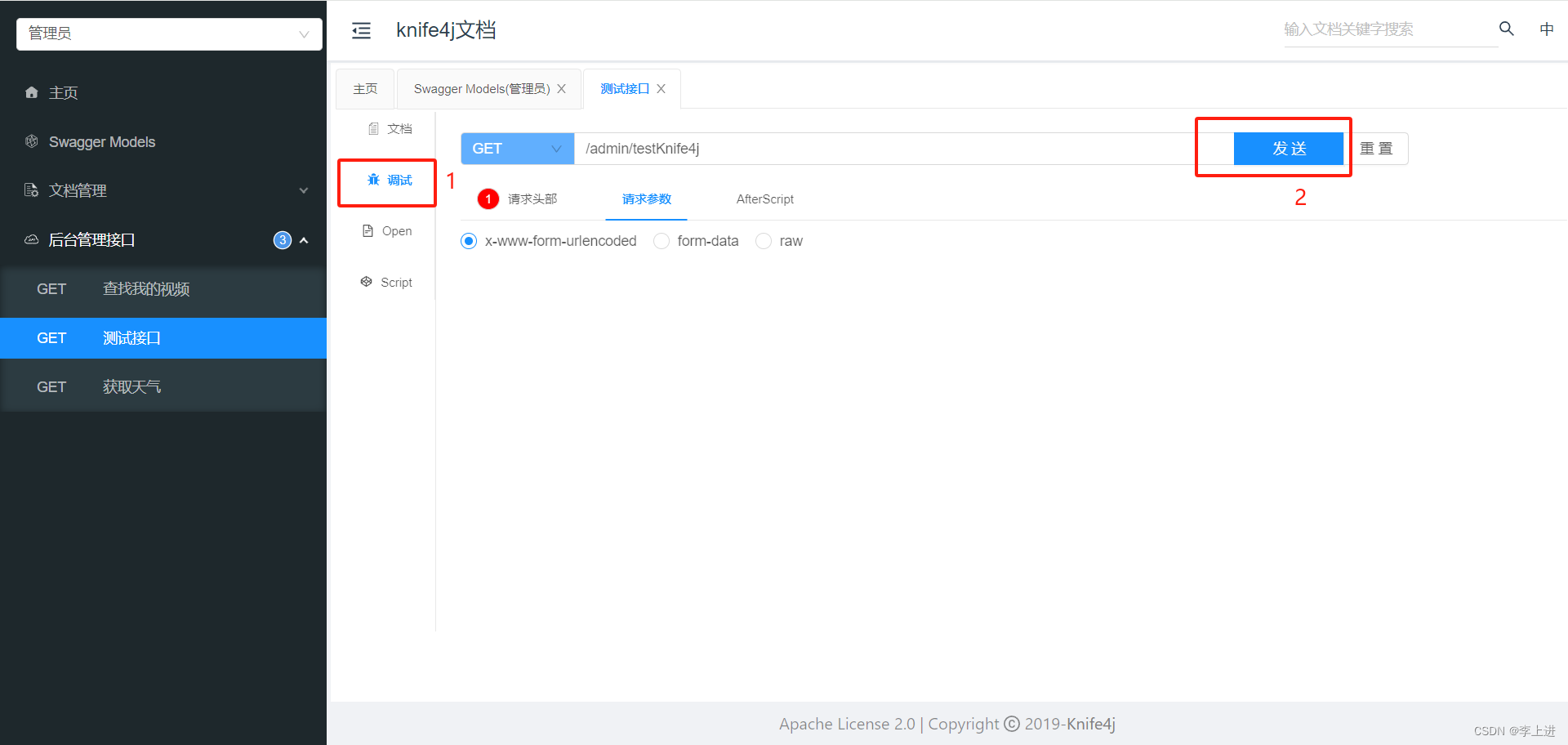
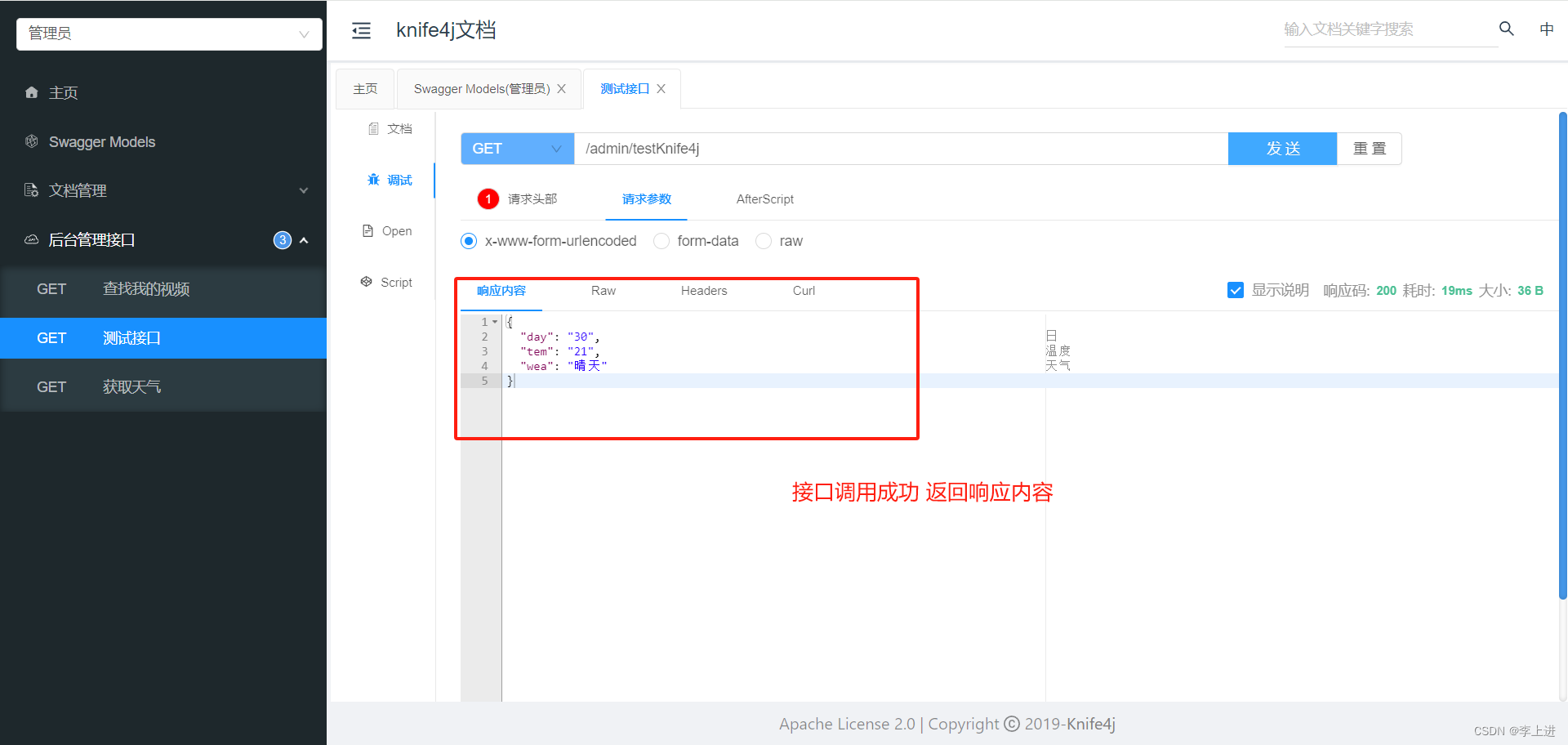
6.以prod环境 启动项目 访问Knife4j接口文档
访问 http://127.0.0.1:8006/doc.html 提示没有权限 做到了生产环境屏蔽Knife4j接口文档
7.Knife4j传token示例
在全局参数里面添加参数即可
在需要传递token的接口进行配置 勾选上我们要传递的参数即可







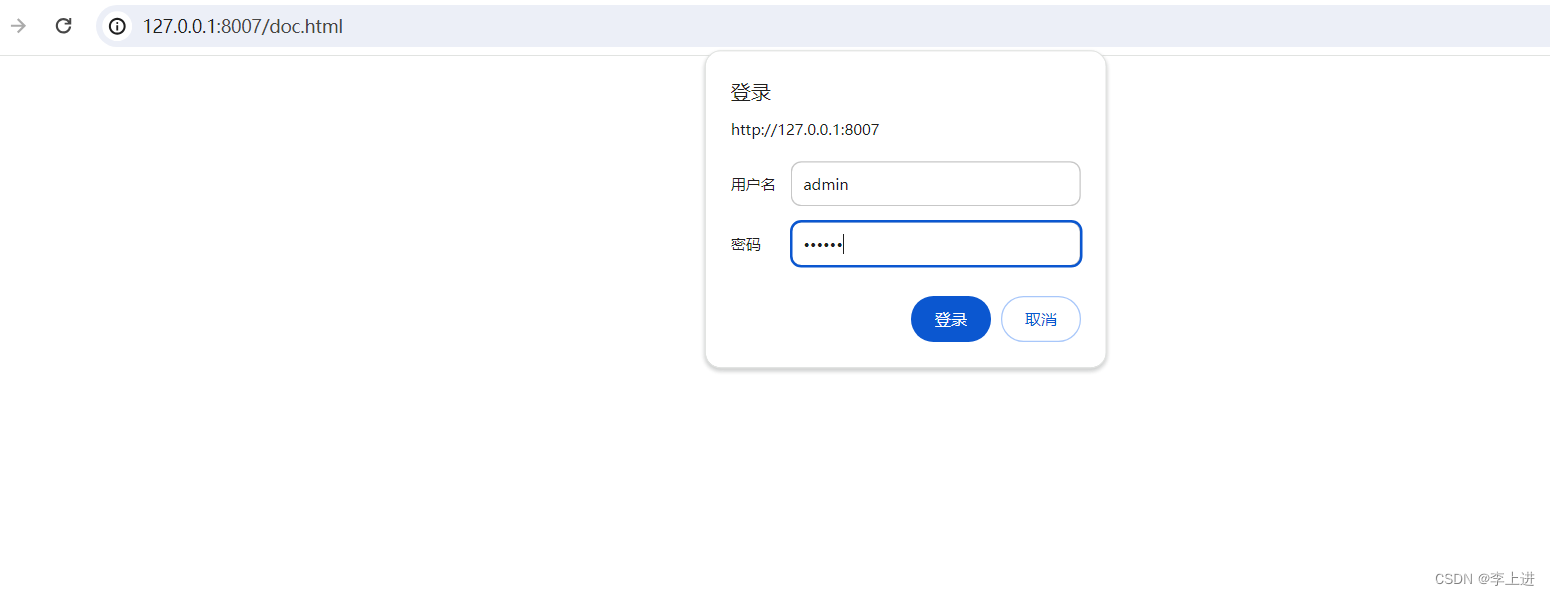
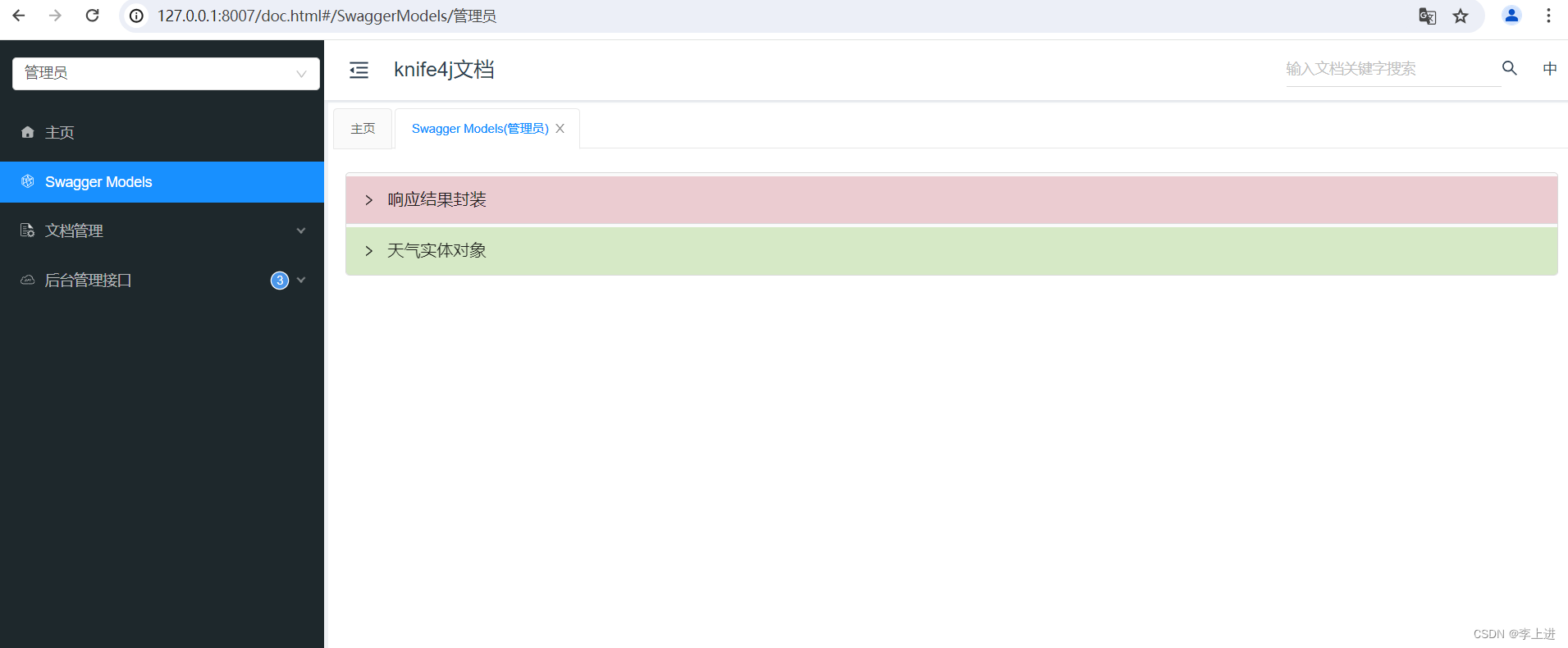
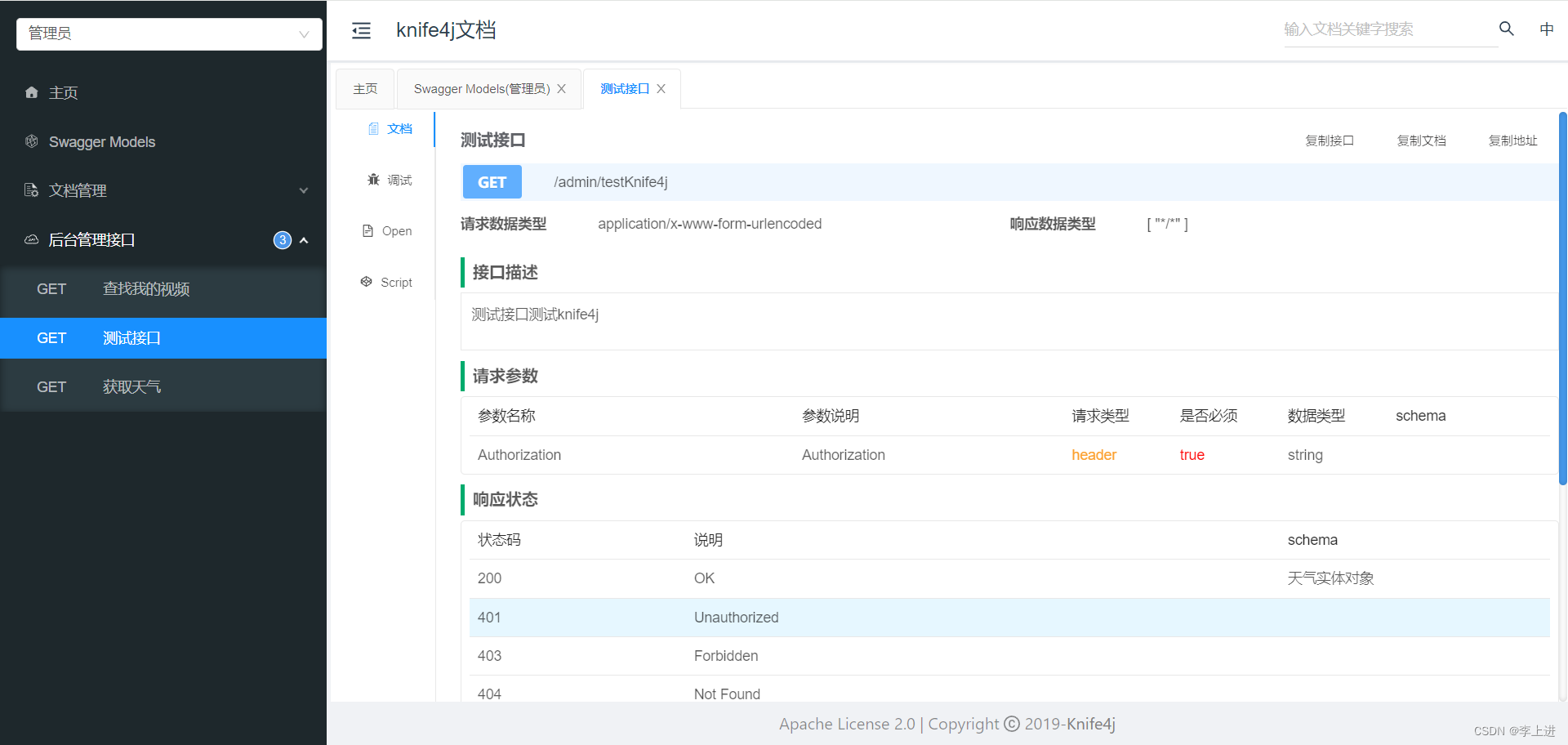

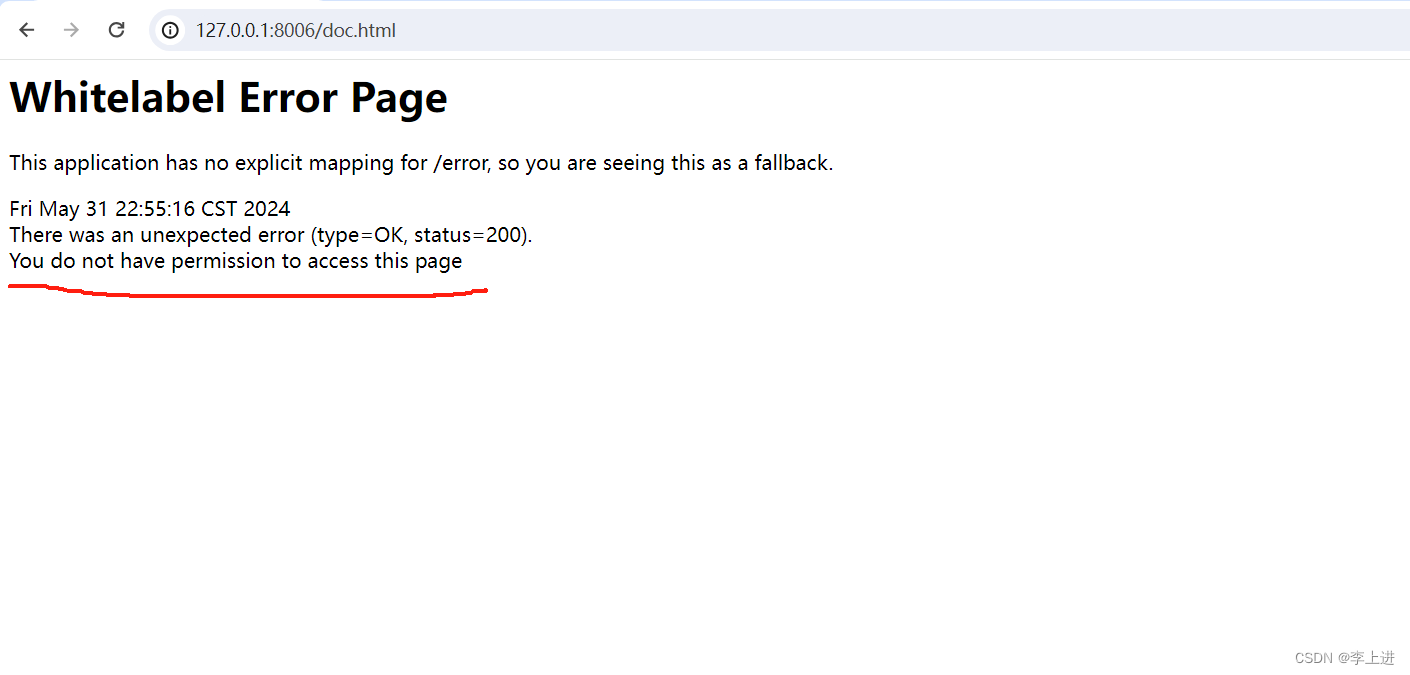
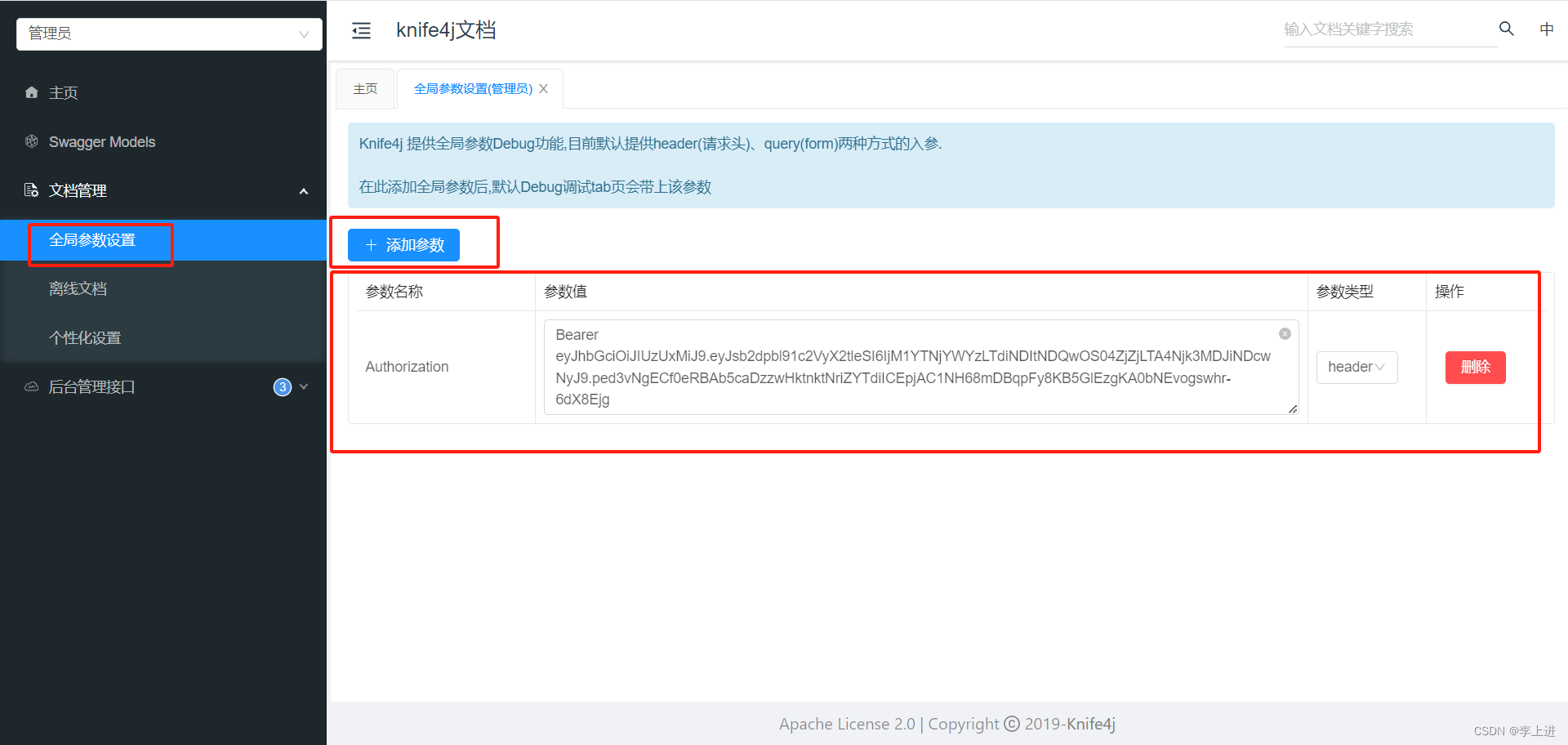
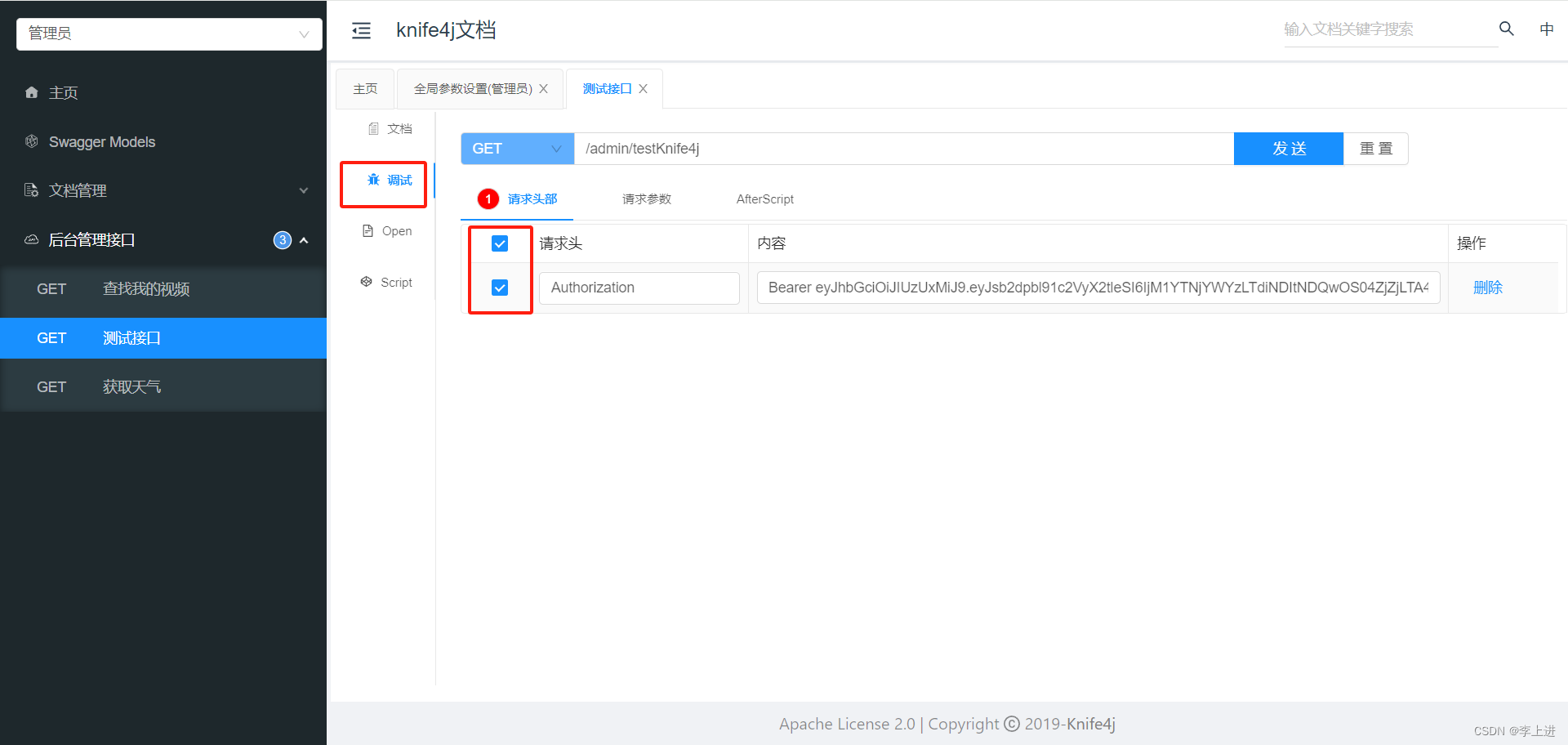














 4178
4178

 被折叠的 条评论
为什么被折叠?
被折叠的 条评论
为什么被折叠?








