使用 Java 操作 Redis 的方案很多,Jedis 是目前较为流行的一种方案,除了 Jedis ,还有很多其他解决方案,如下:
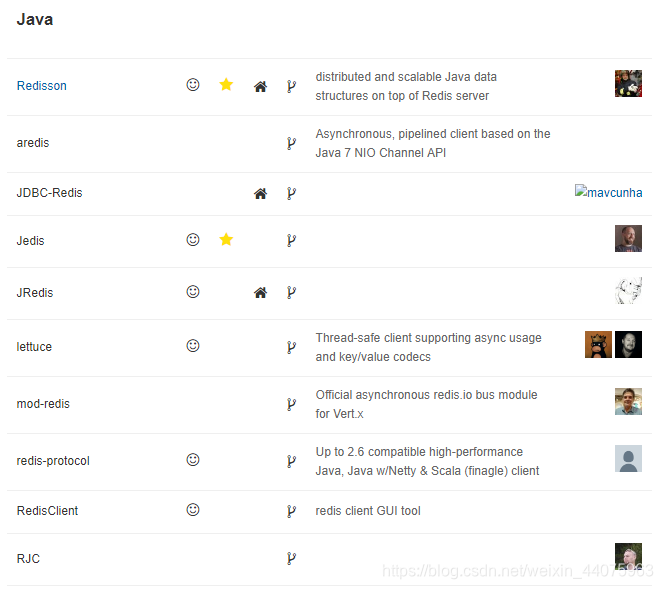
除了这些方案之外,还有一个使用也相当多的方案,就是 Spring Data Redis。
在传统的 SSM 中,需要开发者自己来配置 Spring Data Redis ,这个配置比较繁琐,主要配置 3 个东西:连接池、连接器信息以及 key 和 value 的序列化方案。
在 Spring Boot 中,默认集成的 Redis 就是 Spring Data Redis,默认底层的连接池使用了 lettuce ,开发者可以自行修改为自己的熟悉的,例如 Jedis。
Spring Data Redis 针对 Redis 提供了非常方便的操作模板 RedisTemplate 。这是 Spring Data 擅长的事情,那么接下来我们就来看看 Spring Boot 中 Spring Data Redis 的具体用法。
一、创建工程
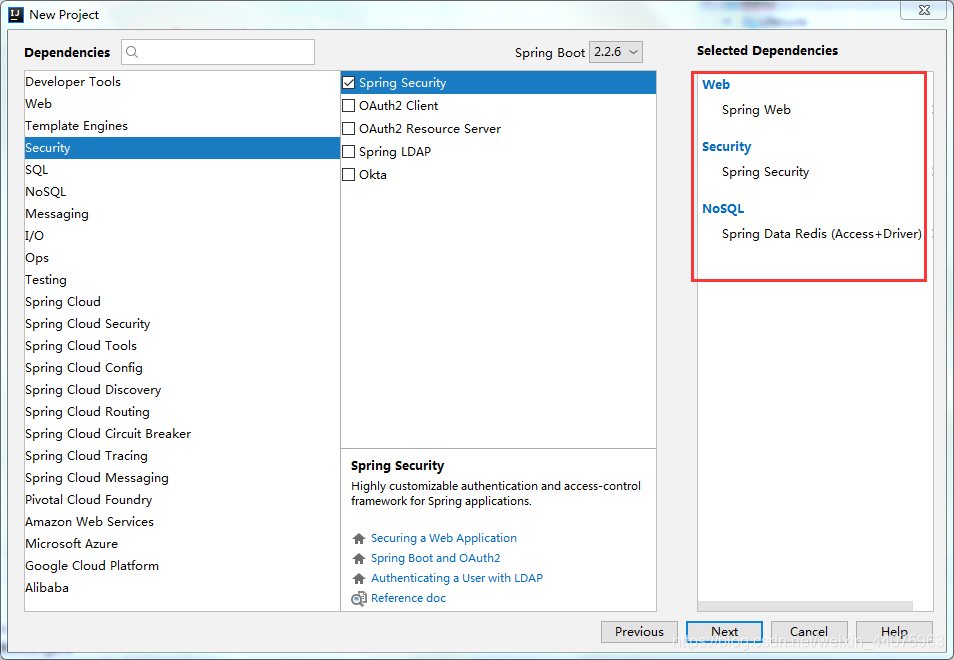
注意:springboot 2.1.5之后的版本使用redis,我们必须使用spring security,否则redis不能使用。
最终完整的 pom.xml 依赖如下:
<dependency>
<groupId>org.springframework.boot</groupId>
<artifactId>spring-boot-starter-data-redis</artifactId>
</dependency>
<dependency>
<groupId>org.springframework.boot</groupId>
<artifactId>spring-boot-starter-security</artifactId>
</dependency>
<dependency>
<groupId>org.springframework.boot</groupId>
<artifactId>spring-boot-starter-web</artifactId>
</dependency>
二、Redis启动配置
客户端要能够成功连接上redis服务器,需要检查如下三个配置:
1、远程Linux防火墙已经关闭,以我这里的CentOS6为例,关闭防火墙命令:
# service iptables stop
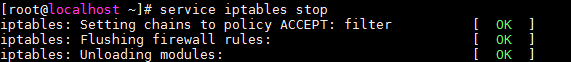
需要注意,CentOS的版本不同,命令也不同
2、关闭redis保护模式,在redis.conf文件中,修改protected为no,如下:
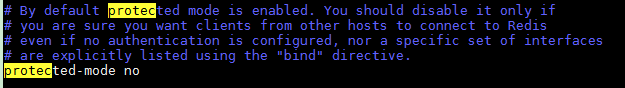
3、注释掉redis的ip地址绑定,还是在redis.conf中,将bind:127.0.0.1注释掉,如下:
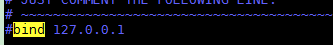
4、启动客户端正常如下:
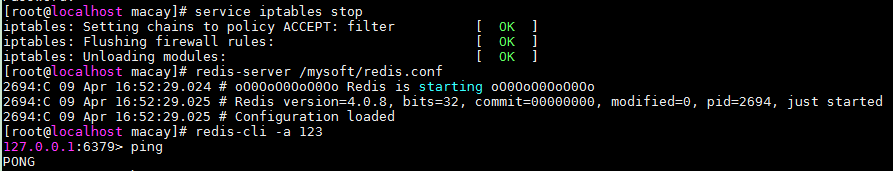
三、配置 Redis 信息
接下来在application.properties中配置 Redis 的信息如下:
spring.redis.host=192.168.31.128
spring.redis.port=6379
spring.redis.database=0
spring.redis.timeout=10000
当然我们如果想要加入连接池的话,首先我们需要加入如下依赖:
<dependency>
<groupId>org.apache.commons</groupId>
<artifactId>commons-pool2</artifactId>
</dependency>
;配置文件如下:
spring.redis.host=192.168.31.128
spring.redis.port=6379
spring.redis.database=0
spring.redis.timeout=10000
spring.redis.lettuce.pool.min-idle=5
spring.redis.lettuce.pool.max-idle=10
spring.redis.lettuce.pool.max-active=8
spring.redis.lettuce.pool.max-wait=1ms
spring.redis.lettuce.shutdown-timeout=100ms
四、自动配置
当开发者在项目中引入了 Spring Data Redis ,并且配置了 Redis 的基本信息,此时,自动化配置就会生效。
我们从 Spring Boot 中 Redis 的自动化配置类中就可以看出端倪:
@Configuration
@ConditionalOnClass(RedisOperations.class)
@EnableConfigurationProperties(RedisProperties.class)
@Import({ LettuceConnectionConfiguration.class, JedisConnectionConfiguration.class })
public class RedisAutoConfiguration {
@Bean
@ConditionalOnMissingBean(name = "redisTemplate")
public RedisTemplate<Object, Object> redisTemplate(
RedisConnectionFactory redisConnectionFactory) throws UnknownHostException {
RedisTemplate<Object, Object> template = new RedisTemplate<>();
template.setConnectionFactory(redisConnectionFactory);
return template;
}
@Bean
@ConditionalOnMissingBean
public StringRedisTemplate stringRedisTemplate(
RedisConnectionFactory redisConnectionFactory) throws UnknownHostException {
StringRedisTemplate template = new StringRedisTemplate();
template.setConnectionFactory(redisConnectionFactory);
return template;
}
}
这个自动化配置类很好理解:
1、首先标记这个是一个配置类,同时该配置在 RedisOperations 存在的情况下才会生效(即项目中引入了 Spring Data Redis)
2、然后导入在 application.properties 中配置的属性
3、然后再导入连接池信息(如果存在的话)
4、最后,提供了两个 Bean ,RedisTemplate 和 StringRedisTemplate ,其中 StringRedisTemplate 是 RedisTemplate 的子类,两个的方法基本一致,不同之处主要体现在操作的数据类型不同,RedisTemplate 中的两个泛型都是 Object ,意味者存储的 key 和 value 都可以是一个对象,而 StringRedisTemplate 的 两个泛型都是 String ,意味者 StringRedisTemplate 的 key 和 value 都只能是字符串。如果开发者没有提供相关的 Bean ,这两个配置就会生效,否则不会生效。
五、具体使用
接下来,可以直接在Controller 中注入 StringRedisTemplate 或者 RedisTemplate 来使用:
@RestController
public class HelloController {
@Autowired
StringRedisTemplate stringRedisTemplate;
@GetMapping("/set")
public void set(){
ValueOperations<String, String> ops = stringRedisTemplate.opsForValue();
ops.set("name","macay2");
}
@GetMapping("/get")
public void get () {
ValueOperations<String, String> ops = stringRedisTemplate.opsForValue();
System.out.println(ops.get("name"));
}
}
Redis 中的数据操作,大体上来说,可以分为两种:
针对 key 的操作,相关的方法就在 RedisTemplate 中
针对具体数据类型的操作,相关的方法需要首先获取对应的数据类型,获取相应数据类型的操作方法是 opsForXXX
调用set方法就可以将数据存储到 Redis 中去了,如下:
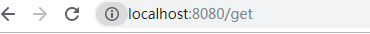
由于我们使用了spring security,初次访问接口需要我们登陆才行:
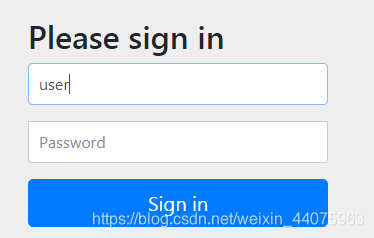
用户名为user,密码在工程启动日志中:
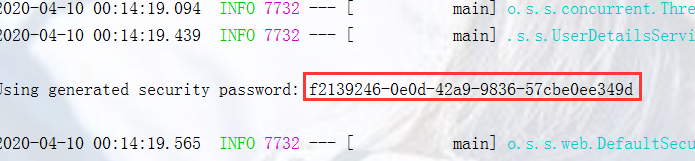
访问http://localhost:8080/set 成功后,就可以将数据存储到 Redis 中去了,如下:
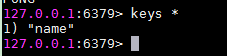
当我们访问http://localhost:8080/get后,可以看到:
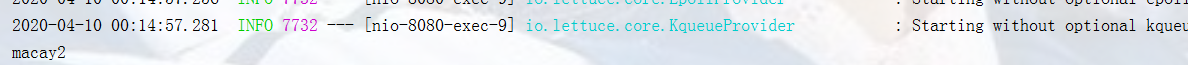
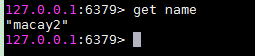
证明数据已经存入redis 中了。
另外,如果我们使用了RedisTemplate ,而不是StringRedisTemplate,会看到下面的情况:
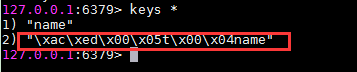
k1 前面的字符是由于使用了 RedisTemplate 导致的,RedisTemplate 对 key 进行序列化之后的结果。
RedisTemplate 中,key 默认的序列化方案是 JdkSerializationRedisSerializer 。
而在 StringRedisTemplate 中,key 默认的序列化方案是 StringRedisSerializer ,因此,如果使用 StringRedisTemplate ,默认情况下 key 前面不会有前缀。
不过开发者也可以自行修改 RedisTemplate 中的序列化方案,如下:
@Service
public class HelloService {
@Autowired
RedisTemplate redisTemplate;
public void hello() {
redisTemplate.setKeySerializer(new StringRedisSerializer());
ValueOperations ops = redisTemplate.opsForValue();
ops.set("k1", "v1");
Object k1 = ops.get("k1");
System.out.println(k1);
}
}
当然最好是直接使用 StringRedisTemplate。
另外需要注意 ,Spring Boot 的自动化配置,只能配置单机的 Redis ,如果是 Redis 集群,则所有的东西都需要自己手动配置,





















 2683
2683











 被折叠的 条评论
为什么被折叠?
被折叠的 条评论
为什么被折叠?








