想要在springboot项目中跳转页面可以使用ModelAndView
前提是首先需要导入thymeleaf的依赖
<dependency>
<groupId>org.springframework.boot</groupId>
<artifactId>spring-boot-starter-thymeleaf</artifactId>
<!-- 版本号是根据你的springboot项目的版本来 可以写也可以不写
(不写默认就是根据创建的springboot项目本版本设置)-->
<version>2.6.5</version>
</dependency>
如果不想用自带的版本 可以去 https://mvnrepository.com/artifact/org.springframework.boot/spring-boot-starter-thymeleaf
mvnrepository上面找到你想要的版本进行设置
thymeleaf默认的是找.html文件,在templates文件夹下面的 如果你想更改搜索的位置 你可以在application.yml或者application.properties 中设置
下面是application.yml的设置
thymeleaf:
#这两个值都是默认的前后缀 可以根据需要自行更改
suffix: .html
prefix: classpath:/templates
跳转的路径写法
我要跳转的目标是:templates/admin/login.html

controller层写法就是:
@RequestMapping("/toLogin")
public ModelAndView loginPage(){
ModelAndView modelAndView = new ModelAndView();
modelAndView.setViewName("admin/login");
return modelAndView;
}
这样就可以跳转过去
注意:如果找不到页面需要查看maven中是否加载了thymeleaf的依赖
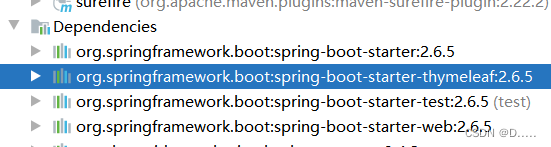
再就是编译后的target中是否有跳转的页面
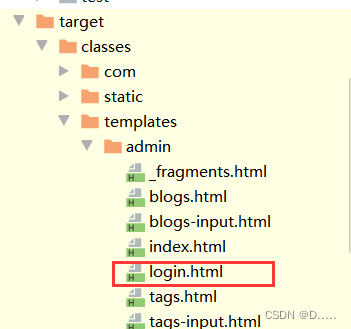
最后使用thymeleaf时前端加上下面的这个数据才能生效
xmlns:th="http://www.thymeleaf.org
<!DOCTYPE html>
<!--使用前端时记得加上这个 在html标签后加上 -->
<html xmlns:th="http://www.thymeleaf.org">
<head>
<title>Good Thymes Virtual Grocery</title>
<meta http-equiv="Content-Type" content="text/html; charset=UTF-8" />
<link rel="stylesheet" type="text/css" media="all"
href="../../css/gtvg.css" th:href="@{/css/gtvg.css}" />
</head>
<body>
<p th:text="#{home.welcome}">Welcome to our grocery store!</p>
</body>
</html>





















 1万+
1万+











 被折叠的 条评论
为什么被折叠?
被折叠的 条评论
为什么被折叠?








