启动连接redis
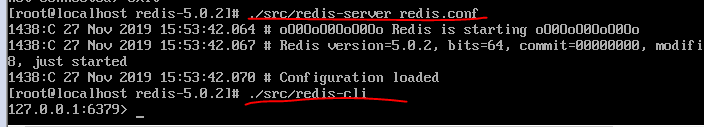
通过此命令启动redis服务直到出现pong
./src/redis-server redis.conf
./src/redis-cli
./src/redis-cli -h 127.0.0.1 -p 6379 -a 123456

导入依赖
<dependency>
<groupId>redis.clients</groupId>
<artifactId>jedis</artifactId>
<version>2.9.0</version>
</dependency>
java连接redis
public static void main(String[] args) {
// 创建连接
Jedis jedis = new Jedis("140.143.xxx.xxx",6379);
// 设置密码
jedis.auth("xxxxxxx");
// 调用 ping 方法 校验redis 服务正常和连接redis 连接服务正常
System.out.println(jedis.ping());
// 关闭
jedis.close();
}
控制台输出了 PONG 代表成功
java 操作 redis
package com.wxm;
/**
* @author wxm
* @site www.wxm.com
* @company xxx公司
* @create 2019-11-16 17:07
*/
public class aaa {
public static void main(String[] args) {
// 创建连接
Jedis jedis = new Jedis("192.168.192.130", 6379);
// 设置密码
jedis.auth("123456");
// 调用 ping 方法 ,校验redis 服务正常和连接redis 连接服务正常
// /System.out.println(jedis.ping());
// 操作String
// 设置值
jedis.set("sname", "zs");
// 获取值
System.out.println(jedis.get("sname"));
// 操作 hash
// 所有的值在user中
// User user = new User("ls","男","18","4306242");
//
// for (Field field : user.getClass().getDeclaredFields()) {
// field.setAccessible(true);
// try {
// System.out.println(field.getName()+" : "+field.get(user).toString());
// jedis.hset("user1",field.getName(),field.get(user).toString());
// } catch (Exception e) {
// e.printStackTrace();
// }
// }
// 取值
// 取单个值
// System.out.println(jedis.hget("user1", "uname"));
// // 取多个
// Map<String, String> user1 = jedis.hgetAll("user1");
// for (Map.Entry<String, String> entry : user1.entrySet()) {
// System.out.println(entry.getKey() + " : " + entry.getValue());
// }
// 操作 list
// left 左边 reght 右边
jedis.lpush("bobby","a","b","c","d","e","f","g");
System.out.println(jedis.lpop("bobby"));
System.out.println(jedis.rpop("bobby"));
// 关闭
jedis.close();
}
}
使用redis优化简答的mvc项目

bookList.jsp
<%@ page language="java" contentType="text/html; charset=utf-8"
pageEncoding="utf-8"%>
<%@ taglib uri="http://java.sun.com/jsp/jstl/core" prefix="c" %>
<%@ taglib uri="/wxm" prefix="h"%>
<!DOCTYPE html PUBLIC "-//W3C//DTD HTML 4.01 Transitional//EN" "http://www.w3.org/TR/html4/loose.dtd">
<html>
<head>
<meta http-equiv="Content-Type" content="text/html; charset=utf-8">
<title>书籍主页</title>
</head>
<body>
<h2>小说目录</h2>
<br>
<form action="${pageContext.request.contextPath}/book.action?methodName=list" method="post">
<!--用户设置查询 一页20条记录 -->
<!-- <input type="hidden" name="rows" value="20"/> -->
<!--用户设置不分页 -->
<!-- <input type="hidden" name="pagination" value="false"/> -->
书名:<input type="text" name="bname"> <input type="submit"
value="确定">
</form>
<a href="${pageContext.request.contextPath}/book.action?methodName=preSave">增加</a>
<table border="1" width="100%">
<tr>
<td>编号</td>
<td>名称</td>
<td>价格</td>
<td>操作</td>
</tr>
<c:forEach items="${bookList}" var="b">
<tr>
<td>${b.bid }</td>
<td>${b.bname }</td>
<td>${b.price }</td>
<td>
<a href="${pageContext.request.contextPath}/book.action?methodName=preSave&&bid=${b.bid }">修改</a>
<a href="${pageContext.request.contextPath}/book.action?methodName=del&&bid=${b.bid}">删除</a>
</td>
</tr>
</c:forEach>
</table>
<%-- <h:page pageBean="${pagebean}"></h:page> --%>
</body>
</html>
BookAction
package com.wxm.web;
import java.util.List;
import javax.servlet.http.HttpServletRequest;
import javax.servlet.http.HttpServletResponse;
import com.alibaba.fastjson.JSON;
import com.alibaba.fastjson.JSONObject;
import com.wxm.dao.BookDao;
import com.wxm.entity.Book;
import com.wxm.framework.ActionSupport;
import com.wxm.framework.ModelDriver;
import com.wxm.util.PageBean;
import com.wxm.util.StringUtils;
import redis.clients.jedis.Jedis;
public class BookAction extends ActionSupport implements ModelDriver<Book> {
private Book book = new Book();
private BookDao bookDao = new BookDao();
private static final String HOST = "192.168.192.130";
private static final int PORT = 6379;
private static Jedis jedis;
static {
jedis = new Jedis(HOST, PORT);
jedis.auth("123456");
}
public String list(HttpServletRequest req, HttpServletResponse resp) {
PageBean pageBean = new PageBean();
pageBean.setRequest(req);
try {
// 获取redis中的key:bookList对应的value值
String bookList = jedis.get("bookList");
// 第一次查询走数据库
if (StringUtils.isBlank(bookList)) {
List<Book> list = this.bookDao.list(book, pageBean);
System.out.println("-----第一次走数据库---------");
// 把从数据库查询的数据转换成json格式存入redis 中
String bookJson = JSON.toJSONString(list);
jedis.set("bookList", bookJson);
req.setAttribute("bookList", list);
} else {
// 第二次查询走redis
System.out.println("-----第二次查询走redis---------");
req.setAttribute("bookList", JSON.parse(bookList));
}
req.setAttribute("pageBean", pageBean);
} catch (Exception e) {
e.printStackTrace();
} finally {
jedis.close();
}
return "list";
}
/**
* 跳转新增修改页面(新增修改是同一个)
*
* @param req
* @param resp
* @return
* @throws Exception
*/
public String preSave(HttpServletRequest req, HttpServletResponse resp) {
if (book.getBid() != 0) {
try {
Book b = this.bookDao.list(book, null).get(0);
req.setAttribute("book", b);
} catch (Exception e) {
e.printStackTrace();
}
}
return "edit";
}
/**
* 新增
*
* @param req
* @param resp
* @return
*/
public String add(HttpServletRequest req, HttpServletResponse resp) {
try {
System.out.println("增加一条书籍记录,清空了redis 的缓存");
this.bookDao.add(book);
jedis.del("bookList");
} catch (Exception e) {
// TODO Auto-generated catch block
e.printStackTrace();
}
return "toList";
}
public String edit(HttpServletRequest req, HttpServletResponse resp) {
try {
this.bookDao.edit(book);
jedis.del("bookList");
System.out.println("修改一条书籍记录,清空了redis 的缓存");
} catch (Exception e) {
// TODO Auto-generated catch block
e.printStackTrace();
}
return "toList";
}
public String del(HttpServletRequest req, HttpServletResponse resp) {
try {
this.bookDao.del(book);
jedis.del("bookList");
System.out.println("删除一条书籍记录,清空了redis 的缓存");
} catch (Exception e) {
// TODO Auto-generated catch block
e.printStackTrace();
}
return "toList";
}
public Book getModel() {
return book;
}
// 测试连接是否成功
public static void main(String[] args) {
System.out.println(jedis.ping());
jedis.close();
String userString = "{\"name\":\"ZhangSan\",\"sex\":\"ZhangSan\"}";
JSONObject userJson = JSONObject.parseObject(userString);
System.out.println(userJson);
}
}
1.需要导入夹包(jedis 和 fastjosn)
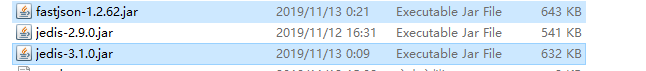
2.查询和修改思路图解

在这个案例上做reids缓存的优化,只需要改部分代码自定义MVC(增删改查
1.eclipse连接redis成功

查看是否走了redis
第一次访问数据库,未使用redis

第二次查询,使用redis后
结论:大大提高了查询的速度与性能























 2万+
2万+











 被折叠的 条评论
为什么被折叠?
被折叠的 条评论
为什么被折叠?








