升级数据库
改变传入的数据库版本号就可以触发数据库升级.
val dbHelper=MyDatabaseHelper(this,"BookStore.db",5)
此时会调用onUpgrade方法.
重写onUpgrade方法
override fun onUpgrade(db: SQLiteDatabase, oldVersion: Int, newVersion: Int) {
db.execSQL("drop table if exists Book")
db.execSQL("drop table if exists Category")
onCreate(db)
}
这样就会重新调用onCreate方法
override fun onCreate(db: SQLiteDatabase) {
db.execSQL(createBook)
db.execSQL(createCategory)
Toast.makeText(context,"Create succeeded",Toast.LENGTH_SHORT).show()
}
添加数据
addData.setOnClickListener {
val db=dbHelper.writableDatabase
val values1=ContentValues().apply {
put("name","The Da Vinci Code")
put("author","Dan Brown")
put("pages",454)
put("price",16.96)
}
db.insert("Book",null,values1)
val values2=ContentValues().apply {
put("name","The Lost Symbol")
put("author","Dan Brown")
put("pages",510)
put("price",19.95)
}
db.insert("Book",null,values2)
}
更新数据
updateData.setOnClickListener {
val db=dbHelper.writableDatabase
val values=ContentValues()
values.put("price",10.99)
db.update("Book",values,"name = ?", arrayOf("The Da Vinci Code"))
}
删除数据
deleteData.setOnClickListener {
val db=dbHelper.writableDatabase
db.delete("Book","page > ?", arrayOf("500"))
}
简单查询数据
queryData.setOnClickListener {
val db=dbHelper.writableDatabase
val cursor=db.query("Book",null,null,null,null,null,null)
if(cursor.moveToFirst()){
do{
val name=cursor.getString(cursor.getColumnIndex("name"))
val author=cursor.getString(cursor.getColumnIndex("author"))
val pages=cursor.getInt(cursor.getColumnIndex("pages"))
val price=cursor.getDouble(cursor.getColumnIndex("price"))
Log.d("MainActivity","book name is name")
Log.d("MainActivity","book author is $author")
Log.d("MainActivity","book pages is $pages")
Log.d("MainActivity","book price is $price")
}while (cursor.moveToNext())
}
cursor.close()
}
运行结果
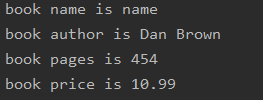
也可以不使用Android 提供的API
//添加数据
db.execSQL("insert into Book (name,author,pages,price) values (?,?,?,?)", arrayOf("The Da Vinci Code","Dan Brown","454","16.96"))
//更新数据
db.execSQL("update Book set price=? where name =?", arrayOf("10.99","The Da Vinci Code"))
//删除数据
db.execSQL("delete from Book where pages>?", arrayOf("500"))
//查询数据
val cursor=db.rawQuery("select * from Book",null)
使用事务
实现删除数据和添加数据的操作必须一起完成.
测试代码
replaceData.setOnClickListener {
val db=dbHelper.writableDatabase
db.beginTransaction()
try {
db.delete("Book",null,null)
throw NullPointerException()//手动抛出一个异常进行测试
val values =ContentValues().apply {
put("name","Game of Thrones")
put("author","George Martin")
put("pages",720)
put("price",20.85)
}
db.insert("Book",null,values)
db.setTransactionSuccessful()
}catch (e: Exception){
e.printStackTrace()
}finally {
db.endTransaction()
}
}
通过手动抛出异常进行测试发现,数据并没有删除也没有更新,也就是说事务出现异常后之前的删除并不会执行. 删除这行测试代码后就可以正常删除和更新了.
升级数据库的最佳写法(保留升级之前的数据)
需求一(添加一张新的表)
package com.example.databasetest
import android.content.Context
import android.database.sqlite.SQLiteDatabase
import android.database.sqlite.SQLiteOpenHelper
import android.widget.Toast
class MyDatabaseHelper(val context: Context,name: String,version: Int) : SQLiteOpenHelper(context,name,null,version) {
private val createBook="create table Book("+" id integer primary key autoincrement,"+"author text,"+"price real,"+"pages integer,"+"name text)"
private val createCategory="create table Category ("+" id integer primary key autoincrement,"+"category_name text,"+"category_code integer)"
override fun onCreate(db: SQLiteDatabase) {
db.execSQL(createBook)
db.execSQL(createCategory)
Toast.makeText(context,"Create succeeded",Toast.LENGTH_SHORT).show()
}
override fun onUpgrade(db: SQLiteDatabase, oldVersion: Int, newVersion: Int) {
if (oldVersion<=5){
db.execSQL(createCategory)
}
}
}//MyDatabaseHelper 继承抽象类SQLiteOpenHelper,并且重写其中的两个抽象方法
如果用户第一次安装,那么会直接调用Oncreate方法,由于之前没有数据,于是在这里直接新建两张表.
如果用户不是第一次安装,那么执行更新操作,调用onUpgrade方法.此时判断其版本,然后添加数据表
需求二 在Book表中添加一个category_id字段
修改建表语句, 将该版本需要的操作添加到onUpgrade中,而对于新用户只要通过Oncreate实现最新版本即可.
package com.example.databasetest
import android.content.Context
import android.database.sqlite.SQLiteDatabase
import android.database.sqlite.SQLiteOpenHelper
import android.widget.Toast
class MyDatabaseHelper(val context: Context,name: String,version: Int) : SQLiteOpenHelper(context,name,null,version) {
private val createBook="create table Book("+" id integer primary key autoincrement,"+"author text,"+"price real,"+"pages integer,"+"name text,"+"category_code integer)"
private val createCategory="create table Category ("+" id integer primary key autoincrement,"+"category_name text,"+"category_code integer)"
override fun onCreate(db: SQLiteDatabase) {
db.execSQL(createBook)
db.execSQL(createCategory)
Toast.makeText(context,"Create succeeded",Toast.LENGTH_SHORT).show()
}
override fun onUpgrade(db: SQLiteDatabase, oldVersion: Int, newVersion: Int) {
if (oldVersion<=5){
db.execSQL(createCategory)
}
if (oldVersion <=6){
db.execSQL("alter table Book add column category_id integer")
}
}
}//MyDatabaseHelper 继承抽象类SQLiteOpenHelper,并且重写其中的两个抽象方法





















 8257
8257











 被折叠的 条评论
为什么被折叠?
被折叠的 条评论
为什么被折叠?








