登录地址是智慧华中大 | 统一身份认证系统。
程序的Github在GitHub - 1kuzus/HustCASLogin: 华中科技大学统一身份认证登录接口。
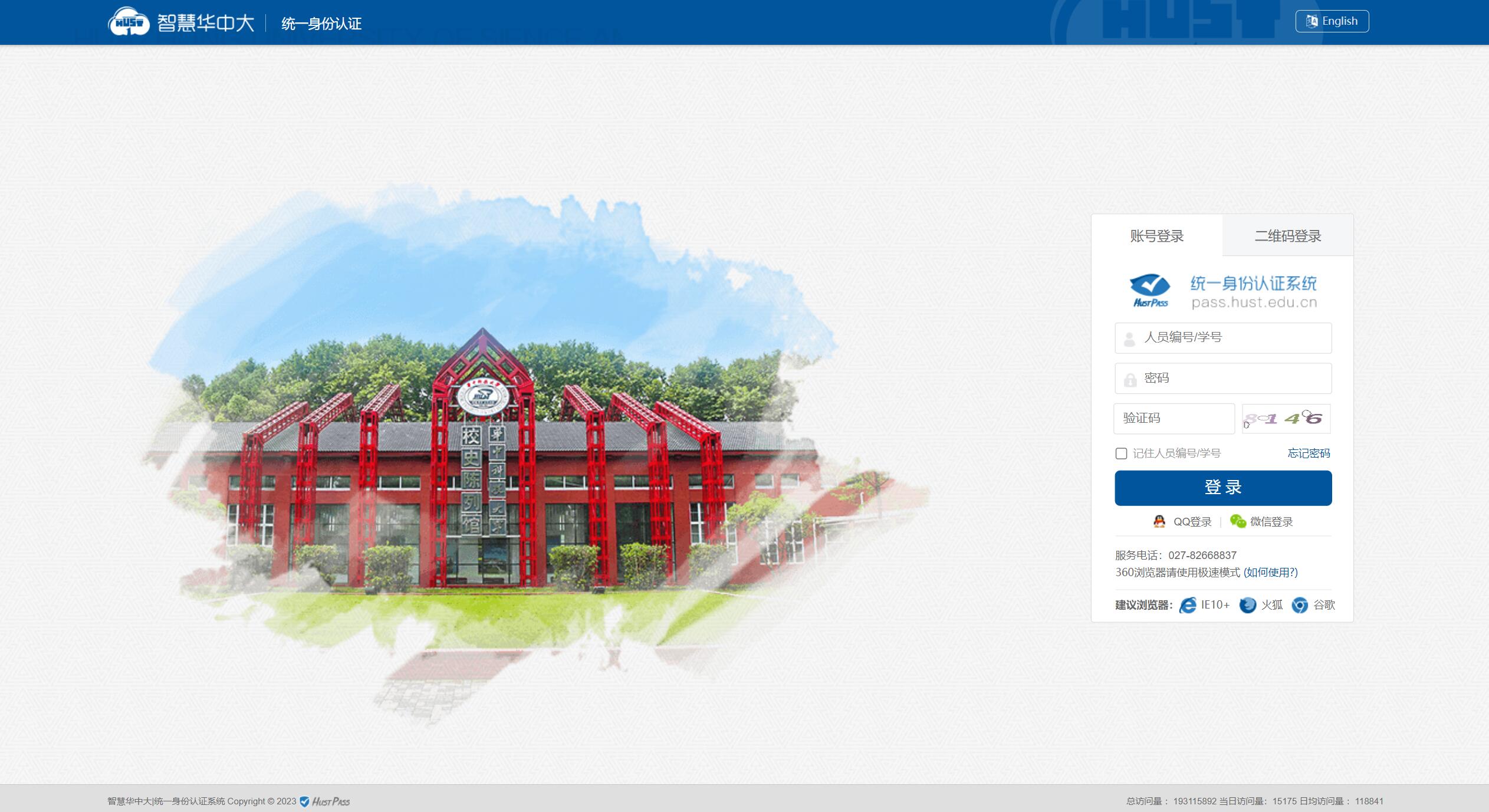
分析
我们大概知道登录接口一定是带了参数的POST请求,核心是要构造出请求的参数。首先随便输入账号和密码,F12打开调试窗口网络面板,查看请求:
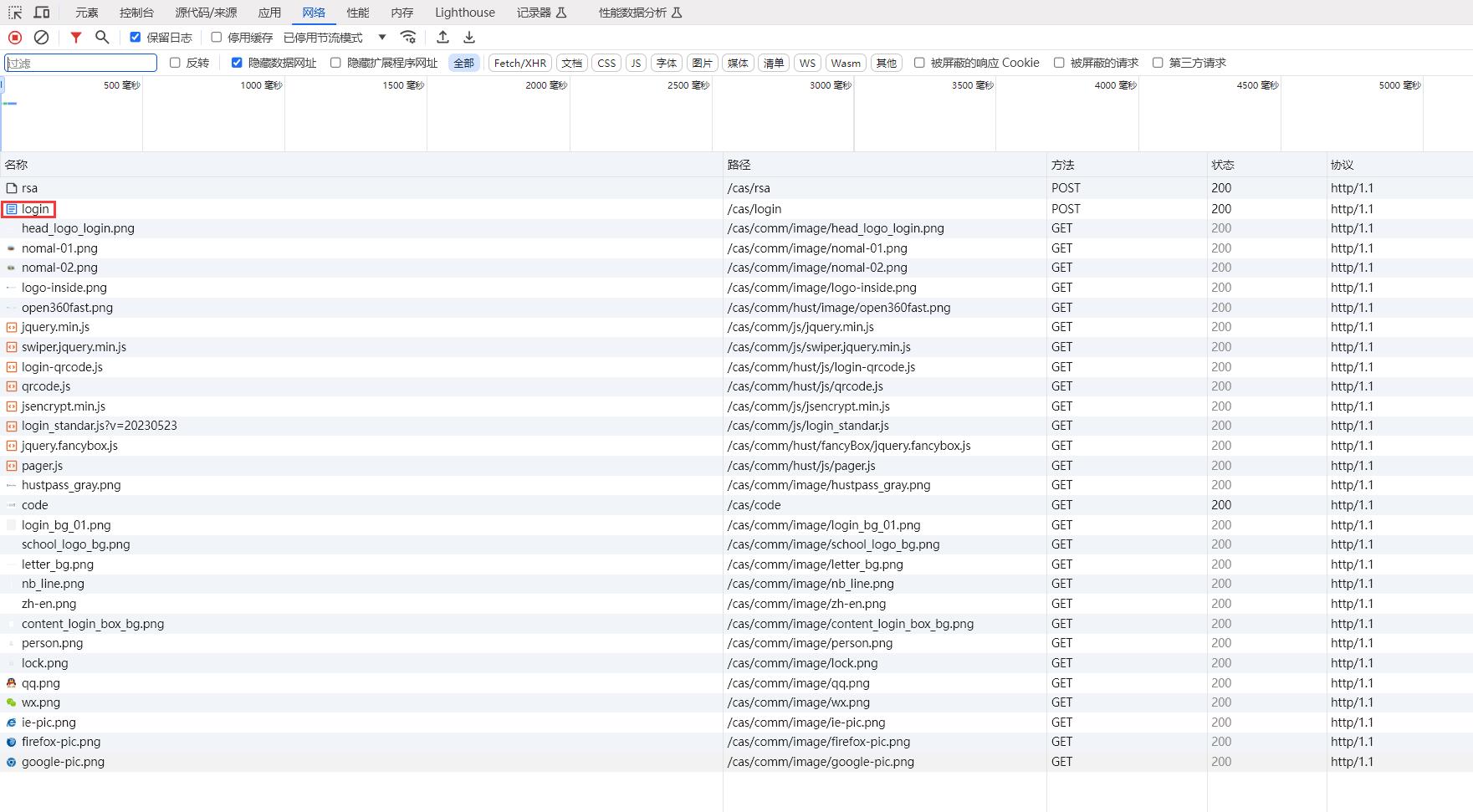
显然我们要找的是login,点开详情:
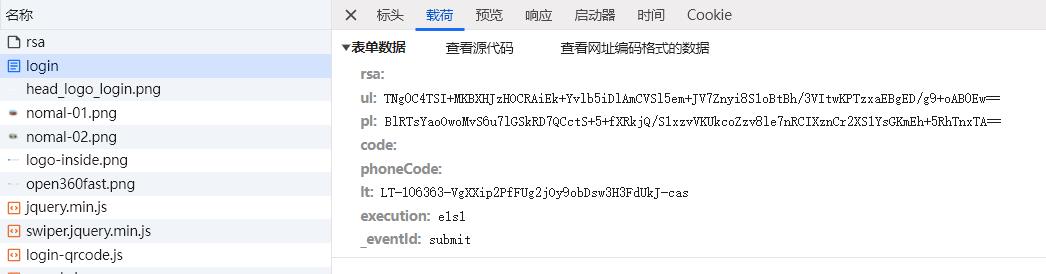
下面是参数的含义,如果你不想看详细的分析过程,可以阅读后直接跳到下一节:
|
| 弃置 |
|
| 根据 |
|
| 根据 |
|
| 验证码 |
|
| 留空即可 |
|
| 固定参数 |
|
| 固定参数 |
|
| 固定参数 |
此处有一个历史缘故。在2023年1月的时候,
ul和pl是明文的用户名和密码的字符串长度,这也符合参数名username length(ul),rsa是前端加密参数。后来华科登录接口似乎经历了一次改版,弃置了rsa参数,ul和pl变成了现在的意义。
言归正传,在没有预先知道参数含义的情况下,先从看起来是明文形式的后两个参数入手,直接搜索_eventId,找到了html中写表单的隐藏域(也就是input type="hidden")的位置:
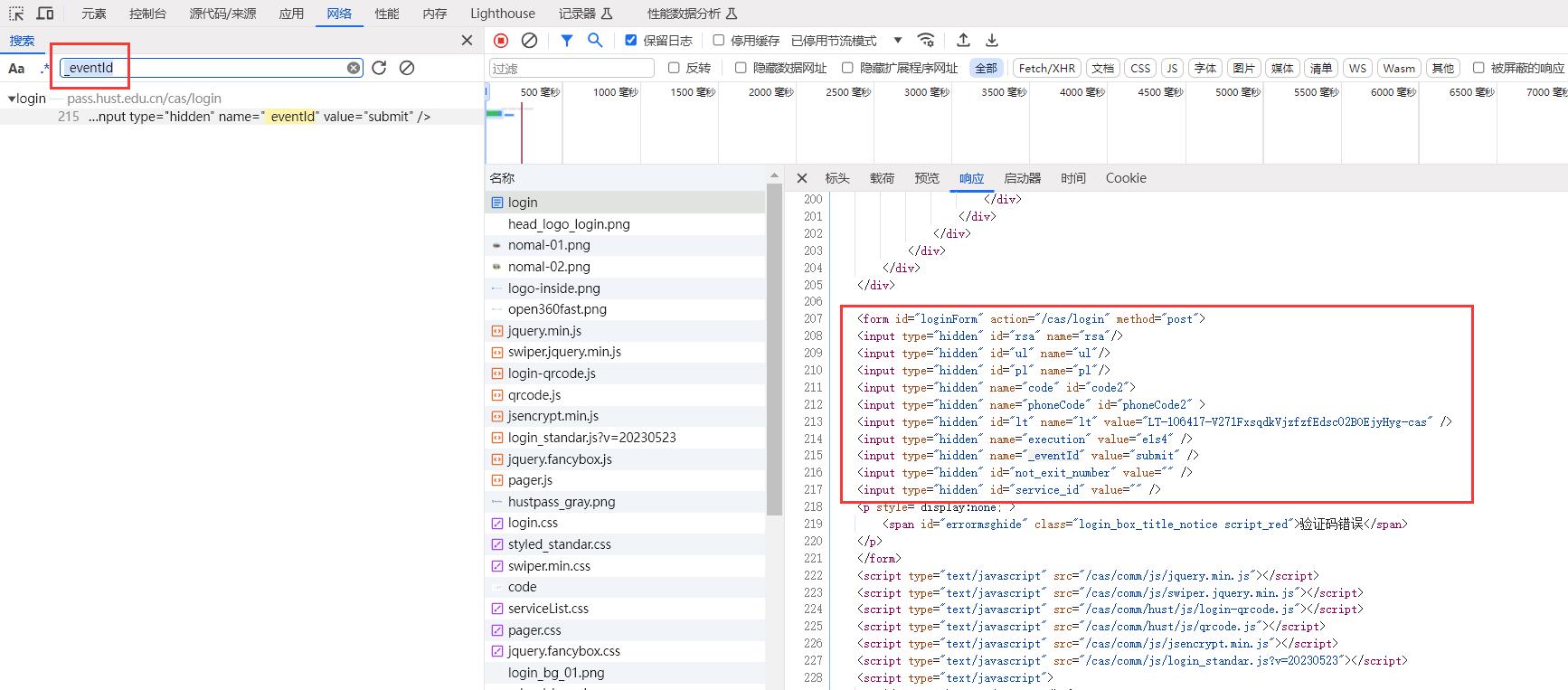
我们发现最后三个参数value值非空,是可以直接从html文档中读取的固定参数,尽管每次请求时他们可能不同。
到这里,我们只剩ul,pl,code参数需要构造,分别需要进行逆向和OCR。
逆向
切换到源代码面板,新建一个XHR/提取断点,在“网址包含”填入主机pass.hust.edu.cn,这样在POST登录接口时一定会暂停:
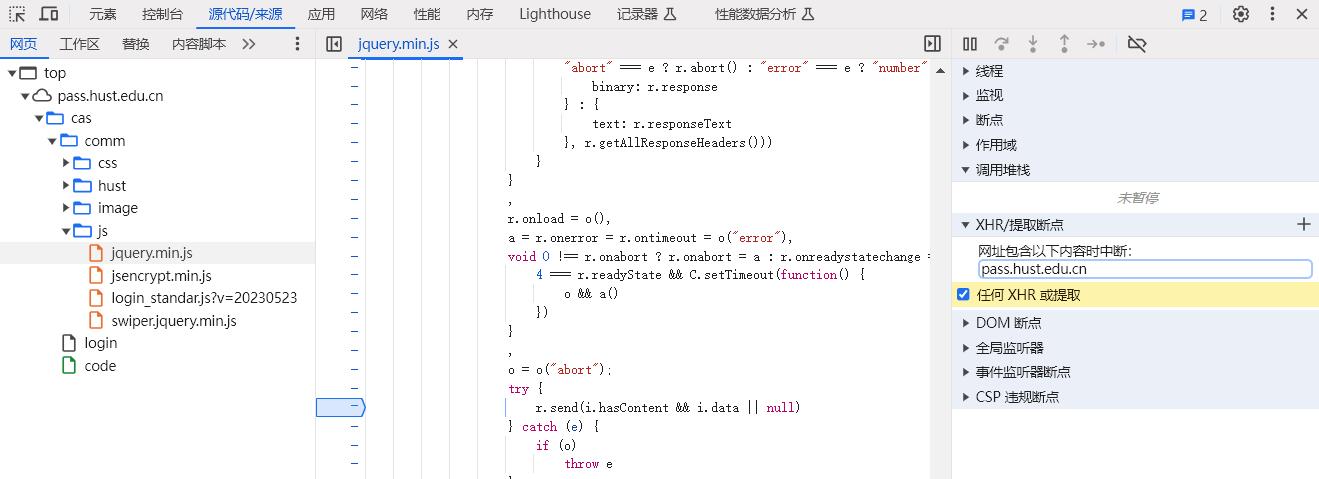
这样做的目的是找到登录请求的调用链:
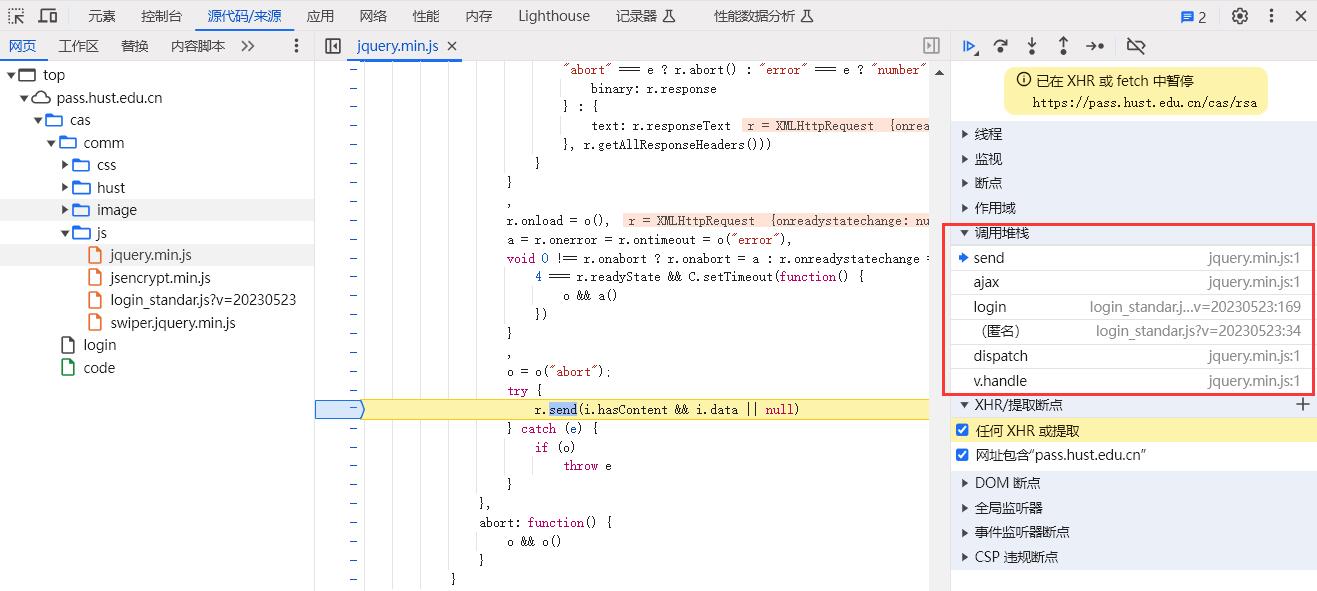
这样一步一步向下找,在login中看到了前端加密对应的代码:
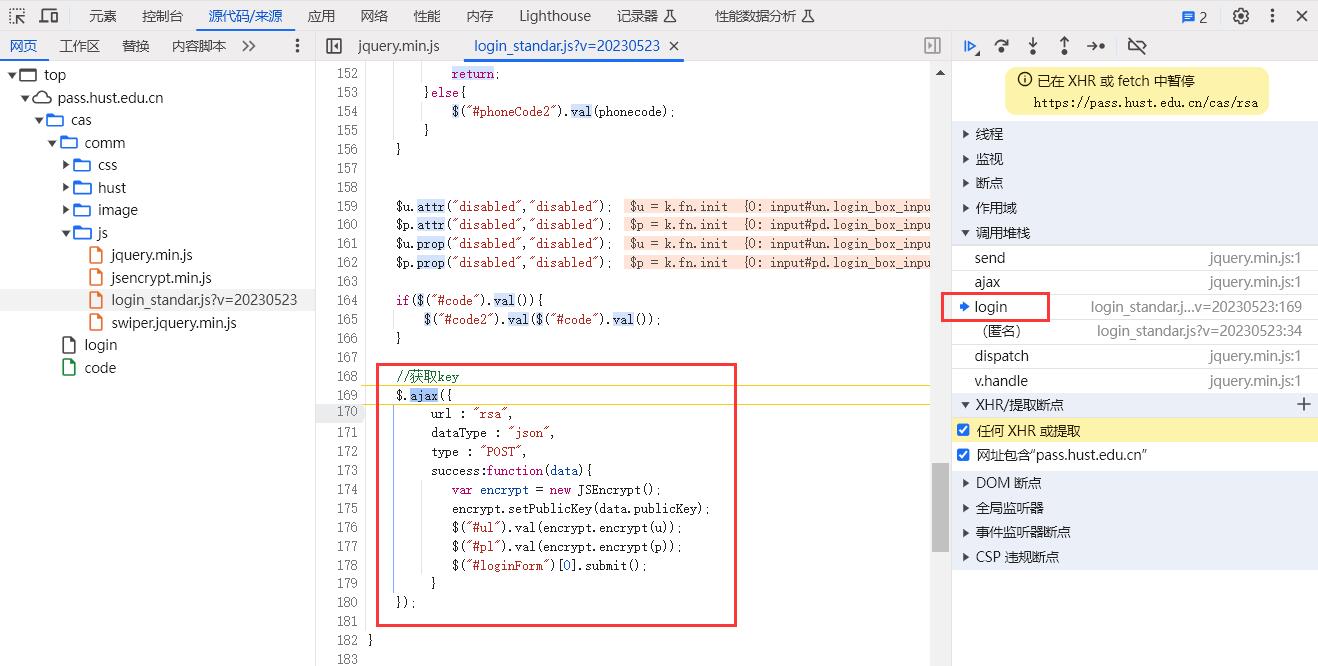
我们把原来的断点取消,在setPublicKey和对ul加密的地方加入新的断点。
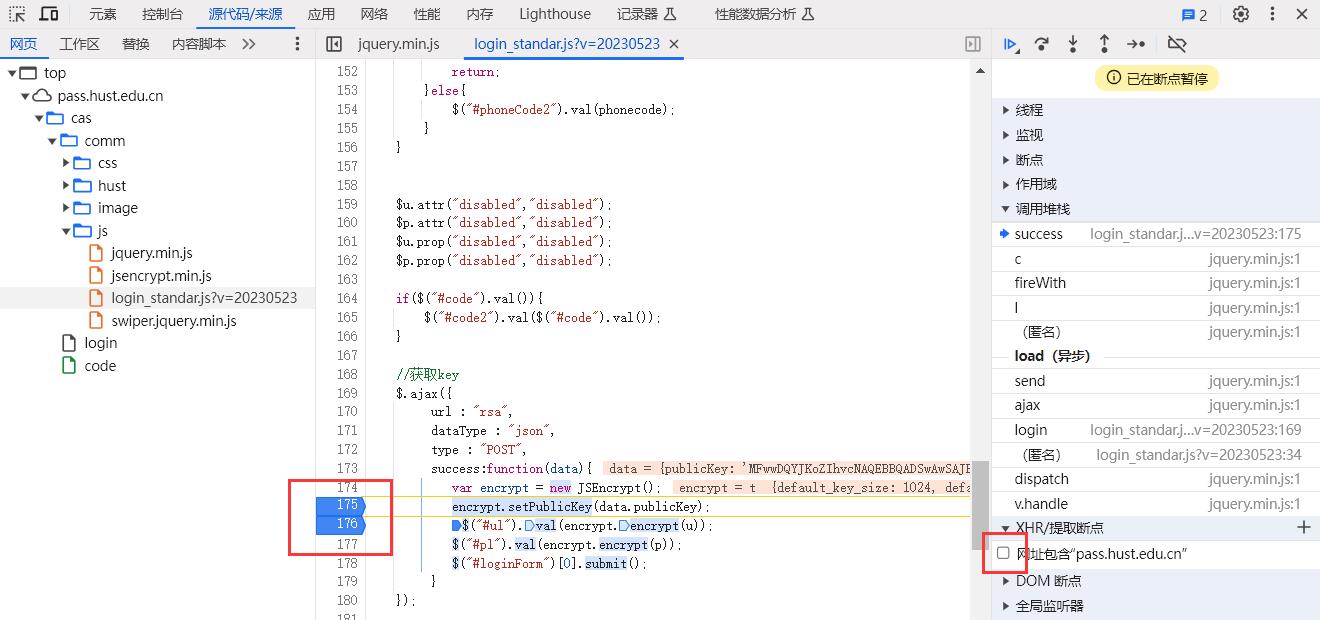
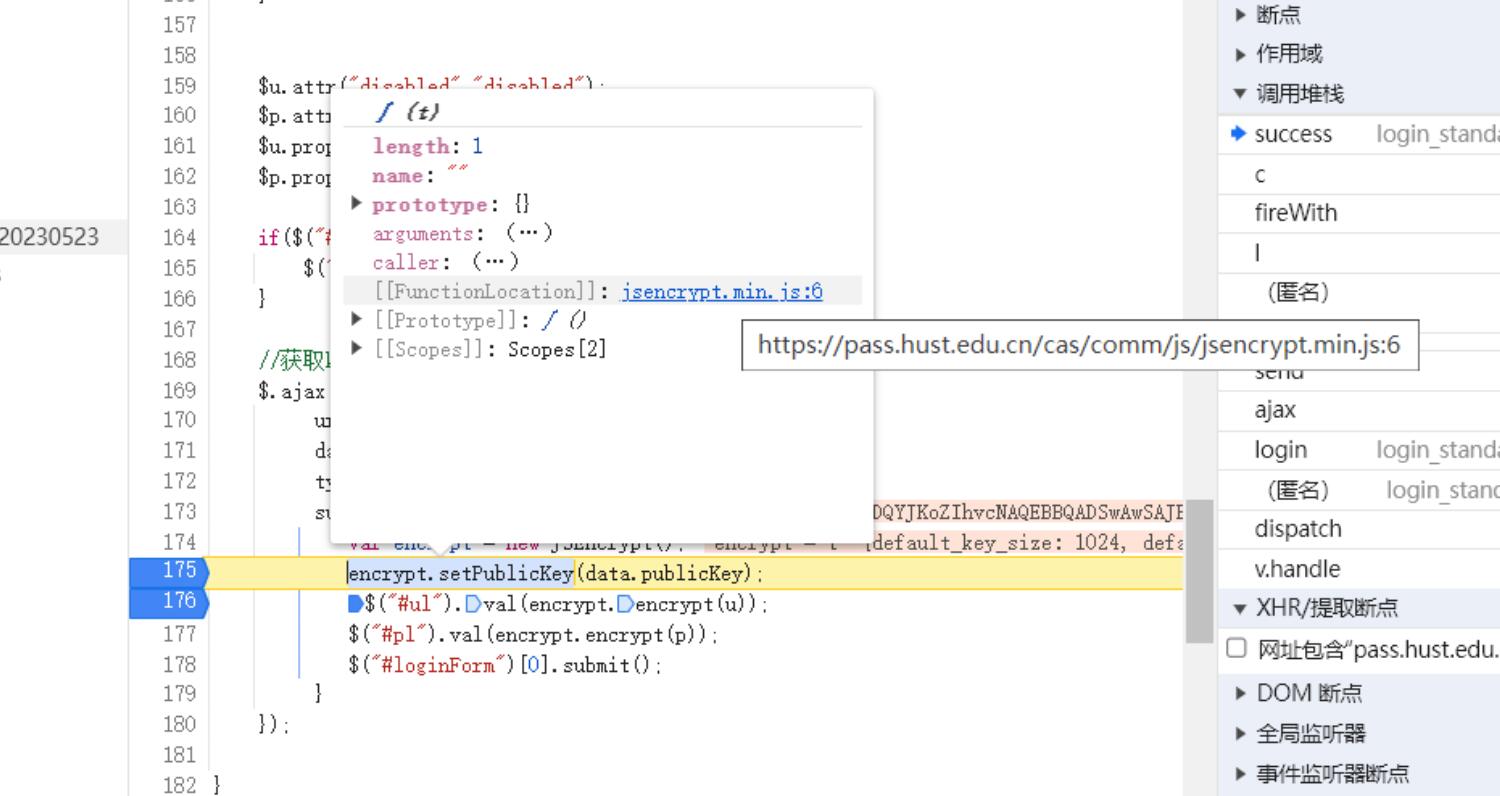
找到加密函数的位置了,我们跳转到jsencrypt.min.js(注释里给出了正常用法):
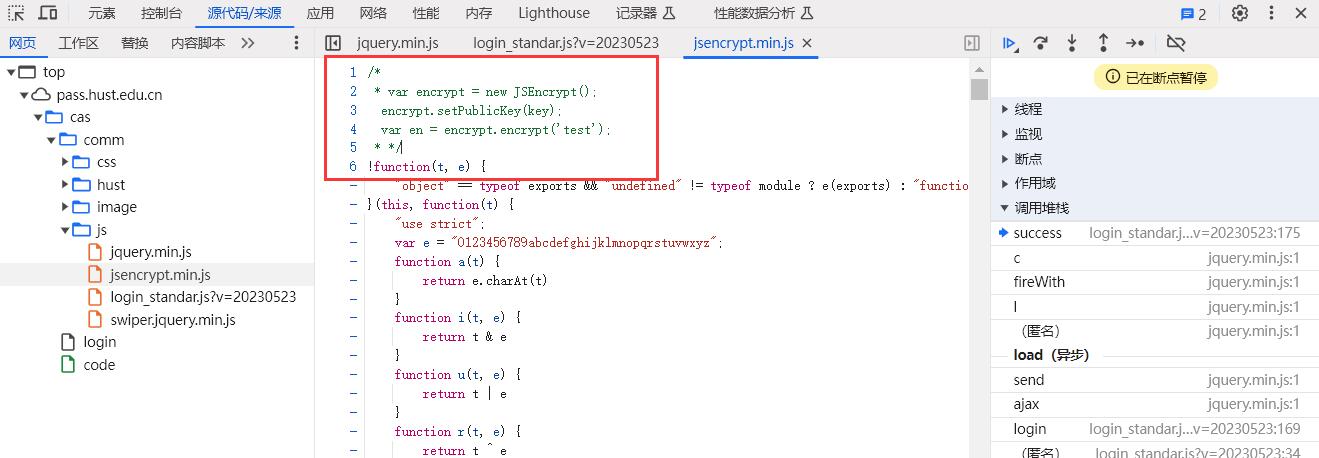
现在把整个代码复制到本地进行修改。在本地初次运行,首先是会因为本地是node环境遇到下面的报错:
"Microsoft Internet Explorer" == navigator.appName ? (O.prototype.am = function (t, e, i, r, n, s) {
^
ReferenceError: navigator is not defined
if (window.crypto && window.crypto.getRandomValues) {
^
ReferenceError: window is not defined
所以根据源代码内容,在文件最前面写这两行,只需要消掉报错即可:
navigator = {appName: undefined};
window = {crypto: undefined};
接下来分析代码结构,因为源代码很长,所以中间的功能函数省略了:
navigator = {appName: undefined};
window = {crypto: undefined};
/*
* var encrypt = new JSEncrypt();
encrypt.setPublicKey(key);
var en = encrypt.encrypt('test');
* */
!function(t, e) {
"object" == typeof exports && "undefined" != typeof module ? e(exports) : "function" == typeof define && define.amd ? define(["exports"], e) : e(t.JSEncrypt = {})
}(this, function(t) {
"use strict";
var e = "0123456789abcdefghijklmnopqrstuvwxyz";
function a(t) {
return e.charAt(t)
}
function i(t, e) {
return t & e
}
...
window.JSEncrypt = rt,
t.JSEncrypt = rt,
t.default = rt,
Object.defineProperty(t, "__esModule", {
value: !0
})
});
最外层是一个立即执行函数,参数列表this传给了t,后面一整个function(t)传给了e。分析一下第二个参数也就是函数function(t)的功能,在最后看到了window.JSEncrypt=rt和t.JSEncrypt=rt,再看注释中提示的用法:
var encrypt = new JSEncrypt();不难看出在浏览器环境中rt直接赋值给了window.JSEncrypt,同时我们的node环境如果想利用rt,就要从t中取出。
回到代码最前面,立即执行函数体可以删掉,改成如下内容:
var encrypt;
!function (t, e) {
//"object" == typeof exports && "undefined" != typeof module ? e(exports) : "function" == typeof define && define.amd ? define(["exports"], e) : e(t.JSEncrypt = {})
x={};
e(x);
encrypt = new x.JSEncrypt();
}(this, function (t) {
"use strict";
...
然后我们在代码最后定义一个加密函数:
encrypt.setPublicKey('MFwwDQYJKoZIhvcNAQEBBQADSwAwSAJBAJ7aKWURpJx4m8i4pB9P2pzNriT3UyhK6H20meKv8gFJmERA482JSi/DvZ4SkxP9INL5h8lGGvu5W3eTrpJaN3MCAwEAAQ==');
function strEnc(text) {
return encrypt.encrypt(text)
}
console.log(strEnc('test')) //I2ieJi6q7pnlVGytaeHMGr6ejhfyBSi7bjEYDSdf4OkgweOkO6cwNdsQawPdun3AQCYApG5XhT8+/KRq1GS30w==
可以得到加密的字符串。这里的publicKey是调试时复制来的值。我们不清楚这是不是一个固定的参数,因此同样分析一下这个参数的来源:
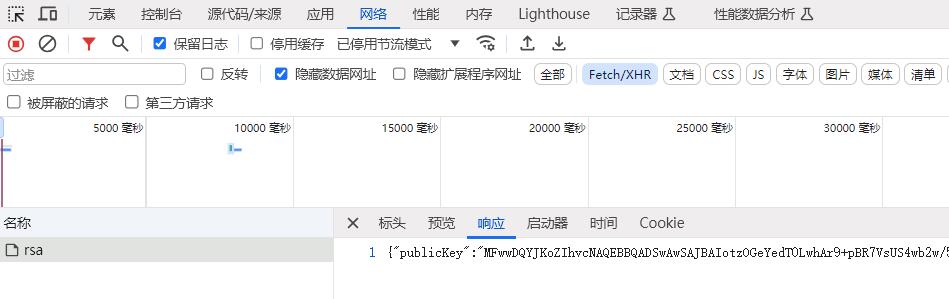
前面抓包时注意到有一个XHR请求,实际上这就是publicKey。
至此我们已经可以在本地node环境跑通加密js,我们把它命名为encrypt.js并创建一个稍后服务于爬虫程序的模块encrypt.py:
# encrypt.py
import execjs
import re
import os
def encrypt(username, password, public_key):
root_dir = os.path.dirname(__file__)
with open(os.path.join(root_dir, "encrypt.js"), "r") as js_file:
jscode = js_file.read()
jscode = re.sub(r"setPublicKey\('(.*?)'\)", f"setPublicKey('{public_key}')", jscode)
encrypt_js = execjs.compile(jscode)
ul = encrypt_js.call("strEnc", username)
pl = encrypt_js.call("strEnc", password)
return ul, pl
这个模块根据传入的public_key替换js源代码中的部分,再编译,最后在Python环境中调用js代码得到加密结果。
到目前位置,public_key参数一直都是同一个值(MFwwDQYJKo...)。
OCR
华科的验证码是一个四位数字,干扰比较小,属于非常简单的验证码。验证码请求的地址是https://pass.hust.edu.cn/cas/code。
核心的识别逻辑使用ddddocr库就可以了,不需要借助付费的打码平台。
验证码是gif格式,考虑将所有帧叠加,再做二值化:
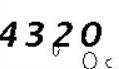
发现图像中会有干扰的细边,再做一次中值滤波:
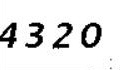
处理过后的图像调库检测即可,OCR的源代码如下:
# ocr.py
from PIL import Image
import ddddocr
import numpy
import cv2
import io
def ocr(code_gif_bin):
gif = Image.open(io.BytesIO(code_gif_bin))
frames = []
for i in range(4):
gif.seek(i)
frames.append(numpy.asarray(gif))
frames = [frame if len(frame.shape) == 2 else frame[:, :, 0] for frame in frames] # 只用灰度图(RGB帧只拿一个通道)
frames = [255.0 - frame for frame in frames] # 转换黑白(有字的地方将变成大值)
add = (255 - sum(frames)) # 将所有帧叠加,并再次转换黑白
add = numpy.where(add < 0, 0, add).astype("uint8") # 叠加部分可能超过255,因此负值置零
add = numpy.where(add < 70, 0, 255) # 二值化
# 过滤图像中的细边
flt = numpy.array([[1, 1, 1], [1, 0, 1], [1, 1, 1]])
for h in range(1, add.shape[0] - 1):
for w in range(1, add.shape[1] - 1):
if add[h][w] == 255:
continue
x = add[h - 1:h + 2, w - 1:w + 2] * flt
if x.sum() > 5 * 255:
add[h][w] = 255
# 预测
success, img_byte = cv2.imencode(".png", add)
dddd = ddddocr.DdddOcr(show_ad=False)
res = dddd.classification(bytes(img_byte))
# 增强
res = res.replace("o", "0")
res = res.replace("O", "0")
res = res.replace("i", "1")
res = res.replace("l", "1")
res = res.replace("g", "9")
return res
登录
最后就是登录部分,源代码如下:
from lxml import etree
from .ocr import ocr
from .encrypt import encrypt
import requests
def login(url_cas, username, password, headers=None, proxies=None):
url_captcha = "https://pass.hust.edu.cn/cas/code"
url_public_key = "https://pass.hust.edu.cn/cas/rsa"
with requests.Session() as session:
if proxies is not None:
session.proxies.update(proxies)
# get请求统一身份认证页,获取表单隐藏域的值
resp_get_url_cas = session.get(url=url_cas, headers=headers)
tree = etree.HTML(resp_get_url_cas.text)
lt = tree.xpath("//input[@name='lt']/@value")[0]
execution = tree.xpath("//input[@name='execution']/@value")[0]
eventId = tree.xpath("//input[@name='_eventId']/@value")[0]
# 请求验证码
code_gif_bin = session.get(url=url_captcha, headers=headers).content
code = ocr(code_gif_bin=code_gif_bin)
public_key = session.post(url=url_public_key, headers=headers).json()['publicKey']
ul, pl = encrypt(username=username, password=password, public_key=public_key)
data = {
"rsa": "",
"ul": ul,
"pl": pl,
"code": code,
"phoneCode": "",
"lt": lt,
"execution": execution,
"_eventId": eventId,
}
return session.post(url=url_cas, headers=headers, data=data), session





















 4576
4576











 被折叠的 条评论
为什么被折叠?
被折叠的 条评论
为什么被折叠?








