1.引入依赖关系
<!-- 引入shiro的相关依赖 就可以不用引入springboot-web启动器了 -->
<dependency>
<groupId>org.apache.shiro</groupId>
<artifactId>shiro-spring-boot-web-starter</artifactId>
<version>1.7.1</version>
</dependency>
<!-- 引入jwt的相关依赖 -->
<dependency>
<groupId>com.auth0</groupId>
<artifactId>java-jwt</artifactId>
<version>3.10.3</version>
</dependency>
<!-- 额外的Mybatis mysql驱动 lombok devtools热启动器 springboot启动器 -->
<dependencies>
<dependency>
<groupId>org.springframework.boot</groupId>
<artifactId>spring-boot-starter</artifactId>
</dependency>
<dependency>
<groupId>org.springframework.boot</groupId>
<artifactId>spring-boot-devtools</artifactId>
<scope>runtime</scope>
<optional>true</optional>
</dependency>
<dependency>
<groupId>org.projectlombok</groupId>
<artifactId>lombok</artifactId>
<optional>true</optional>
</dependency>
<dependency>
<groupId>org.springframework.boot</groupId>
<artifactId>spring-boot-starter-test</artifactId>
<scope>test</scope>
</dependency>
<dependency>
<groupId>org.mybatis.spring.boot</groupId>
<artifactId>mybatis-spring-boot-starter</artifactId>
<version>2.1.4</version>
</dependency>
<dependency>
<groupId>mysql</groupId>
<artifactId>mysql-connector-java</artifactId>
<version>5.1.49</version>
</dependency>
<dependency>
<groupId>com.github.pagehelper</groupId>
<artifactId>pagehelper-spring-boot-starter</artifactId>
<version>1.3.0</version>
</dependency>
</dependencies>
2.JWT相关工具类
引入JWT后呢, UsernamePasswordToken就不能拿来直接用了, 不过如果有多个自定义域的模式, 倒是可以写2套, 一套登录使用UsernamePasswordToken, 第二套, 验证使用MyJsonWebToken.
我们不考虑多域模式, 以单一自定义域的方式开发!
1.用MyJsonWebToken替换UsernamePasswordToken 实体类
package com.woniuxy.shiro.utils;
import lombok.AllArgsConstructor;
import lombok.Data;
import lombok.NoArgsConstructor;
import org.apache.shiro.authc.AuthenticationToken;
/**
* @author: mayuhang <br/>
* Date: 2021/4/23:0:01 <br/>
* Description: 存放token返回token 模仿UsernamePasswordToken 将替换原本的登录方式
* SimpleAuthenticationInfo对象中的Principal 和 Credentials 是根据你自定义域中的认证方法来的,你怎么放
*/
@AllArgsConstructor
@Data
@NoArgsConstructor
public class MyJsonWebToken implements AuthenticationToken {
String token;
@Override
public Object getPrincipal() {
return token;
}
@Override
public Object getCredentials() {
return token;
}
}
2.JWT工具类(了解即可)
package com.woniuxy.utils;
import com.auth0.jwt.JWT;
import com.auth0.jwt.JWTVerifier;
import com.auth0.jwt.algorithms.Algorithm;
import com.auth0.jwt.interfaces.DecodedJWT;
import java.util.Date;
/**
* @author: mayuhang <br/>
* Date: 2021/4/22:23:41 <br/>
* Description: 工具类 生成JWT 和
*/
public class JWTUtil {
//过期时间5分钟
private static final long EXPIRE_TIME = 5*60*1000;
/**
* Description : 校验token是否正确,错了就直接异常了 所以就直接返回true即可 <br/>
* ChangeLog : 1. 创建 (2021/5/3 21:58 [mayuhang]);
* @param token 密钥
* username 用户名
* secret 用户的密码 用于加密 作为解密条件 类似之前jwt教学中的signWith
* //签名算法 以及签的名字
* .signWith(SignatureAlgorithm.HS256, "woniuxy");
* @return 是否正确
**/
public static boolean verify(String token,String username,String secret){
//这里需要和生成签名的签名算法保持一致~
Algorithm algorithm = Algorithm.HMAC256(secret);
JWTVerifier verifier = JWT.require(algorithm).withClaim("username", username).build();
verifier.verify(token);
return true;
}
/**
* Description : 获得token中的信息无需secret解密也能获得 <br/>
* ChangeLog : 1. 创建 (2021/5/3 22:01 [mayuhang]);
* @param token
* @return token中包含的用户名
**/
public static String getUserName(String token){
DecodedJWT jwt = JWT.decode(token);
return jwt.getClaim("username").asString();
}
/**
* Description : 生成签名,5min后过期 <br/>
* ChangeLog : 1. 创建 (2021/5/3 22:01 [mayuhang]);
* @param username 用户名
* @param secret 用户的密码
* @return 加密的token
**/
public static String sign(String username,String secret){
Date date = new Date(System.currentTimeMillis() + EXPIRE_TIME);
Algorithm algorithm = Algorithm.HMAC256(secret);
return JWT.create()
.withClaim("username",username)
.withExpiresAt(date)
.sign(algorithm);
}
}
3.JWTFilter过滤器
还记得这个springmvc中的过滤器么? 代码执行流程如下:
preHandle->isAccessAllowed->isLoginAttempt->executeLogin
package com.woniuxy.shiro.utils;
import org.apache.shiro.web.filter.authc.BasicHttpAuthenticationFilter;
import org.springframework.http.HttpStatus;
import org.springframework.stereotype.Component;
import org.springframework.web.bind.annotation.RequestMethod;
import javax.servlet.ServletRequest;
import javax.servlet.ServletResponse;
import javax.servlet.http.HttpServletRequest;
import javax.servlet.http.HttpServletResponse;
import java.io.IOException;
/**
* @author: mayuhang <br/>
* Date: 2021/4/23:0:24 <br/>
* Description:继承官方的BasicHttpAuthenticationFilter,并且重写鉴权的方法
* 代码的执行流程preHandle->isAccessAllowed->isLoginAttempt->executeLogin
*/
@Component
public class JWTFilter extends BasicHttpAuthenticationFilter {
/**
* 对跨域提供支持
*/
@Override
protected boolean preHandle(ServletRequest request, ServletResponse response) throws Exception {
HttpServletRequest httpServletRequest = (HttpServletRequest) request;
HttpServletResponse httpServletResponse = (HttpServletResponse) response;
httpServletResponse.setHeader("Access-control-Allow-Origin", httpServletRequest.getHeader("Origin"));
httpServletResponse.setHeader("Access-Control-Allow-Methods", "GET,POST,OPTIONS,PUT,DELETE");
httpServletResponse.setHeader("Access-Control-Allow-Headers", httpServletRequest.getHeader("Access-Control-Request-Headers"));
// 跨域时会首先发送一个option请求,这里我们给option请求直接返回正常状态
if (httpServletRequest.getMethod().equals(RequestMethod.OPTIONS.name())) {
httpServletResponse.setStatus(HttpStatus.OK.value());
return false;
}
return super.preHandle(request, response);
}
/**
* 这里我们详细说明下为什么最终返回的都是true,即允许访问
* 例如我们提供一个地址 GET /article
* 登入用户和游客看到的内容是不同的
* 如果在这里返回了false,请求会被直接拦截,用户看不到任何东西
* 所以我们在这里返回true,Controller中可以通过 subject.isAuthenticated() 来判断用户是否登入
* 如果有些资源只有登入用户才能访问,我们只需要在方法上面加上 @RequiresAuthentication 注解即可
*/
@Override
protected boolean isAccessAllowed(ServletRequest request, ServletResponse response, Object mappedValue) {
if (isLoginAttempt(request, response)) {
try {
//如果有token
executeLogin(request, response);
} catch (Exception e) {
//如果请求头没有带Authorization属性的token 就到这里咯
response401(request, response);
}
}
return true;
}
/**
* 判断用户是否想要登入。
* 检测header里面是否包含Authorization字段即可
*/
@Override
protected boolean isLoginAttempt(ServletRequest request, ServletResponse response) {
HttpServletRequest hsr = (HttpServletRequest) request;
String authorization = hsr.getHeader("Authorization");
return authorization!=null;
}
@Override
protected boolean executeLogin(ServletRequest request, ServletResponse response) throws Exception {
HttpServletRequest httpServletRequest = (HttpServletRequest) request;
//从请求头中获取token
String authorization = httpServletRequest.getHeader("Authorization");
//放入对象中, redis或者数据库查询 等同于之前的UsernamePasswordToken
MyJsonWebToken token = new MyJsonWebToken(authorization);
// 提交给realm进行登入,如果错误他会抛出异常并被捕获
System.out.println("JWTFilter.executeLogintoken交给realm判断:"+token);
//这个等同于直接的 subject.login(token)
getSubject(request, response).login(token);
// 如果没有抛出异常则代表登入成功,返回true
return true;
}
/**
* 将非法请求跳转到 /401
*/
private void response401(ServletRequest req, ServletResponse resp) {
try {
HttpServletResponse httpServletResponse = (HttpServletResponse) resp;
httpServletResponse.sendRedirect("/401");
} catch (IOException e) {
System.err.println(e.getMessage());
}
}
}
3.编写自定义域
package com.woniuxy.shiro.utils;
import com.woniuxy.entity.RbacManager;
import com.woniuxy.entity.RbacPerm;
import com.woniuxy.service.RbacPermService;
import com.woniuxy.service.impl.UserService;
import com.woniuxy.utils.JWTUtil;
import org.apache.shiro.authc.*;
import org.apache.shiro.authz.AuthorizationInfo;
import org.apache.shiro.authz.SimpleAuthorizationInfo;
import org.apache.shiro.crypto.hash.Md5Hash;
import org.apache.shiro.crypto.hash.SimpleHash;
import org.apache.shiro.realm.AuthorizingRealm;
import org.apache.shiro.subject.PrincipalCollection;
import org.springframework.beans.factory.annotation.Autowired;
import org.springframework.context.annotation.Configuration;
import java.util.Arrays;
import java.util.HashSet;
import java.util.List;
/**
* @author: mayuhang <br/>
* Date: 2021/4/23:0:02 <br/>
* Description:自定义域 自己写登录验证 和授权
*/
@Configuration
public class MyRealm extends AuthorizingRealm {
@Autowired
UserService userService;
@Autowired
RbacPermService rbacPermService;
@Override
public void setName(String name){
super.setName("myRealm");
}
// 这个需要注意下, 多域模式中, 每个域里面 请自己配置自己的token来源
// 这里的token是来自 自定义的JWTToken
// 必须重写此方法,不然 传的jwt, shiro却使用的是UsernamePasswordToken进行解析,
// 会报一个错, 你token格式不对(JWT的值是3部分, UsernamePasswordToken只有1节....)
@Override
public boolean supports(AuthenticationToken token) {
return token instanceof MyJsonWebToken;
}
/**
* 授权信息
* 在前后端不分离的情况下, 在html页面使用<shiro>|后端使用shiro的@checkRole,@checkPermission相关注解才能触发
* 前后端分离的模式, 就直接用注解验证权限即可, 根据需求来
*/
@Override
protected AuthorizationInfo doGetAuthorizationInfo(PrincipalCollection principals) {
System.out.println("MyRealm.doGetAuthorizationInfo, 授权方法进入!!!");
//这里得去获取到这个token 不用token过滤器 直接从redis里面拿数据!!
String userName = JWTUtil.getUserName(principals.toString());
//去数据库查出用户信息, 含角色(也可含权限, 看你实体怎么定义咯= =)
RbacManager user = userService.getUser(userName);
//授权信息集合
SimpleAuthorizationInfo simpleAuthorizationInfo = new SimpleAuthorizationInfo();
//1.如果需求是角色可以配置多个,则如下获取所有角色 并放入授权信息集合(模拟多角色查询,虽然目前是单的)
String roles = String.valueOf(user.getRoleId());
if (!"".equals(roles)&&roles!=null){
String[] roles1 = roles.split(",");
for (String role: roles1) {
simpleAuthorizationInfo.addRole(role);
}
}
//2.目前是单个角色则直接这样用吧.....
// simpleAuthorizationInfo.addRole(user.getRoleId()+"");
//3.通过角色, 去查询中间表 找到所有的权限 获取tyep字段,a接口权限link细节信息(同第1步)
List<RbacPerm> forRole = rbacPermService.findForRole(roles);
//4.转成HashSet去重存放
HashSet<String> permissions = new HashSet<>();
for (RbacPerm rbacPerm : forRole) {
if(rbacPerm.getCode()!=null){
permissions.add(rbacPerm.getCode());
}
}
//5.放入simpleAuthorizationInfo对象中
simpleAuthorizationInfo.addStringPermissions(permissions);
return simpleAuthorizationInfo;
}
/**
* 身份认证方法
* 需要在用户登录系统时触发
* 该方法将是我们主要的方法, 流程是登录后, 携带token 与权限信息 发送到 vue中 存储浏览器
* 在页面渲染时,直接传入菜单和 页面按钮显示权限
* @return
* @throws AuthenticationException
*/
@Override
protected AuthenticationInfo doGetAuthenticationInfo(AuthenticationToken auth) throws AuthenticationException {
System.out.println("MyRealm.doGetAuthenticationInfo, 用户认证方法进入!");
String myJWT = (String) auth.getCredentials();
String username = JWTUtil.getUserName(myJWT);
if (username==null){
throw new AuthenticationException("token无效");
}
//通过用户名,查出当前用户密码
RbacManager user = userService.getUser(username);
if (user==null){
throw new AuthenticationException("User 不存在");
}
//通过存入的myJWT与传入的账号密码进行验证, 账号密码是否正确(类比之前手动比较密码~~~~)
if (JWTUtil.verify(myJWT,username,user.getPassword())) {
return new SimpleAuthenticationInfo(myJWT,myJWT,this.getName());
}else {
throw new AuthenticationException("用户名或者密码错误");
}
}
}
4.编写配置类ShiroConfig
1、需要配置禁用session,安全管理器,shiro过滤器, 注解支持 ,生命周期,
package com.woniuxy.shiro.utils;
import org.apache.shiro.mgt.SessionStorageEvaluator;
import org.apache.shiro.spring.LifecycleBeanPostProcessor;
import org.apache.shiro.spring.security.interceptor.AuthorizationAttributeSourceAdvisor;
import org.apache.shiro.spring.web.ShiroFilterFactoryBean;
import org.apache.shiro.web.mgt.DefaultWebSecurityManager;
import org.apache.shiro.web.mgt.DefaultWebSessionStorageEvaluator;
import org.springframework.context.annotation.Bean;
import org.springframework.context.annotation.Configuration;
import javax.servlet.Filter;
import java.util.HashMap;
import java.util.Map;
/**
* @author: mayuhang <br/>
* Date: 2021/4/23:0:35 <br/>
* Description: shiro核心配置, 中央大脑 SecurityManager 相关配置 等同于之前玩 shiro-realm.ini的时候
*/
@Configuration
public class ShiroConfig {
/**
* 禁用session, 不保存用户登录状态。保证每次请求都重新认证。
* 需要注意的是,如果用户代码里调用Subject.getSession()还是可以用session
*/
@Bean
protected SessionStorageEvaluator sessionStorageEvaluator() {
DefaultWebSessionStorageEvaluator sessionStorageEvaluator = new DefaultWebSessionStorageEvaluator();
sessionStorageEvaluator.setSessionStorageEnabled(false);
return sessionStorageEvaluator;
}
//配置安全管理器, 传入自己写的自定义域
@Bean
public DefaultWebSecurityManager securityManager(MyRealm realm) {
//使用默认的安全管理器
DefaultWebSecurityManager securityManager = new
DefaultWebSecurityManager(realm);
//将自定义的realm交给安全管理器统一调度管理
securityManager.setRealm(realm);
return securityManager;
}
//Filter工厂,设置对应的过滤条件和跳转条件
@Bean("shiroFilterFactoryBean")
public ShiroFilterFactoryBean shirFilter(DefaultWebSecurityManager securityManager) {
//1.创建shiro过滤器工厂
ShiroFilterFactoryBean filterFactory = new ShiroFilterFactoryBean();
//2.设置安全管理器
filterFactory.setSecurityManager(securityManager);
//3.通用配置,如果没有前后端分离配置这个(配置登录页面,登录成功页面,验证未成功页面)
// filterFactory.setLoginUrl("/autherror?code=1"); //设置登录页面
// filterFactory.setUnauthorizedUrl("/autherror?code=2"); //授权失败跳转页面
//4.配置过滤器集合
/**
* key :访问连接
* 支持通配符的形式
* value:过滤器类型
* shiro常用过滤器类型
* anno :匿名访问(表明此链接所有人可以访问)
* authc :认证后访问(表明此链接需登录认证成功之后可以访问)
*/
// Map<String,String> filterMap = new LinkedHashMap<String,String>();
// 配置不会被拦截的链接 顺序判断
// filterMap.put("/user/home", "anon");
// filterMap.put("/login", "anon");
// filterMap.put("/user/**", "authc");
//5.设置自定义jwt过滤器
Map<String, Filter> jwt = new HashMap<>();
jwt.put("jwt",new JWTFilter());
filterFactory.setFilters(jwt);
/*
* 6设置所有的请求都经过我们的JWTfilter
* 自定义url规则
* http://shiro.apache.org/web.html#urls-
*/
Map<String, String> filterRuleMap = new HashMap<>();
// 所有请求通过我们自己的JWT Filter
filterRuleMap.put("/**", "jwt");
// 访问401和404页面不通过我们的Filter
filterRuleMap.put("/401", "anon");
filterFactory.setFilterChainDefinitionMap(filterRuleMap);
return filterFactory;
}
//开启shiro注解支持
@Bean
public AuthorizationAttributeSourceAdvisor
authorizationAttributeSourceAdvisor(DefaultWebSecurityManager securityManager) {
AuthorizationAttributeSourceAdvisor advisor = new
AuthorizationAttributeSourceAdvisor();
advisor.setSecurityManager(securityManager);
return advisor;
}
/**
* Description : 管理Subject主体对象,生命周期的组件,用户只是打印下生产销毁日志什么的,请参考spring中bean的生命周期 <br/>
* ChangeLog : 1. 创建 (2021/4/27 0:25 [mayuhang]);
*
* @return org.apache.shiro.spring.LifecycleBeanPostProcessor
**/
@Bean
public LifecycleBeanPostProcessor lifecycleBeanPostProcessor() {
return new LifecycleBeanPostProcessor();
}
}
2.Shiro中过滤器的类型,以及ShiroConfig配置
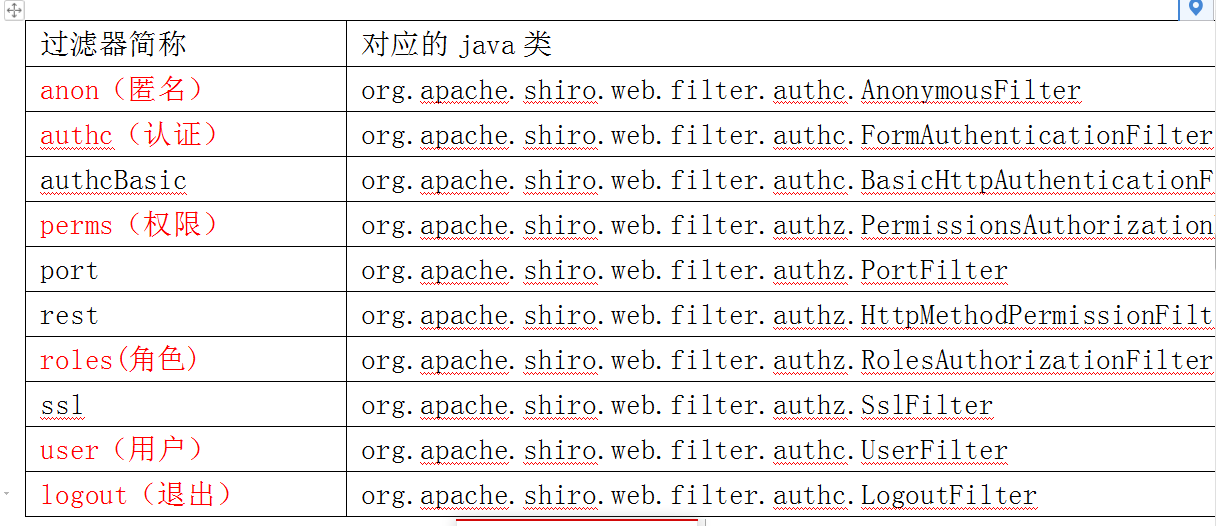
5.Shiro 登录认证操作
Controller 修改登录方法
@PostMapping("/login")
public ResponseEntity login(@RequestParam("username") String username,
@RequestParam("password") String password) {
//根据注册的时候 或者修改manager里面的加密方式来, 只要一样即可
SimpleHash md5 = new SimpleHash("MD5", password, username);
String newPassword = md5.toHex();
//从数据库判断密码是否正确
RbacManager user = userService.getUser(username);
if (user.getPassword().equals(newPassword)) {
//1.用了jwt而且不用多域模式 就不要用这个来登录了
// Subject subject = SecurityUtils.getSubject();
// UsernamePasswordToken token = new UsernamePasswordToken(username, newPassword);
// System.out.println("UserController.login:"+token.toString());
// subject.login(token);
return new ResponseEntity(200, "登录成功", JWTUtil.sign(username, newPassword));
} else {
throw new UnauthorizedException();
}
}
完整的登录controller代码
package com.woniuxy.Controller;
import com.woniuxy.entity.RbacManager;
import com.woniuxy.entity.ResponseEntity;
import com.woniuxy.exception.UnauthorizedException;
import com.woniuxy.service.impl.UserService;
import com.woniuxy.utils.JWTUtil;
import org.apache.shiro.SecurityUtils;
import org.apache.shiro.authc.UsernamePasswordToken;
import org.apache.shiro.authz.annotation.Logical;
import org.apache.shiro.authz.annotation.RequiresAuthentication;
import org.apache.shiro.authz.annotation.RequiresPermissions;
import org.apache.shiro.authz.annotation.RequiresRoles;
import org.apache.shiro.crypto.hash.SimpleHash;
import org.apache.shiro.subject.Subject;
import org.springframework.beans.factory.annotation.Autowired;
import org.springframework.http.HttpStatus;
import org.springframework.web.bind.annotation.*;
/**
* @author: mayuhang <br/>
* Date: 2021/4/22:23:52 <br/>
* Description:
*/
@RestController
public class UserController {
@Autowired
UserService userService;
@PostMapping("/login")
public RbacEntity<Manager> login(String account, String password){
//加密
SimpleHash md5 = new SimpleHash("MD5", password, account);
String newPassword = md5.toHex();
System.out.println(newPassword);
//从数据库中判断密码是否正确
Manager manager = managerService.getManager(account);
if(manager.getPassword().equals(newPassword)){
String sign = JwtUtils.sign(account, newPassword);
manager.setToken(sign);
System.out.println("::"+redisTemplate.opsForValue().get(sign));
return new RbacEntity<Manager>(200,"登录成功",manager);
}else{
return new RbacEntity<Manager>(430,"用户名或密码有误!",manager);
}
}
/**
* Description : 不携带token直接请求的话 就是游客咯 <br/>
* ChangeLog : 1. 创建 (2021/5/3 22:15 [mayuhang]);
*
* @return com.woniuxy.entity.ResponseEntity
**/
@GetMapping("/article")
public ResponseEntity article() {
Subject subject = SecurityUtils.getSubject();
if (subject.isAuthenticated()) {
return new ResponseEntity(200, "您已经登录", null);
} else {
return new ResponseEntity(200, "You are guest", null);
}
}
/**
* Description : 加注解 判断是否认证过的, 等同于之前的subject.isAuthenticated() <br/>
* ChangeLog : 1. 创建 (2021/5/3 22:51 [mayuhang]);
*
* @return com.woniuxy.entity.ResponseEntity
**/
@GetMapping("/require_auth")
@RequiresAuthentication
public ResponseEntity requireAuth() {
return new ResponseEntity(200, "恭喜您登录成功,可以获取菜单数据了!", null);
}
/**
* Description : 是否有某个角色, 等同于subject.hasRole,有多个的话 参考下面权限判断 <br/>
* ChangeLog : 1. 创建 (2021/5/3 22:53 [mayuhang]);
*
* @return com.woniuxy.entity.ResponseEntity
**/
@GetMapping("/require_role")
@RequiresRoles("1")
public ResponseEntity requireRole() {
return new ResponseEntity(200, "你有超级管理员角色", null);
}
/**
* Description : 是否有某个权限, 等同于subject.isPermitted <br/>
* ChangeLog : 1. 创建 (2021/5/3 22:53 [mayuhang]);
*
* @return com.woniuxy.entity.ResponseEntity
**/
@GetMapping("/require_permission")
@RequiresPermissions(logical = Logical.OR, value = {"role:view", "perm_manage"})
public ResponseEntity requirePermission() {
return new ResponseEntity(200, "您正在访问权限,需要编辑,perm_manage权限的接口", null);
}
/**
* Description : 所有401等权限认证, 错误的, 都到这里来~ <br/>
* ChangeLog : 1. 创建 (2021/5/3 22:54 [mayuhang]);
*
* @return com.woniuxy.entity.ResponseEntity
**/
@RequestMapping(path = "/401")
@ResponseStatus(HttpStatus.UNAUTHORIZED)
public ResponseEntity unauthorized() {
return new ResponseEntity(401, "未经授权", null);
}
}
6.全局异常处理
package com.woniuxy.exception;
/**
* @author: mayuhang <br/>
* Date: 2021/4/22:23:54 <br/>
* Description:自定义异常处理
*/
public class UnauthorizedException extends RuntimeException {
public UnauthorizedException(String message) {
super(message);
}
public UnauthorizedException() {
super();
}
}
处理框架异常参考下方(这个可以不需要, 了解即可):
restful需要统一返回异常格式, 所以就处理下springboot的异常了…
@RestControllerAdvice
public class ExceptionController {
// 捕捉shiro的异常
@ResponseStatus(HttpStatus.UNAUTHORIZED)
@ExceptionHandler(ShiroException.class)
public ResponseBean handle401(ShiroException e) {
return new ResponseBean(401, e.getMessage(), null);
}
// 捕捉UnauthorizedException
@ResponseStatus(HttpStatus.UNAUTHORIZED)
@ExceptionHandler(UnauthorizedException.class)
public ResponseBean handle401() {
return new ResponseBean(401, "Unauthorized", null);
}
// 捕捉其他所有异常
@ExceptionHandler(Exception.class)
@ResponseStatus(HttpStatus.BAD_REQUEST)
public ResponseBean globalException(HttpServletRequest request, Throwable ex) {
return new ResponseBean(getStatus(request).value(), ex.getMessage(), null);
}
private HttpStatus getStatus(HttpServletRequest request) {
Integer statusCode = (Integer) request.getAttribute("javax.servlet.error.status_code");
if (statusCode == null) {
return HttpStatus.INTERNAL_SERVER_ERROR;
}
return HttpStatus.valueOf(statusCode);
}
}
7.自定义ResponseEntity
package com.woniuxy.entity;
import lombok.AllArgsConstructor;
import lombok.Data;
import lombok.NoArgsConstructor;
/**
* @author: mayuhang <br/>
* Date: 2021/4/22:23:51 <br/>
* Description: 这个 mvc里面讲过了哦
*/
@Data
@AllArgsConstructor
@NoArgsConstructor
public class ResponseEntity<T> {
// http 状态码
private int code;
// 返回信息
private String msg;
// 返回的数据
private T t;
}























 1万+
1万+











 被折叠的 条评论
为什么被折叠?
被折叠的 条评论
为什么被折叠?








