常规步骤:
- 项目打包(jar、war)-->可以采用一些工具git、maven、jenkins;
- 制作Dockerfile文件,生成镜像;
- kubectl create deployment nginx --image= 你的镜像;
- 你的springboot就部署好了,是以docker容器的方式运行在pod里面的;
一、先通过dockefile生成一个java环境的镜像
[root@k8snode /]# mkdir /data
[root@k8snode /]# cd /data/
[root@k8snode data]# ll
total 183836
-rw-r--r-- 1 root root 188244749 Feb 24 10:14 openjdk-18.0.1_linux-x64_bin.tar.gz
[root@k8snode jdk]# vim Dockerfile
From centos
MAINTAINER ZhaoLei
ADD openjdk-18.0.1_linux-x64_bin.tar.gz /usr/local/java
ENV JAVA_HOME /usr/local/java/jdk-18.0.1
ENV CLASSPATH $JAVA_HOME/lib/dt.jar:$JAVA_HOME/lib/tools.jar
ENV PATH $PATH:$JAVA_HOME/bin
CMD java -version
[root@k8snode jdk]# docker build -t jdk-18.0.1 .
[+] Building 60.0s (5/6)
=> [internal] load build definition from Dockerfile 0.0s
=> => transferring dockerfile: 276B 0.0s
=> [internal] load .dockerignore 0.0s
=> => transferring context: 2B 0.0s
=> ERROR [internal] load metadata for docker.io/library/centos:latest 30.0s
=> [internal] load build context 0.0s
=> => transferring context: 59B 0.0s
=> ERROR [1/2] FROM docker.io/library/centos:latest 30.0s
=> => resolve docker.io/library/centos:latest 30.0s
------
ERROR: failed to solve: failed to solve with frontend dockerfile.v0: failed to build LLB: failed to load cache key: failed to do request: Head https://registry.docker-cn.com/v2/library/centos/manifests/latest: dial tcp 106.14.52.175:443: i/o timeout
报错,原因应该是加速器https://registry.docker-cn.com的问题,修改加速器:
[root@k8snode jdk]# vim /etc/docker/daemon.json
{
"registry-mirrors": ["https://gg3gwnry.mirror.aliyuncs.com"],
"exec-opts": ["native.cgroupdriver=systemd"]
}
保存退出
[root@k8snode jdk]# systemctl restart docker
[root@k8snode jdk]# docker build -t jdk-18.0.1 .
[+] Building 29.4s (6/7)
=> [internal] load .dockerignore 29.4s
=> => transferring context: 2B 0.0s
=> [internal] load build definition from Dockerfile 0.0s
=> => transferring dockerfile: 32B 0.0s
=> [internal] load metadata for docker.io/library/centos:latest 18.8s
=> [internal] load build context 0.0s
=> => transferring context: 59B 0.0s
=> [1/2] FROM docker.io/library/centos@sha256:a27fd8080b517143cbbbab9dfb7c8571c40d67d534bbdee55bd6c473f432b177 6.7s
=> => resolve docker.io/library/centos@sha256:a27fd8080b517143cbbbab9dfb7c8571c40d67d534bbdee55bd6c473f432b177 0.0s
=> => sha256:a27fd8080b517143cbbbab9dfb7c8571c40d67d534bbdee55bd6c473f432b177 762B / 762B 0.0s
=> => sha256:a1801b843b1bfaf77c501e7a6d3f709401a1e0c83863037fa3aab063a7fdb9dc 529B / 529B 0.0s
=> => sha256:5d0da3dc976460b72c77d94c8a1ad043720b0416bfc16c52c45d4847e53fadb6 2.14kB / 2.14kB 0.0s
=> => sha256:a1d0c75327776413fa0db9ed3adcdbadedc95a662eb1d360dad82bb913f8a1d1 83.52MB / 83.52MB 3.7s
=> => extracting sha256:a1d0c75327776413fa0db9ed3adcdbadedc95a662eb1d360dad82bb913f8a1d1 2.8s
=> [2/2] ADD openjdk-18.0.1_linux-x64_bin.tar.gz /usr/local/java 2.5s
=> exporting to image 1.3s
=> => exporting layers 1.3s
=> => writing image sha256:7033ab12b31c9d8312b82c46b62123f3ad4bff33dd908717f89c1f25644bb649 0.0s
=> => naming to docker.io/library/jdk-18.0.1 0.0s
[root@k8snode jdk]# docker images
REPOSITORY TAG IMAGE ID CREATED SIZE
jdk-18.0.1 latest 7033ab12b31c 6 minutes ago 555MB
二、通过java镜像构建项目镜像
先上传jar包
[root@k8snode data]# ll
total 26532
-rw-r--r-- 1 root root 27168283 Jan 7 23:15 38-springboot-k8s-1.0.0.jar
drwxr-xr-x 3 root root 85 Feb 24 10:51 jdk
然后构建dockerfile
[root@k8snode data]# vim dockerfile
FROM jdk-18.0.1
MAINTAINER cat
ADD 38-springboot-k8s-1.0.0.jar /opt
RUN chmod +x /opt/38-springboot-k8s-1.0.0.jar
CMD java -jar /opt/38-springboot-k8s-1.0.0.jar
构建镜像
[root@k8snode data]# docker build -t 38-springboot-k8s-1.0.0-jar .
[+] Building 0.7s (8/8) FINISHED
=> [internal] load build definition from dockerfile 0.0s
=> => transferring dockerfile: 200B 0.0s
=> [internal] load .dockerignore 0.0s
=> => transferring context: 2B 0.0s
=> [internal] load metadata for docker.io/library/jdk-18.0.1:latest 0.0s
=> [internal] load build context 0.2s
=> => transferring context: 27.17MB 0.1s
=> [1/3] FROM docker.io/library/jdk-18.0.1 0.0s
=> => resolve docker.io/library/jdk-18.0.1:latest 0.0s
=> [2/3] ADD 38-springboot-k8s-1.0.0.jar /opt 0.1s
=> [3/3] RUN chmod +x /opt/38-springboot-k8s-1.0.0.jar 0.3s
=> exporting to image 0.2s
=> => exporting layers 0.2s
=> => writing image sha256:2de5db41605104417e6932f8a85f1f542e6290af5ec6154fd90730e2562f9bac 0.0s
=> => naming to docker.io/library/38-springboot-k8s-1.0.0-jar 0.0s
[root@k8snode data]# docker images
REPOSITORY TAG IMAGE ID CREATED SIZE
38-springboot-k8s-1.0.0-jar latest 2de5db416051 6 seconds ago 609MB
jdk-18.0.1 latest 7033ab12b31c 4 days ago 555MB
三、空运行测试(可通过此方式生成yaml文件,然后直接kubectl apply -f *.yaml部署也可,省着自己写yaml文件了)
1.空运行测试并输出yaml打印到屏幕
[root@k8smaster data]# kubectl create deployment springboot-k8s --image=38-springboot-k8s-1.0.0.jar --dry-run -o yaml
W0301 15:07:17.840208 8275 helpers.go:598] --dry-run is deprecated and can be replaced with --dry-run=client.
apiVersion: apps/v1
kind: Deployment
metadata:
creationTimestamp: null
labels:
app: springboot-k8s
name: springboot-k8s
spec:
replicas: 1
selector:
matchLabels:
app: springboot-k8s
strategy: {}
template:
metadata:
creationTimestamp: null
labels:
app: springboot-k8s
spec:
containers:
- image: 38-springboot-k8s-1.0.0.jar
name: 38-springboot-k8s-1-0-0-jar-7rgt2
resources: {}
status: {}
2.空运行测试并将输出追加到deploy.yaml
[root@k8smaster data]# kubectl create deployment springboot-k8s --image=38-springboot-k8s-1.0.0.jar --dry-run -o yaml > deploy.yaml
W0301 15:05:52.825938 7574 helpers.go:598] --dry-run is deprecated and can be replaced with --dry-run=client.
[root@k8smaster data]# cat deploy.yaml
apiVersion: apps/v1
kind: Deployment
metadata:
creationTimestamp: null
labels:
app: springboot-k8s
name: springboot-k8s
spec:
replicas: 1
selector:
matchLabels:
app: springboot-k8s
strategy: {}
template:
metadata:
creationTimestamp: null
labels:
app: springboot-k8s
spec:
containers:
- image: 38-springboot-k8s-1.0.0.jar
name: 38-springboot-k8s-1-0-0-jar-pm68t
resources: {}
status: {}
四、部署应用(命令或yaml文件部署)
1.编译yaml文件增加imagePullPolicy,防止默认从中心仓库拉取镜像
[root@k8smaster data]# vim deploy.yaml
。。。。。。
spec:
containers:
- image: 38-springboot-k8s-1.0.0-jar
name: 38-springboot-k8s-1-0-0-jar-5wlr5
imagePullPolicy: Never #不从源仓库拉取
resources: {}
status: {}
2.部署应用
[root@k8smaster data]# kubectl apply -f deploy.yaml
deployment.apps/springboot-k8s created
[root@k8smaster data]# kubectl get deploy
NAME READY UP-TO-DATE AVAILABLE AGE
nginx 1/1 1 1 13d
springboot-k8s 1/1 1 1 13s
tomcat 1/1 1 1 7d
[root@k8smaster data]# kubectl get pod
NAME READY STATUS RESTARTS AGE
nginx-85b98978db-ptctw 1/1 Running 1 (7d20h ago) 12d
springboot-k8s-6fbf8d59f4-2przf 1/1 Running 0 17s
tomcat-655b94657b-x5ppq 1/1 Running 1 (7d20h ago) 7d
3.查看pod详细信息
[root@k8smaster data]# kubectl describe pod springboot-k8s-6fbf8d59f4-2przf
Name: springboot-k8s-6fbf8d59f4-2przf
Namespace: default
Priority: 0
Node: k8snode/192.168.137.21
Start Time: Tue, 21 Feb 2023 18:59:31 +0800
Labels: app=springboot-k8s
pod-template-hash=6fbf8d59f4
Annotations: <none>
Status: Running
IP: 10.244.1.17
IPs:
IP: 10.244.1.17
4.查看pod日志
[root@k8smaster data]# kubectl logs springboot-k8s-6fbf8d59f4-2przf
. ____ _ __ _ _
/\\ / ___'_ __ _ _(_)_ __ __ _ \ \ \ \
( ( )\___ | '_ | '_| | '_ \/ _` | \ \ \ \
\\/ ___)| |_)| | | | | || (_| | ) ) ) )
' |____| .__|_| |_|_| |_\__, | / / / /
=========|_|==============|___/=/_/_/_/
:: Spring Boot :: (v2.3.1.RELEASE)
2023-02-21 10:59:32.682 INFO 1 --- [ main] com.bjpowernode.Application : Starting Application v1.0.0 on springboot-k8s-6fbf8d59f4-2przf with PID 1 (/opt/38-springboot-k8s-1.0.0.jar started by root in /)
2023-02-21 10:59:32.685 INFO 1 --- [ main] com.bjpowernode.Application : No active profile set, falling back to default profiles: default
2023-02-21 10:59:33.627 INFO 1 --- [ main] o.s.b.w.embedded.tomcat.TomcatWebServer : Tomcat initialized with port(s): 8080 (http)
2023-02-21 10:59:33.634 INFO 1 --- [ main] o.apache.catalina.core.StandardService : Starting service [Tomcat]
2023-02-21 10:59:33.634 INFO 1 --- [ main] org.apache.catalina.core.StandardEngine : Starting Servlet engine: [Apache Tomcat/9.0.36]
2023-02-21 10:59:33.710 WARN 1 --- [ main] o.a.tomcat.util.scan.StandardJarScanner : Failed to scan [jar:file:/opt/38-springboot-k8s-1.0.0.jar!/BOOT-INF/lib/spring-webmvc-5.2.7.RELEASE.jar!/] from classloader hierarchy
5.暴露服务端口
[root@k8smaster data]# kubectl expose deployment springboot-k8s --port=8080 --type=NodePort
service/springboot-k8s exposed
[root@k8smaster data]# kubectl get service
NAME TYPE CLUSTER-IP EXTERNAL-IP PORT(S) AGE
kubernetes ClusterIP 10.96.0.1 <none> 443/TCP 13d
nginx NodePort 10.108.5.189 <none> 80:32675/TCP 9d
springboot-k8s NodePort 10.106.94.242 <none> 8080:31419/TCP 7s
tomcat NodePort 10.102.47.228 <none> 8080:30584/TCP 6d
五、页面访问
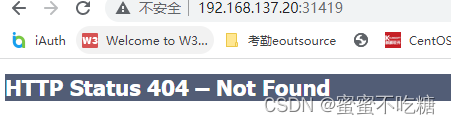
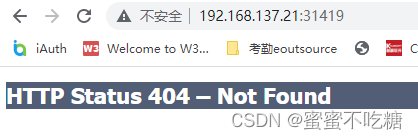
容器服务可查看到是运行在node上:
[root@k8snode data]# docker ps -a |grep spring
8cd29b7f33e9 aaa4f688b277 "/bin/sh -c 'java -j…" 6 minutes ago Up 6 minutes k8s_38-springboot-k8s-1-0-0-jar-pm68t_springboot-k8s-6fbf8d59f4-2przf_default_bf21d8ab-8e50-45c5-b701-6550cb0f54f5_0
518c437bcd11 registry.aliyuncs.com/google_containers/pause:3.6 "/pause" 6 minutes ago Up 6 minutes k8s_POD_springboot-k8s-6fbf8d59f4-2przf_default_bf21d8ab-8e50-45c5-b701-6550cb0f54f5_0























 7360
7360











 被折叠的 条评论
为什么被折叠?
被折叠的 条评论
为什么被折叠?








