废话不多说,直接上代码
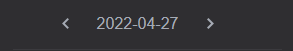
html代码
<img
class="video_list_title_btn"
src="../../assets/pc/course/left_2.png"
@click="reducedate()"
alt=""
/>
{{ time }}
<img
class="video_list_title_btn"
src="../../assets/pc/course/right_2.png"
@click="adddate()"
alt=""
/>js代码
data() {
return {
time:''
}
},
created() {
var now = new Date()
thi.time = this.formatDate(now.getFullYear(), now.getMonth() + 1, 1)
},
methods: {
adddate() {
//向右跳转时间(加时间)的按钮
var s = this.time
var arr = s.split('-') //将获取的数组按“/”拆分成字符串数组
var year = parseInt(arr[0]) //开分字符串数组的第一个地址的内容是年份
var mouth = parseInt(arr[1]) //开分字符串数组的第二个地址的内容是月份
var date = parseInt(arr[arr.length - 1]) //开分字符串数组的第三个地址的内容是日期
if (date == 28) {
//当日期为28号时 只判断是否是2月
switch (mouth) {
case 2:
if (
(year % 4 == 0 && year % 100 != 0) ||
year % 400 == 0
) {
date = date + 1
} //如果是闰年2月 日期就加一
else {
date = 1
mouth = mouth + 1
} //不是闰年2月 日期就变为1 月份加一
break
default:
date = date + 1
break
}
} else if (date == 29) {
//当日期为29号是 也是判断是否是2月
switch (mouth) {
case 2:
date = 1
mouth = mouth + 1
break
default:
date = date + 1
break
} //当29号出现必定是闰年 日期变为1 月份加一
} else if (date == 30) {
//当日期为30 时
switch (mouth) {
case 1:
case 3:
case 5:
case 7:
case 8:
case 10:
case 12:
date = date + 1
break //这些月份的时候一个月有31天 到30的时候再加一
case 4:
case 6:
case 9:
case 11:
date = 1
mouth = mouth + 1
break //这些月份的时候一个月有30天 到30的时候 日期变为1 月份加一
}
} else if (date == 31) {
switch (mouth) {
case 1:
case 3:
case 5:
case 7:
case 8:
case 10:
date = 1
mouth = mouth + 1
break //这些月份的时候一个月有31天 到31的时候 日期为1月份加一
case 12:
date = 1
mouth = 1
year = year + 1
break //十二月 的 31 号 日期变为一 月份变为一 年份加一
}
} else {
date += 1
}
this.time = this.formatDate(year, mouth, date)
},
reducedate() {
//向左跳转时间(减时间)的按钮
var s = this.time
var arr = s.split('-') //将获取的数组按“/”拆分成字符串数组
var year = parseInt(arr[0]) //开分字符串数组的第一个地址的内容是年份
var mouth = parseInt(arr[1]) //开分字符串数组的第二个地址的内容是月份
var date = parseInt(arr[arr.length - 1]) //开分字符串数组的第三个地址的内容是日期
if (date == 1) {
//当日期为1时,再剪就会改变月份,甚至年份
switch (mouth) {
case 1:
date = 31
mouth = 12
year = year - 1
break //一月一日 再剪一天 年份减一 月份为12 日期为31
case 2:
case 4:
case 6:
case 8:
case 9:
case 11:
date = 31
mouth = mouth - 1
break //这些月一日 再剪一天 月份减一 日期为31
case 3:
if (
(year % 4 == 0 && year % 100 != 0) ||
year % 400 == 0
) {
date = 29
mouth = mouth - 1
} else {
date = 28
mouth = mouth - 1
}
break //三月一日 再剪一天 月份减一 日期为根据是否是闰年来判断 日期
case 5:
case 7:
case 10:
date = 30
mouth = mouth - 1
break //这些月一日 再剪一天 月份减一 日期为30
}
} else {
date = date - 1
}
this.time = this.formatDate(year, mouth, date) //拼接字符串插入到标签中
},
formatDate: function(year, month, day) {
var y = year
var m = month
if (m < 10) m = '0' + m
var d = day
if (d < 10) d = '0' + d
return y + '-' + m + '-' + d
},
}这样就齐活啦!






















 1146
1146











 被折叠的 条评论
为什么被折叠?
被折叠的 条评论
为什么被折叠?








