1.关于web想说的一点点心里话
用好dreamweawer这个工具事情只成功了一小部分,但是会帮你省好多力气,最重要的还是要懂一些web知识,这样就成功了一大半。界面的友好性自然少不了js的支持,上网搜的过程中还是知道自己还有很多不懂的技术问题,项目做到现在,我也真的觉得增删改查连接数据库部分简直就是赤裸裸的八股文,就是界面真的太不听话让人很难受,我明明记得web老师夸过我,我的网页做出来不会是差的,现在想想,真的是丑爆了,还是要继续学习啊。
2.关于超链接
我觉得在实现界面跳转这个小功能来说,超链接真的太丑了,那四个伪类hover,link,active,visited个人觉得是件费力不讨好的事情,因为有的浏览器根本不支持。hover已经足够了。
四个属性:
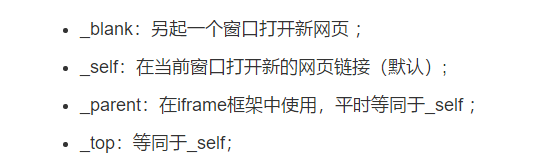
。。。。。所以就记住_blank这一个属性就行了
单单实现界面的跳转,我觉得超链接很丑,默认带有下划线,我个人比较喜欢button标签:它太可爱了,
<button onclick="window.location.href='要跳转的路径名'">
按钮的名字
</button>
3.关于框架
只学html的时候并没有学习过框架,在动态网页中常常会遇到,在一个界面内想要显示的需要调用不同的java代码,说的通俗点,在一个页面内,想显示的内容需要用不同的sql语句才可以,在这种情况下,就需要用框架。特意去学习了框架的相关内容。一张图说明一下

这是比较常用的界面,大界面main.html可以写成如下(里面的控制属性可以网上搜着来学习,让界面更加接近真实):
<!doctype html>
<html>
<head>
<meta charset="utf-8">
<title>大界面</title>
</head>
<frameset rows="24%,69%,7%" cols="*" border="0px">
<frame src="top.html" scrolling="no" >
<frameset cols="30%,70%" border="1px">
<frame src="left.jsp" scrolling="no" >
<frame src="right.jsp" scrolling="yes">
</frameset>
<frame src="bottom.jsp" scrolling="no" >
</frameset>
<noframes>
<body>浏览器不支持框架!</body>
</noframes>
</html>
5.jsp传递参数
有三种方法:
(1)使用JSP的forward 或include动作,利用传参数子动作实现传递参数。
(2)在JSP页面或HTML页面中,利用表单传递参数。
(3)追加在网址后的参数传递或追加在超链接后面的参数。
实际上在我这次项目中常用的就是后两种方法,其中以表单传值比较常见。利用超链接传值比较受限,因为浏览器会限制传递的文件大小,但是在某些情况下相对于相较于表单还是有很大优势的
<a href="要跳转的路径?name="值"">超链接文本</a>
例如:在当前界面下,想要跳转到另一个界面first.jsp中,我想当前界面的user.uid 传递过去,代码如下:
<a href="first.jsp?uid="user.uid"">点击这里跳转</a>
//first.jsp接收参数代码
<% =request.getParameter("uid");%>
显示的结果就是:123456





















 3697
3697











 被折叠的 条评论
为什么被折叠?
被折叠的 条评论
为什么被折叠?








