wx.showModal
显示模态对话框
参数
| 属性 | 类型 | 默认值 | 必填 | 说明 |
|---|---|---|---|---|
| title | string | 否 | 提示的标题 | |
| content | string | 否 | 提示的内容 | |
| showCancel | boolean | true | 否 | 是否显示取消按钮 |
| cancelText | string | ‘取消’ | 否 | 取消按钮的文字,最多 4 个字符 |
| cancelColor | string | #000000 | 否 | 取消按钮的文字颜色,必须是 16 进制格式的颜色字符串 |
| confirmText | string | ‘确定’ | 否 | 确认按钮的文字,最多 4 个字符 |
| confirmColor | string | #576B95 | 否 | 确认按钮的文字颜色,必须是 16 进制格式的颜色字符串 |
| success | function | 否 | 接口调用成功的回调函数 | |
| fail | function | 否 | 接口调用失败的回调函数 | |
| complete | function | 否 | 接口调用结束的回调函数(调用成功、失败都会执行) |
object.success 回调函数
参数
| 属性 | 类型 | 说明 | 最低版本 |
|---|---|---|---|
| confirm | boolean | 为 true 时,表示用户点击了确定按钮 | |
| cancel | boolean | 为 true 时,表示用户点击了取消(用于 Android 系统区分点击蒙层关闭还是点击取消按钮关闭) | 1.1.0 |
示例代码
Demo1
wx.showModal({
title: '提示',
content: '这是一个模态弹窗',
success (res) {
if (res.confirm) {
console.log('用户点击确定')
} else if (res.cancel) {
console.log('用户点击取消')
}
}
})
效果

Demo2
wx.showModal({
title: '删除图片',
content: '确定要删除该图片?',
showCancel: true,//是否显示取消按钮
cancelText:"否",//默认是“取消”
cancelColor:'skyblue',//取消文字的颜色
confirmText:"是",//默认是“确定”
confirmColor: 'skyblue',//确定文字的颜色
success: function (res) {
if (res.cancel) {
//点击取消,默认隐藏弹框
} else {
//点击确定
temp.splice(index, 1),
that.setData({
tempFilePaths: temp,
})
}
},
fail: function (res) { },//接口调用失败的回调函数
complete: function (res) { },//接口调用结束的回调函数(调用成功、失败都会执行)
})
效果

Demo3
wx.showModal({
title: '温馨提示',
content: "打卡成功~👍",
success(res) {},
fail(res) {},
showCancel: false,
confirmText: "确定", //默认是“确定”
})
效果

注意
- Android 6.7.2 以下版本,点击取消或蒙层时,回调 fail, errMsg 为 “fail cancel”;
- Android 6.7.2 及以上版本 和 iOS 点击蒙层不会关闭模态弹窗,所以尽量避免使用「取消」分支中实现业务逻辑
参考
https://developers.weixin.qq.com/miniprogram/dev/api/ui/interaction/wx.showModal.html







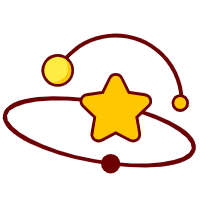
















 4054
4054

 被折叠的 条评论
为什么被折叠?
被折叠的 条评论
为什么被折叠?










