安装依赖与引入
使用Arco要安装依赖
# npm
npm install --save-dev @arco-design/web-vue
# yarn
yarn add --dev @arco-design/web-vue
完整引入
import { createApp } from 'vue'
import ArcoVue from '@arco-design/web-vue';
import App from './App.vue';
import '@arco-design/web-vue/dist/arco.css';
const app = createApp(App);
app.use(ArcoVue);
app.mount('#app');
页面显示
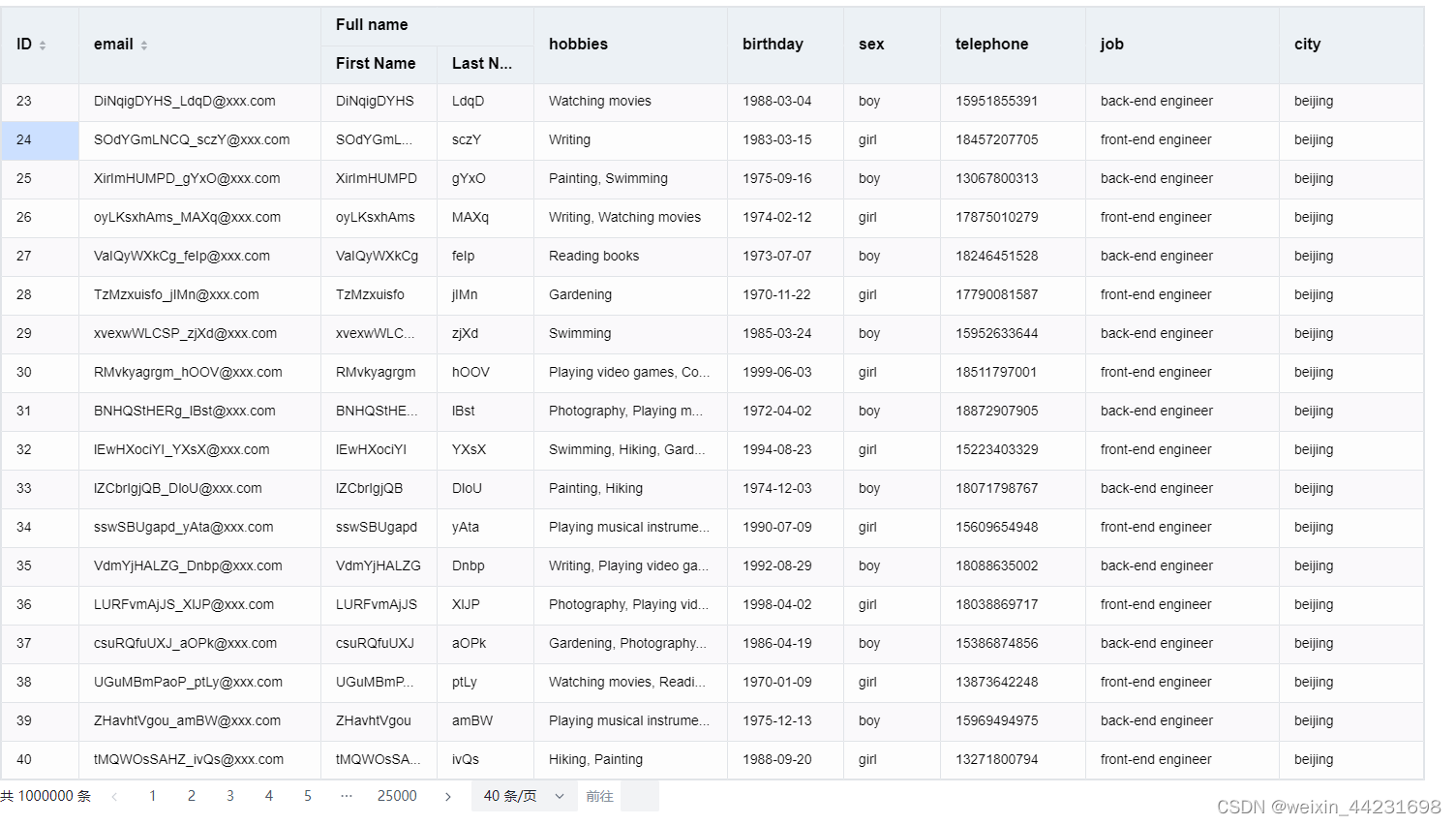
代码展示
<template>
<div>
<div ref="listTableRef" style="width: 1580px; height: 800px"></div>
<a-space direction="vertical" size="large">
<a-pagination :total="option.records.length" :current="option.pagination.currentPage" :size="medium" :page-size="option.pagination.perPageCount" show-total show-jumper show-page-size
@change="onPageChange" @page-size-change="onPageSizeChange"/>
<!-- <a-pagination :total="option.records.length" :current=1 :size="medium" :page-size=10 show-total show-jumper show-page-size
@change="onPageChange" @page-size-change="onPageSizeChange"/> -->
</a-space>
</div>
</template>
<script setup>
import { onMounted, ref, shallowRef,reactive } from "vue";
import { ListTable } from "@visactor/vtable";
const listTableRef = ref();
const tableInstance = shallowRef();
function generateRandomString(length) {
let result = '';
const characters = 'ABCDEFGHIJKLMNOPQRSTUVWXYZabcdefghijklmnopqrstuvwxyz';
for (let i = 0; i < length; i++) {
result += characters.charAt(Math.floor(Math.random() * characters.length));
}
return result;
}
function generateRandomHobbies() {
const hobbies = [
'Reading books',
'Playing video games',
'Watching movies',
'Cooking',
'Hiking',
'Traveling',
'Photography',
'Playing musical instruments',
'Gardening',
'Painting',
'Writing',
'Swimming'
];
const numHobbies = Math.floor(Math.random() * 3) + 1; // 生成 1-3 之间的随机整数
const selectedHobbies = [];
for (let i = 0; i < numHobbies; i++) {
const randomIndex = Math.floor(Math.random() * hobbies.length);
const hobby = hobbies[randomIndex];
selectedHobbies.push(hobby);
hobbies.splice(randomIndex, 1); // 确保每个爱好只选一次
}
return selectedHobbies.join(', ');
}
function generateRandomBirthday() {
const start = new Date('1970-01-01');
const end = new Date('2000-12-31');
const randomDate = new Date(start.getTime() + Math.random() * (end.getTime() - start.getTime()));
const year = randomDate.getFullYear();
const month = randomDate.getMonth() + 1;
const day = randomDate.getDate();
return `${year}-${month < 10 ? '0' + month : month}-${day < 10 ? '0' + day : day}`;
}
function generateRandomPhoneNumber() {
const areaCode = ['130', '131', '132', '133', '134', '135', '136', '137', '138', '139', '150', '151', '152', '153', '155', '156', '157', '158', '159', '170', '176', '177', '178', '180', '181', '182', '183', '184', '185', '186', '187', '188', '189'];
const prefix = areaCode[Math.floor(Math.random() * areaCode.length)];
const suffix = String(Math.random()).substr(2, 8);
return prefix + suffix;
}
const generatePersons = (count) => {
return Array.from(new Array(count)).map((_, i) => {
const first=generateRandomString(10);
const last=generateRandomString(4);
return {
id: i+1,
email1: `${first}_${last}@xxx.com`,
name: first,
lastName: last,
hobbies: generateRandomHobbies(),
birthday: generateRandomBirthday(),
tel: generateRandomPhoneNumber(),
sex: i % 2 === 0 ? 'boy' : 'girl',
work: i % 2 === 0 ? 'back-end engineer' : 'front-end engineer',
city: 'beijing',
}});
};
const records = generatePersons(1000000);
const columns = [
{
field: 'id',
title: 'ID',
width: 80,
sort: true,
},
{
field: 'email1',
title: 'email',
width: 250,
sort: true,
},
{
field: 'full name',
title: 'Full name',
columns: [
{
field: 'name',
title: 'First Name',
width: 120,
},
{
field: 'lastName',
title: 'Last Name',
width: 100,
},
],
},
{
field: 'hobbies',
title: 'hobbies',
width: 200,
},
{
field: 'birthday',
title: 'birthday',
width: 120,
},
{
field: 'sex',
title: 'sex',
width: 100,
},
{
field: 'tel',
title: 'telephone',
width: 150,
},
{
field: 'work',
title: 'job',
width: 200,
},
{
field: 'city',
title: 'city',
width: 150,
},
];
const option = reactive({
records,
columns,
widthMode: "standard",
pagination:{
perPageCount:10,
currentPage:0,
},
});
function onPageSizeChange(pageSize){
debugger
console.log("aaa"+pageSize)
tableInstance.value.updatePagination({
perPageCount: pageSize,
currentPage:0,
});
}
function onPageChange(current){
debugger
tableInstance.value.updatePagination({
currentPage: current-1
});
console.log("bbb"+current)
}
onMounted(() => {
// option.pagination.perPageCount=10;
tableInstance.value = new ListTable(listTableRef.value, option);
tableInstance.value.on("click_cell", (params) => {
console.log(params);
});
});
</script>
<style scoped></style>
























 877
877

 被折叠的 条评论
为什么被折叠?
被折叠的 条评论
为什么被折叠?








