教程地址
一、简介
官网:https://www.json.org/json-zh.html
二、使用场景
-
网络传输
描述同样的信息,JSON相比xml占用更少的空间。
<?xml version="1.0" encoding="UTF-8"?> <person> <id>1</id> <name>张三</name> <age>30</age> </person>json表示:
{ "id":1, "name":"张三", "age":30 } -
序列化存储
三、java里操作JSON有哪些技术?
-
所谓的操作
把java里面的bean、map、collection等转为json字符串(序列化)或反向操作(反序列化)。
-
java里面操作json的技术一览
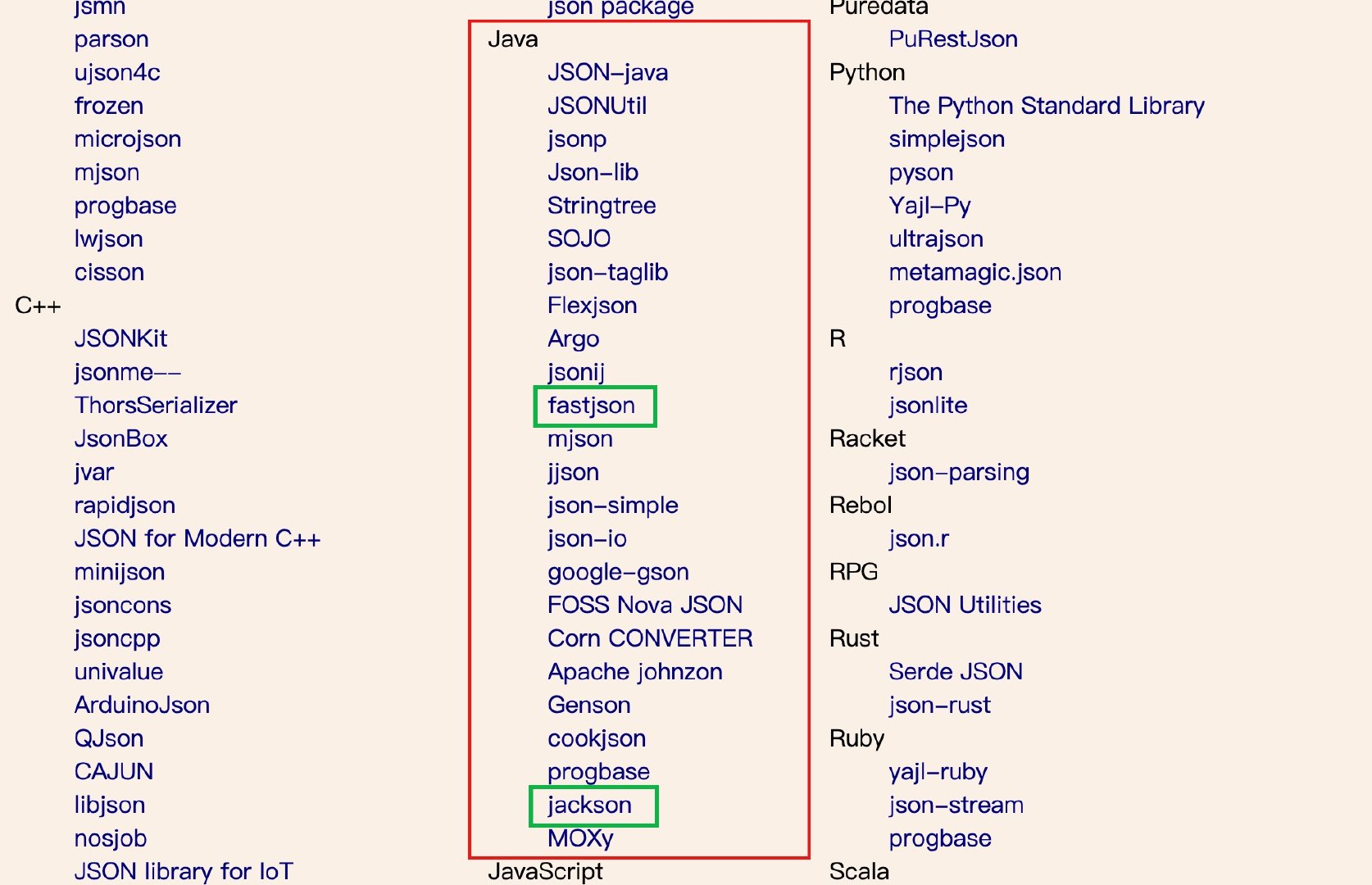
四、fastjson
<dependency>
<groupId>com.alibaba</groupId>
<artifactId>fastjson</artifactId>
<version>1.2.73</version>
</dependency>
4.1 序列化
快速入门
实体类创建
@Data
public class Person {
/**
* 用户ID
*/
private Long id;
private String name;
private String pwd;
/**
* 地址
*/
private String addr;
/**
* 网站
*/
private String websiteUrl;
private Date registerDate;
private LocalDateTime birthDay;
}
测试类
@Test
public void test01() {
Person person = new Person();
person.setId(0L);
person.setName("张三");
person.setPwd("1234");
person.setAddr("北京");
person.setWebsiteUrl("www.zhangsan.com");
person.setRegisterDate(new Date());
person.setBirthDay(LocalDateTime.now());
String jsonstr = JSON.toJSONString(person);
System.out.println(jsonstr);
}
测试结果
{"addr":"北京","birthDay":"2022-08-23T23:51:51.634","id":0,"name":"张三","pwd":"1234","registerDate":1661269911525,"websiteUrl":"www.zhangsan.com"}
问题:
- 任意属性为空时,序列化后会被忽略
- Date日期格式不是想要的
- LocalDateTime格式也不是想要的
序列化的枚举介绍
SerializerFeature 枚举常量,做序列化的个性需求,是可变参数
SerializerFeature.WriteMapNullValue : 序列化时包含null的值
SerializerFeature.WriteNullNumberAsZero : 枚举的常量,序列化自动为值为null,序列化为0
SerializerFeature.WriteNullBooleanAsFalse : 枚举常量,序列化,布尔值为null,序列化为false
SerializerFeature.WriteDateUseDateFormat : 枚举常量,序列化,日期的格式化 , 后面可以在字段注解中处理
SerializerFeature.PrettyFormat :枚举常量,序列化,美化输出,美化输出也有另一种,会在后面介绍 String jsonstr = JSON.toJSONString(list,true);
入门中的问题
1.如何包含null的字段
@Test
public void test02() {
Person person = new Person();
person.setId(0L);
person.setName("张三");
// person.setPwd("1234");
person.setAddr("北京");
person.setWebsiteUrl("www.zhangsan.com");
person.setRegisterDate(new Date());
person.setBirthDay(LocalDateTime.now());
/*
WriteMapNullValue:指定序列化时包含null
*/
String jsonstr = JSON.toJSONString(person,SerializerFeature.WriteMapNullValue);
System.out.println(jsonstr);
}
{"addr":"北京","birthDay":"2022-08-23T23:57:10.589","id":0,"name":"张三","pwd":null,"registerDate":1661270230399,"websiteUrl":"www.zhangsan.com"}
2.日期格式化
@Data
public class Person {
//略...
@JSONField(format = "yyyy-MM-dd HH:mm:ss")
private Date registerDate;
@JSONField(format = "yyyy-MM-dd HH:mm:ss")
private LocalDateTime birthDay;
}
{"addr":"北京","birthDay":"2022-08-24 00:01:04","id":0,"name":"张三","pwd":"1234","registerDate":"2022-08-24 00:01:04","websiteUrl":"www.zhangsan.com"}
{"addr":"北京","birthDay":"2022-08-24 00:01:28","id":0,"name":"张三","pwd":null,"registerDate":"2022-08-24 00:01:28","websiteUrl":"www.zhangsan.com"}
3.$ref
引用探测
@Test
public void test03() {
List<Person> list = new ArrayList<>();
Person person = new Person();
person.setId(0L);
person.setName("张三");
person.setAddr("北京");
person.setWebsiteUrl("www.zhangsan.com");
list.add(person);
list.add(person);
list.add(person);
String jsonstr = JSON.toJSONString(list);
System.out.println(jsonstr);
}
[{"addr":"北京","id":0,"name":"张三","websiteUrl":"www.zhangsan.com"},{"$ref":"$[0]"},{"$ref":"$[0]"}]
禁用引用探测
@Test
public void test04() {
List<Person> list = new ArrayList<>();
Person person = new Person();
person.setId(0L);
person.setName("张三");
person.setAddr("北京");
person.setWebsiteUrl("www.zhangsan.com");
list.add(person);
list.add(person);
list.add(person);
String jsonstr = JSON.toJSONString(list,SerializerFeature.DisableCircularReferenceDetect);
System.out.println(jsonstr);
}
[{"addr":"北京","id":0,"name":"张三","websiteUrl":"www.zhangsan.com"},{"addr":"北京","id":0,"name":"张三","websiteUrl":"www.zhangsan.com"},{"addr":"北京","id":0,"name":"张三","websiteUrl":"www.zhangsan.com"}]
可以指定多个序列化器
@Test
public void test04() {
List<Person> list = new ArrayList<>();
Person person = new Person();
person.setId(0L);
person.setName("张三");
person.setAddr("北京");
person.setWebsiteUrl("www.zhangsan.com");
list.add(person);
list.add(person);
list.add(person);
String jsonstr = JSON.toJSONString(list,SerializerFeature.DisableCircularReferenceDetect,SerializerFeature.WriteMapNullValue);
System.out.println(jsonstr);
}
[{"addr":"北京","birthDay":null,"id":0,"name":"张三","pwd":null,"registerDate":null,"websiteUrl":"www.zhangsan.com"},{"addr":"北京","birthDay":null,"id":0,"name":"张三","pwd":null,"registerDate":null,"websiteUrl":"www.zhangsan.com"},{"addr":"北京","birthDay":null,"id":0,"name":"张三","pwd":null,"registerDate":null,"websiteUrl":"www.zhangsan.com"}]
4.SerializeFilter定制处理
对属性或属性值在序列化前做定制化处理
@Test
public void test05() {
Person person = new Person();
person.setId(0L);
person.setName("张三");
// person.setPwd("1234");
person.setAddr("北京");
person.setWebsiteUrl("www.zhangsan.com");
person.setRegisterDate(new Date());
person.setBirthDay(LocalDateTime.now());
/*
object: person对象
name: 属性
value: name属性对应的值
*/
NameFilter nameFilter = (object,name,value) -> name.toUpperCase();
String jsonstr = JSON.toJSONString(person,nameFilter);
System.out.println(jsonstr);
}
{"ADDR":"北京","BIRTHDAY":"2022-08-24T00:17:13.472","ID":0,"NAME":"张三","REGISTERDATE":1661271433376,"WEBSITEURL":"www.zhangsan.com"}
5.美化格式输出
//美化格式输出
String str = JSON.toJSONString(obj,true);
@Test
public void test08() {
List<Person> list = new ArrayList<>();
Person person = new Person();
person.setId(0L);
person.setName("张三");
person.setAddr("北京");
person.setWebsiteUrl("www.zhangsan.com");
list.add(person);
list.add(person);
list.add(person);
String jsonstr = JSON.toJSONString(list,true);
System.out.println(jsonstr);
}
[
{
"addr":"北京",
"id":0,
"name":"张三",
"websiteUrl":"www.zhangsan.com"
},
{"$ref":"$[0]"},
{"$ref":"$[0]"}
]
4.2 反序列化
简单使用
@Test
public void test06() {
String str = "{\"addr\":\"北京\",\"birthDay\":\"2022-08-24 00:01:28\",\"id\":0,\"name\":\"张三\",\"pwd\":null,\"registerDate\":\"2022-08-24 00:01:28\",\"websiteUrl\":\"www.zhangsan.com\"}";
Person person = JSON.parseObject(str, Person.class);
System.out.println(person);
}
Person(id=0, name=张三, pwd=null, addr=北京, websiteUrl=www.zhangsan.com, registerDate=Wed Aug 24 00:01:28 CST 2022, birthDay=2022-08-24T00:01:28)
泛型返回
@Data
public class ResultVO<T> {
private Boolean success = Boolean.TRUE;
private T data;
private ResultVO() {}
public static <T> ResultVO<T> buildSuccess(T t) {
ResultVO<T> resultVO = new ResultVO<>();
resultVO.setData(t);
return resultVO;
}
}
@Test
public void test07() {
String str = "{\"addr\":\"北京\",\"birthDay\":\"2022-08-24 00:01:28\",\"id\":0,\"name\":\"张三\",\"pwd\":null,\"registerDate\":\"2022-08-24 00:01:28\",\"websiteUrl\":\"www.zhangsan.com\"}";
Person person = JSON.parseObject(str, Person.class);
//返回调用端resultvo
ResultVO<Person> personResultVO = ResultVO.buildSuccess(person);
String voJsonStr = JSON.toJSONString(personResultVO);
//窎远端吧voJsonStr反序列化为对象
//反序列化后不能够获取到泛型类型
// ResultVO resultVO = JSON.parseObject(voJsonStr, ResultVO.class);
// System.out.println(resultVO);
// Object data = resultVO.getData();
ResultVO<Person> deSerializedVo = JSON.parseObject(voJsonStr, new TypeReference<ResultVO<Person>>(){});
System.out.println(deSerializedVo);
Person data = deSerializedVo.getData();
System.out.println(data);
}
ResultVO(success=true, data=Person(id=0, name=张三, pwd=null, addr=北京, websiteUrl=www.zhangsan.com, registerDate=Wed Aug 24 00:01:28 CST 2022, birthDay=2022-08-24T00:01:28))
Person(id=0, name=张三, pwd=null, addr=北京, websiteUrl=www.zhangsan.com, registerDate=Wed Aug 24 00:01:28 CST 2022, birthDay=2022-08-24T00:01:28)
fastjson 对JSON中存在,实体类中不存在的key默认的处理就是忽略处理
4.3 通用配置
1. 指定属性名和JSON key的对应关系
@JSONField(name = "userName")
private String name;
//序列化时忽略某字段,参考
https://www.cnblogs.com/pcheng/p/11507901.html
2. 忽略序列化某字段
@JSONField(serialize = false,deserialize = false)
private String pwd;
4.4 注解介绍
@JSonField注解
该注解作用域方法上,字段上,参数上。 可在序列化和反序列化时进行特性功能定制
-
注解属性:name 【序列化|反序列化】 的名字
-
注解属性:ordinal 【序列化】后的顺序 ,值越小,顺序越靠前
-
注解属性:format 【序列化|反序列化】 的日期格式
-
注解属性:serialize 【序列化】是否序列化该字段
-
注解属性:deserialize 【反序列化】是否反序列化该字段
-
注解属性:serialzeFeatures 【序列化】序列化时的特性定义
@JSONType注解
该注解作用域类上,对该类的字段进行序列化和反序列化时的特性功能定制
- 注解属性:includes 要被序列化的字段,如
includes = {"id","name","add"} - 注解属性:orders 要被序列化的字段的顺序,如
orders = {"name","age","add","id"}
4.5 spring 中将springmvc的JSON工具换成fastjson
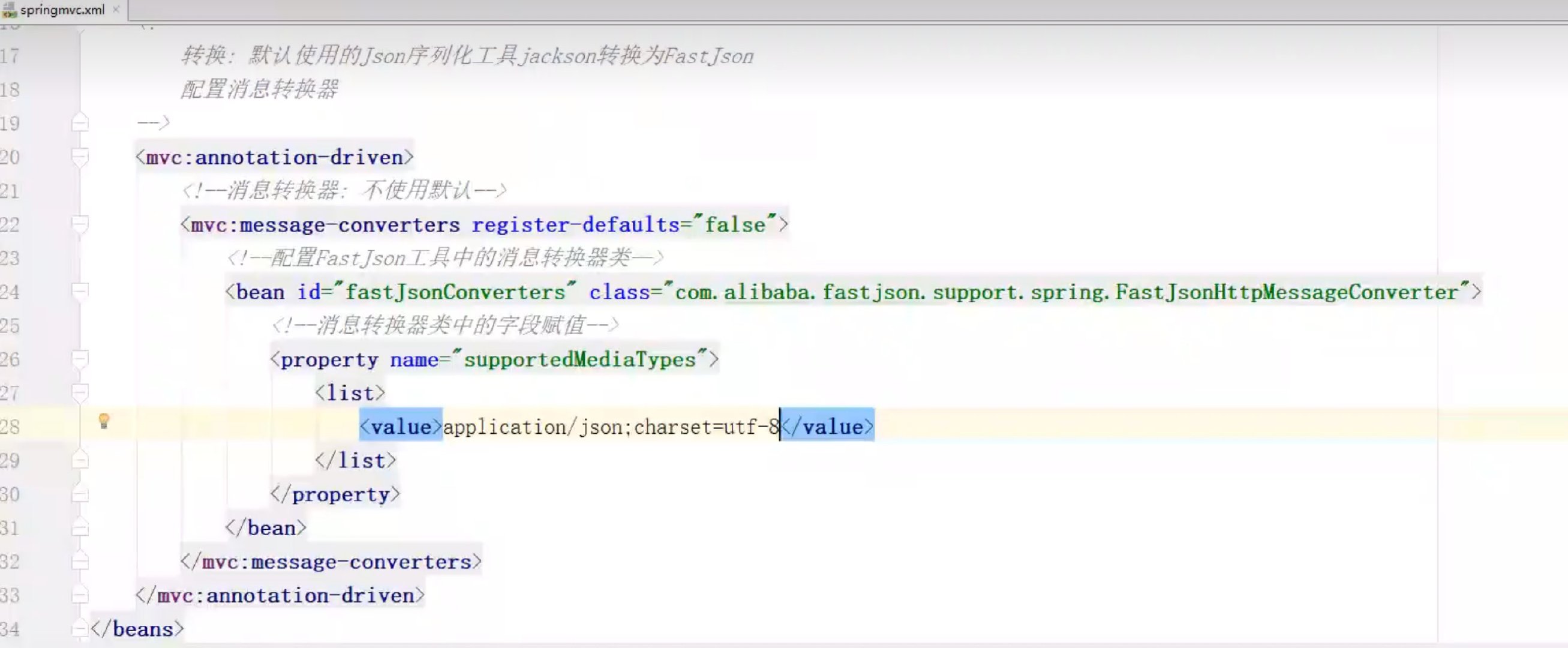
4.6 springboot中使用fastjson
spring.http.converters.preferred-json-mapper=fastjson
@Bean
public HttpMessageConverters fastJsonHttpMessageConverters(){
//1、先定义一个convert转换消息的对象
FastJsonHttpMessageConverter fastConverter=new FastJsonHttpMessageConverter();
//2、添加fastjson的配置信息,比如是否要格式化返回的json数据;
FastJsonConfig fastJsonConfig=new FastJsonConfig();
fastJsonConfig.setSerializerFeatures(SerializerFeature.PrettyFormat);
//附加:处理中文乱码
List<MediaType> fastMedisTypes = new ArrayList<MediaType>();
fastMedisTypes.add(MediaType.APPLICATION_JSON_UTF8);
fastConverter.setSupportedMediaTypes(fastMedisTypes);
//3、在convert中添加配置信息
fastConverter.setFastJsonConfig(fastJsonConfig);
HttpMessageConverter<?> converter=fastConverter;
return new HttpMessageConverters(converter);
}
五、jackson
<dependency>
<groupId>com.fasterxml.jackson.core</groupId>
<artifactId>jackson-databind</artifactId>
</dependency>
<!--对LocalDateTime等jdk8时间日期api的转换支持-->
<dependency>
<groupId>com.fasterxml.jackson.datatype</groupId>
<artifactId>jackson-datatype-jsr310</artifactId>
</dependency>
import lombok.Data;
import java.time.LocalDateTime;
import java.util.Date;
@Data
public class Person {
private Long id;
private String name;
private String pwd;
private String addr;
private String websiteUrl;
private Date registerDate;
private LocalDateTime birthDay;
}
5.1 序列化
快速入门
@Test
public void test01() throws JsonProcessingException {
Person person = new Person();
person.setId(0L);
person.setName("张三");
person.setAddr("北京");
person.setWebsiteUrl("www.zhangsan.com");
person.setRegisterDate(new Date());
person.setBirthDay(LocalDateTime.now());
String jsonStr = new ObjectMapper().writeValueAsString(person);
System.out.println(jsonStr);
}
{“id”:0,“name”:“张三”,“pwd”:null,“addr”:“北京”,“websiteUrl”:“www.zhangsan.com”,“registerDate”:1662122499126,“birthDay”:{“year”:2022,“month”:“SEPTEMBER”,“dayOfMonth”:2,“dayOfWeek”:“FRIDAY”,“dayOfYear”:245,“monthValue”:9,“hour”:20,“minute”:41,“second”:39,“nano”:206000000,“chronology”:{“calendarType”:“iso8601”,“id”:“ISO”}}}
配置序列化时只包含非空属性(全局配置)
private static ObjectMapper objectMapper = new ObjectMapper();
static {
//配置序列化时只包含非空属性
objectMapper.setSerializationInclusion(JsonInclude.Include.NON_NULL);
}
@Test
public void test02() throws JsonProcessingException {
Person person = new Person();
person.setId(0L);
person.setName("张三");
person.setAddr("北京");
person.setWebsiteUrl("www.zhangsan.com");
person.setRegisterDate(new Date());
person.setBirthDay(LocalDateTime.now());
String jsonStr =objectMapper.writeValueAsString(person);
System.out.println(jsonStr);
}
{“id”:0,“name”:“张三”,“addr”:“北京”,“websiteUrl”:“www.zhangsan.com”,“registerDate”:1662122675845,“birthDay”:{“hour”:20,“minute”:44,“second”:35,“nano”:901000000,“dayOfYear”:245,“dayOfWeek”:“FRIDAY”,“month”:“SEPTEMBER”,“dayOfMonth”:2,“year”:2022,“monthValue”:9,“chronology”:{“id”:“ISO”,“calendarType”:“iso8601”}}}
配置序列化时只包含非空属性(单个bean配置)
@JsonInclude(JsonInclude.Include.NON_NULL)
public class Person {
时间格式化配置(单个bean配置)
@Data
@JsonInclude(JsonInclude.Include.NON_NULL)
public class Person {
private Long id;
private String name;
private String pwd;
private String addr;
private String websiteUrl;
//时间格式化配置
@JsonFormat(pattern = "yyyy-MM-dd HH:mm:ss",timezone = "GMT+8")
private Date registerDate;
@JsonFormat(pattern = "yyyy-MM-dd HH:mm:ss",timezone = "GMT+8")
private LocalDateTime birthDay;
}
{“id”:0,“name”:“张三”,“addr”:“北京”,“websiteUrl”:“www.zhangsan.com”,“registerDate”:“2022-09-02 20:51:21”,“birthDay”:{“dayOfYear”:245,“dayOfWeek”:“FRIDAY”,“month”:“SEPTEMBER”,“dayOfMonth”:2,“year”:2022,“monthValue”:9,“hour”:20,“minute”:51,“second”:21,“nano”:87000000,“chronology”:{“id”:“ISO”,“calendarType”:“iso8601”}}}
这里注意没有格式化LocaDateTime
<!--对LocalDateTime等jdk8时间日期api的转换支持-->
<dependency>
<groupId>com.fasterxml.jackson.datatype</groupId>
<artifactId>jackson-datatype-jsr310</artifactId>
</dependency>
private static ObjectMapper objectMapper = new ObjectMapper();
static {
//配置序列化时只包含非空属性
objectMapper.setSerializationInclusion(JsonInclude.Include.NON_NULL);
// 自动通过spi发现Jackson的module并注册
objectMapper.findAndRegisterModules();
}
{“id”:0,“name”:“张三”,“addr”:“北京”,“websiteUrl”:“www.zhangsan.com”,“registerDate”:“2022-09-02 20:55:28”,“birthDay”:“2022-09-02 20:55:28”}
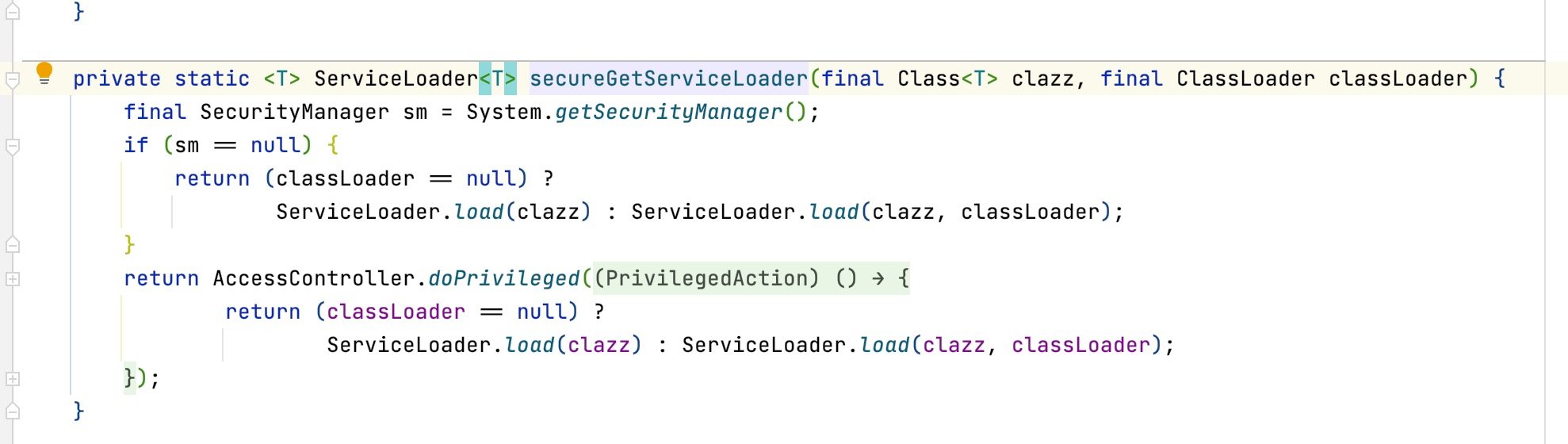
时间格式化配置(全局配置)
private static final String DATE_TIME_FORMAT = "yyyy-MM-dd HH:mm:ss";
private static ObjectMapper objectMapper = new ObjectMapper();
static {
//配置序列化时只包含非空属性
objectMapper.setSerializationInclusion(JsonInclude.Include.NON_NULL);
// 自动通过spi发现Jackson的module并注册
// objectMapper.findAndRegisterModules();
//全局配置LocalDateTime的格式
//手动配置javaTimeModule并注册
JavaTimeModule javaTimeModule = new JavaTimeModule();
javaTimeModule.addSerializer(LocalDateTime.class, new LocalDateTimeSerializer(DateTimeFormatter.ofPattern(DATE_TIME_FORMAT)));
javaTimeModule.addDeserializer(LocalDateTime.class, new LocalDateTimeDeserializer(DateTimeFormatter.ofPattern(DATE_TIME_FORMAT)));
//注册
objectMapper.registerModule(javaTimeModule);
}
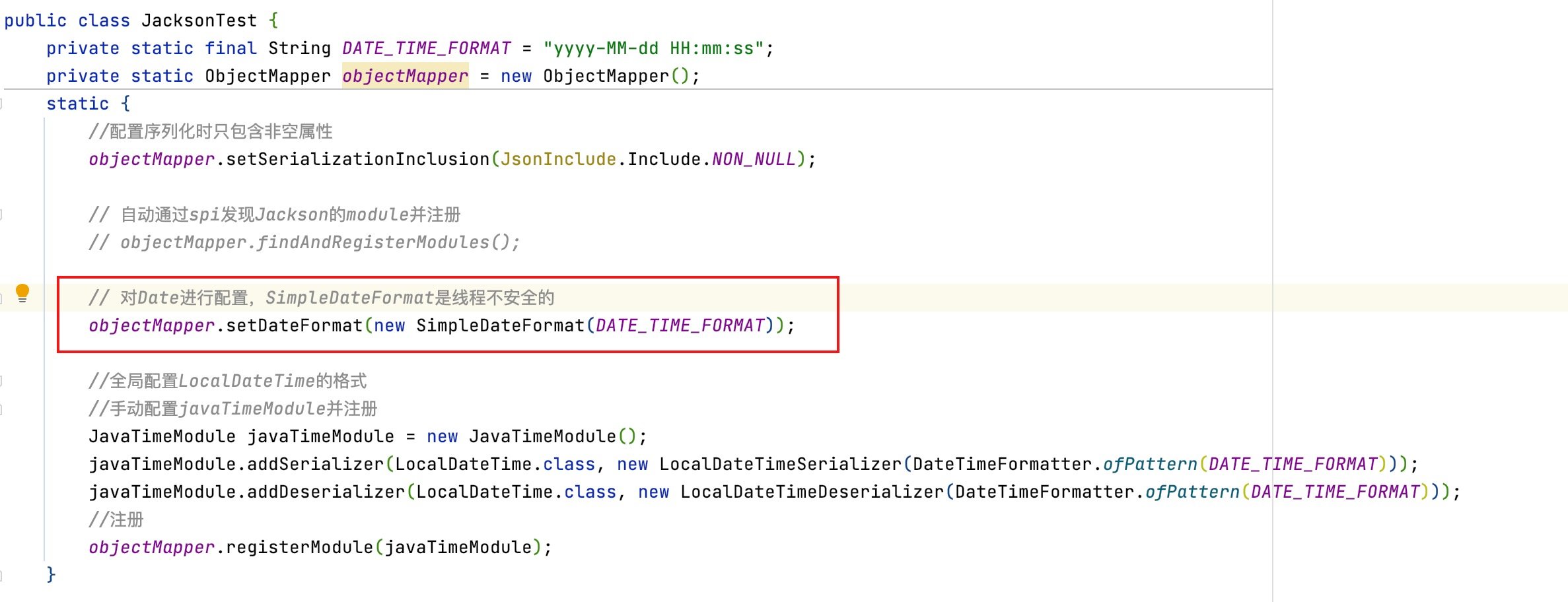
美化输出
//美化输出
objectMapper.configure(SerializationFeature.INDENT_OUTPUT, true);
{
“id” : 0,
“name” : “张三”,
“addr” : “北京”,
“websiteUrl” : “www.zhangsan.com”,
“registerDate” : “2022-09-02 21:28:04”,
“birthDay” : “2022-09-02 21:28:05”
}
5.2 反序列化
简单使用
@Test
public void test03() throws IOException {
String jsonstr = " {\n" +
" \"id\" : 0,\n" +
" \"name\" : \"张三\",\n" +
" \"addr\" : \"北京\",\n" +
" \"websiteUrl\" : \"www.zhangsan.com\",\n" +
" \"registerDate\" : \"2022-09-02 21:28:04\",\n" +
" \"birthDay\" : \"2022-09-02 21:28:05\"\n" +
" }";
Person person = objectMapper.readValue(jsonstr, Person.class);
System.out.println(person);
}
JSON中存在实体类不存在的key
@Test
public void test03() throws IOException {
String jsonstr = " {\n" +
" \"id\" : 0,\n" +
" \"name\" : \"张三\",\n" +
//添加实体类中不存在的属性
" \"age\" : \"18\",\n" +
" \"addr\" : \"北京\",\n" +
" \"websiteUrl\" : \"www.zhangsan.com\",\n" +
" \"registerDate\" : \"2022-09-02 21:28:04\",\n" +
" \"birthDay\" : \"2022-09-02 21:28:05\"\n" +
" }";
Person person = objectMapper.readValue(jsonstr, Person.class);
System.out.println(person);
}
com.fasterxml.jackson.databind.exc.UnrecognizedPropertyException: Unrecognized field “age” (class com.zs.utilsTest.jackson.Person), not marked as ignorable (7 known properties: “addr”, “websiteUrl”, “id”, “pwd”, “registerDate”, “name”, “birthDay”])
at [Source: (String)" {
“id” : 0,
“name” : “张三”,
“age” : “18”,
“addr” : “北京”,
“websiteUrl” : “www.zhangsan.com”,
“registerDate” : “2022-09-02 21:28:04”,
“birthDay” : “2022-09-02 21:28:05”
}"; line: 4, column: 22] (through reference chain: com.zs.utilsTest.jackson.Person[“age”])
需要添加配置
//忽略JSON串中的key在实体类中不存在的key
//objectMapper.configure(DeserializationFeature.FAIL_ON_UNKNOWN_PROPERTIES,false);
objectMapper.disable(DeserializationFeature.FAIL_ON_UNKNOWN_PROPERTIES);
对于泛型的处理
@Test
public void test05() throws IOException {
Person person = new Person();
person.setId(0L);
person.setName("aaa");
person.setPwd("");
person.setAddr("");
person.setWebsiteUrl("");
person.setRegisterDate(new Date());
person.setBirthDay(LocalDateTime.now());
ResultVO<Person> personResultVO = ResultVO.buildSuccess(person);
String personJson = objectMapper.writeValueAsString(personResultVO);
ResultVO<Person> resultVO = objectMapper.readValue(personJson, new TypeReference<ResultVO<Person>>() {
});
System.out.println(resultVO.getData());
}
5.3 通用配置
序列化:驼峰转下划线,反序列化:下划线转驼峰
//驼峰转下划线
objectMapper.setPropertyNamingStrategy(PropertyNamingStrategy.SNAKE_CASE);
指定属性和json字符串key对应关系
@JsonProperty("address")
private String addr;
忽略指定属性
@JsonIgnore
private String pwd;
其他应用
对象更新
对象更新:对象的合并/重写,如果后者有值用后者,否则前者的值不变
@Test
public void test06() throws IOException {
Person person = new Person();
person.setId(0L);
person.setName("aaa");
person.setAddr("上海");
Person person2 = new Person();
person2.setId(2L);
person2.setAddr("北京");
person2.setRegisterDate(new Date());
Person updatePerson = objectMapper.updateValue(person,person2);
System.out.println(updatePerson);
}
Person(id=2, name=aaa, pwd=null, addr=北京, websiteUrl=null, registerDate=Fri Sep 02 22:07:58 CST 2022, birthDay=null)
所有文件
package com.zs.utilsTest.jackson;
import com.alibaba.fastjson.JSON;
import com.fasterxml.jackson.annotation.JsonInclude;
import com.fasterxml.jackson.core.JsonProcessingException;
import com.fasterxml.jackson.core.type.TypeReference;
import com.fasterxml.jackson.databind.DeserializationFeature;
import com.fasterxml.jackson.databind.ObjectMapper;
import com.fasterxml.jackson.databind.PropertyNamingStrategy;
import com.fasterxml.jackson.databind.SerializationFeature;
import com.fasterxml.jackson.datatype.jsr310.JavaTimeModule;
import com.fasterxml.jackson.datatype.jsr310.deser.LocalDateTimeDeserializer;
import com.fasterxml.jackson.datatype.jsr310.ser.LocalDateTimeSerializer;
import com.zs.utilsTest.json.domain.ResultVO;
import org.junit.Test;
import java.io.IOException;
import java.text.SimpleDateFormat;
import java.time.LocalDateTime;
import java.time.format.DateTimeFormatter;
import java.util.Date;
public class JacksonTest {
private static final String DATE_TIME_FORMAT = "yyyy-MM-dd HH:mm:ss";
private static ObjectMapper objectMapper = new ObjectMapper();
static {
//配置序列化时只包含非空属性
objectMapper.setSerializationInclusion(JsonInclude.Include.NON_NULL);
// 自动通过spi发现Jackson的module并注册
// objectMapper.findAndRegisterModules();
// 对Date进行配置,SimpleDateFormat是线程不安全的
objectMapper.setDateFormat(new SimpleDateFormat(DATE_TIME_FORMAT));
//全局配置LocalDateTime的格式
//手动配置javaTimeModule并注册
JavaTimeModule javaTimeModule = new JavaTimeModule();
javaTimeModule.addSerializer(LocalDateTime.class, new LocalDateTimeSerializer(DateTimeFormatter.ofPattern(DATE_TIME_FORMAT)));
javaTimeModule.addDeserializer(LocalDateTime.class, new LocalDateTimeDeserializer(DateTimeFormatter.ofPattern(DATE_TIME_FORMAT)));
//注册
objectMapper.registerModule(javaTimeModule);
//美化输出
objectMapper.configure(SerializationFeature.INDENT_OUTPUT, true);
//忽略JSON串中的key在实体类中不存在的key
//objectMapper.configure(DeserializationFeature.FAIL_ON_UNKNOWN_PROPERTIES,false);
objectMapper.disable(DeserializationFeature.FAIL_ON_UNKNOWN_PROPERTIES);
//驼峰转下划线
objectMapper.setPropertyNamingStrategy(PropertyNamingStrategy.SNAKE_CASE);
}
@Test
public void test06() throws IOException {
Person person = new Person();
person.setId(0L);
person.setName("aaa");
person.setAddr("上海");
Person person2 = new Person();
person2.setId(2L);
person2.setAddr("北京");
person2.setRegisterDate(new Date());
Person updatePerson = objectMapper.updateValue(person,person2);
System.out.println(updatePerson);
}
@Test
public void test05() throws IOException {
Person person = new Person();
person.setId(0L);
person.setName("aaa");
person.setPwd("");
person.setAddr("");
person.setWebsiteUrl("");
person.setRegisterDate(new Date());
person.setBirthDay(LocalDateTime.now());
ResultVO<Person> personResultVO = ResultVO.buildSuccess(person);
String personJson = objectMapper.writeValueAsString(personResultVO);
ResultVO<Person> resultVO = objectMapper.readValue(personJson, new TypeReference<ResultVO<Person>>() {
});
System.out.println(resultVO.getData());
}
@Test
public void test04() throws IOException {
String jsonstr = " {\n" +
" \"id\" : 0,\n" +
" \"name\" : \"张三\",\n" +
//添加实体类中不存在的属性
" \"age\" : \"18\",\n" +
" \"addr\" : \"北京\",\n" +
" \"websiteUrl\" : \"www.zhangsan.com\",\n" +
" \"registerDate\" : \"2022-09-02 21:28:04\",\n" +
" \"birthDay\" : \"2022-09-02 21:28:05\"\n" +
" }";
Person person = objectMapper.readValue(jsonstr, Person.class);
System.out.println(person);
}
@Test
public void test03() throws IOException {
String jsonstr = " {\n" +
" \"id\" : 0,\n" +
" \"name\" : \"张三\",\n" +
//添加实体类中不存在的属性
" \"age\" : \"18\",\n" +
" \"addr\" : \"北京\",\n" +
" \"websiteUrl\" : \"www.zhangsan.com\",\n" +
" \"registerDate\" : \"2022-09-02 21:28:04\",\n" +
" \"birthDay\" : \"2022-09-02 21:28:05\"\n" +
" }";
Person person = objectMapper.readValue(jsonstr, Person.class);
System.out.println(person);
}
@Test
public void test02() throws JsonProcessingException {
Person person = new Person();
person.setId(0L);
person.setName("张三");
person.setAddr("北京");
person.setWebsiteUrl("www.zhangsan.com");
person.setRegisterDate(new Date());
person.setBirthDay(LocalDateTime.now());
String jsonStr =objectMapper.writeValueAsString(person);
System.out.println(jsonStr);
}
@Test
public void test01() throws JsonProcessingException {
Person person = new Person();
person.setId(0L);
person.setName("张三");
person.setAddr("北京");
person.setWebsiteUrl("www.zhangsan.com");
person.setRegisterDate(new Date());
person.setBirthDay(LocalDateTime.now());
String jsonStr = new ObjectMapper().writeValueAsString(person);
System.out.println(jsonStr);
}
}
package com.zs.utilsTest.jackson;
import com.fasterxml.jackson.annotation.JsonFormat;
import com.fasterxml.jackson.annotation.JsonIgnore;
import com.fasterxml.jackson.annotation.JsonInclude;
import com.fasterxml.jackson.annotation.JsonProperty;
import lombok.Data;
import java.time.LocalDateTime;
import java.util.Date;
@Data
@JsonInclude(JsonInclude.Include.NON_NULL)
public class Person {
private Long id;
private String name;
@JsonIgnore
private String pwd;
@JsonProperty("address")
private String addr;
private String websiteUrl;
@JsonFormat(pattern = "yyyy-MM-dd HH:mm:ss",timezone = "GMT+8")
private Date registerDate;
@JsonFormat(pattern = "yyyy-MM-dd HH:mm:ss",timezone = "GMT+8")
private LocalDateTime birthDay;
}
package com.zs.utilsTest.json.domain;
import com.sun.org.apache.xpath.internal.operations.Bool;
import com.zs.domain.Result;
import lombok.Data;
@Data
public class ResultVO<T> {
private Boolean success = Boolean.TRUE;
private T data;
private ResultVO() {}
public static <T> ResultVO<T> buildSuccess(T t) {
ResultVO<T> resultVO = new ResultVO<>();
resultVO.setData(t);
return resultVO;
}
}






















 1万+
1万+











 被折叠的 条评论
为什么被折叠?
被折叠的 条评论
为什么被折叠?










