实验目的,模拟假设每天凌晨2点做一次数据库的完全备份,但是在第二天上午10点的时候出现故障,凌晨2点到上午10点之间产生的数据不丢失,可以正常恢复 。
先确保主数据库postgresql.conf 配置文件中,开启了归档备份功能

在主数据库上建测试数据
新建一个数据库
postgres=# create database test1;
CREATE DATABASE
在备份服务上对主数据库进行完全备份
[postgres@localhost ~]$pg_basebackup -D /backup/ -h 10.0.0.7 -Ft -Pv -U postgres -p 5432 -R 在主数据库上继续写数据
postgres=# create database test1;
CREATE DATABASE
postgres=# \c test1
You are now connected to database "test1" as user "postgres".
test1=# create table t1(id int);
CREATE TABLE
test1=# insert into t1 values(1);
INSERT 0 1
test1=#
模拟出现故障,删库!!!!!!!
db1=# drop database test1 ;
DROP DATABASE
db1=#
发现故障,停止用户访问
查看日志 事务ID 当前的日志编号 000000010000000000000009 事务ID754
db1=# select pg_walfile_name(pg_current_wal_lsn());
pg_walfile_name
--------------------------
000000010000000000000009
(1 row)
db1=# select txid_current();
txid_current
--------------
754
在主数据库上刷新日志
db1=# select pg_switch_wal();
pg_switch_wal
---------------
0/90192B0
(1 row)
故障还原
在要还原的服务器上还原数据 停服 清空dada和archive目录 还原刚刚完全备份的数据
[postgres@localhost ~]$pg_ctl stop
waiting for server to shut down.... done
server stopped
[root@localhost ~]#rm -rf /pgsql/data/*
[root@localhost ~]#rm -rf /archive/*
[root@localhost ~]#tar xf /backup/base.tar -C /pgsql/data/
[root@localhost ~]#tar xf /backup/pg_wal.tar -C /archive/
复制主数据库的最新的归档日志到备份数据上
[root@localhost ~]#rsync -a 10.0.0.7:/archive /archive/
root@10.0.0.7's password: 查看看最新的归档日志 定位到故障语句的lsn编号是753 有drop dir
pg_waldump /archive/archive/000000010000000000000009

修改备份数据库的postgres.conf配置文件
restore_command = 'cp /archive/%f %p'
recovery_target_xid = '752' 表示指定到故障操作语句之前的一个点的编号故障操作时753
启动数据库 验证数据
[postgres@localhost ~]$pg_waldump /archive/archive/000000010000000000000009 ^C
[postgres@localhost ~]$pg_ctl start
waiting for server to start....2022-11-20 11:47:55.568 CST [37069] LOG: redirecting log output to logging collector process
2022-11-20 11:47:55.568 CST [37069] HINT: Future log output will appear in directory "log".
done
server started
[postgres@localhost ~]$psql
psql (14.6)
Type "help" for help.
postgres=# lc
postgres-# \l
List of databases
Name | Owner | Encoding | Collate | Ctype | Access privileges
-----------+----------+----------+-------------+-------------+-----------------------
db1 | postgres | UTF8 | zh_CN.UTF-8 | zh_CN.UTF-8 |
db2 | postgres | UTF8 | zh_CN.UTF-8 | zh_CN.UTF-8 |
hellodb | postgres | UTF8 | zh_CN.UTF-8 | zh_CN.UTF-8 |
postgres | postgres | UTF8 | zh_CN.UTF-8 | zh_CN.UTF-8 |
template0 | postgres | UTF8 | zh_CN.UTF-8 | zh_CN.UTF-8 | =c/postgres +
| | | | | postgres=CTc/postgres
template1 | postgres | UTF8 | zh_CN.UTF-8 | zh_CN.UTF-8 | =c/postgres +
| | | | | postgres=CTc/postgres
test1 | postgres | UTF8 | zh_CN.UTF-8 | zh_CN.UTF-8 |
(7 rows)
postgres-# \c test1
You are now connected to database "test1" as user "postgres".
test1-# \dt
List of relations
Schema | Name | Type | Owner
--------+------+-------+----------
public | t1 | table | postgres
(1 row)
test1-#
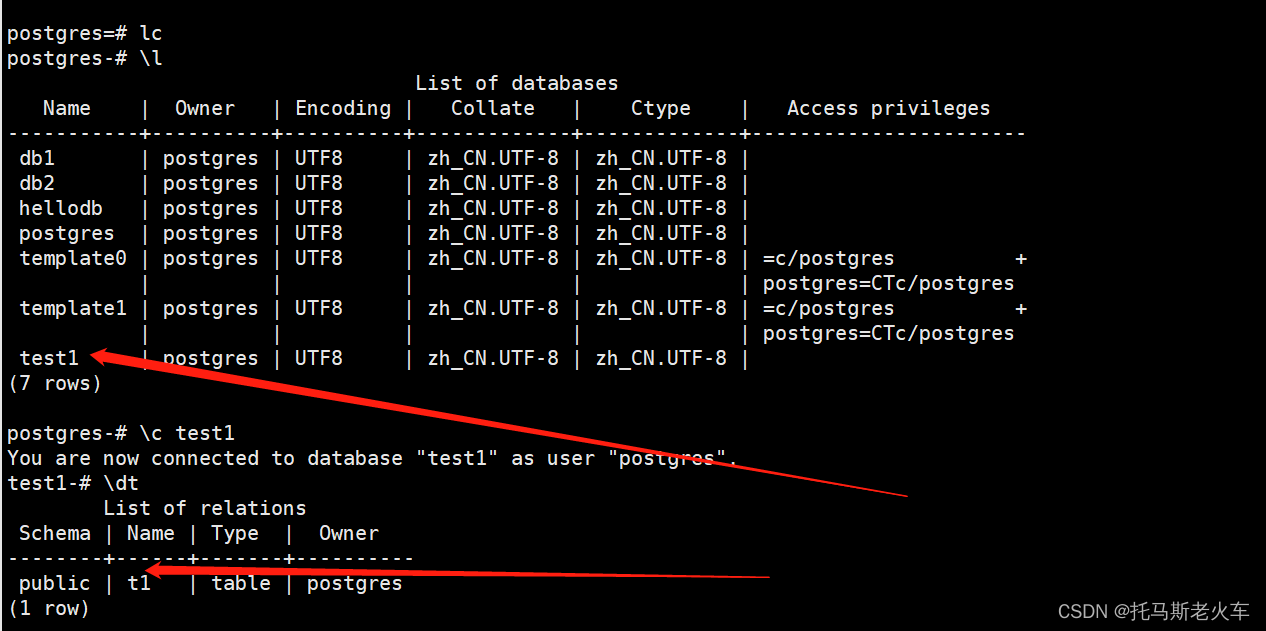
最后恢复数据之后 数据库时只读状态 需要切换状态 才可以正常写数据
postgres=# select pg_wal_replay_resume();
pg_wal_replay_resume
----------------------
(1 row)





















 1900
1900











 被折叠的 条评论
为什么被折叠?
被折叠的 条评论
为什么被折叠?








