我们经常会碰到这样的情况,当前端同事或者测试向你反应某个接口很慢的时候,我们就需要去排查这里面的那些代码块处理比较慢。这个时候就需要使用到打印日志的方式。
不同的包的StopWatch类方法不一样,但是都大同小异。我目前用的是springframework.util包下的。
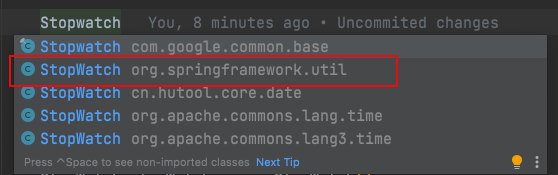
public static void main(String[] args) {
long start = System.currentTimeMillis();
System.out.println("==============方法1==============");
long end1 = System.currentTimeMillis();
log.info("方法1耗时:" + (end1 - start) + "ms");
System.out.println("==============方法2==============");
long end2 = System.currentTimeMillis();
log.info("方法2耗时:" + (end2 - end1) + "ms");
System.out.println("==============方法3==============");
long end3 = System.currentTimeMillis();
log.info("方法3耗时:" + (end3 - end2) + "ms");
}
代码输出:
方法1
方法1耗时:0ms\n
方法2
方法1耗时:25ms
方法3
方法1耗时:1ms
使用StopWatch类:
public static void main(String[] args) {
StopWatch stopWatch = new StopWatch();
//这里可以给你的任务取一个名字,方便到时候看时间占比
stopWatch.start("方法1");
System.out.println("--------正在进行方法1---------");
stopWatch.stop();
log.info("方法1耗时:{}", stopWatch.getLastTaskTimeNanos());
stopWatch.start("方法2");
System.out.println("--------正在进行方法2---------");
stopWatch.stop();
log.info("方法2耗时:{}", stopWatch.getLastTaskTimeNanos());
stopWatch.start("方法3");
System.out.println("--------正在进行方法3---------");
stopWatch.stop();
log.info("方法3耗时:{}", stopWatch.getLastTaskTimeNanos());
System.out.println(stopWatch.prettyPrint());
}
输出:
--------正在进行方法1---------
16:33:48.067 [main] INFO net.spotec.mt4.task.Mt4AccountInfoAndOrderAsync - 方法1耗时:224862
--------正在进行方法2---------
16:33:48.072 [main] INFO net.spotec.mt4.task.Mt4AccountInfoAndOrderAsync - 方法2耗时:84104
--------正在进行方法3---------
16:33:48.072 [main] INFO net.spotec.mt4.task.Mt4AccountInfoAndOrderAsync - 方法3耗时:37897
StopWatch ‘’: running time = 346863 ns
<--------------------------------------------->
ns % Task name
<--------------------------------------------->
000224862 065% 方法1
000084104 024% 方法2
000037897 011% 方法3





















 2368
2368











 被折叠的 条评论
为什么被折叠?
被折叠的 条评论
为什么被折叠?








