一、安装
1.这里我已经打包了一份WebStorm以及汉化包,打开百度网盘下载即可。如果链接失效请联系QQ1335957573重新获取。地址如下:?
链接:https://pan.baidu.com/s/1zKPQ_jV0l3TXcLjdzyUcIA
提取码:2uic
下载完成后的文件夹内容是这样的?

2.接着我们打开 WebStorm-2018.2.exe 这样一个应用程序经行安装,则会出现以下界面:?

3.单击Next>下一步,然后选择所要安装的路径(这里我自己是装的D盘里面,仅供参考)?

4.根据需求进行勾选,然后下一步。


5.等待安装。。。。
6.安装完成

二、
1.双击运行已经安装好的WebStorm
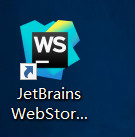
2.按照箭头经行勾选点击

3.阅读用户协议,点击接受。

4.UI主题的设置


5.修改电脑的hosts文件
在“我的电脑”中打开下面的路径找到hosts文件(用记事本打开就可以)
C:\windows\system32\drivers\etc

6.将 0.0.0.0 account.jetbrains.com 添加到文件里面的最后一段,并经行保存。
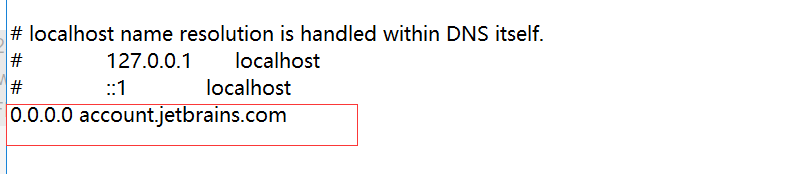
接着保存关闭该文件(如果保存失败,请把该文件复制到桌面修改,然后重新复制到原路径覆盖掉原来的文件)
7…重新打开WebStorm,按照图片经行勾选

8.复制最开始下载好文件里面的激活编码,并把激活码填入方框内
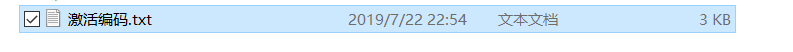


当你遇到下面的情况,说明许可有效期已经过期了,重新在下方网站获取即可。?

http://idea.lanyus.com/

复制编码即可

9.激活成功!


三、汉化版
创建好项目我们可以看到webstorm默认的都是英文的,我们怎么做才可以把英文转换成中文呢?

1.关闭webstorm,找到WebStorm汉化包
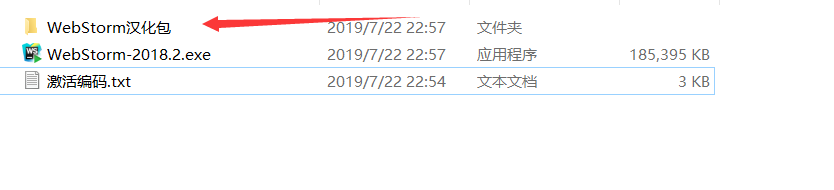
2.将WebStorm汉化包 里面的.jar文件进行复制
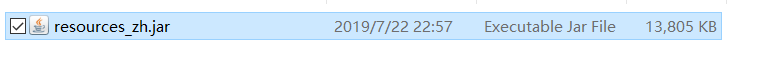
3.打开webstorm的安装目录,打开lib文件夹

 4.把刚才复制.jar粘贴进去,重新打开webstorm就已经汉化成功啦!!!
4.把刚才复制.jar粘贴进去,重新打开webstorm就已经汉化成功啦!!!
























 7007
7007











 被折叠的 条评论
为什么被折叠?
被折叠的 条评论
为什么被折叠?








