1、安装vue-pdf:npm install --save vue-pdf
2、使用
具体实现代码:pdfPreview.vue
<template>
<div class="container">
<pdf
ref="pdf"
:src="pdfUrl"
:page="currentPage"
:rotate="pageRotate"
class="pdf-box"
@num-pages="pageCount = $event"
@page-loaded="currentPage = $event"
@loaded="loadPdfHandler"
/>
<div class="tool-box">
<el-button
type="primary"
circle
icon="el-icon-caret-left"
@click="changePdfPage(0)"
/>
<span style="margin: 0 20px;">{{ currentPage }} / {{ pageCount }}</span>
<el-button
type="primary"
circle
icon="el-icon-caret-right"
@click="changePdfPage(1)"
/>
<el-button
type="primary"
circle
icon="el-icon-zoom-in"
@click="scaleD()"
/>
<el-button
type="primary"
circle
icon="el-icon-zoom-out"
@click="scaleX()"
/>
<el-button
type="primary"
circle
icon="el-icon-refresh-left"
@click="counterClock()"
/>
<el-button
type="primary"
circle
icon="el-icon-refresh-right"
@click="clock()"
/>
</div>
</div>
</template>
<script>
import pdf from 'vue-pdf'
export default {
name: 'PdfPreview',
components: {
pdf
},
props: {
pdfUrl: {
type: String,
default: () => ''
},
sentData: {
type: Object,
default: () => {}
}
},
data() {
return {
currentPage: 0, // pdf文件页码
pageCount: 0, // pdf文件总页数
scale: 100,
pageRotate: 0,
tempFileName: '',
pdfContent: ''
}
},
mounted() { },
methods: {
// pdf加载时
loadPdfHandler(e) {
e
this.currentPage = 1 // 加载的时候先加载第一页
},
// 改变PDF页码,val传过来区分上一页下一页的值,0上一页,1下一页
changePdfPage(val) {
if (val === 0 && this.currentPage > 1) {
this.currentPage--
}
if (val === 1 && this.currentPage < this.pageCount) {
this.currentPage++
}
},
// 放大
scaleD() {
this.scale += 5
this.$refs.pdf.$el.style.width = parseInt(this.scale) + '%'
},
// 缩小
scaleX() {
if (this.scale === 100) {
return
}
this.scale += -5
this.$refs.pdf.$el.style.width = parseInt(this.scale) + '%'
},
// 顺时针
clock() {
this.pageRotate += 90
},
// 逆时针
counterClock() {
this.pageRotate -= 90
}
}
}
</script>
<style lang="scss" scoped>
.container {
position: relative;
width: 100%;
height: 100%;
overflow: auto;
img {
position: absolute;
right: 20px;
bottom: 10px;
width: 40px;
cursor: pointer;
}
}
.pdf-box {
width: 100%;
height: calc(100% - 56px);
overflow: scroll;
}
.tool-box {
position: absolute;
bottom: 15px;
left: 50%;
margin-left: -164px;
}
</style>
调用:

效果图:
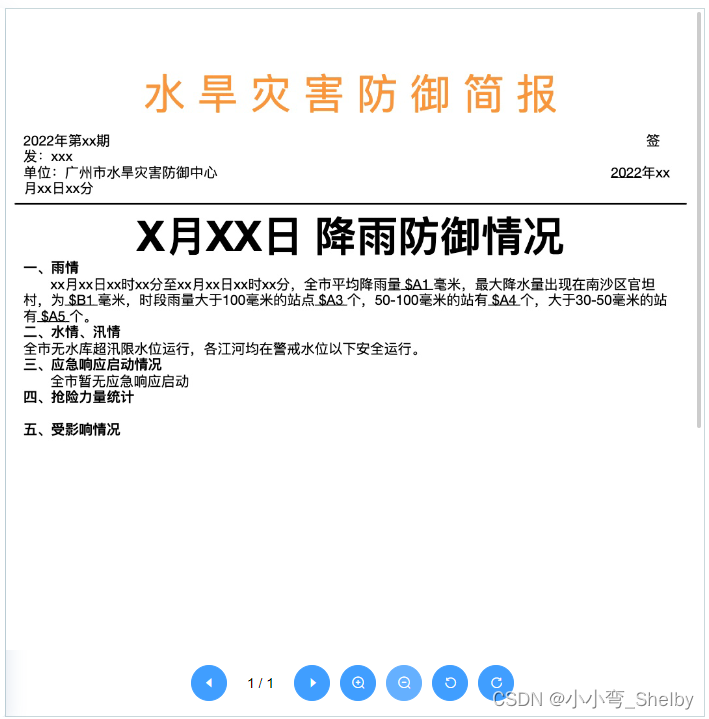








 本文介绍了如何在Vue应用中安装并使用vue-pdf库,展示了一个名为PdfPreview的组件代码,包括PDF页面切换、缩放、旋转等交互功能的实现。
本文介绍了如何在Vue应用中安装并使用vue-pdf库,展示了一个名为PdfPreview的组件代码,包括PDF页面切换、缩放、旋转等交互功能的实现。














 1万+
1万+











 被折叠的 条评论
为什么被折叠?
被折叠的 条评论
为什么被折叠?








