html代码
<wx-open-launch-app id="launch-btn" @error="handleErrorFn" @launch="handleLaunchFn"
:extinfo="encodedExtInfo" appid="************">//替换appid
<script type="text/wxtag-template">
<style>
.btn1 {
padding: 12px;
}
.download {
color: #ffffff;
background-color: #FF5D34;
width:100%;
height:100%;
display: flex;
align-items: center;
justify-content: center;
font-size: 16px;
font-family: PingFangSC-Medium, PingFang SC;
font-weight: 500;
border-radius: 2px;
}
</style>
<button class="download btn1" style="height:100%;width:343px;border:none; border-radius: 28px;">打开app</button>
</script>
</wx-open-launch-app>需要使用到微信开放标签,要使用jweixin-1.6.0.js。官方地址目录 | 微信开放文档。因为在uniapp中关键字被占用,所以要单独引入
import jweixin from "@/static/jweixin-1.6.0.js";根据官方文档,所写要使用微信开放标签需要鉴权,所以要后端提供鉴权接口,并把相关数据反回。接收到相关数据,初始化按钮。
postRequest() {
let params = {
url: window.location.href.split("#")[0],
};
var xhr = new XMLHttpRequest();
xhr.open(
"POST",
"************",//后端提供
true
);
xhr.setRequestHeader("Content-Type", "application/json");
xhr.onreadystatechange = function() {
if (xhr.readyState == 4 && xhr.status == 200) {
var data = JSON.parse(xhr.responseText);
if (data.code === 1) {
setTimeout(() => {
this.authSDK(data);
}, 200)
}
} else if (xhr.readyState == 4) {
console.error("Error:", xhr.status);
}
}.bind(this);
xhr.send(JSON.stringify(params));
},
authSDK(data) {
const { appId, nonceStr, signature, timestamp } = data;
jweixin.config({
debug: false,
appId: appId,
timestamp: timestamp,
nonceStr: nonceStr,
signature: signature,
jsApiList: ["getLocation"],
openTagList: ["wx-open-launch-app", "wx-open-launch-weapp"], // 这里要配置一下
});
jweixin.ready(function() {
jweixin.checkJsApi({
jsApiList: [
"getLocation",
"wx-open-launch-app",
"wx-open-launch-weapp",
],
success: function(res) {
console.log("wxJsApi success:", res);
},
fail: (err) => {
console.log("wxJsApi fail:", err);
},
});
});
},打包项目,放到服务器,下图显示成功了。
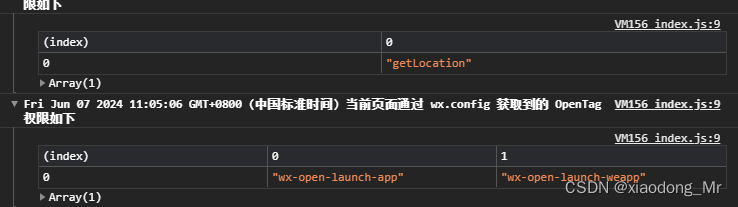
也可以运行到网页,用微信开发者工具打开公众号网页项目,把运行到浏览器的地址复制过去就可以了,但是要显示按钮,还必须你是公众号的开发者才能显示,不然你只能放到服务器上才能查看是否实现
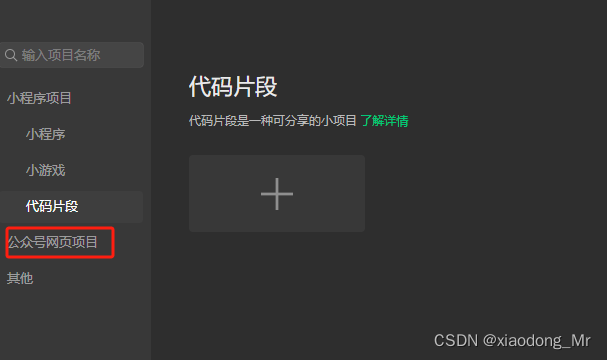





















 1万+
1万+

 被折叠的 条评论
为什么被折叠?
被折叠的 条评论
为什么被折叠?








