关键字:
中电科金仓、KingbaseFlySync、KFS、同步程序、replicator、数据同步、数据解析、增量同步、实时同步、DDL过滤、create语句过滤、alter语句过滤、drop语句过滤、truncate语句过滤
1.功能描述
实时同步支持过滤所有的DDL语句。
2.使用场景
支持DDL同步的数据源,KFS解析DDL语句。在特定场景下,用户希望不同步DDL语句,该过滤器可以实现不解析增量数据中的DDL语句。
3.配置使用方式介绍
需要在源端同步服务配置文件flysync.ini中添加对应的过滤参数,具体配置参数如下所示:
svc_extractor_filters=dropstatementdata
4.使用示例
4.1前置条件
1)完成安装KFS同步程序前的环境准备;
2)源端、目标端数据库含有以下表结构及数据:
create table test1.table1(id int);
create table test1.table2(id int);
create table test1.table3(id int);
insert into test1.table1 values(10011);
insert into test1.table1 values(10012);
insert into test1.table2 values(10021);
insert into test1.table2 values(10022);
insert into test1.table3 values(10031);
insert into test1.table3 values(10032);
4.2未配置情况
1)安装同步程序并启动。具体的安装步骤参见《Kingbase FlySync 安装部署手册》
2)在源端数据库执行
create table test1.table4(id int);
alter table test1.table1 add column new_id int;
drop table test1.table2;
truncate table test1.table3;
查看kufl,可以看出DDL语句全部解析
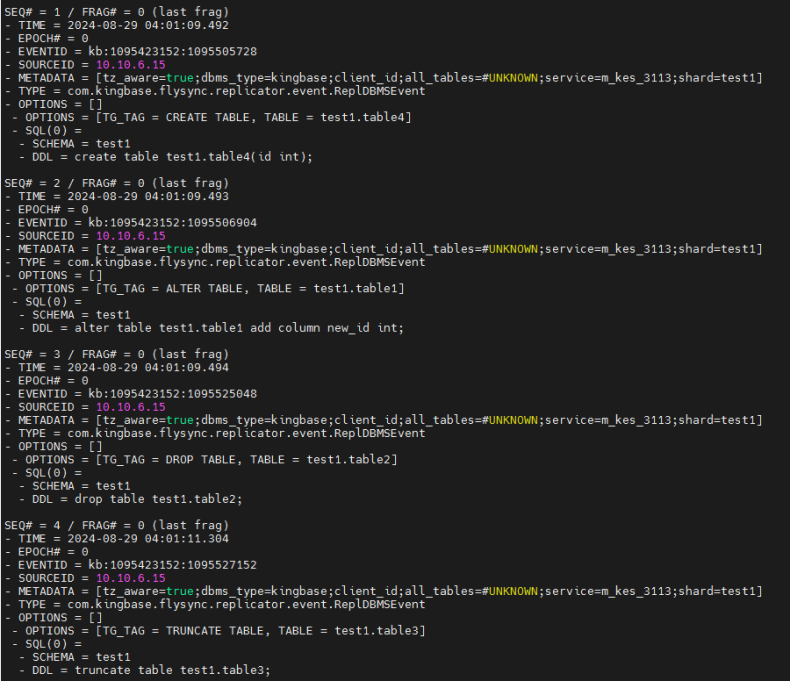
查看目标端数据库,可以看出DDL全部入库
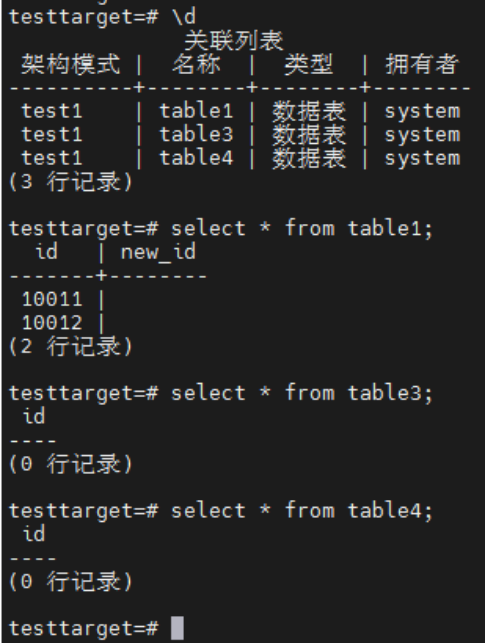
4.3配置操作步骤
1)源端配置flysync.ini文件,在源端的flysync.ini中添加以下参数
[default]
...
[m_service]
...
# 添加过滤全部DDL的过滤器
svc-extractor-filters=dropstatementdata
2)安装同步程序并启动。具体的安装步骤参见《Kingbase FlySync 安装部署手册》
3)在源端数据库执行以下操作
create table test1.table4(id int);
alter table test1.table1 add column new_id int;
drop table test1.table2;
truncate table test1.table3;
查看源端数据库,可以看出所有DDL语句执行成功
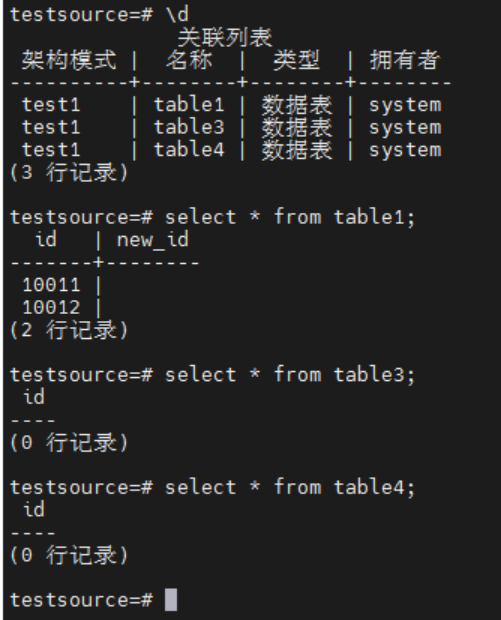
查看kufl,可以看出DDL语句全部未解析
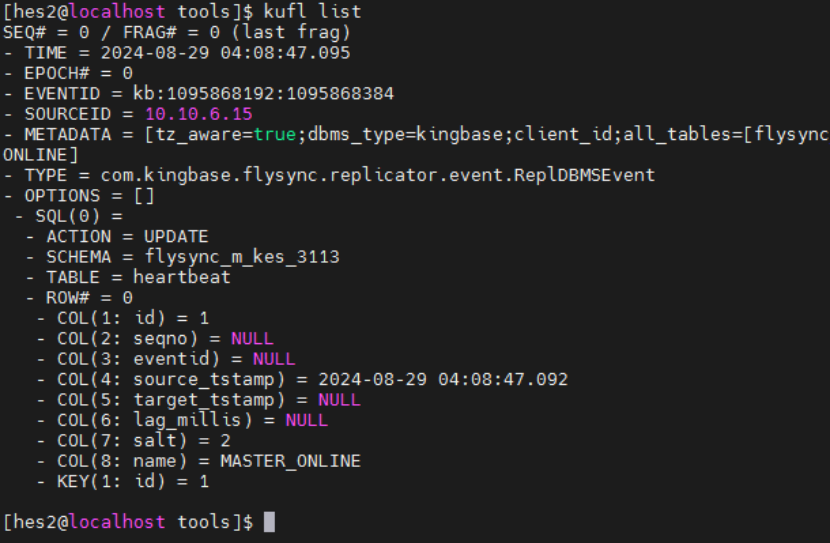
查看目标端数据库,所有DDL操作都过滤掉了
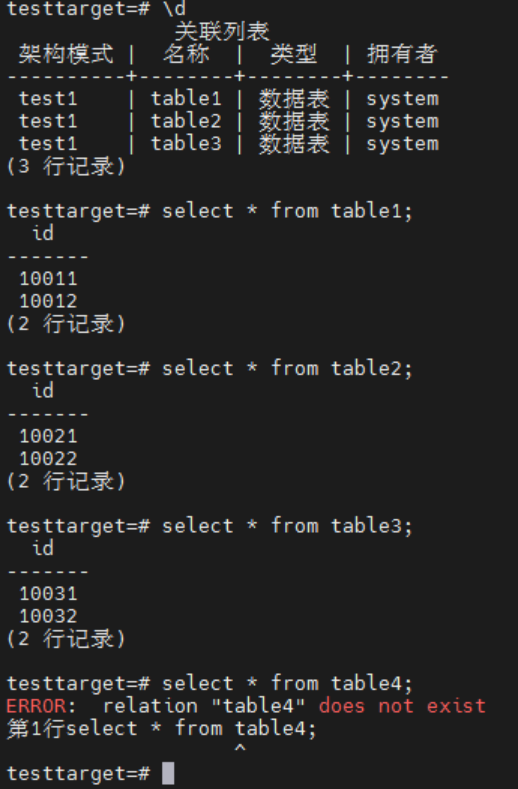























 443
443

 被折叠的 条评论
为什么被折叠?
被折叠的 条评论
为什么被折叠?








