效果图:【添加或修改学生对话框】
【原始表单学号和姓名】
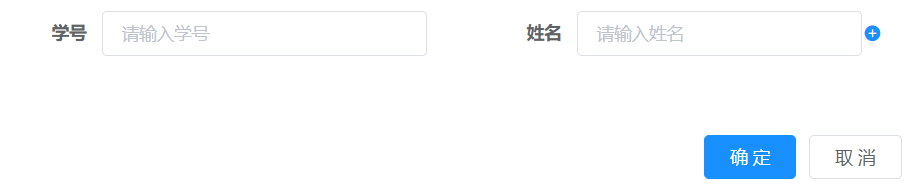
【动态表单学号和姓名】
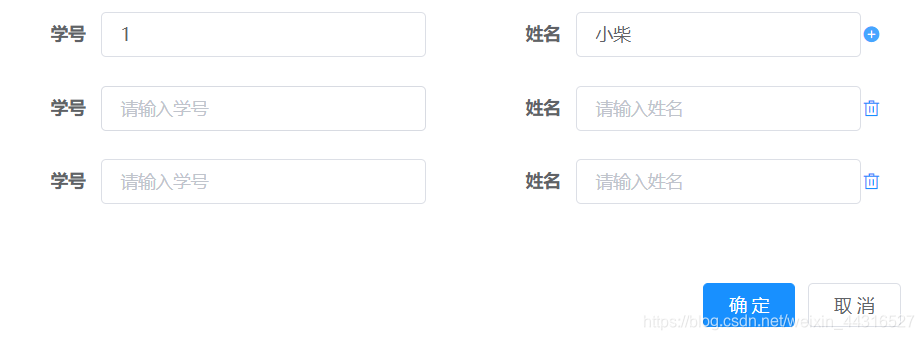
核心代码
【添加或修改学生对话框按钮】
<el-col :span="1.5">
<el-button
type="primary"
icon="el-icon-plus"
size="mini"
@click="handleInsert"
v-hasPermi="['user:student:insert']"
>新增</el-button
>
</el-col>
<el-col :span="1.5">
<el-button
type="success"
icon="el-icon-edit"
size="mini"
:disabled="single"
@click="handleUpdate"
v-hasPermi="['user:student:update']"
>修改</el-button
>
</el-col>
【index.vue】
<!-- 添加或修改学生对话框 -->
<el-dialog :title="title" v-if="open" :visible.sync="open" width="800px" append-to-body>
<el-form ref="form" :model="form" :rules="rules" label-width="120px">
<!-- 原始表单学号和姓名 -->
<el-row>
<el-col :span="12">
<el-form-item label="学号" prop="studentId">
<el-input v-model="studentId" placeholder="请输入学号" />
</el-form-item>
</el-col>
<el-col :span="11">
<el-form-item label="姓名" prop="roomUrl">
<el-input v-model="studentName" placeholder="请输入姓名" />
</el-form-item>
</el-col>
<el-button
size="medium"
type="text"
icon="el-icon-circle-plus"
@click="addItem"
/>
</el-row>
<!-- 动态表单学号和姓名 -->
<el-row v-for="(item, index) in studentList" :key="index">
<el-col :span="12">
<el-form-item
label="学号"
>
<el-input v-model="item.studentId" placeholder="请输入学号" />
</el-form-item>
</el-col>
<el-col :span="11">
<el-form-item
label="姓名"
>
<el-input v-model="item.studentName" placeholder="请输入姓名" />
</el-form-item>
</el-col>
<el-button
size="medium"
type="text"
icon="el-icon-delete"
@click="delItem(index)"
/>
</el-row>
</el-form>
<div slot="footer" class="dialog-footer">
<el-button type="primary" @click="submitForm">确 定</el-button>
<el-button @click="cancel">取 消</el-button>
</div>
</el-dialog>
export default {
name: "Student",
data() {
return {
// 学生列表信息
studentList: [
{
studentId: "",
studentName: "",
},
],
// 学号
studentId: "",
// 姓名
studentName: "",
// 在列表的开头添加数据
studentListParam: [],
// 删除列表第一个元素
studentListByDeleteFirst: [],
// 表单参数
form: {},
// 表单校验
rules: {},
};
},
}
created() {
this.getList();
//所有关于getList()方法省略
},
methods:{
/** 动态添加&删除学号和姓名 */
addItem() {
this.studentList.push({
studentId: "",
studentName: "",
});
},
delItem(index) {
this.studentList.splice(index, 1);
},
}
【添加或修改用户对话框】
methods:{
/** 新增按钮操作 */
handleInsert() {
this.reset();
this.open = true;
this.studentList = [];
this.title = "添加学生";
},
/** 修改按钮操作 */
handleUpdate(row) {
this.reset();
const id = row.id || this.ids;
getStudent(id).then((response) => {
// 对话框表单数据回显
this.form = response.data;
this.title = "修改学生";
});
getStudentList(id).then((response) => {
this.studentList = response.data;
// 原始表单回显
// 方法一
// this.studentId = this.studentList[0].studentId;
// this.studentName = this.studentList[0].studentName;
// 方法二
// let data = JSON.parse(JSON.stringify(this.studentList[0]));
// this.studentId = data.studentId;
// this.studentName = data.studentName;
// 方法三
let data = JSON.parse(JSON.stringify(this.studentList[0]));
this.$set(this, "studentId", data.studentId);
this.$set(this, "studentName", data.studentName);
// 删除列表第一个元素(回显在原始表单的元素)
// 方法一
// this.studentListByDeleteFirst = this.studentList.filter(
// (value, index) => {
// return index !== 0;
// }
// );
// 方法二
this.studentListByDeleteFirst = this.studentList.slice(1);
// 动态表单回显
this.studentList = this.studentListByDeleteFirst;
this.open = true;
});
},
/** 提交按钮 */
submitForm() {
this.$refs["form"].validate((valid) => {
if (valid) {
// 初始化表单列表
this.studentListParam = [];
// 将原始表单数据添加到初始化表单列表的第一个元素
this.studentListParam.unshift({
studentId: this.student,
studentName: this.studentName,
});
// 如果返回的列表不为空
if (this.studentList != null && this.studentList.length > 0) {
// 两个列表合并,即将所有行数据存入表单列表
this.studentListParam.push.apply(
this.studentListParam,
this.studentList
);
}
// 将数据赋值给form表单进行新增或修改操作
this.form.studentList = this.studentListParam;
if (this.form.id != null) {
updateStudent(this.form).then((response) => {
if (response.code === 200) {
this.msgSuccess("修改成功");
this.open = false;
this.getList();
}
});
} else {
insertStudent(this.form).then((response) => {
if (response.code === 200) {
this.msgSuccess("新增成功");
this.open = false;
this.getList();
}
});
}
}
});
},
}























 4929
4929











 被折叠的 条评论
为什么被折叠?
被折叠的 条评论
为什么被折叠?








