Linux设备驱动(LDD)
代码可以点击这里
Linux设备的几个要点:
- 工作在内核态
- 硬件设备作为文件看待
- 使用文件接口对设备进行控制
Linux设备的分类(一种划分方式):
- 字符设备
- 块设备
- 网络设备
1. 了解设备
在Linux的/dev/目录(device缩写)下有我们的设备文件
以c开头的都是字符设备,b开头的都是块设备,后面依次有主、次设备号,主设备号用于标识设备种类(范围为1-255),次设备号用来标识不同的硬件设备,最后是相应的设备文件。
2. 设备驱动程序
功能完整的LDD结构(一般至少要包含1,2,3,4):
- 设备的打开
- 设备的释放
- 驱动程序的注册
- 驱动程序的注销
- 设备的读操作
- 设备的写操作
- 设备的控制操作
我们将设备当作文件看待,所以驱动程序就是使用文件操作接口对设备进行控制,文件操作结构体如下:
struct file_operations {
struct module *owner;
loff_t (*llseek) (struct file *, loff_t, int);
ssize_t (*read) (struct file *, char __user *, size_t, loff_t *);
ssize_t (*write) (struct file *, const char __user *, size_t, loff_t *);
ssize_t (*aio_read) (struct kiocb *, const struct iovec *, unsigned long, loff_t);
ssize_t (*aio_write) (struct kiocb *, const struct iovec *, unsigned long, loff_t);
int (*readdir) (struct file *, void *, filldir_t);
unsigned int (*poll) (struct file *, struct poll_table_struct *);
int (*ioctl) (struct inode *, struct file *, unsigned int, unsigned long);
long (*unlocked_ioctl) (struct file *, unsigned int, unsigned long);
long (*compat_ioctl) (struct file *, unsigned int, unsigned long);
int (*mmap) (struct file *, struct vm_area_struct *);
int (*open) (struct inode *, struct file *);
int (*flush) (struct file *, fl_owner_t id);
int (*release) (struct inode *, struct file *);
int (*fsync) (struct file *, struct dentry *, int datasync);
int (*aio_fsync) (struct kiocb *, int datasync);
int (*fasync) (int, struct file *, int);
int (*lock) (struct file *, int, struct file_lock *);
ssize_t (*sendpage) (struct file *, struct page *, int, size_t, loff_t *, int);
unsigned long (*get_unmapped_area)(struct file *, unsigned long, unsigned long, unsigned long, unsigned long);
int (*check_flags)(int);
int (*flock) (struct file *, int, struct file_lock *);
ssize_t (*splice_write)(struct pipe_inode_info *, struct file *, loff_t *, size_t, unsigned int);
ssize_t (*splice_read)(struct file *, loff_t *, struct pipe_inode_info *, size_t, unsigned int);
int (*setlease)(struct file *, long, struct file_lock **);
};
当然我们不一定都需要使用上述全部的文件操作接口,尝试用read,write,open,release等接口
这里详细说明一下read接口,接口原型如下(write接口是类似的):
ssize_t (*read) (struct file * file, char __user * buf, size_t count, loff_t * ppos);
返回值:读取的大小
参数说明(形参名可以不同哈):
file:与字符设备文件关联的file结构,由内核创建buf:从设备文件读取到的数据,需要保存到的位置。由read系统调用提供该参数count:请求传输的数据量,由read系统调用提供该参数ppos:文件的读写位置,由内核从file结构中取出后,传递进来
直观理解可以看下面这张图
读取的过程其实就是将设备中file中的内容读取到buf中,其中ppos表示file中的偏移量(单位是字节),而count表示需要读出的字节数。
读取可以使用copy_to_user()函数(将内核空间的数据拷贝到用户空间,相应的写入数据可以使用copy_from_user()函数)
3. 字符设备驱动程序开发(读取int数据)
3.1 驱动程序
定义了一个能够保存128个int数据的缓冲区,然后使用read和write完成整型数据的读取,代码如下,注释应该还是比较详细 😃
#include <linux/module.h>
#include <linux/kernel.h>
#include <linux/init.h>
#include <linux/cdev.h>
#include <linux/fs.h>
#include <linux/string.h>
#include <linux/uaccess.h>
MODULE_LICENSE("GPL");
MODULE_AUTHOR("flygoast");
MODULE_DESCRIPTION("A Simple Character Device driver module");
static struct cdev cdev;
static dev_t devno;
static int tmp[128] = {0};
// 打开设备
static int
intDevice_open(struct inode *inodep, struct file *filep)
{
printk(KERN_INFO "open\n");
return 0;
}
// 释放设备
static int
intDevice_release(struct inode *inodep, struct file *filep)
{
printk(KERN_INFO "release\n");
return 0;
}
// 设备读操作
static ssize_t
intDevice_read(struct file *filep, char __user *buf, size_t count, loff_t *offset)
{
printk(KERN_INFO "read offset:%lld\\n", *offset);
if(count <= *offset){
// 如果count小于偏移量,那么直接读取count个字节
if (copy_to_user(buf, tmp + *offset - count, count) != 0) {
// 读取失败
return -EFAULT;
}
// 读取成功,偏移量减去count,并且返回读取字节数
*offset -= count;
return count;
}
else{
// count大于偏移量,无法读取count个字节,读取失败
return -EFAULT;
}
}
// 设备写操作
static ssize_t
intDevice_write(struct file *filep, const char __user *buf, size_t count,
loff_t *offset)
{
size_t avail;
printk(KERN_INFO "write offset:%lld\n", *offset);
// 缓冲区剩余字节数
avail = sizeof(tmp) - *offset;
memset(tmp + *offset, 0, avail);
if (count > avail) {
// 写入字节数count大于剩余字节数,那么就写入剩余字节数(有多少写多少)
if (copy_from_user(tmp + *offset, buf, avail) != 0) {
// 写入失败
return -EFAULT;
}
// 写入成功,偏移量加上写入字节数,并返回
*offset += avail;
return avail;
} else {
// 写入字节数count小于剩余字节数,直接写入count个字节
if (copy_from_user(tmp + *offset, buf, count) != 0) {
// 写入失败
return -EFAULT;
}
*offset += count;
return count;
}
}
// 重定位offset
static loff_t
intDevice_llseek(struct file *filep, loff_t off, int whence)
{
loff_t newpos;
switch (whence) {
case 0: /* SEEK_SET */
newpos = off;
break;
case 1: /* SEEK_CUR */
newpos = filep->f_pos + off;
break;
case 2: /* SEEK_END */
newpos = sizeof(tmp) + off;
break;
default:
return -EINVAL;
}
if (newpos < 0) {
return -EINVAL;
}
filep->f_pos = newpos;
return newpos;
}
// 文件操作结构映射
static const struct file_operations fops = {
.owner = THIS_MODULE,
.open = intDevice_open,
.release = intDevice_release,
.read = intDevice_read,
.llseek = intDevice_llseek,
.write = intDevice_write,
};
// 设备注册
static int __init intDevice_init(void) {
int ret;
printk(KERN_INFO "Load intDevice\n");
devno = MKDEV(112, 0); // 主设备号
ret = register_chrdev_region(devno, 1, "intDevice"); // 主设备号,次设备号,设备名称
if (ret < 0) {
return ret;
}
cdev_init(&cdev, &fops);
cdev.owner = THIS_MODULE;
cdev_add(&cdev, devno, 1);
return 0;
}
// 设备注销
static void __exit intDevice_cleanup(void) {
printk(KERN_INFO "cleanup intDevice\n");
unregister_chrdev_region(devno, 1);
cdev_del(&cdev);
}
module_init(intDevice_init);
module_exit(intDevice_cleanup);
MODULE_LICENSE("GPL");
3.2 安装配置驱动
然后编译即可,Makefile如下:
obj-m += intDevice.o
all:
make -C /lib/modules/$(shell uname -r)/build M=$(shell pwd) modules
clean:
make -C /lib/modules/$(shell uname -r)/build M=$(shell pwd) clean
然后安装驱动模块:
sudo insmod intDevice.ko
然后可以使用如下命令查看
cat /proc/devices
然后创建设备文件
mknod /dev/[设备名] c [主设备号] [次设备号]
然后就能看到我们创建的设备文件
ls -l /dev/
3.3 测试驱动
使用如下的测试代码对驱动程序进行简单测试
#include <stdio.h>
#include <stdlib.h>
#include <sys/types.h>
#include <fcntl.h>
int inputBuf[128], outputBuf[128];
int main()
{
int fd, m, n;
fd = open("/dev/intDevice", O_RDWR);
if (fd < 0) {
fprintf(stderr, "open file \"/dev/intDevice\" failed\n");
exit(-1);
}
llseek(fd, 0, 0);
inputBuf[0] = 666;
inputBuf[1] = 333;
n = write(fd, inputBuf, 2 * sizeof(int));
printf("read: ");
m = read(fd, outputBuf, 2 * sizeof(int));
printf("sum = %d\n", outputBuf[0] + outputBuf[1]);
close(fd);
return 0;
}
运行测试程序,似乎是没什么问题哈 😃
(注意要用root权限,否则可能打开不了设备)








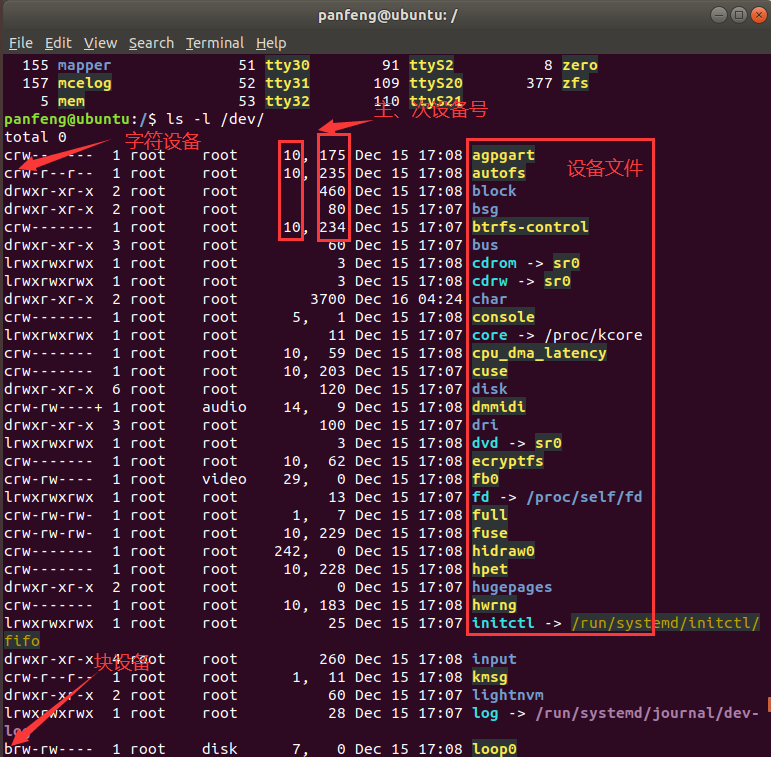
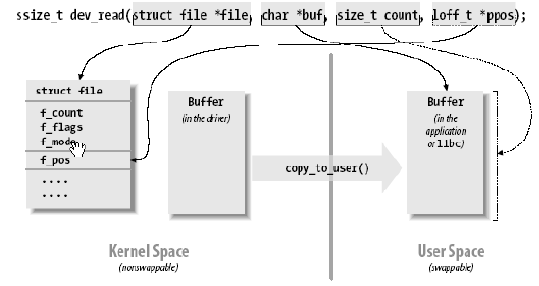
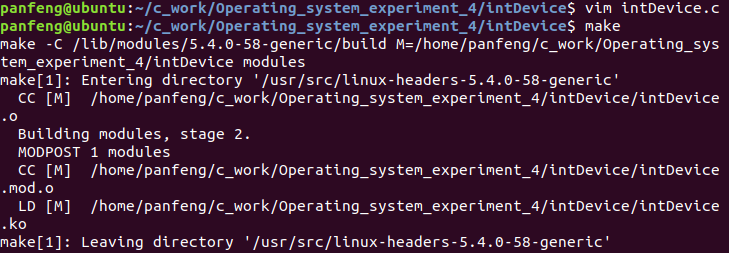
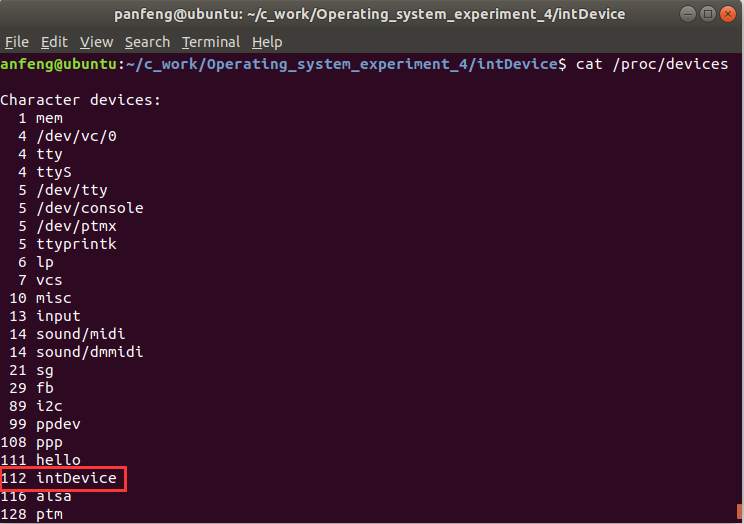

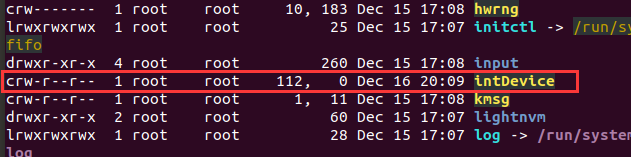
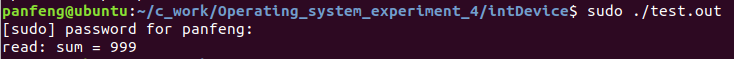














 587
587











 被折叠的 条评论
为什么被折叠?
被折叠的 条评论
为什么被折叠?








