下载c3p0jar包及配置文件,dbutils及Mysql jar包在前几篇博客有下载地址
链接:https://pan.baidu.com/s/1wLaTXVGmGE5aEjQ7Ge1iUw
提取码:dkrj
新建Web项目,红框内为实现后配置效果

先在数据库中增加一定的数据,博主用SQLyag创建好信息如下

代码如下
1、c3p0.properties中配置自己的数据库信息
2、创建entity实体类包
package com.offcn.entity;
public class Pet {
private int id;
private String name;
private int health;
private int love;
private String strain;
public Pet() {
super();
}
public Pet(int id, String name, int health, int love, String strain) {
super();
this.id = id;
this.name = name;
this.health = health;
this.love = love;
this.strain = strain;
}
public int getId() {
return id;
}
public void setId(int id) {
this.id = id;
}
public String getName() {
return name;
}
public void setName(String name) {
this.name = name;
}
public int getHealth() {
return health;
}
public void setHealth(int health) {
this.health = health;
}
public int getLove() {
return love;
}
public void setLove(int love) {
this.love = love;
}
public String getStrain() {
return strain;
}
public void setStrain(String strain) {
this.strain = strain;
}
@Override
public String toString() {
return "Pet [id=" + id + ", name=" + name + ", health=" + health
+ ", love=" + love + ", strain=" + strain + "]";
}
}
3、创建petDao层包
package com.offcn.dao;
import java.util.List;
import com.offcn.entity.Pet;
public interface PetDao {
//分页方法
List<Pet> selectByPage(Integer currentPage,Integer pageSize);
//查询总数方法
Integer selectAll();
}
4、实现Dao层方法
package com.offcn.dao.impl;
import java.sql.SQLException;
import java.util.List;
import org.apache.commons.dbutils.QueryRunner;
import org.apache.commons.dbutils.handlers.BeanListHandler;
import org.apache.commons.dbutils.handlers.ScalarHandler;
import com.mchange.v2.c3p0.ComboPooledDataSource;
import com.offcn.dao.PetDao;
import com.offcn.entity.Pet;
public class PetDaoImpl implements PetDao {
//先获取连接
ComboPooledDataSource ds = new ComboPooledDataSource();
QueryRunner qr = new QueryRunner(ds);
//分页方法
public List<Pet> selectByPage(Integer currentPage, Integer pageSize) {
String sql = "select * from pet limit ?,?";
Object[] object = {(currentPage-1)*pageSize,pageSize};
List<Pet> petList = null;
try {
petList = qr.query(sql, object, new BeanListHandler<Pet>(Pet.class));
} catch (SQLException e) {
e.printStackTrace();
}
return petList;
}
//查询总数方法
public Integer selectAll() {
String sql = "select count(*) from pet";
Long num;
Integer totalAll = null;
try {
num = (Long) qr.query(sql, new ScalarHandler());
totalAll = num.intValue();
} catch (SQLException e) {
e.printStackTrace();
}
return totalAll;
}
}
5、创建ServiceDao层包
该层主要是做逻辑判断,此次没有用到逻辑判断,但要养成该习惯
package com.offcn.service;
import java.util.List;
import com.offcn.entity.Pet;
public interface PetService {
//分页方法
List<Pet> selectByPage(Integer currentPage,Integer pageSize);
//查询总数方法
Integer selectAll();
}
6、实现ServiceDao层方法
package com.offcn.service.impl;
import java.util.List;
import com.offcn.dao.PetDao;
import com.offcn.dao.impl.PetDaoImpl;
import com.offcn.entity.Pet;
import com.offcn.service.PetService;
public class PetServiceImpl implements PetService {
PetDao petdao = new PetDaoImpl();
//分析查询
public List<Pet> selectByPage(Integer currentPage, Integer pageSize) {
return petdao.selectByPage(currentPage, pageSize);
}
//查询全部数量
public Integer selectAll() {
return petdao.selectAll();
}
}
7、创建测试类,该类也可以不写
package com.offcn.test;
import java.util.List;
import com.offcn.entity.Pet;
import com.offcn.service.PetService;
import com.offcn.service.impl.PetServiceImpl;
public class Test {
public static void main(String[] args) {
//分页测试
PetService petservice = new PetServiceImpl();
List<Pet> petList = petservice.selectByPage(1, 2);
for (Pet pet : petList) {
System.out.println(pet);
}
//查询总数据数测试
Integer num = petservice.selectAll();
System.out.println(num);
}
}
8、创建分页工具包
若想实现分页
需要拿到5个数据
分别为:当前页、共多少页、每页的数据量、总数据数、查询出来的集合
package com.offcn.utils;
import java.util.List;
import com.offcn.entity.Pet;
public class PageUtils {
private Integer currentPage;
private Integer totalPage;
private Integer pageSize;
private Integer selectAll;
private List<Pet> petList;
public Integer getCurrentPage() {
return currentPage;
}
public void setCurrentPage(Integer currentPage) {
this.currentPage = currentPage;
}
public Integer getTotalPage() {
return totalPage;
}
public void setTotalPage(Integer totalPage) {
this.totalPage = totalPage;
}
public Integer getPageSize() {
return pageSize;
}
public void setPageSize(Integer pageSize) {
this.pageSize = pageSize;
}
public Integer getSelectAll() {
return selectAll;
}
public void setSelectAll(Integer selectAll) {
this.selectAll = selectAll;
}
public List<Pet> getPetList() {
return petList;
}
public void setPetList(List<Pet> petList) {
this.petList = petList;
}
public PageUtils(Integer currentPage, Integer totalPage, Integer pageSize,
Integer selectAll, List<Pet> petList) {
super();
this.currentPage = currentPage;
this.totalPage = totalPage;
this.pageSize = pageSize;
this.selectAll = selectAll;
this.petList = petList;
}
public PageUtils() {
super();
}
}
9、在WebRoot目录下面新建doIndex.jsp来处理跳转页面
只留下第一行的指令,其他的全部删除
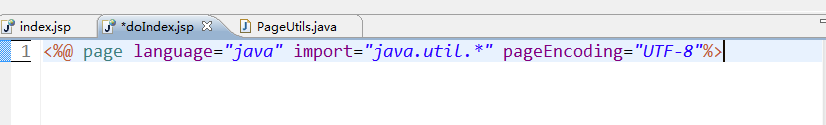
写完后代码
<%@ page language="java" import="java.util.*" pageEncoding="UTF-8"%>
<%@page import="com.offcn.utils.PageUtils"%>
<%@page import="com.offcn.entity.Pet"%>
<%@page import="com.offcn.service.impl.PetServiceImpl"%>
<%@page import="com.offcn.service.PetService"%>
<%@page import="org.omg.CORBA.Request"%>
<%@page import="com.sun.xml.internal.ws.client.RequestContext"%>
/* 以下用来处理跳转页面 */
<%
//得到5大元素(当前页,显示页量,总信息数,总页数,显示集合),获取信息总数,集合需要实例化函数
PetService petService = new PetServiceImpl();
//获取当前页,如果初次进入,值为空,则默认访问第一页
String currentPageStr = request.getParameter("currentPage");
if(currentPageStr == null ){
currentPageStr = "1";
}
//不等于null则继续赋值访问
Integer currentPage = Integer.parseInt(currentPageStr);
//访问的页量
Integer pageSize = 4;
//总信息数
Integer selectAll = petService.selectAll();
//总页数
Integer totalPage = selectAll%pageSize == 0?selectAll/pageSize : (selectAll/pageSize) + 1;
//显示集合
List<Pet> petList = petService.selectByPage(currentPage, pageSize);
//赋值
PageUtils pageUtils = new PageUtils();
pageUtils.setCurrentPage(currentPage);
pageUtils.setPageSize(pageSize);
pageUtils.setSelectAll(selectAll);
pageUtils.setTotalPage(totalPage);
pageUtils.setPetList(petList);
//把值存进内置对象
request.setAttribute("pageUtils",pageUtils);
//转发到另一个页面。第一个是要转发的路径
request.getRequestDispatcher("index.jsp").forward(request, response);
%>
10、index.jsp代码
<%@page import="com.offcn.entity.Pet"%>
<%@page import="org.omg.CORBA.Request"%>
<%@page import="com.sun.corba.se.impl.interceptors.RequestInfoImpl"%>
<%@page import="com.offcn.utils.PageUtils"%>
<%@ page language="java" import="java.util.*" pageEncoding="UTF-8"%>
<%
String path = request.getContextPath();
String basePath = request.getScheme()+"://"+request.getServerName()+":"+request.getServerPort()+path+"/";
%>
<!DOCTYPE HTML PUBLIC "-//W3C//DTD HTML 4.01 Transitional//EN">
<html>
<head>
<base href="<%=basePath%>">
<title>My JSP 'index.jsp' starting page</title>
<meta http-equiv="pragma" content="no-cache">
<meta http-equiv="cache-control" content="no-cache">
<meta http-equiv="expires" content="0">
<meta http-equiv="keywords" content="keyword1,keyword2,keyword3">
<meta http-equiv="description" content="This is my page">
<!--
<link rel="stylesheet" type="text/css" href="styles.css">
-->
</head>
<body>
<%
//对键进行判断,首次进入键为空则返回第一页
if(request.getAttribute("pageUtils") == null){
request.getRequestDispatcher("doIndex.jsp").forward(request, response);
return;
}
PageUtils pageUtils = (PageUtils)request.getAttribute("pageUtils");
//创建表
%>
<table border = "1">
<tr>
<td>编号</td>
<td>姓名</td>
<td>健康值</td>
<td>亲密度</td>
<td>品种</td>
</tr>
<%List<Pet>petList = pageUtils.getPetList();
/* 循环输出对应的值 */
for(int i = 0;i<petList.size();i++){%>
<tr>
<td><%=petList.get(i).getId()%></td>
<td><%=petList.get(i).getName()%></td>
<td><%=petList.get(i).getHealth()%></td>
<td><%=petList.get(i).getLove()%></td>
<td><%=petList.get(i).getStrain()%></td>
</tr>
<%} %>
</table>
<a href = doIndex.jsp?currentPage=1>首页</a>
<!-- 如果当前页>1则显示 上一页 -->
<%if(pageUtils.getCurrentPage()>1){ %>
<a href = doIndex.jsp?currentPage=<%=pageUtils.getCurrentPage()-1%>>上一页</a>
<%} %>
<!-- 如果当前页 < 总页数,则显示下一页 -->
<%if(pageUtils.getCurrentPage()<pageUtils.getTotalPage()) {%>
<a href = doIndex.jsp?currentPage=<%=pageUtils.getCurrentPage()+1%>>下一页</a>
<%} %>
<a href = doIndex.jsp?currentPage=<%=pageUtils.getTotalPage()%>>尾页</a>
<span>当前第<%=pageUtils.getCurrentPage()%>页,共<%=pageUtils.getTotalPage()%>页</span>
</body>
</html>
11、打开tomcat服务器,输入对应的地址,显示以下效果

有问题可联系QQ :237680098






















 2435
2435











 被折叠的 条评论
为什么被折叠?
被折叠的 条评论
为什么被折叠?








