鸢尾花实验数据
导入鸢尾花数据集
from sklearn.datasets import load_iris
iris_dataset=load_iris()
显示数据集的key
print("keys of iris_dataset:\n{}".format(iris_dataset.keys()))

查看数据集的DESCR列内容
print(iris_dataset['DESCR'][:193]+"\n...")
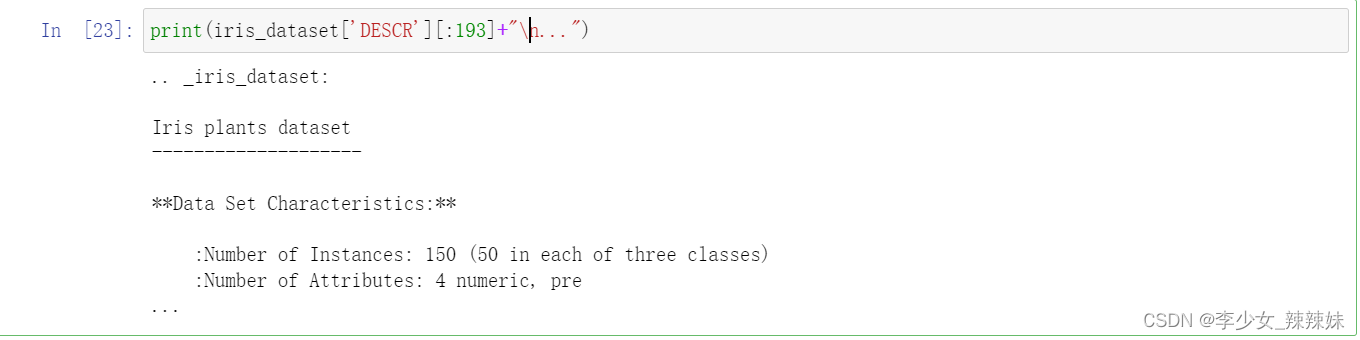
查看目标名称
print("Target names:{}".format(iris_dataset['target_names']))

查看特点名称
print("Feature names:\n{}".format(iris_dataset['feature_names']))

查看鸢尾花数据集的类型
print("Type of data:{}".format(type(iris_dataset['data'])))

查看鸢尾花数据集的大小
print("Shape of data:{}".format(iris_dataset['data'].shape))

查看鸢尾花数据集data列前5行内容
print("First five rows of data:\n{}".format(iris_dataset['data'][:5]))

查看target的类型
print("Type of target:{}".format(type(iris_dataset['target'])))

查看target的shape
print("Shape of target:{}".format(iris_dataset['target'].shape))

查看鸢尾花数据集target的内容
print("Target:\n{}".format(iris_dataset['target']))


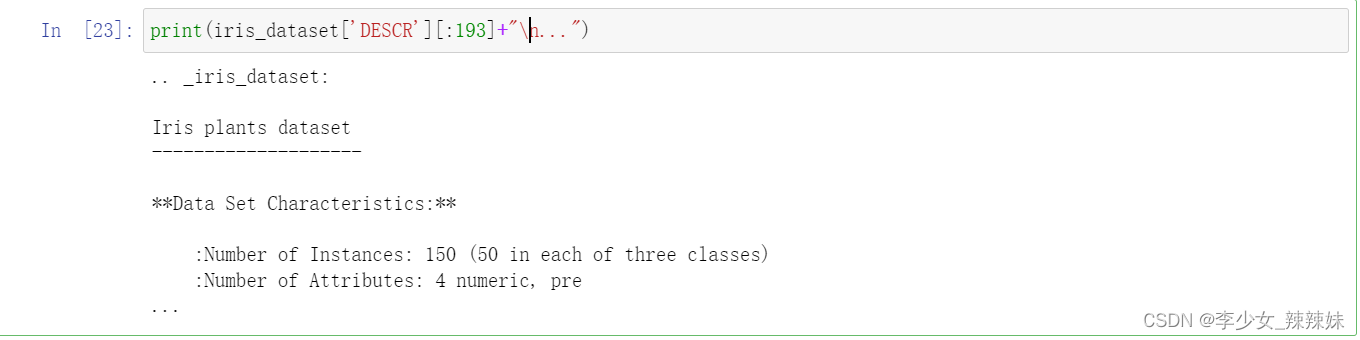
















 本文展示了如何使用Python的sklearn库加载鸢尾花数据集,并详细介绍了数据集的关键信息,包括数据集的描述、特征名、目标名、数据和目标的类型以及它们的形状。通过对前5行数据的展示,为后续的数据分析打下基础。
本文展示了如何使用Python的sklearn库加载鸢尾花数据集,并详细介绍了数据集的关键信息,包括数据集的描述、特征名、目标名、数据和目标的类型以及它们的形状。通过对前5行数据的展示,为后续的数据分析打下基础。

















 1757
1757

 被折叠的 条评论
为什么被折叠?
被折叠的 条评论
为什么被折叠?










