1. 安装 react-i18next
npm install react-i18next i18next --save
2. 代码结构

i18n的配置i18n.js
import i18n from "i18next";
import { initReactI18next } from "react-i18next";
import en from "./locales/en.json";
import zh from "./locales/zh.json";
import LanguageDetector from "i18next-browser-languagedetector";
i18n
.use(LanguageDetector)
.use(initReactI18next)
.init({
debug: true,
fallbackLng: "en",
interpolation: {
escapeValue: false,
},
resources: {
en,
zh,
},
});
export default i18n;
locales文件夹下的两个json文件:
en.json
{
"translation": {
"message": "I'm a handsome boy"
}
}
zh.json
{
"translation": {
"message": "我是大帅哥"
}
}
App.js
import "./App.css";
import "./i18n";
import { useTranslation } from "react-i18next";
const lngs = {
en: { nativeName: "English" },
zh: { nativeName: "Chinese" },
};
function App() {
const { t, i18n } = useTranslation();
return (
<div className="App">
{Object.keys(lngs).map((lng) => (
<button
key={lng}
style={{
fontWeight: i18n.resolvedLanguage === lng ? "bold" : "normal",
}}
type="submit"
onClick={() => {
i18n.changeLanguage(lng);
}}
>
{lngs[lng].nativeName}
</button>
))}
<h1>{t("message")}</h1>
</div>
);
}
export default App;
App.css
.App {
text-align: center;
margin-top: 10px;
}
3. 实现效果:
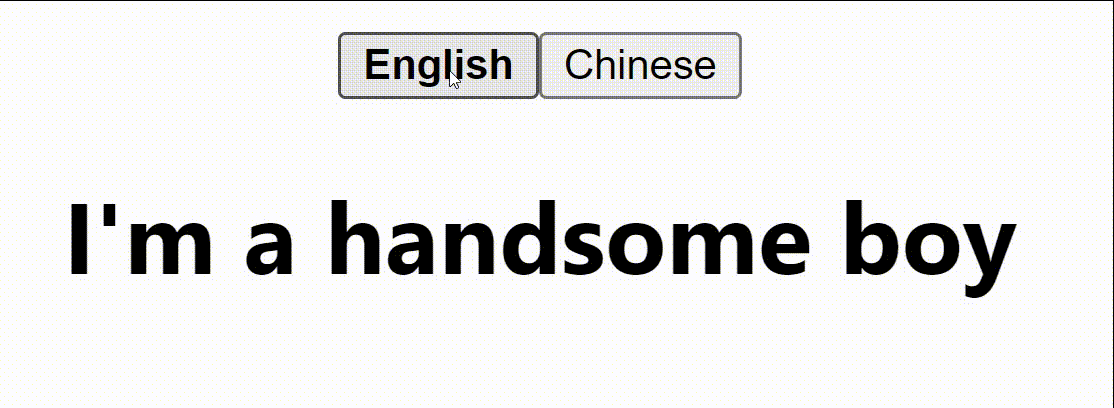





















 143
143











 被折叠的 条评论
为什么被折叠?
被折叠的 条评论
为什么被折叠?








