一、背景
近期发现公司网站有SEO攻击,为了解决这个问题需要有一个违禁词拦截,例如以下例子(雨果网):

 当然,他这个是用的阿里云的WAF服务,不用阿里云的服务也能做。
当然,他这个是用的阿里云的WAF服务,不用阿里云的服务也能做。
二、具体步骤
1、确认Nginx安装LuaJIT (不会自己百度,有详细教程)
2、lua脚本如下:
local shared_dict_name = "blocked_keywords"
local file_path = "/application/lua/blocked_keywords.txt"
local template = require "resty.template"
local shared_dict = ngx.shared[shared_dict_name]
local last_modified_time = 0
local function load_keywords_from_file()
local file, err = io.open(file_path, "r")
if not file then
ngx.log(ngx.ERR, "Unable to open " .. file_path .. ": " .. (err or "Unknown error"))
return nil
end
local keywords = {}
for line in file:lines() do
local keyword = line:match("^%s*(.-)%s*$")
if keyword and keyword ~= "" then
keywords[#keywords + 1] = keyword
shared_dict:set(keyword, true)
end
end
file:close()
return keywords
end
local function get_keywords()
local keywords = shared_dict:get_keys() or {}
if #keywords == 0 or ngx.time() - last_modified_time > 60 then
keywords = load_keywords_from_file()
end
return keywords
end
local function is_blocked(request_url)
local keywords = get_keywords()
for _, keyword in ipairs(keywords) do
if string.find(request_url, keyword, 1, true) then
return true
end
end
return false
end
local request_url = ngx.var.uri
if is_blocked(request_url) then
ngx.status = ngx.HTTP_FORBIDDEN
ngx.header.content_type = "text/html; charset=utf-8"
ngx.say(template.CONTENT)
return ngx.exit(ngx.HTTP_FORBIDDEN)
end3、违禁词记录到 /application/lua/blocked_keywords.txt中

4、编写一个拦截的返回页面(网上抄的)
cat /usr/local/openresty/lualib/resty/template.lua
-- resty/template.lua
local _M = {}
_M.CONTENT = [[
<html xmlns="http://www.xxxx.cn">
<head>
<meta http-equiv="Content-Type" content="text/html; charset=utf-8">
<title>网站防火墙</title>
<style>
body {
display: flex;
justify-content: center;
align-items: center;
margin: 0;
padding: 0;
font: 14px/1.5 Microsoft Yahei, 宋体, sans-serif;
color: #555;
background-color: #f3f7f9;
}
.container {
width: 1000px; /* 定义容器的宽度 */
padding-top: 70px; /* 保持原有的上边距 */
}
.header {
height: 40px;
line-height: 40px;
color: #fff;
font-size: 16px;
background: #6bb3f6;
padding-left: 20px;
}
.content {
border: 1px dashed #cdcece;
border-top: none;
font-size: 14px;
background: #fff;
color: #555;
line-height: 24px;
min-height: 220px; /* 使用最小高度而不是固定高度 */
padding: 20px;
background: #f3f7f9;
display: flex;
flex-direction: column;
justify-content: space-between;
}
.text-content {
flex: 1;
}
.button {
margin-top: 20px;
padding: 5px 10px; /* 调整按钮内边距 */
background: #6bb3f6;
color: white;
text-decoration: none;
border-radius: 5px;
display: inline-block; /* 改为行内块元素 */
text-align: center; /* 按钮文本居中对齐 */
font-size: 14px; /* 调整字体大小 */
}
.button:hover {
background: #5aa1e3;
cursor: pointer;
}
</style>
</head>
<body>
<div class="container">
<div class="header">
网站防火墙
</div>
<div class="content">
<div class="text-content">
<p><span style="font-weight:600; color:#fc4f03;">您的请求带有不合法参数,已被网站管理员设置拦截!</span></p>
<p>可能原因:您提交的内容包含危险的攻击请求</p>
<p>如何解决:</p>
<ul>
<li>1)检查提交内容;</li>
<li>2)如网站托管,请联系空间提供商;</li>
<li>3)普通网站访客,请联系网站管理员;</li>
</ul>
</div>
<!-- 返回首页按钮 -->
<a href="https://xxxx" class="button">返回首页</a>
</div>
</div>
</body>
</html>
]]
return _M5、Nginx配置文件引入lua脚本
- 首先nginx.conf主配置文件加入
lua_shared_dict blocked_keywords 10m;
- 网站配置文件引用脚本
access_by_lua_file /application/lua/url_filter.lua;
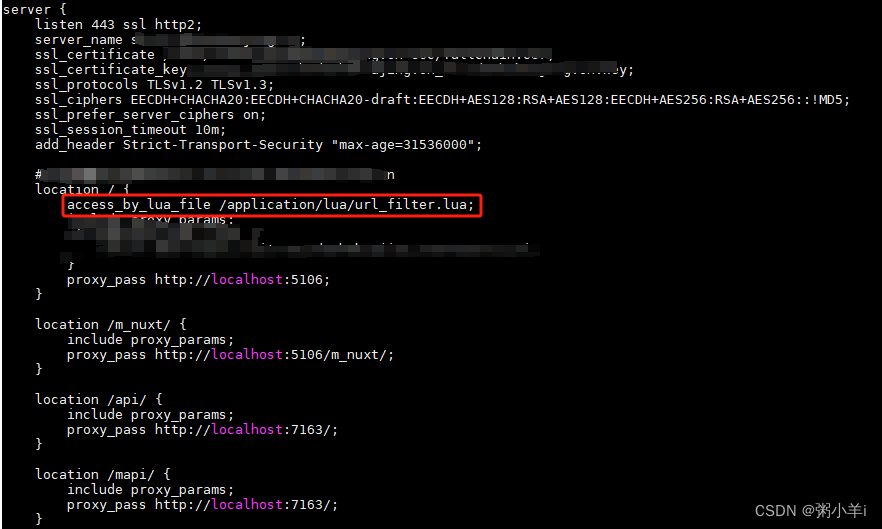 6、reload Nginx
6、reload Nginx
nginx -s reload







 8、后续可添加其他功能。
8、后续可添加其他功能。













 1441
1441











 被折叠的 条评论
为什么被折叠?
被折叠的 条评论
为什么被折叠?








