介绍
1.Store 就是把它们联系到一起的对象。Store 有以下职责:
维持应用的 state;
提供store. getState() 方法获取 state;
提供 store.dispatch(action) 方法更新 state;
通过 subscribe(listener) 注册监听器;
通过 subscribe(listener) 返回的函数注销监听器。
2.Action 是把数据从应用(译者注:这里之所以不叫 view 是因为这些数据有可能是服务器响应,用户输入或其它非 view 的数据 )传到 store 的有效载荷。它是 store 数据的唯一来源。
{
type: 'ADD_TODO',
text: 'Build my first Redux app'
3.Reducers 指定了应用状态的变化如何响应 actions 并发送到 store 的,记住 actions 只是描述了有事情发生了这一事实,并没有描述应用如何更新 state。
4.图解
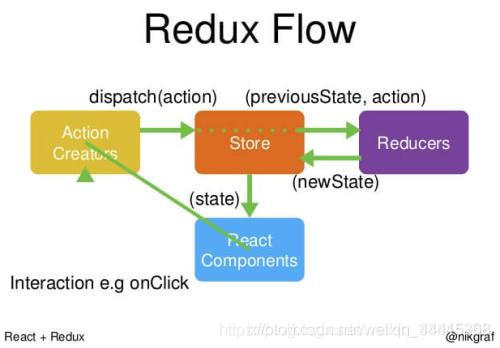
在react中使用
Redux 默认并不包含 React 绑定库,需要单独安装。
1.安装
//npm 安装
npm install --save react-redux
npm install --save redux
//yarn 安装
yarn add react-redux -S
2.使用
下面是store下面的index.js的内容:
import {createStore} from 'redux'
import reducer from './reducer'
const store=createStore(reducer);
export default store;
最后回到父组件再去使用这个store,下面的代码是个例子:
import React, { Component } from 'react'
import 'antd/dist/antd.css';
import store from './store/index.js';
import {getInputChangeAction} from './store/actionCreators';
import ToListUI from './TodoListUI';
class TodoList extends Component{
constructor(props){
super(props);
this.state = store.getState()
this.handleInputChange = this.handleInputChange.bind(this);
this.handleStoreChanged = this.handleStoreChanged.bind(this);
this.handleBtnClick = this.handleBtnClick.bind(this);
this.handleItemDelete = this.handleItemDelete.bind(this);
//监听store是否发生改变,一旦发生改变store就会执行subscribe函数
store.subscribe(this.handleStoreChanged);
}
render() {
return <ToListUI
inputValue={this.state.inputValue}
list={this.state.list}
handleInputChange={this.handleInputChange}
handleBtnClick={this.handleBtnClick}
handleItemDelete={this.handleItemDelete}
/>
}
componentDidMount(){
const action = getInitList();
store.dispatch(action);
// axios.get('/list.json')
// .then((res) => {
// const data = res.data;
// const action = initListAction(data);
// store.dispatch(action);
// })
//redux-thunk
// const action = getTodoList();
// //store如果发现这个action是个函数那么就会自动执行这个action函数
// //这就是actionCreators中getTodoList()方法会执行的原因
// store.dispatch(action);
}
handleStoreChanged() {
this.setState(store.getState());
}
handleInputChange(e){
const action = getInputChangeAction(e.target.value)
store.dispatch(action);
}
handleBtnClick(){
const action = getAddTodoItem();
store.dispatch(action);
}
handleItemDelete(index){
const action = getDeleteTodoItem(index);
store.dispatch(action);
}
}
export default TodoList;
3.在store中创建 actionTypes.js
export const CHANGE_INPUT_VALUE="change_input_value";
export const ADD_TODO_ITEM="add_todo_item";
4.我们首先将store给import进来,然后getState()获取到store下面的state赋值给当前组件下的state,每一个动作都派发一个action给reducer,下面reducre登场。
import {CHANGE_INPUT_VALUE,ADD_TODO_ITEM,DELETE_TODO_ITEM,INIT_LIST_ACTION} from './actionTypes';
const defaultState = {
inputValue: '闻声识雨',
list: []
}
//reducer可以接受state但是绝不能修改state,所以需要拷贝到newState
//纯函数指的是,给固定的输入,就一定会有固定的输出,而且不会有副作用
export default (state = defaultState, action) => {
switch(action.type){
case CHANGE_INPUT_VALUE:
return {
...state,
list:action.list
}
case ADD_TODO_ITEM:
retrun {
...state,
inputVlue:action.data
}
default:
retrun state
}
}
5.在store中创建 actionCreators.js
import {CHANGE_INPUT_VALUE} from './actionType.js'
export const getInputChangeAction=()=>({
type:CHANGE_INPUT_VALUE,
value
})





















 951
951











 被折叠的 条评论
为什么被折叠?
被折叠的 条评论
为什么被折叠?








