👉 这是一个或许对你有用的社群
🐱 一对一交流/面试小册/简历优化/求职解惑,欢迎加入「芋道快速开发平台」知识星球。下面是星球提供的部分资料:
《项目实战(视频)》:从书中学,往事中“练”
《互联网高频面试题》:面朝简历学习,春暖花开
《架构 x 系统设计》:摧枯拉朽,掌控面试高频场景题
《精进 Java 学习指南》:系统学习,互联网主流技术栈
《必读 Java 源码专栏》:知其然,知其所以然

👉这是一个或许对你有用的开源项目
国产 Star 破 10w+ 的开源项目,前端包括管理后台 + 微信小程序,后端支持单体和微服务架构。
功能涵盖 RBAC 权限、SaaS 多租户、数据权限、商城、支付、工作流、大屏报表、微信公众号等等功能:
Boot 仓库:https://gitee.com/zhijiantianya/ruoyi-vue-pro
Cloud 仓库:https://gitee.com/zhijiantianya/yudao-cloud
视频教程:https://doc.iocoder.cn
【国内首批】支持 JDK 21 + SpringBoot 3.2.2、JDK 8 + Spring Boot 2.7.18 双版本
来源:juejin.cn/post/
7307522662287851558

可以参考官方文章进行体验:spring.io/blog/2023/0… [1]
通过官方快速得到一个基于jdk21的项目:start.spring.io/ [2]
快速体验(二进制部署)
@RestController
@SpringBootApplication
public class DemoApplication {
public static void main(String[] args) {
SpringApplication.run(DemoApplication.class, args);
}
@GetMapping("/customers")
Collection<Customer> customers() {
return Set.of(new Customer(1, "A"), new Customer(2, "B"), new Customer(3, "C"));
}
record Customer(Integer id, String name) {
}
}启动非常快,秒启动

压测环境内存占用大概70MB左右,空闲时在20MB左右(由于直接打成二进制文件了,不能再使用jconsole、arthas之类的进行监控了),性能上由于不需要JVM预热,性能启动即巅峰。
$ ab -c 50 -n 10000 http://localhost:8080/customers
Server Software:
Server Hostname: localhost
Server Port: 8080
Document Path: /customers
Document Length: 61 bytes
Concurrency Level: 50
Time taken for tests: 1.413 seconds
Complete requests: 10000
Failed requests: 0
Total transferred: 1660000 bytes
HTML transferred: 610000 bytes
Requests per second: 7076.39 [#/sec] (mean)
Time per request: 7.066 [ms] (mean)
Time per request: 0.141 [ms] (mean, across all concurrent requests)
Transfer rate: 1147.15 [Kbytes/sec] received
Connection Times (ms)
min mean[+/-sd] median max
Connect: 0 2 8.0 2 144
Processing: 1 5 6.7 4 147
Waiting: 0 4 5.6 3 145
Total: 1 7 10.4 6 149
基于 Spring Boot + MyBatis Plus + Vue & Element 实现的后台管理系统 + 用户小程序,支持 RBAC 动态权限、多租户、数据权限、工作流、三方登录、支付、短信、商城等功能
项目地址:https://github.com/YunaiV/ruoyi-vue-pro
视频教程:https://doc.iocoder.cn/video/
快速体验(jar部署)
jar包占用只有19MB,已经不能算是小胖jar了😊
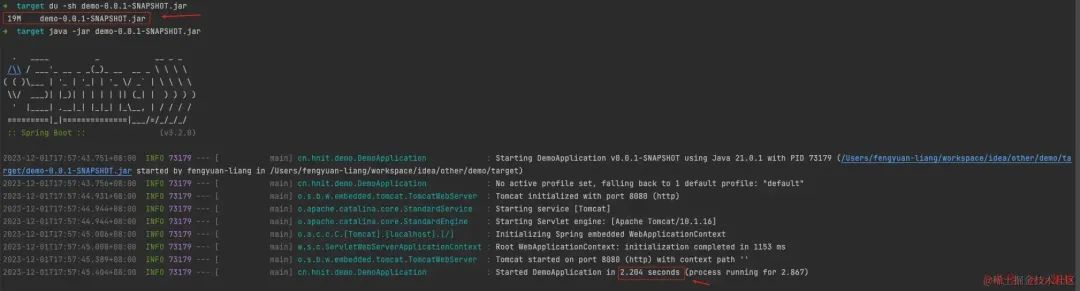
内存占用在压测时大概在200MB左右,空闲时在160MB左右。性能显然也不是启动即巅峰,可以看出其实还是需要进行JVM预热才能达到性能巅峰的
$ ab -c 50 -n 10000 http://localhost:8080/customers
Server Software:
Server Hostname: localhost
Server Port: 8080
Document Path: /customers
Document Length: 61 bytes
Concurrency Level: 50
Time taken for tests: 17.930 seconds
Complete requests: 10000
Failed requests: 0
Total transferred: 1660000 bytes
HTML transferred: 610000 bytes
Requests per second: 557.72 [#/sec] (mean)
Time per request: 89.651 [ms] (mean)
Time per request: 1.793 [ms] (mean, across all concurrent requests)
Transfer rate: 90.41 [Kbytes/sec] received
Connection Times (ms)
min mean[+/-sd] median max
Connect: 0 38 430.2 2 7004
Processing: 0 14 90.4 8 1773
Waiting: 0 12 88.7 6 1771
Total: 1 53 439.0 10 7011
基于 Spring Cloud Alibaba + Gateway + Nacos + RocketMQ + Vue & Element 实现的后台管理系统 + 用户小程序,支持 RBAC 动态权限、多租户、数据权限、工作流、三方登录、支付、短信、商城等功能
项目地址:https://github.com/YunaiV/yudao-cloud
视频教程:https://doc.iocoder.cn/video/
对比golang
package main
import (
"encoding/json"
"flag"
"fmt"
"net/http"
)
var port = flag.String("p", "8080", "please input port")
func main() {
http.HandleFunc("/customers", func(writer http.ResponseWriter, request *http.Request) {
data, _ := json.Marshal(request.URL)
writer.Write(data)
})
e := make(chan error)
go func() {
e <- fmt.Errorf("error[%v]", http.ListenAndServe(":"+*port, nil))
}()
fmt.Println("http 服务器启动...")
fmt.Println(<-e)
}这里golang没有使用框架,仅使用标准库,所以内存占用较低,仅10MB左右,不过即使使用Gin之类的web框架,内存也不会超过20MB
$ ab -c 50 -n 10000 http://localhost:8080/customers
Server Software:
Server Hostname: localhost
Server Port: 8080
Document Path: /customers
Document Length: 161 bytes
Concurrency Level: 50
Time taken for tests: 1.380 seconds
Complete requests: 10000
Failed requests: 0
Total transferred: 2790000 bytes
HTML transferred: 1610000 bytes
Requests per second: 7247.68 [#/sec] (mean)
Time per request: 6.899 [ms] (mean)
Time per request: 0.138 [ms] (mean, across all concurrent requests)
Transfer rate: 1974.71 [Kbytes/sec] received
Connection Times (ms)
min mean[+/-sd] median max
Connect: 0 2 16.5 2 459
Processing: 0 4 27.9 2 460
Waiting: 0 2 10.5 2 459
Total: 1 7 32.3 4 462
对比Rust
[dependencies]
actix-web = "4"
use actix_web::{get, App, HttpRequest, HttpResponse, HttpServer, Responder};
#[get("/customers")]
async fn echo(req: HttpRequest) -> impl Responder {
let url = req.uri().to_string();
HttpResponse::Ok().body(url)
}
#[actix_web::main]
async fn main() -> std::io::Result<()> {
HttpServer::new(|| {
App::new()
.service(echo)
})
.bind(("127.0.0.1", 8080))?
.run()
.await
}Actix-web空闲时内存占用大概3MB左右,压测时占用大概6MB左右
$ ab -c 50 -n 10000 http://localhost:8080/customers
Server Software:
Server Hostname: 127.0.0.1
Server Port: 8080
Document Path: /customers
Document Length: 10 bytes
Concurrency Level: 50
Time taken for tests: 1.091 seconds
Complete requests: 10000
Failed requests: 0
Total transferred: 860000 bytes
HTML transferred: 100000 bytes
Requests per second: 9163.48 [#/sec] (mean)
Time per request: 5.456 [ms] (mean)
Time per request: 0.109 [ms] (mean, across all concurrent requests)
Transfer rate: 769.59 [Kbytes/sec] received
Connection Times (ms)
min mean[+/-sd] median max
Connect: 0 2 11.0 2 189
Processing: 0 3 7.0 3 190
Waiting: 0 2 7.0 2 189
Total: 2 5 13.1 4 193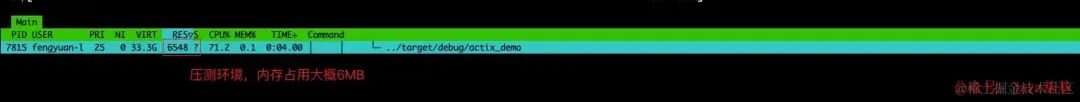
rust虽然有非常厉害的零成本抽象,但作为代价其编译时间会比较长(在实际项目中真的特别长😢)
$ time cargo build
cargo build 213.00s user 23.08s system 258% cpu 1:31.39 total结论
AOT-processed已经相对成熟,效果可以说非常惊艳,解决了JVM启动慢、需要预热、内存占用大等问题。
美中不足的是编译速度非常慢,笔者电脑是2017款mac book pro编译花费大概15分钟左右
Finished generating 'demo' in 14m 33s.
[INFO] ------------------------------------------------------------------------
[INFO] BUILD SUCCESS
[INFO] ------------------------------------------------------------------------
[INFO] Total time: 15:45 min
[INFO] Finished at: 2023-12-01T17:00:21+08:00
[INFO] ------------------------------------------------------------------------
[INFO] Total time: 15:45 min [INFO] Finished at: 2023-12-01T17:00:21+08:00
[INFO] ------------------------------------------------------------------------可以看出java在云原生大环境下已经取得了不错的进步的
参考资料
[1]spring.io/blog/2023/0…: https://spring.io/blog/2023/09/09/all-together-now-spring-boot-3-2-graalvm-native-images-java-21-and-virtual
[2]start.spring.io/: https://start.spring.io/
欢迎加入我的知识星球,全面提升技术能力。
👉 加入方式,“长按”或“扫描”下方二维码噢:
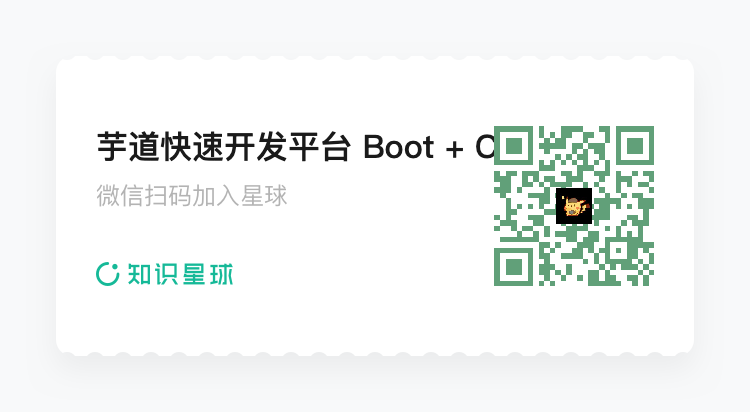
星球的内容包括:项目实战、面试招聘、源码解析、学习路线。



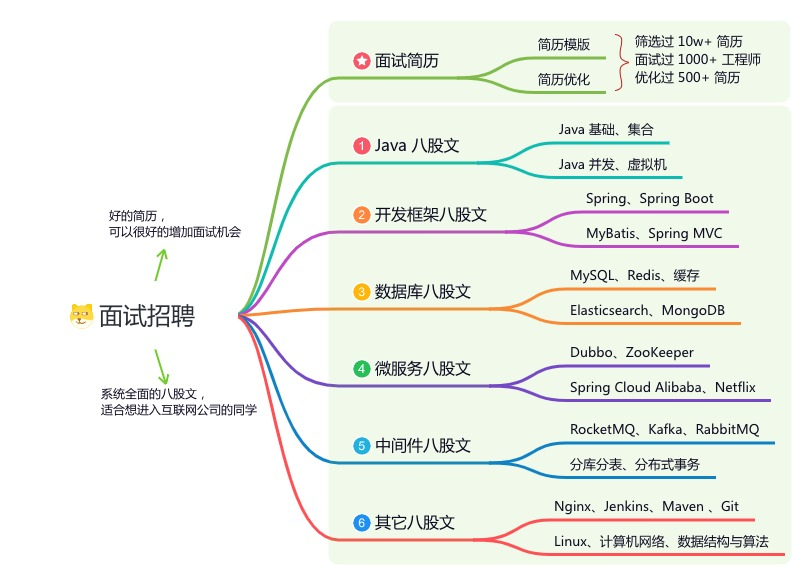

文章有帮助的话,在看,转发吧。
谢谢支持哟 (*^__^*)




















 1142
1142

 被折叠的 条评论
为什么被折叠?
被折叠的 条评论
为什么被折叠?








