8、用户登录后选购图书界面
页面展示

打印小票
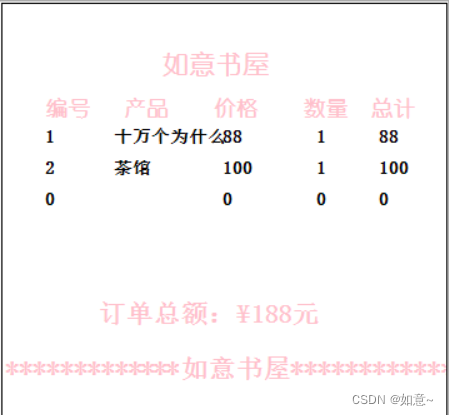
功能描述
用户成功登录后跳转到图书选购页面,页面左上角会显示用户名称,左下角有退出登录,点击会退出到登录页面。书籍列表显示数据库中所有图书的详细数据,包括书名,作者,书籍类型,库存数量和单价。用户可以通过点击列表中图书来显示到上方的选购框,选购框中书名和价格无法修改,数量可以修改,默认数量为1,点击加入购物车按钮,将选购的图书添加到右侧的购物车列表,添加到购物车后,书籍列表的数量会实时更新。可以通过重置按钮清空选购框重新选择。购物车列表显示书名,单价,数量和总额,用户添加购物车的图书会依次显示该表中,且右下角会实时显示消费总额。选购完毕后,点击结算按钮打印小票,完成购物。
功能实现及关键代码
连接数据库
SqlConnection Con = new SqlConnection(@"");
// 填充函数
private void populate()
{
Con.Open();
string query = "select * from BookTb1";
SqlDataAdapter adapter = new SqlDataAdapter(query, Con);
SqlCommandBuilder builder = new SqlCommandBuilder(adapter);
var ds = new DataSet();
adapter.Fill(ds);
BookGDV.DataSource = ds.Tables[0];
Con.Close();
}
更新函数,加入购物车后数量相应减少
private void ReSet()
{
int newQty = stock - Convert.ToInt32(AmountTB.Text);
try
{
Con.Open();
string query = "update BookTb1 set BQty = '"+newQty+"' where BId = '"+key+"'";
SqlCommand cmd = new SqlCommand(query,Con);
cmd.ExecuteNonQuery();
// MessageBox.Show("已加入购物车!");
Con.Close();
}
catch(Exception ex)
{
MessageBox.Show(ex.Message);
}
}
点击列表中书籍,显示到上方文本框中
int stock = 0, key = 0;
private void BookGDV_CellContentClick(object sender, DataGridViewCellEventArgs e)
{
BNameTB.Text = BookGDV.SelectedRows[0].Cells[1].Value.ToString();
PriceTB.Text = BookGDV.SelectedRows[0].Cells[5].Value.ToString();
// AmountTB.Text = BookGDV.SelectedRows[0].Cells[4].Value.ToString();
AmountTB.Text = "1";
if (BNameTB.Text == "")
{
stock = 0;
key = 0;
}
else
{
stock = Convert.ToInt32(BookGDV.SelectedRows[0].Cells[4].Value.ToString());
key = Convert.ToInt32(BookGDV.SelectedRows[0].Cells[0].Value.ToString());
}
}
加入购物车功能
int n = 0, money = 0;
// 加入购物车
private void SaveBtn_Click(object sender, EventArgs e)
{
if(AmountTB.Text == "" || Convert.ToInt32(AmountTB.Text) > stock)
{
MessageBox.Show("库存不足!!!");
}
else
{
int total = Convert.ToInt32(AmountTB.Text) * Convert.ToInt32(PriceTB.Text);
// 零时数据库存放
DataGridViewRow dr = new DataGridViewRow();
dr.CreateCells(BillGDV);
dr.Cells[0].Value = n + 1;
dr.Cells[1].Value = BNameTB.Text;
dr.Cells[2].Value = PriceTB.Text;
dr.Cells[3].Value = AmountTB.Text;
dr.Cells[4].Value = total;
BillGDV.Rows.Add(dr);
n += 1;
ReSet();
populate();
clear();
money = money + total;
MoneyTB.Text = money.ToString() + "元";
}
}
结算打印功能
private void PrintBtn_Click(object sender, EventArgs e)
{
if (BillGDV.Rows[0].Cells[0].Value == null)
{
MessageBox.Show("您还没有挑选书籍~~~");
}
else
{
printDocument1.DefaultPageSettings.PaperSize = new System.Drawing.Printing.PaperSize("pprnm", 285, 600);
if (printPreviewDialog1.ShowDialog() == DialogResult.OK)
{
printDocument1.Print();
}
try
{
Con.Open();
string query = "insert into BillTb1 values('" + UserNameLbl.Text + "','" + money + "')";
SqlCommand cmd = new SqlCommand(query, Con);
cmd.ExecuteNonQuery();
MessageBox.Show("订单信息保存成功!");
Con.Close();
}
catch(Exception ex)
{
MessageBox.Show(ex.Message);
}
}
}
绘制打印内容,最终打印显示,建议直接抄
int prodid, prodpty, prodprice, tottal, pos = 80;
private void Billing_Load(object sender, EventArgs e)
{
UserNameLbl.Text = login.UserName;
}
string prodname;
private void printDocument1_PrintPage(object sender, System.Drawing.Printing.PrintPageEventArgs e)
{
e.Graphics.DrawString("如意书屋",new Font("幼圆",12,FontStyle.Bold),Brushes.Pink,new Point(100,30));
e.Graphics.DrawString("编号 产品 价格 数量 总计", new Font("幼圆", 10, FontStyle.Bold), Brushes.Pink, new Point(26,60));
foreach (DataGridViewRow row in BillGDV.Rows)
{
// 注意对应表中列的命名
prodid = Convert.ToInt32(row.Cells["dataGridViewTextBoxColumn1"].Value);
prodname = "" + row.Cells["dataGridViewTextBoxColumn2"].Value;
prodprice = Convert.ToInt32(row.Cells["dataGridViewTextBoxColumn3"].Value);
prodpty = Convert.ToInt32(row.Cells["dataGridViewTextBoxColumn4"].Value);
tottal = Convert.ToInt32(row.Cells["dataGridViewTextBoxColumn5"].Value);
e.Graphics.DrawString("" + prodid, new Font("宋体", 8, FontStyle.Bold), Brushes.Black, new Point(26,pos));
e.Graphics.DrawString("" + prodname, new Font("宋体", 8, FontStyle.Bold), Brushes.Black, new Point(70, pos));
e.Graphics.DrawString("" + prodprice, new Font("宋体", 8, FontStyle.Bold), Brushes.Black, new Point(140, pos));
e.Graphics.DrawString("" + prodpty, new Font("宋体", 8, FontStyle.Bold), Brushes.Black, new Point(200, pos));
e.Graphics.DrawString("" + tottal, new Font("宋体", 8, FontStyle.Bold), Brushes.Black, new Point(240, pos));
pos = pos + 20;
}
e.Graphics.DrawString("订单总额:¥" + MoneyTB.Text, new Font("宋体", 12, FontStyle.Bold), Brushes.Pink, new Point(60,pos+50));
e.Graphics.DrawString("*************如意书屋*************", new Font("宋体", 12, FontStyle.Bold), Brushes.Pink, new Point(0, pos + 85));
BillGDV.Rows.Clear();
BillGDV.Refresh();
pos = 100;
MoneyTB.Text = null;
}
感谢您的阅读,欢迎讨论批评!























 2万+
2万+











 被折叠的 条评论
为什么被折叠?
被折叠的 条评论
为什么被折叠?










