我在网上找了很多poi的资料,很多教程只是复制了整个sheet页面的内容,但是样式没有进行复制,且excel的分割、合并又依赖sheet页面的复制,于是自行探索得到如下excel的工具类:
- 实现Excel文档的拆分,将指定Sheet页面拆分成单独的一个Excel文件
- 两个Excel文件合并成为一个Excel文件
- 完全复制Sheet页面
POI版本信息
我使用的POI的依赖及版本信息如下,不知道以后高版本会不会内置这些功能,如下工具类还需要引入hutool,不会还有人没有过吧?不会吧?
<!-- excel操作工具poi -->
<dependency>
<groupId>org.apache.poi</groupId>
<artifactId>poi</artifactId>
<version>4.1.2</version>
</dependency>
<dependency>
<groupId>org.apache.poi</groupId>
<artifactId>poi-ooxml</artifactId>
<version>4.1.2</version>
</dependency>
<dependency>
<groupId>cn.hutool</groupId>
<artifactId>hutool-all</artifactId>
<version>5.8.22</version>
</dependency>工具类代码(适用于.xlsx和xls)
package com.clewm.vilatools.tools.excel_split_merge_2.utils;
import cn.hutool.core.collection.ListUtil;
import org.apache.poi.hssf.usermodel.*;
import org.apache.poi.openxml4j.util.ZipSecureFile;
import org.apache.poi.ss.usermodel.CellType;
import org.apache.poi.ss.usermodel.DateUtil;
import org.apache.poi.ss.usermodel.Workbook;
import org.apache.poi.ss.usermodel.WorkbookFactory;
import org.apache.poi.ss.util.CellRangeAddress;
import org.apache.poi.xssf.usermodel.*;
import java.io.*;
import java.util.ArrayList;
import java.util.Iterator;
import java.util.List;
public class ExcelSplitMergeUtil {
/**
* 获得所有sheet的名字
* @param workbook
* @return
*/
public static List<String> getNameOfSheet(Workbook workbook){
ArrayList<String> sheetNames = new ArrayList<>();
try {
workbook.sheetIterator().forEachRemaining(sheet -> {
sheetNames.add(sheet.getSheetName());
});
}catch (Exception e){
e.printStackTrace();
}
return sheetNames;
}
/**
* 将两个excel表格
* @param excel_A_FilePath 第1个excel的路径,例如 ./xxx.xlsx
* @param excel_B_FilePath 第2个excel的路径
* @param outputFilePath 合并后的文件路径
*/
public static boolean merge(String excel_A_FilePath,String excel_B_FilePath,List<String> sheet_A_Name,List<String> sheet_B_Name,String outputFilePath){
List<String> pathList = new ArrayList<>();
pathList.add(excel_A_FilePath);
pathList.add(excel_B_FilePath);
//将所有类型的尽调excel文件合并成一个excel文件
XSSFWorkbook newExcelCreat = new XSSFWorkbook();
try {
for (int i = 0; i < 2; i++) {//遍历每个源excel文件,fileNameList为源文件的名称集合
if(i == 0){
InputStream in = new FileInputStream(pathList.get(i));
ZipSecureFile.setMinInflateRatio(-1.0d);
XSSFWorkbook fromExcel = new XSSFWorkbook(in);
for (String sheetName : sheet_A_Name) {
XSSFSheet oldSheet = fromExcel.getSheet(sheetName);
XSSFSheet newSheet = newExcelCreat.createSheet(oldSheet.getSheetName());
copySheet(newExcelCreat, oldSheet, newSheet);
}
}
if(i == 1){
InputStream in = new FileInputStream(pathList.get(i));
ZipSecureFile.setMinInflateRatio(-1.0d);
XSSFWorkbook fromExcel = new XSSFWorkbook(in);
for (String sheetName : sheet_B_Name) {
XSSFSheet oldSheet = fromExcel.getSheet(sheetName);
XSSFSheet newSheet = newExcelCreat.createSheet(oldSheet.getSheetName());
copySheet(newExcelCreat, oldSheet, newSheet);
}
}
}
} catch (FileNotFoundException e1) {
e1.printStackTrace();
} catch (IOException e1) {
e1.printStackTrace();
}
String allFileName = outputFilePath;
try {
FileOutputStream fileOut = new FileOutputStream(allFileName);
newExcelCreat.write(fileOut);
fileOut.flush();
fileOut.close();
log.info("文件{},{}合并成功",excel_A_FilePath,excel_B_FilePath);
return true;
} catch (Exception e) {
e.printStackTrace();
return false;
}
}
/**
* 将一个excel文件中的指定sheet页面单独拆分出来
* @param splitSheetNames
* @param excelPath
*/
public static boolean split(List<String> splitSheetNames, String excelPath,String outputFilePath) {
//将所有类型的尽调excel文件合并成一个excel文件
XSSFWorkbook newExcelCreat = new XSSFWorkbook();
try {
InputStream in = new FileInputStream(excelPath);
ZipSecureFile.setMinInflateRatio(-1.0d);
XSSFWorkbook fromExcel = new XSSFWorkbook(in);
for (String sheetName : splitSheetNames) {
XSSFSheet oldSheet = fromExcel.getSheet(sheetName);
XSSFSheet newSheet = newExcelCreat.createSheet(oldSheet.getSheetName());
copySheet(newExcelCreat, oldSheet, newSheet);
}
} catch (Exception e1) {
e1.printStackTrace();
}
try {
FileOutputStream fileOut = new FileOutputStream(outputFilePath);
newExcelCreat.write(fileOut);
fileOut.flush();
fileOut.close();
log.info("文件{}拆分成功",excelPath);
return true;
} catch (FileNotFoundException e) {
e.printStackTrace();
} catch (IOException e) {
e.printStackTrace();
}
return false;
}
public static void copyCellStyle(XSSFCellStyle fromStyle, XSSFCellStyle toStyle) {
toStyle.cloneStyleFrom(fromStyle);//此一行代码搞定
}
public static void mergeSheetAllRegion(XSSFSheet fromSheet, XSSFSheet toSheet) {//合并单元格
int num = fromSheet.getNumMergedRegions();
CellRangeAddress cellR = null;
for (int i = 0; i < num; i++) {
cellR = fromSheet.getMergedRegion(i);
toSheet.addMergedRegion(cellR);
}
}
public static void copyCell(XSSFWorkbook wb, XSSFCell fromCell, XSSFCell toCell) {
XSSFCellStyle newstyle=wb.createCellStyle();
copyCellStyle(fromCell.getCellStyle(), newstyle);
//toCell.setEncoding(fromCell.getEncoding());
//样式
toCell.setCellStyle(newstyle);
if (fromCell.getCellComment() != null) {
toCell.setCellComment(fromCell.getCellComment());
}
// 不同数据类型处理
CellType fromCellType = fromCell.getCellType();
// XSSF类型时不需要,HSSF时需要
// toCell.setCellType(fromCellType);
if (fromCellType == CellType.NUMERIC) {
if (DateUtil.isCellDateFormatted(fromCell)) {
toCell.setCellValue(fromCell.getDateCellValue());
} else {
toCell.setCellValue(fromCell.getNumericCellValue());
}
} else if (fromCellType == CellType.STRING) {
toCell.setCellValue(fromCell.getRichStringCellValue());
} else if (fromCellType == CellType.BLANK) {
} else if (fromCellType == CellType.BOOLEAN) {
toCell.setCellValue(fromCell.getBooleanCellValue());
} else if (fromCellType == CellType.ERROR) {
toCell.setCellErrorValue(fromCell.getErrorCellValue());
} else if (fromCellType == CellType.FORMULA) {
toCell.setCellFormula(fromCell.getCellFormula());
} else {
}
}
public static void copyRow(XSSFWorkbook wb, XSSFRow oldRow, XSSFRow toRow){
toRow.setHeight(oldRow.getHeight());
for (Iterator cellIt = oldRow.cellIterator(); cellIt.hasNext();) {
XSSFCell tmpCell = (XSSFCell) cellIt.next();
XSSFCell newCell = toRow.createCell(tmpCell.getColumnIndex());
copyCell(wb,tmpCell, newCell);
}
}
public static void copySheet(XSSFWorkbook wb,XSSFSheet fromSheet, XSSFSheet toSheet) {
mergeSheetAllRegion(fromSheet, toSheet);
//设置列宽
if(fromSheet.getFirstRowNum() < 0) return;
for (int i = 0; i <= fromSheet.getRow(fromSheet.getFirstRowNum()).getLastCellNum(); i++) {
toSheet.setColumnWidth(i, fromSheet.getColumnWidth(i));
}
for (Iterator rowIt = fromSheet.rowIterator(); rowIt.hasNext(); ) {
XSSFRow oldRow = (XSSFRow) rowIt.next();
XSSFRow newRow = toSheet.createRow(oldRow.getRowNum());
copyRow(wb, oldRow, newRow);
}
}
}
演示
文章篇幅有限,只演示excel的合并。
excel_a.xlsx中A页面的sheet的内容如下,已修改单元格的字体、大小、行高、列宽、边框、颜色等属性:
excel_b.xlsx中【B页面】sheet的内容如下:

单元测试写个代码:
@Test
public void testMerge() {
boolean merge = merge(
"/Users/clewm/Desktop/excel_a.xlsx",
"/Users/clewm/Desktop/excel_b.xlsx",
ListUtil.of("A页面"),
ListUtil.of("B页面"),
"/Users/clewm/Desktop/excel_merge.xlsx"
);
System.out.println(merge ? "合并成功!" : "合并失败!");
}打开合并后的文件,发现已完成合并,并且保留了各种属性和样式:
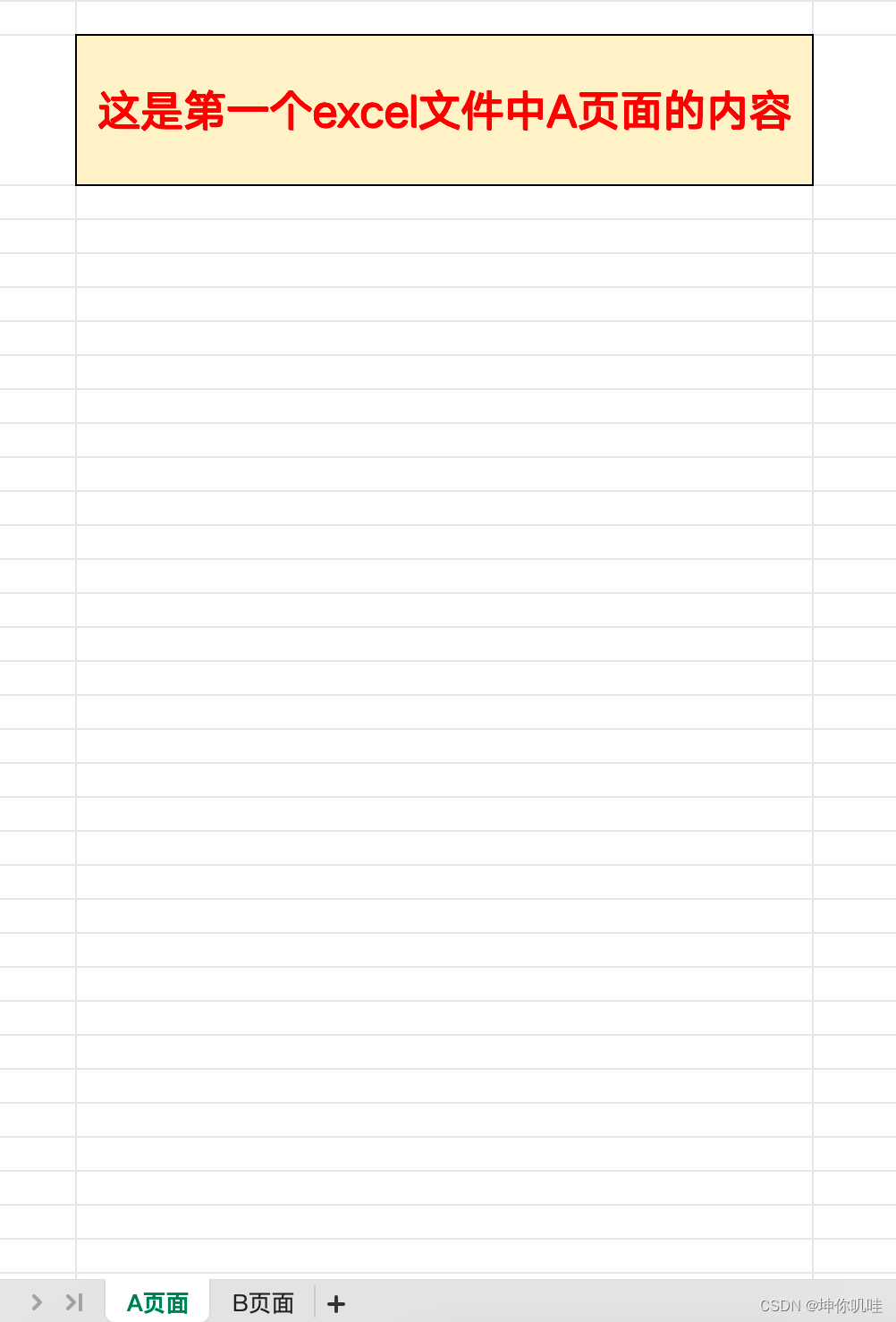
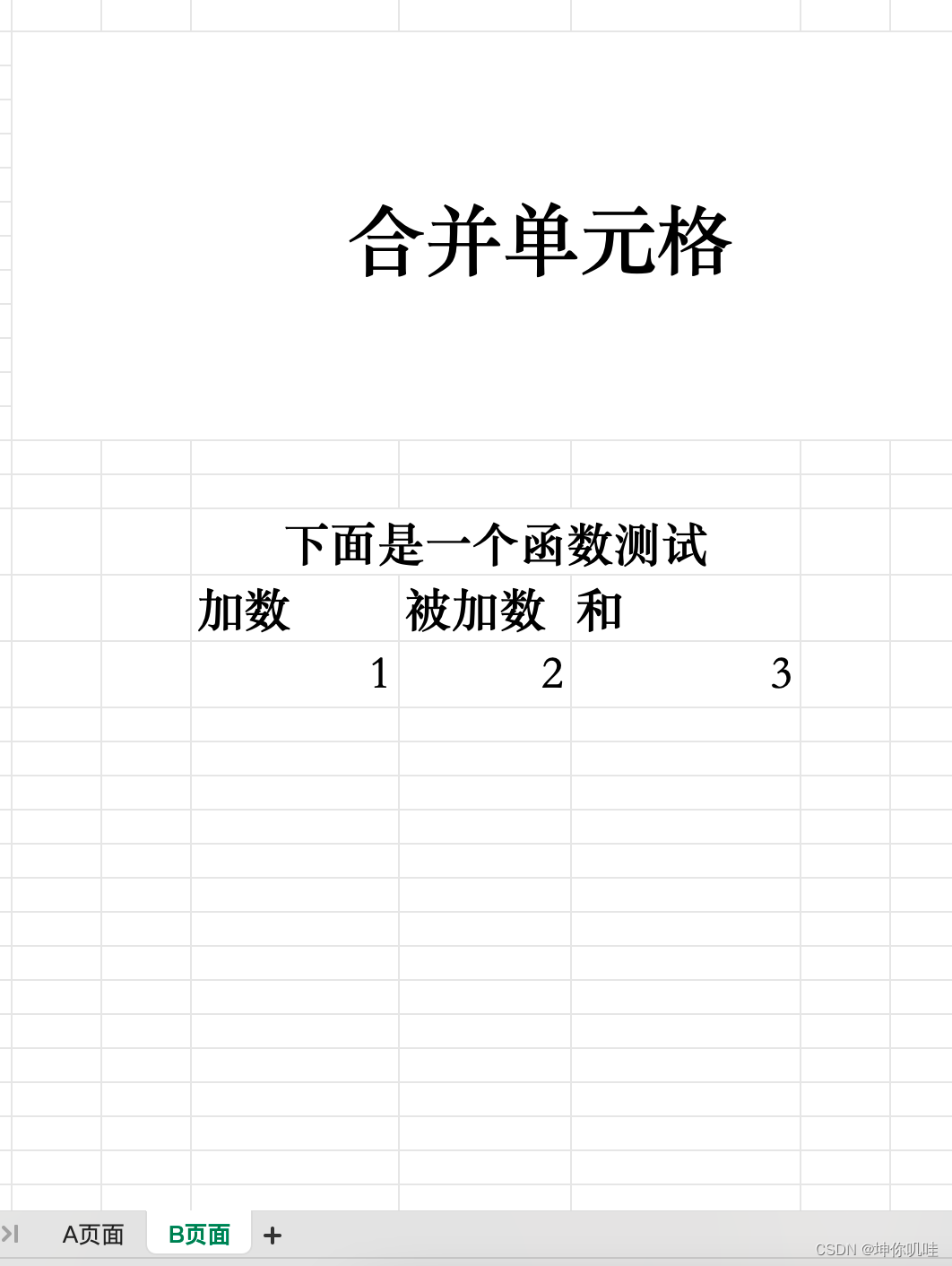
至此大公告成!Good Luck!






















 3618
3618











 被折叠的 条评论
为什么被折叠?
被折叠的 条评论
为什么被折叠?










