1.WebService简介
webservice即网站服务,他是一种跨编程语言,跨操作系统平台的远程调用技术。
2.写一个WebService
springboot
SpringBoot快速搭建
我们在直接得基础上新建一个boot项目
2.1 pom文件
父工程得pom
<?xml version="1.0" encoding="UTF-8"?>
<project xmlns="http://maven.apache.org/POM/4.0.0" xmlns:xsi="http://www.w3.org/2001/XMLSchema-instance"
xsi:schemaLocation="http://maven.apache.org/POM/4.0.0 https://maven.apache.org/xsd/maven-4.0.0.xsd">
<modelVersion>4.0.0</modelVersion>
<packaging>pom</packaging>
<modules>
<module>demo1</module>
<module>demo2</module>
<module>EurekaServer</module>
<module>zuul</module>
<module>webService</module>
</modules>
<parent>
<groupId>org.springframework.boot</groupId>
<artifactId>spring-boot-starter-parent</artifactId>
<version>2.2.1.RELEASE</version>
<relativePath/> <!-- lookup parent from repository -->
</parent>
<groupId>com.liu</groupId>
<artifactId>study</artifactId>
<version>0.0.1-SNAPSHOT</version>
<name>study</name>
<description>Demo project for Spring Boot</description>
<properties>
<java.version>1.8</java.version>
</properties>
<dependencyManagement>
<dependencies>
<!--springCloud的依赖-->
<dependency>
<groupId>org.springframework.cloud</groupId>
<artifactId>spring-cloud-dependencies</artifactId>
<version>Hoxton.SR12</version>
<type>pom</type>
<scope>import</scope>
</dependency>
</dependencies>
</dependencyManagement>
<dependencies>
<dependency>
<groupId>org.springframework.boot</groupId>
<artifactId>spring-boot-starter</artifactId>
</dependency>
<dependency>
<groupId>org.springframework.boot</groupId>
<artifactId>spring-boot-starter-test</artifactId>
<scope>test</scope>
</dependency>
<!--springweb的依赖-->
<dependency>
<groupId>org.springframework.boot</groupId>
<artifactId>spring-boot-starter-web</artifactId>
</dependency>
<!--Feign的依赖-->
<dependency>
<groupId>org.springframework.cloud</groupId>
<artifactId>spring-cloud-starter-feign</artifactId>
<version>1.4.6.RELEASE</version>
</dependency>
</dependencies>
<build>
<plugins>
<plugin>
<groupId>org.springframework.boot</groupId>
<artifactId>spring-boot-maven-plugin</artifactId>
</plugin>
</plugins>
</build>
</project>
你可以直接快速新建一个springboot项目,不需要像我这样,我是之前建好了,现在只要新增一个模块就行。
我们新增得WebService得pom文件
<dependencies>
<!--webservice接口-->
<dependency>
<groupId>org.springframework.boot</groupId>
<artifactId>spring-boot-starter-web-services</artifactId>
</dependency>
<dependency>
<groupId>org.apache.cxf</groupId>
<artifactId>cxf-spring-boot-starter-jaxws</artifactId>
<version>3.2.7</version>
</dependency>
</dependencies>
2.2 启动类实体类等准备
启动类
package com.liu;
import org.springframework.boot.SpringApplication;
import org.springframework.boot.autoconfigure.SpringBootApplication;
@SpringBootApplication
public class WebServiceApplication {
public static void main(String[] args) {
SpringApplication.run(WebServiceApplication.class, args);
}
}
application.yml
server:
port: 8088
spring:
application:
name: webService
RegisterBO 实体类
package com.liu.pojo;
/**
* @author liu
* @create 2022-06-16 15:00
*/
public class RegisterBO {
private int id; //id
private String name; //姓名
private String pwd; //密码
public int getId() {
return id;
}
public void setId(int id) {
this.id = id;
}
public String getName() {
return name;
}
public void setName(String name) {
this.name = name;
}
public String getPwd() {
return pwd;
}
public void setPwd(String pwd) {
this.pwd = pwd;
}
}
2.3 新建接口 IRegisterApiService
package com.liu.service;
import com.liu.pojo.RegisterBO;
import org.springframework.beans.factory.annotation.Value;
import javax.jws.WebMethod;
import javax.jws.WebParam;
import javax.jws.WebService;
/**
* @author liu
* @create 2022-06-16 14:46
*/
@WebService
public interface IRegisterApiService {
@WebMethod
public RegisterBO getUser(@WebParam(name = "Name",
targetNamespace = "http://service.liu.com/")
String Name);
}
getUser是方法名 name是参数
最重要得是targetNamespace 这个是规定好,到时候调用得xml就需要和这个对应
2.4 实现类 RegisterApiServiceImpl
package com.liu.service.impl;
import com.liu.pojo.RegisterBO;
import com.liu.service.IRegisterApiService;
import org.springframework.beans.factory.annotation.Value;
import org.springframework.stereotype.Service;
import javax.jws.WebService;
/**
* @author liu
* @create 2022-06-16 15:03
*/
@Service
@WebService(serviceName = "IRegisterApiService", targetNamespace = "http://service.liu.com/",
endpointInterface = "com.liu.service.IRegisterApiService"
)
public class RegisterApiServiceImpl implements IRegisterApiService {
@Override
public RegisterBO getUser(String Name) {
RegisterBO registerBO = new RegisterBO();
registerBO.setId(1);
registerBO.setName(Name);
registerBO.setPwd("123456");
return registerBO;
}
}
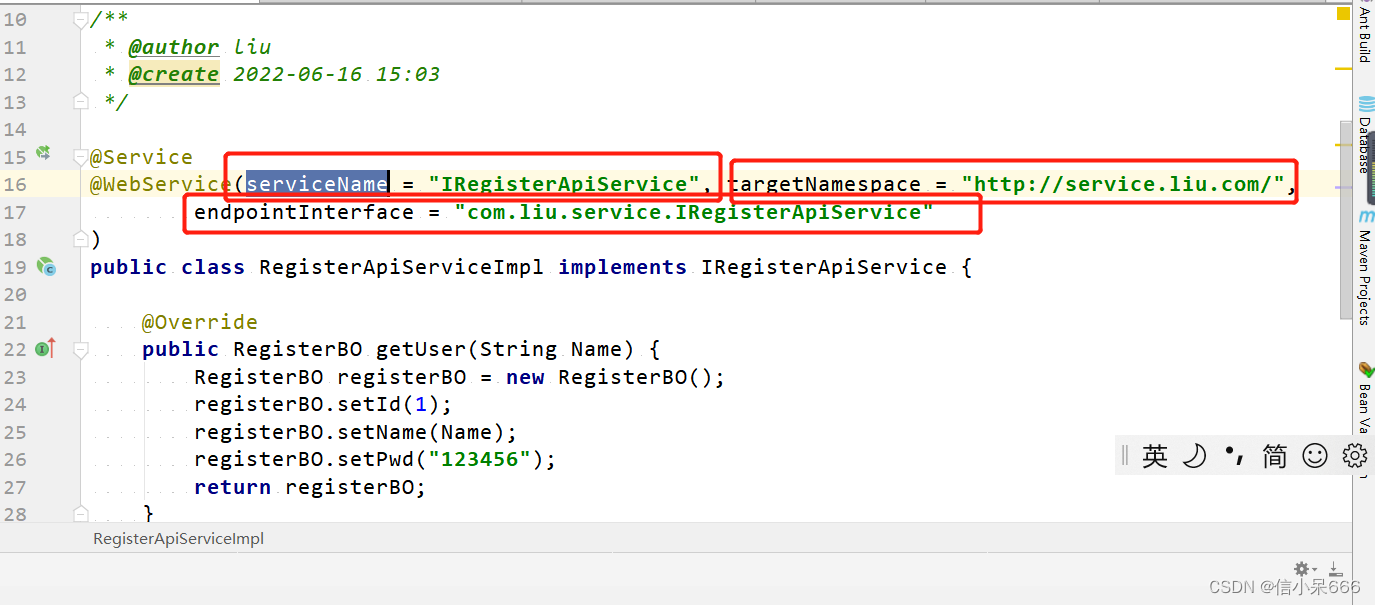
这三个参数
serviceName写我们需要实现得接口名
targetNamespace 写自己得包名得反序 和之前接口targetNamespace一定要一样
endpointInterface写全路径 包名加类名
2.5 配置文件 WebServiceConfig
package com.liu.config;
import com.liu.service.IRegisterApiService;
import org.apache.cxf.Bus;
import org.apache.cxf.bus.spring.SpringBus;
import org.apache.cxf.jaxws.EndpointImpl;
import org.apache.cxf.transport.servlet.CXFServlet;
import org.springframework.beans.factory.annotation.Autowired;
import org.springframework.boot.web.servlet.ServletRegistrationBean;
import org.springframework.context.annotation.Bean;
import org.springframework.context.annotation.Configuration;
import javax.xml.ws.Endpoint;
/**
* @author liu
* @create 2022-06-16 14:43
*/
@Configuration
public class WebServiceConfig {
@Autowired
private IRegisterApiService registerApiService;
/**
* 注入servlet bean name不能dispatcherServlet 否则会覆盖dispatcherServlet
*
* @return
*/
@Bean(name = "cxfServlet")
public ServletRegistrationBean cxfServlet() {
return new ServletRegistrationBean(new CXFServlet(), "/ws/*");
}
@Bean(name = Bus.DEFAULT_BUS_ID)
public SpringBus springBus() {
return new SpringBus();
}
/**
* 注册WebServiceDemoService接口到webservice服务
*
* @return
*/
@Bean(name = "RegisterApiServiceEndpoint")
public Endpoint sweptPayEndpoint() {
EndpointImpl endpoint = new EndpointImpl(springBus(), registerApiService);
endpoint.publish("/getName");
return endpoint;
}
}
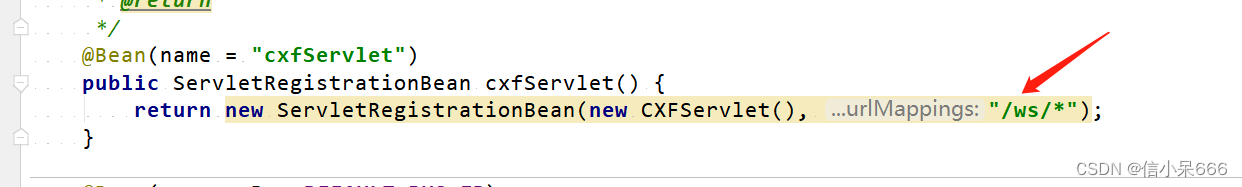
这块规定后面所有得url都走ip+ws即可
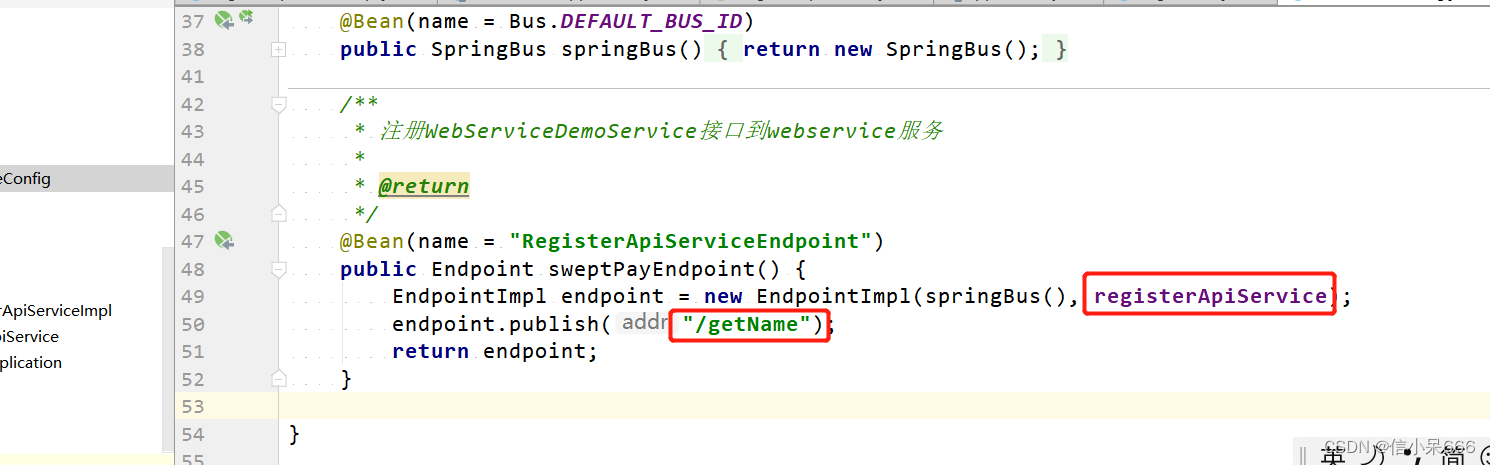
这块是url得地址 需要指定对应得webService接口名
发布即可
2.6 发布后测试
http://localhost:8088/ws
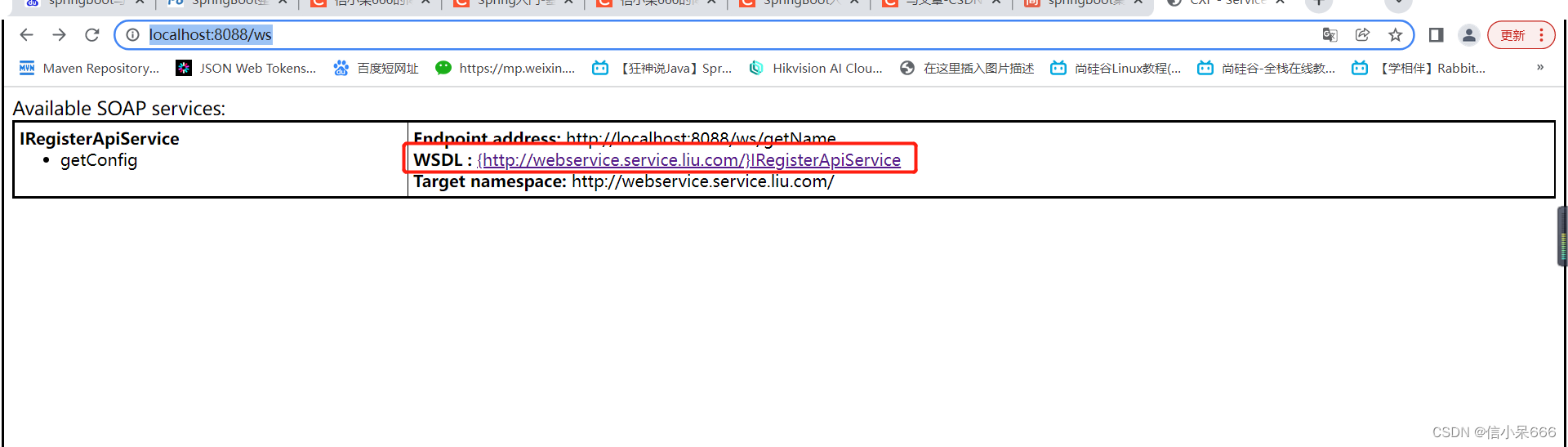
出来这个页面说明发布成功了
点击这个连接 http://localhost:8088/ws/getName?wsdl
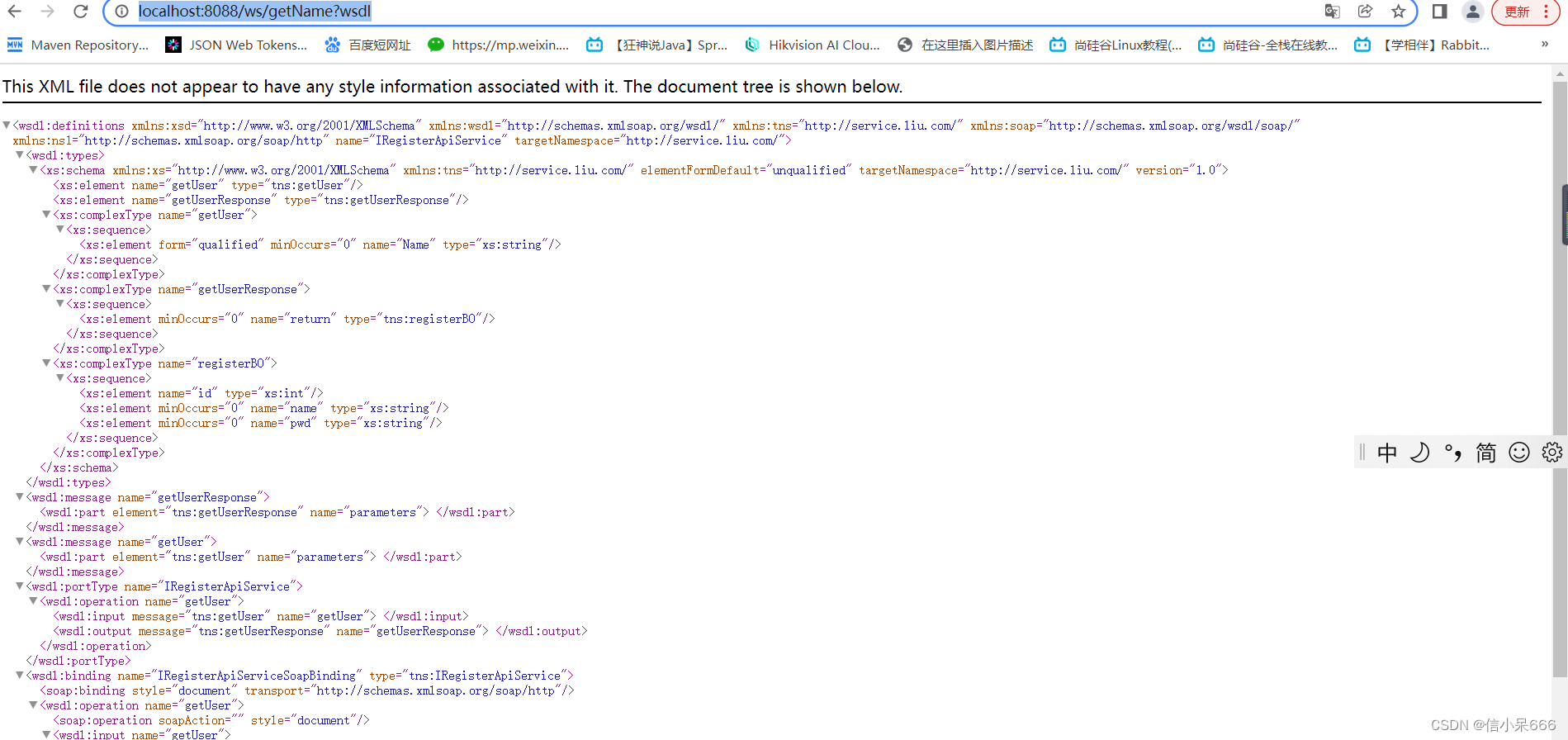
就会出来对应得xml
3. postman测试webService接口
之前写过postman入门到精通 但是只介绍https得接口调用
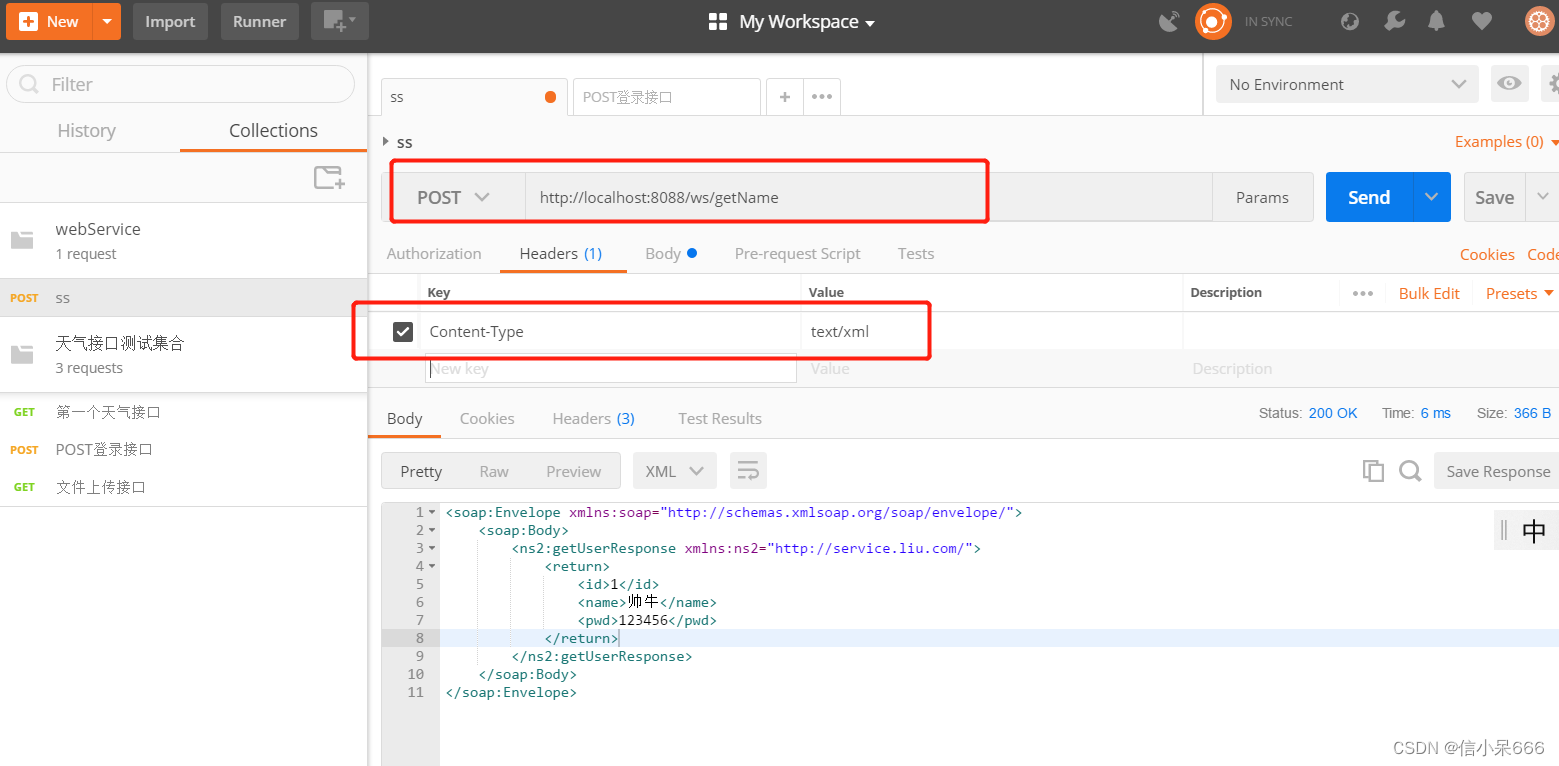
新建post请求
url:http://localhost:8088/ws/getName
这里前面是ip ws是之前配置文件写的 getName
头部 Content-Type text/xml
body
<?xml version="1.0" encoding="utf-8"?>
<soap:Envelope xmlns:xsi="http://www.w3.org/2001/XMLSchema-instance" xmlns:xsd="http://www.w3.org/2001/XMLSchema" xmlns:soap="http://schemas.xmlsoap.org/soap/envelope/">
<soap:Body>
<getUser xmlns="http://service.liu.com/">
<Name>帅牛</Name>
</getUser>
</soap:Body>
</soap:Envelope>
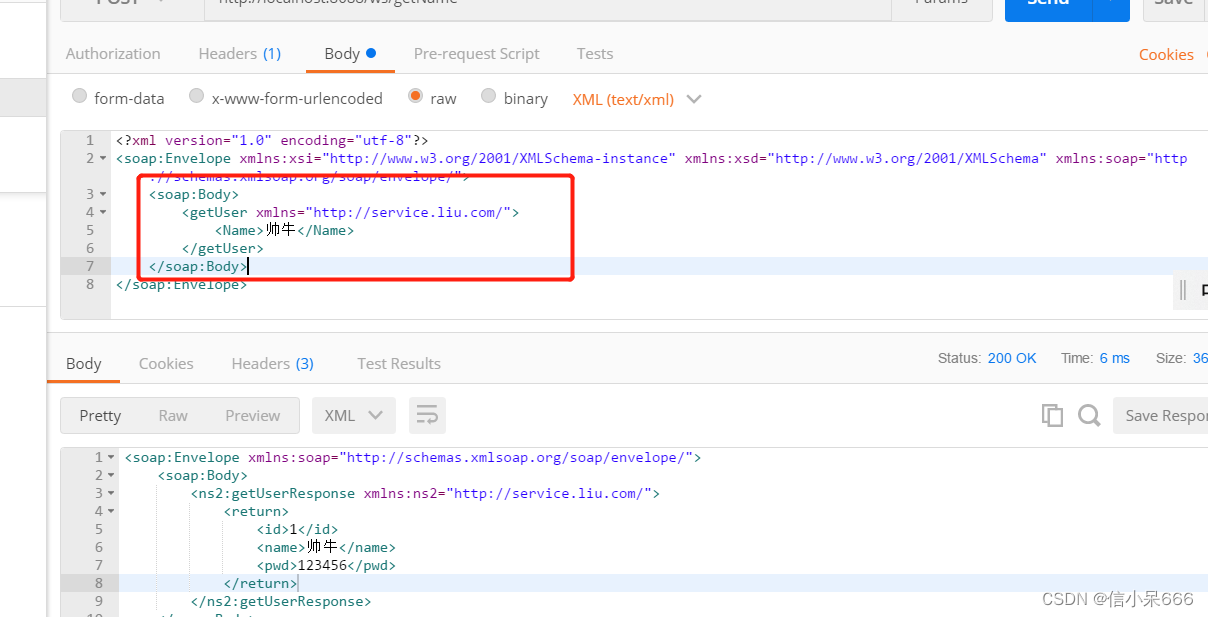
soap:Body这块参数 getUser是我们接口写的方法名字 要以键值对
xmlns="http://service.liu.com/"是我们代码 targetNamespace 参数
Name 是我们入参 也是键值对
发送成功后
<soap:Envelope xmlns:soap="http://schemas.xmlsoap.org/soap/envelope/">
<soap:Body>
<ns2:getUserResponse xmlns:ns2="http://service.liu.com/">
<return>
<id>1</id>
<name>帅牛</name>
<pwd>123456</pwd>
</return>
</ns2:getUserResponse>
</soap:Body>
</soap:Envelope>
return是返回成功得结果集
下一章学习下java自己如何调用webService接口

























 1580
1580











 被折叠的 条评论
为什么被折叠?
被折叠的 条评论
为什么被折叠?








