SpringCloud oauth2授权认证
使用oauth2之前
授权:授权服务完成授权
鉴权:token验证在网关。权限验证使用AOP根据登录用户信息在具体的服务完成判断
比如访问服务器中的文件服务:
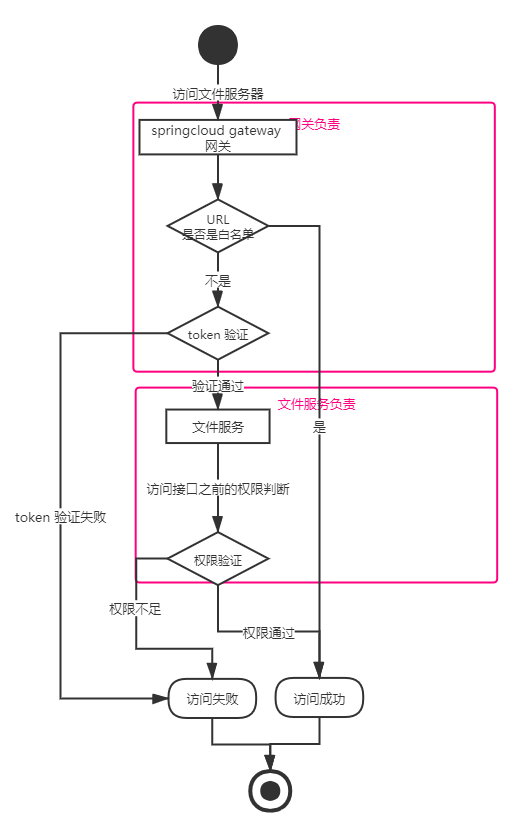
授权是通过授权服务器,获取token。图上没表现出来。
这种模式非常好理解,通过实现SpringCloud gateway的全局过滤器GlobalFilter,实现一个全url拦截,然后对白名单url进行过滤,否则进行token验证。所以本质上,网关也负责了一部分鉴权工作。
@Component
public class AuthorizeFilter implements GlobalFilter, Ordered {
// 白名单
private static final String[] whiteList = {
"/auth/login",
"/auth/register",
"/yypt/imageConfig",
"/dfs/image",
"/dfs/default",
"/dfs/defaultImage",
"/dfs/file/download",
};
@Autowired
private RedisTemplate redisTemplate;
@Override
public Mono<Void> filter(ServerWebExchange exchange, GatewayFilterChain chain) {
String url = exchange.getRequest().getURI().getPath();
log.info("url:{}", url);
// 跳过不需要验证的路径
if (Arrays.stream(whiteList).anyMatch(t -> url.startsWith(t)))
return chain.filter(exchange);
String token = exchange.getRequest().getHeaders().getFirst("token");
token认证。。。。
return chain.filter(mutableExchange);
}
使用springcloud oauth2之后,可以把所有的鉴权工作都交给oauth2认证服务,将相关业务从网关中解耦出来。
使用springcloud oauth2之后:
授权:oauth2服务授权
鉴权:资源服务配置,登录认证和权限认证均通过oauth2服务
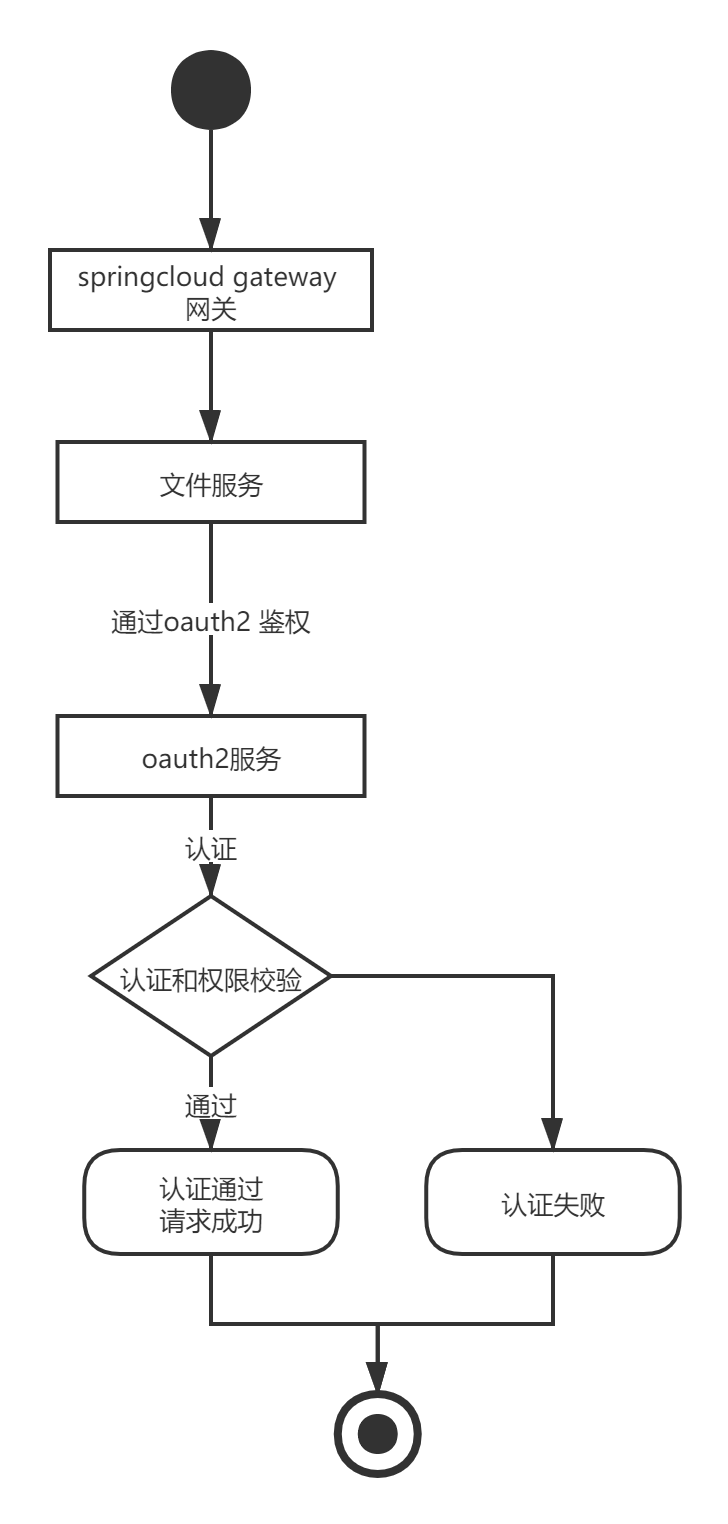
(个人理解)
SpringCloud Oauth2 的 授权方式
授权方式最常用的两种是 授权码模式 和 密码模式
授权码模式
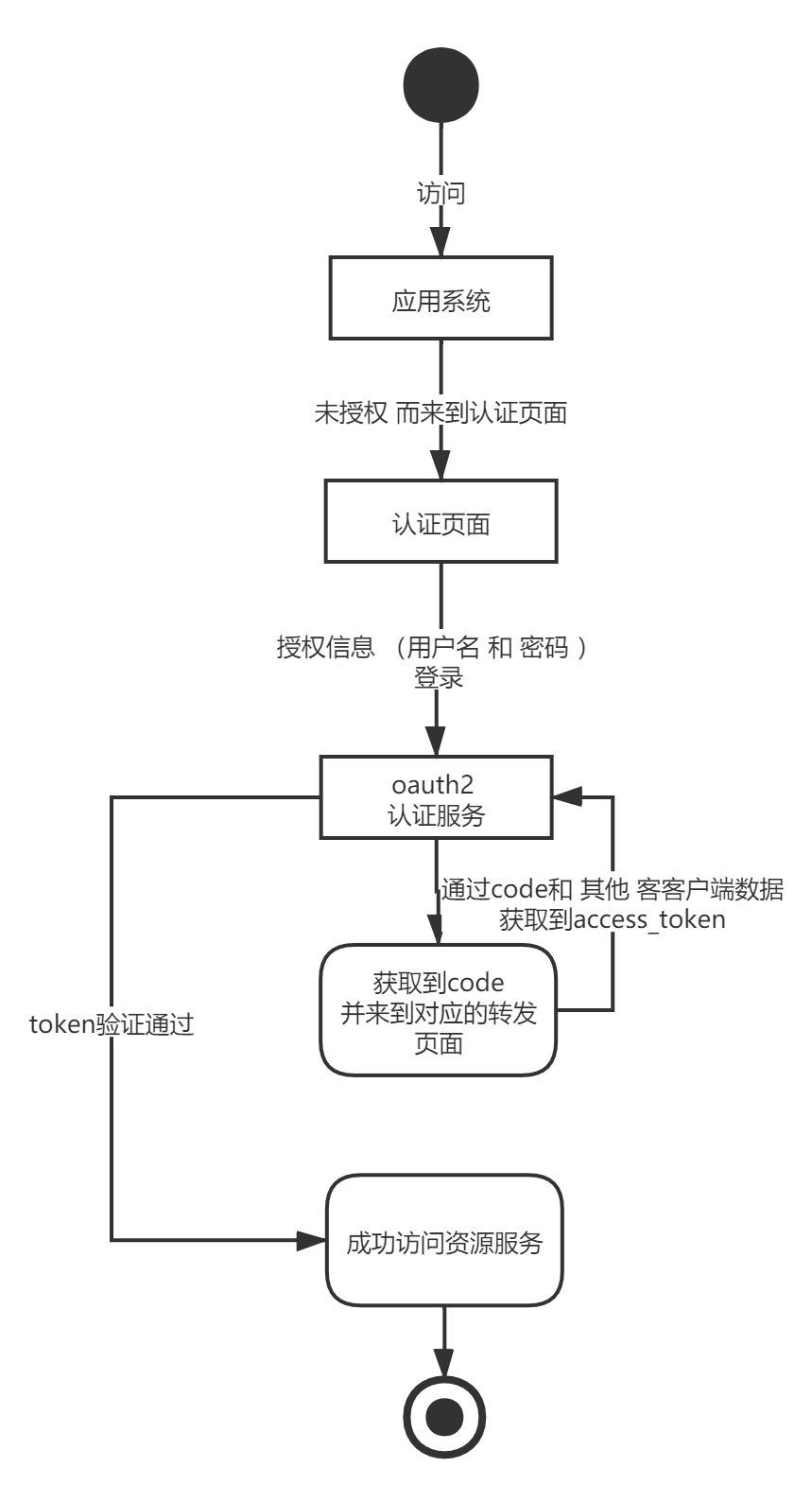
直接理解授权码模式其实挺抽象的。这个过程是我们通过客户端信息(客户端的id,请求数据类型,密钥 ,用户名密码等) 在oauth2认证服务获取token。而拿到了token才能够访问资源服务器。类似于微信的第三方登录。
搭建授权服务器:
<dependency>
<groupId>org.projectlombok</groupId>
<artifactId>lombok</artifactId>
<optional>true</optional>
</dependency>
<dependency>
<groupId>org.springframework.boot</groupId>
<artifactId>spring-boot-starter-web</artifactId>
</dependency>
<dependency>
<groupId>org.springframework.cloud</groupId>
<artifactId>spring-cloud-starter-netflix-eureka-client</artifactId>
</dependency>
<dependency>
<groupId>org.springframework.cloud</groupId>
<artifactId>spring-cloud-starter-oauth2</artifactId>
</dependency>
<dependency>
<groupId>org.springframework.cloud</groupId>
<artifactId>spring-cloud-starter-security</artifactId>
</dependency>
<dependency>
<groupId>org.springframework.boot</groupId>
<artifactId>spring-boot-starter-data-redis</artifactId>
</dependency>
<dependency>
<groupId>org.mybatis.spring.boot</groupId>
<artifactId>mybatis-spring-boot-starter</artifactId>
</dependency>
<dependency>
<groupId>org.springframework.boot</groupId>
<artifactId>spring-boot-starter-actuator</artifactId>
</dependency>
<dependency>
<groupId>mysql</groupId>
<artifactId>mysql-connector-java</artifactId>
</dependency>
<dependency>
<groupId>com.alibaba</groupId>
<artifactId>druid</artifactId>
</dependency>
<dependency>
<groupId>log4j</groupId>
<artifactId>log4j</artifactId>
</dependency>
<dependency>
<groupId>com.baomidou</groupId>
<artifactId>mybatis-plus</artifactId>
<version>3.0.7.1</version>
</dependency>
引入的jar包括数据库模块、redis模块、服务注册、oauth2等
1、先声明一个MyUserDetailServicer,声明认证的过程
public class MyUserDetailService implements UserDetailsService {
@Autowired
BCryptPasswordEncoder passwordEncoder;
@Override
public UserDetails loadUserByUsername(String s) throws UsernameNotFoundException {
if("tzq".equals(s))
return new User(
"tzq",
passwordEncoder.encode("123"),
true,
true,
true,
true,
Arrays.asList(
new SimpleGrantedAuthority("ROLE_m1"),
new SimpleGrantedAuthority("ROLE_m2"),
new SimpleGrantedAuthority("r1"),
new SimpleGrantedAuthority("r2")
));
return null;
}
}
//这一块在这我是写死了账号 tzq 密码 123
//应该根据实际逻辑从数据库获取数据
//如果不知道UserDetailsService 这个接口,建议先了解下Spring Security
通过继承AuthorizationServerConfigurerAdapter类实现oauth2的客户端信息配置和认证配置。
package com.oauth2.config;
import org.springframework.beans.factory.annotation.Autowired;
import org.springframework.context.annotation.Bean;
import org.springframework.context.annotation.Configuration;
import org.springframework.data.redis.connection.RedisConnectionFactory;
import org.springframework.data.redis.connection.jedis.JedisConnectionFactory;
import org.springframework.security.crypto.bcrypt.BCryptPasswordEncoder;
import org.springframework.security.oauth2.client.token.JdbcClientTokenServices;
import org.springframework.security.oauth2.config.annotation.configurers.ClientDetailsServiceConfigurer;
import org.springframework.security.oauth2.config.annotation.web.configuration.AuthorizationServerConfigurerAdapter;
import org.springframework.security.oauth2.config.annotation.web.configuration.EnableAuthorizationServer;
import org.springframework.security.oauth2.config.annotation.web.configurers.AuthorizationServerEndpointsConfigurer;
import org.springframework.security.oauth2.config.annotation.web.configurers.AuthorizationServerSecurityConfigurer;
import org.springframework.security.oauth2.provider.ClientDetailsService;
import org.springframework.security.oauth2.provider.client.JdbcClientDetailsService;
import org.springframework.security.oauth2.provider.token.TokenStore;
import org.springframework.security.oauth2.provider.token.store.JdbcTokenStore;
import org.springframework.security.oauth2.provider.token.store.redis.RedisTokenStore;
import javax.sql.DataSource;
/**
* 通过数据库 获取客户端信息
*/
@Configuration
@EnableAuthorizationServer
public class AuthorizationServerConfig2 extends AuthorizationServerConfigurerAdapter {
@Autowired
private BCryptPasswordEncoder passwordEncoder;
//通过 http://localhost:1203/oauth/authorize?client_id=client&response_type=code 进行登录 权限认证
@Autowired
DataSource dataSource;
//定义 JDBC方式存储数据源
// @Bean
// public TokenStore tokenStore(){
// return new JdbcTokenStore(dataSource);
// }
@Autowired
public RedisConnectionFactory connectionFactory;
//定义 redis方式存储数据源
@Bean
public TokenStore tokenStore(){
return new RedisTokenStore(connectionFactory);
}
//定义JDBC类型的客户端获取方式
@Bean
public ClientDetailsService jdbcClientDetailsService(){
return new JdbcClientDetailsService(dataSource);
}
@Override
public void configure(AuthorizationServerSecurityConfigurer security) throws Exception {
//这个配置是为了让其他服务能够在这里进行toekn check 不然 "message":"Forbidden","path":"/oauth/check_token"
//测试了springsecurity 中配置 /oauth/** 开放 依然提示权限不足
security.checkTokenAccess("permitAll()");
}
@Override
public void configure(ClientDetailsServiceConfigurer clients) throws Exception {
// 配置客户端
clients.withClientDetails(jdbcClientDetailsService());
}
@Override
public void configure(AuthorizationServerEndpointsConfigurer endpoints) throws Exception {
endpoints.tokenStore(tokenStore());
}
}
配置了TokenStore 为RedisTokenStore ,表示token信息存在redis中
配置JdbcClientDetailService,表示从数据库中校验客户端的信息(数据库这一块的表结构是springcloud auth2定死的,直接创建官方给的表就行);
2、继承WebSecurityConfigurerAdapter
package com.oauth2.config;
import org.springframework.beans.factory.annotation.Autowired;
import org.springframework.context.annotation.Bean;
import org.springframework.context.annotation.Configuration;
import org.springframework.security.authentication.AuthenticationManager;
import org.springframework.security.config.annotation.authentication.builders.AuthenticationManagerBuilder;
import org.springframework.security.config.annotation.method.configuration.EnableGlobalMethodSecurity;
import org.springframework.security.config.annotation.web.builders.HttpSecurity;
import org.springframework.security.config.annotation.web.configuration.EnableWebSecurity;
import org.springframework.security.config.annotation.web.configuration.WebSecurityConfigurerAdapter;
import org.springframework.security.crypto.bcrypt.BCryptPasswordEncoder;
@Configuration
@EnableWebSecurity
@EnableGlobalMethodSecurity(prePostEnabled = true, securedEnabled = true, jsr250Enabled = true)
public class WebSecurityConfiguration extends WebSecurityConfigurerAdapter {
@Bean
public BCryptPasswordEncoder passwordEncoder(){
return new BCryptPasswordEncoder();
}
@Bean
public MyUserDetailService myUserDetailService(){
return new MyUserDetailService();
}
@Override
protected void configure(HttpSecurity http) throws Exception {
http.requestMatchers().anyRequest()
.and()
.authorizeRequests()
.antMatchers("/oauth/**").permitAll();
}
@Override
protected void configure(AuthenticationManagerBuilder auth) throws Exception {
auth.userDetailsService(myUserDetailService());
}
/**
* 不定义没有password grant_type,密码模式需要AuthenticationManager支持
* 授权码模式不需要
* @return
* @throws Exception
*/
@Override
@Bean
public AuthenticationManager authenticationManagerBean() throws Exception {
return super.authenticationManagerBean();
}
}
3、application.yml
server:
port: 1233
spring:
application:
name: oauth2-auth
redis:
database: 0
host: localhost
port: 6379
password:
jedis:
pool:
max-active: 8
max-idle: 8
min-idle: 0
datasource:
username: root
password: root
url: jdbc:mysql://192.167.1.101:3306/yypt?serverTimezone=UTC
driver-class-name: com.mysql.jdbc.Driver
type: com.alibaba.druid.pool.DruidDataSource # 配置当前要使用的数据源的操作类型
eureka:
instance:
prefer-ip-address: true
instance-id: ${spring.cloud.client.ip-address}:${server.port}
client:
service-url:
defaultZone: http://localhost:1111/eureka/
#mybatis
mybatis-plus:
mapper-locations: classpath*:mybatis/mapper/*.xml
#实体扫描,多个package用逗号或者分号分隔
typeAliasesPackage: com.oauth2.entity
logging:
level: debug
global-config:
#数据库相关配置
db-config:
#主键类型 AUTO:"数据库ID自增", INPUT:"用户输入ID", ID_WORKER:"全局唯一ID (数字类型唯一ID)", UUID:"全局唯一ID UUID";
id-type: AUTO
#字段策略 IGNORED:"忽略判断",NOT_NULL:"非 NULL 判断"),NOT_EMPTY:"非空判断"
field-strategy: NOT_NULL
#驼峰下划线转换
column-underline: true
logic-delete-value: -1.
logic-not-delete-value: 0
banner: false
#原生配置
configuration:
map-underscore-to-camel-case: true
cache-enabled: false
call-setters-on-nulls: true
jdbc-type-for-null: 'null'
log-impl: org.apache.ibatis.logging.stdout.StdOutImpl
配置比较简单。
密码模式
密码模式流程简单很多,完成登录即可获取到token。
/**
* 通过数据库 获取客户端信息
*/
@Configuration
@EnableAuthorizationServer
public class AuthorizationServerConfig3 extends AuthorizationServerConfigurerAdapter {
@Autowired
private BCryptPasswordEncoder passwordEncoder;
//通过 http://localhost:1203/oauth/authorize?client_id=client&response_type=code 进行登录 权限认证
@Autowired
DataSource dataSource;
//定义 JDBC方式存储数据源
// @Bean
// public TokenStore tokenStore(){
// return new JdbcTokenStore(dataSource);
// }
@Autowired
public RedisConnectionFactory connectionFactory;
//定义 redis方式存储数据源
@Bean
public TokenStore tokenStore(){
return new RedisTokenStore(connectionFactory);
}
@Resource
private AuthenticationManager authenticationManager;
//定义JDBC类型的客户端获取方式
@Bean
public ClientDetailsService jdbcClientDetailsService(){
return new JdbcClientDetailsService(dataSource);
}
@Override
public void configure(AuthorizationServerSecurityConfigurer security) throws Exception {
//这个配置是为了让其他服务能够在这里进行toekn check 不然 "message":"Forbidden","path":"/oauth/check_token"
//测试了springsecurity 中配置 /oauth/** 开放是不生效的
security .allowFormAuthenticationForClients()
.tokenKeyAccess("isAuthenticated()")
.checkTokenAccess("permitAll()");
}
@Override
public void configure(ClientDetailsServiceConfigurer clients) throws Exception {
// 配置客户端
clients.withClientDetails(jdbcClientDetailsService());
}
@Autowired
MyUserDetailService myUserDetailService;
@Override
public void configure(AuthorizationServerEndpointsConfigurer endpoints) throws Exception {
endpoints.tokenStore(tokenStore())
.authenticationManager(authenticationManager)
.userDetailsService(myUserDetailService)
.reuseRefreshTokens(false);
}
}
跟授权码模式相比,只有这个类不同。其实搭建到这里,密码模式已经搭建好了。
但是我在完成这个配置之后发现拿不到token,我以json格式 传递username,password,grant_type,scope,client_id,client_secret到localhost:1233/oauth/token。
访问失败,记得好像是提示权限不足。当时看了半天,oauth2授权访问应该已经不需要权限。
最后发现,不能以json格式传递那些参数需要传递form-data,就像

实际使用中,一般会由一个其他服务,将我们的授权请求转发到授权服务器上,达成对其他业务的处理。不直接访问oauth2授权服务。
资源服务创建
<dependency>
<groupId>org.springframework.cloud</groupId>
<artifactId>spring-cloud-starter-openfeign</artifactId>
</dependency>
<dependency>
<groupId>org.springframework.boot</groupId>
<artifactId>spring-boot-starter-web</artifactId>
</dependency>
<dependency>
<groupId>org.springframework.cloud</groupId>
<artifactId>spring-cloud-starter-netflix-eureka-client</artifactId>
</dependency>
<dependency>
<groupId>org.springframework.cloud</groupId>
<artifactId>spring-cloud-starter-oauth2</artifactId>
</dependency>
<dependency>
<groupId>org.springframework.boot</groupId>
<artifactId>spring-boot-starter-data-redis</artifactId>
</dependency>
<dependency>
<groupId>log4j</groupId>
<artifactId>log4j</artifactId>
</dependency>
<dependency>
<groupId>org.springframework.boot</groupId>
<artifactId>spring-boot-starter-actuator</artifactId>
</dependency>
配置简单很多 直接继承ResourceServerConfigurerAdapter类,声明需要权限校验规则。
@Configuration
@EnableResourceServer
@EnableGlobalMethodSecurity(prePostEnabled = true, securedEnabled = true, jsr250Enabled = true)
public class ResourceServerConfiguration extends ResourceServerConfigurerAdapter {
@Override
public void configure(HttpSecurity http) throws Exception {
http
.requestMatchers()
.and()
.exceptionHandling()
.and()
.sessionManagement().sessionCreationPolicy(SessionCreationPolicy.STATELESS)
.and()
.authorizeRequests()
// 以下为配置所需保护的资源路径及权限,需要与认证服务器配置的授权部分对应
.antMatchers("/m1/**").hasRole("m1")
.antMatchers("/m2/**").hasRole("m2")
.antMatchers("/r1/**").hasAuthority("r1")
.antMatchers("/r2/**").hasAuthority("r2");
}
}
便于测试顺便创建一个controller
@RestController
public class OauthConrtoller {
@Resource
RemoteClient client;
@GetMapping("feign1")
public String feign1(){
return client.feign1();
}
@GetMapping("ok")
public String ok(){
return "不需要权限";
}
@GetMapping("m1")
public String m1(){
return "需要角色1";
}
@GetMapping("m2")
public String m2(){
return "需要角色2";
}
@GetMapping("r1")
public String r1(){
return "需要权限1";
}
@GetMapping("r2")
public String r2(){
return "需要权限2";
}
}
访问m1,m2,r1,r2分别需要不同的角色或权限。这块的声明对应前面的MyUserDetailService,那边加了什么权限或角色,这边校验就用什么。
而访问ok没有任何限制的。
feign1通过feign访问了系统中另一个服务。
假如被feign访问的接口同样是需要认证,比如 需要具备权限r1,此时的登录用户虽然已经有r1权限了, feign依然会调用失败,会得到提示提示需要认证。因为这时候feign的请求,完全是另一个请求,没有我们的认证信息。
为feign配置一个拦截器:
/**
* 注册feign的拦截器 用于添加oauth2的权限认证
* 声明在feignclient的注解中
*/
public class FeignOauth2RequestInterceptor implements RequestInterceptor {
private final String AUTHORIZATION_HEADER = "Authorization";
private final String BEARER_TOKEN_TYPE = "bearer";
@Override
public void apply(RequestTemplate requestTemplate) {
SecurityContext securityContext = SecurityContextHolder.getContext();
Authentication authorization = securityContext.getAuthentication();
if(authorization != null && authorization.getDetails() instanceof OAuth2AuthenticationDetails){
OAuth2AuthenticationDetails details = (OAuth2AuthenticationDetails)authorization.getDetails();
requestTemplate.header(AUTHORIZATION_HEADER,String.format("%s %s",BEARER_TOKEN_TYPE,details.getTokenValue()));
}
}
}
之feignclient声明添加:
@FeignClient(
value = "source2",
fallbackFactory = RemoteClient.RemoteClientFallbackFactory.class,
configuration = FeignOauth2RequestInterceptor.class
)
public interface RemoteClient {
@GetMapping("feign1")
public String feign1();
class RemoteClientFallbackFactory implements FallbackFactory<RemoteClient>{
@Override
public RemoteClient create(Throwable throwable) {
return new RemoteClient() {
@Override
public String feign1() {
return "feign调用失败了!";
}
};
}
}
}
application.yml:
security:
oauth2:
client:
client-id: client1
client-secret: secret
access-token-uri: http://localhost:1233/oauth/token
user-authorization-uri: http://localhost:1233/oauth/authorize
resource:
token-info-uri: http://localhost:1233/oauth/check_token





















 2842
2842

 被折叠的 条评论
为什么被折叠?
被折叠的 条评论
为什么被折叠?








