给大家附上一个好玩的动态特效。
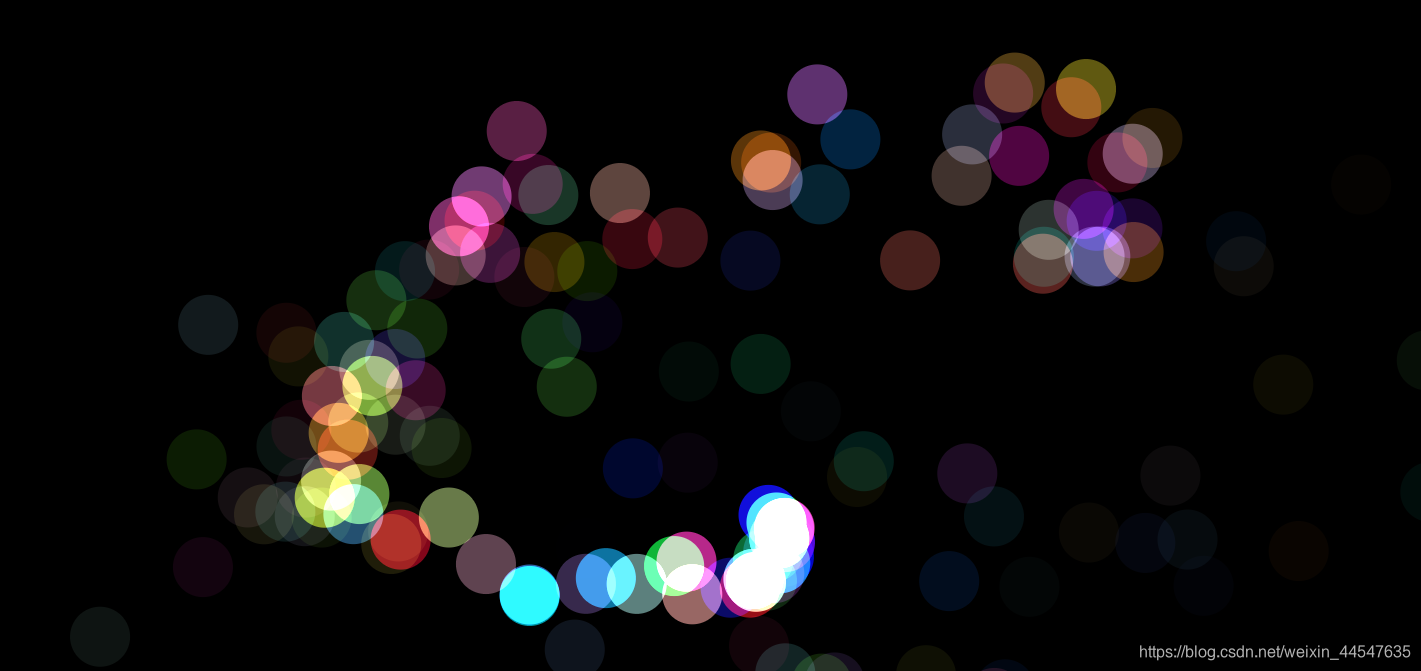
以下是完整的代码,直接copy就ok啦。
<!DOCTYPE html>
<html>
<head>
<meta charset="utf-8" />
<title></title>
<style>
*{
margin:0;padding:0;
}
body{overflow:hidden;}
#canvas{
background-color:black;
/*width:100%;
height:100vh;*/
}
</style>
</head>
<body>
<canvas id="canvas" ></canvas>
</body>
<script>
var canvas = document.querySelector('#canvas');
var ctx = canvas.getContext("2d");
var starlist = [];
function init(){
canvas.width = window.innerWidth;
canvas.height = window.innerHeight;
}
init();
window.onresize = init;
canvas.addEventListener('mousemove',function(e){
starlist.push(new Star(e.offsetX,e.offsetY));
console.log(starlist)
})
function random(min,max){
return Math.floor((max-min)*Math.random()+ min);
}
function Star(x,y){
this.x = x;
this.y = y;
this.vx = (Math.random()-0.5)*3;
this.vy = (Math.random()-0.5)*3;
this.color = 'rgb('+random(0,256)+','+random(0,256)+','+random(0,256)+')';
this.a = 1;
console.log(this.color);
this.draw();
}
Star.prototype={
draw:function(){
ctx.beginPath();
ctx.fillStyle = this.color;
ctx.globalCompositeOperation='lighter'
ctx.globalAlpha= this.a;
ctx.arc(this.x,this.y,30,0,Math.PI*2,false);
ctx.fill();
this.updata();
},
updata(){
this.x+=this.vx;
this.y+=this.vy;
this.a*=0.98;
}
}
console.log(new Star(150,200));
function render(){
ctx.clearRect(0,0,canvas.width,canvas.height)
starlist.forEach((item,i)=>{
item.draw();
if(item.a<0.05){
starlist.splice(i,1);
}
})
requestAnimationFrame(render);
}
render();
</script>
<div style="text-align:center;">
</div>
</html>
如果有不懂得童鞋,可以点击链接直接下载源文件提取码:b61v,喜欢的点个赞!!!





















 334
334











 被折叠的 条评论
为什么被折叠?
被折叠的 条评论
为什么被折叠?








