借鉴:
https://blog.csdn.net/qq_39034363/article/details/90547741
https://www.cnblogs.com/Julian-Chen/p/9449360.html
本文教大家ubuntu系统安装php的扩展 libzip
正文
我在执行
./configure
最后的报错信息
checking for libzip... not found
configure: error: Please reinstall the libzip distribution
解决:
去官网下载找最新版本上传服务器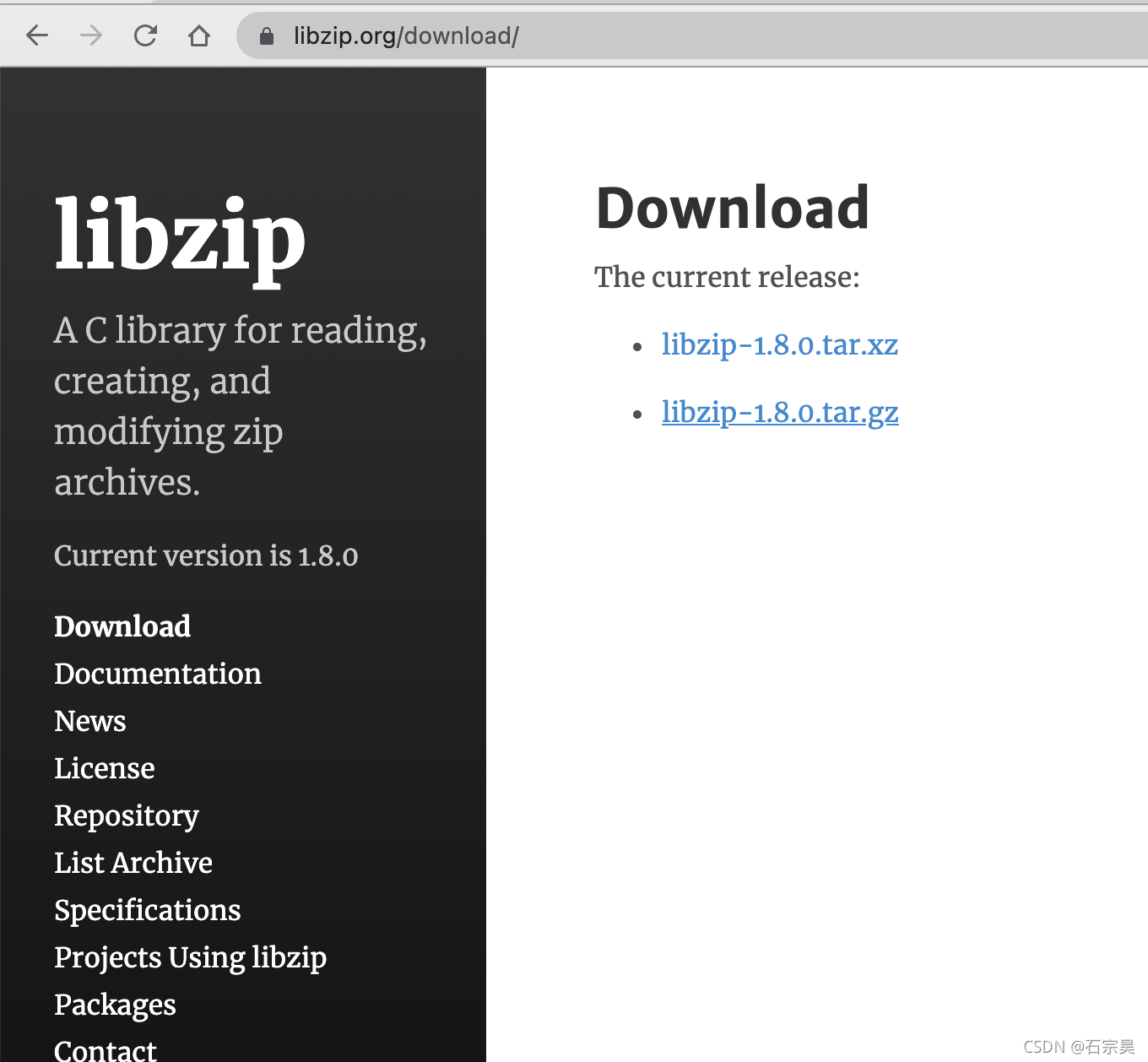
我这里直接复制链接地址,然后下载到服务器上

wget https://libzip.org/download/libzip-1.8.0.tar.gz
下载好之后
tar -zxvf libzip*.gz
进入目录
这时执行
./configure
是会失败的
需要找一个config.m4文件 到需要编译的目录
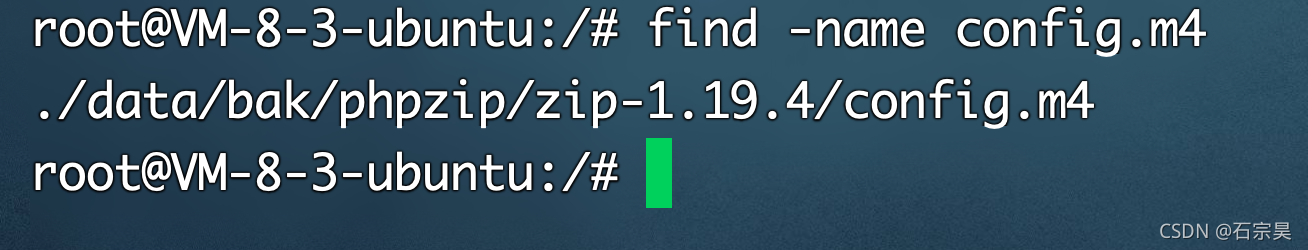
然后执行phpize
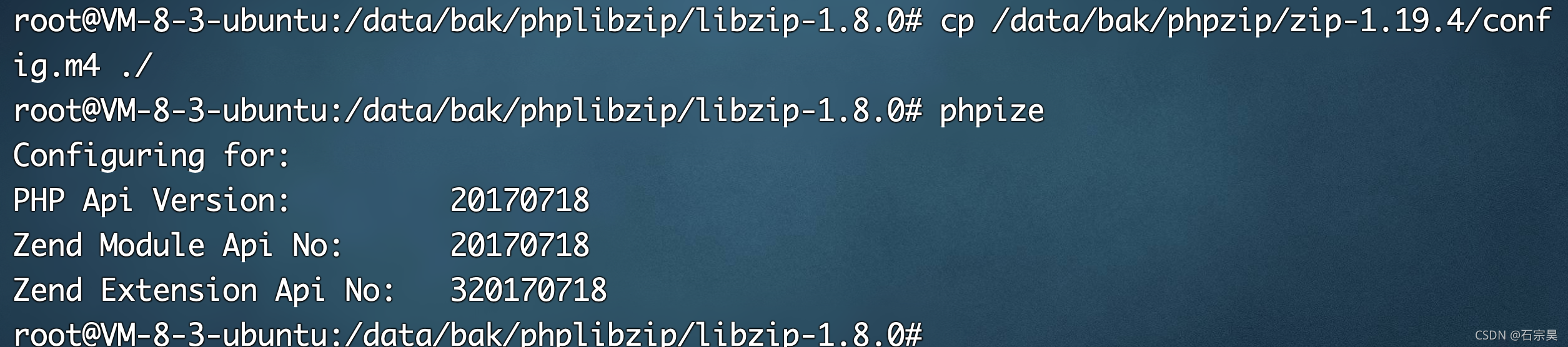
然后
cd build
cmake ..
如果提示,就更新
借鉴:https://blog.csdn.net/banyu0052/article/details/101946336
我这里直接用apt安装了
apt-get install cmake -y
如果报错
/usr/share/cmake-3.10/Modules/FindPackageHandleStandardArgs.cmake:378 (_FPHSA_FAILURE_MESSAGE)
/usr/share/cmake-3.10/Modules/FindZLIB.cmake:112 (FIND_PACKAGE_HANDLE_STANDARD_ARGS)
CMakeLists.txt:174 (FIND_PACKAGE)
解决
apt-get install libhdf5-serial-dev hdf5-tools
继续
make && make install
至此 教程结束
有问题可以私信我,每天都会看

























 2185
2185











 被折叠的 条评论
为什么被折叠?
被折叠的 条评论
为什么被折叠?










