.next()
作用:选择指定元素的同级的下一个元素
【例】代码功能,点击一个方块,使下一个方块的样式改变
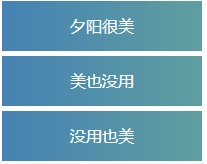
<!DOCTYPE html>
<html lang="en">
<head>
<meta charset="UTF-8">
<meta name="viewport" content="width=device-width, initial-scale=1.0">
<title>Document</title>
<style>
div {
background: linear-gradient(to right, steelblue, cadetblue );
width: 200px;
height: 50px;
line-height: 50px;
text-align: center;
color: #fff;
margin-bottom: 5px;
cursor: pointer;
}
.active {
border-radius: 10px;
background: linear-gradient(to right, teal, darkseagreen);
}
</style>
</head>
<body>
<div>夕阳很美</div>
<div>美也没用</div>
<div>没用也美</div>
</body>
<script src="./jquery.js"></script>
<script>
$('div').click(function () {
$(this).next().addClass('active');
})
</script>
</html>【注】next()也可传参数,若指定元素的下一个元素具备next的过滤条件,则可选中该元素,否则不能选中
.nextAll()
作用:选中同级中所有下面的子元素节点
【例】全选的复选框,代码效果如下
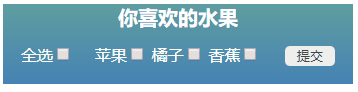
代码如下
<!DOCTYPE html>
<html lang="en">
<head>
<meta charset="UTF-8">
<meta name="viewport" content="width=device-width, initial-scale=1.0">
<title>Document</title>
<style>
div {
width: 350px;
height: 80px;
background: linear-gradient(to bottom, cadetblue, steelblue);
color: #fff;
text-align: center;
}
h1 {
font-size: 20px;
text-align: center;
}
.all {
margin-right: 20px;
}
.submit {
width: 50px;
height: 20px;
line-height: 20px;
background-color:#eee;
color: #424242;
border: none;
outline: none;
border-radius: 5px;
margin-left: 20px;
cursor: pointer;
}
</style>
</head>
<body>
<div class="wrapper">
<h1>你喜欢的水果</h1>
全选<input type="checkbox" name="all" class="all">
苹果<input type="checkbox" name="1">
橘子<input type="checkbox" name="2">
香蕉<input type="checkbox" name="3">
<input type="submit" value="提交" class="submit">
</div>
</body>
<script src="./jquery.js"></script>
<script>
$('.all').click(function () {
if ($('.all').prop('checked')) { //判断该复选框是否被选中
$(this).nextAll('input[type=checkbox]').prop('checked',true); //若被选中则所有复选框都被选中
} else {
$(this).nextAll('input[type=checkbox]').prop('checked',false); //反之则所有复选框未被选中
}
})
</script>
</html>【注】需在nextAll中添加过滤条件,否则下面所有同级的元素都添加check属性。
.nextUntil()
作用:设指定元素为A,nextUntil方法的参数选中的是B,则该方法可选中从A到B之间的所有元素
【例】多个全选复选框
代码效果
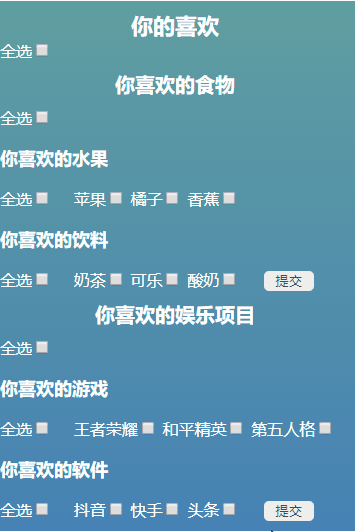
代码如下
<!DOCTYPE html>
<html lang="en">
<head>
<meta charset="UTF-8">
<meta name="viewport" content="width=device-width, initial-scale=1.0">
<title>Document</title>
<style>
.wrapper {
width: 350px;
height: 500px;
background: linear-gradient(to bottom, cadetblue, steelblue);
color: #fff;
padding: 10px 5px 20px 5px;
margin-bottom: 5px;
}
h1 {
font-size: 22px;
margin: 0;
padding: 0;
text-align: center;
}
h2 {
font-size: 20px;
text-align: center;
text-align: center;
padding: 0;
margin: 10px;
}
h3 {
font-size: 18px;
text-align: left;
}
.all {
margin-right: 20px;
}
.submit {
width: 50px;
height: 20px;
line-height: 20px;
background-color:#eee;
color: #424242;
border: none;
outline: none;
border-radius: 5px;
margin-left: 20px;
cursor: pointer;
}
</style>
</head>
<body>
<div class="wrapper">
<h1>你的喜欢</h1>
全选<input type="checkbox" name="" id="">
<h2>你喜欢的食物</h2>
全选<input type="checkbox" name="" id="" class="choseAll">
<h3>你喜欢的水果</h3>
全选<input type="checkbox" name="all" class="all">
苹果<input type="checkbox" name="1">
橘子<input type="checkbox" name="2">
香蕉<input type="checkbox" name="3">
<h3>你喜欢的饮料</h3>
全选<input type="checkbox" name="all" class="all">
奶茶<input type="checkbox" name="1">
可乐<input type="checkbox" name="2">
酸奶<input type="checkbox" name="3">
<input type="submit" value="提交" class="submit">
<h2>你喜欢的娱乐项目</h2>
全选<input type="checkbox" name="" id="" class="choseAll">
<h3>你喜欢的游戏</h3>
全选<input type="checkbox" name="all" class="all">
王者荣耀<input type="checkbox" name="1">
和平精英<input type="checkbox" name="2">
第五人格<input type="checkbox" name="3">
<h3>你喜欢的软件</h3>
全选<input type="checkbox" name="all" class="all">
抖音<input type="checkbox" name="1">
快手<input type="checkbox" name="2">
头条<input type="checkbox" name="3">
<input type="submit" value="提交" class="submit">
</div>
</body>
<script src="./jquery.js"></script>
<script>
$('.wrapper').find('input').eq(0).click(function () {
if ($(this).prop('checked')) {
$(this).nextAll('input[type=checkbox]').prop('checked',true);
} else {
$(this).nextAll('input[type=checkbox]').prop('checked',false);
}
})
$('h2').next().click(function () {
if ($(this).prop('checked')) {
$(this).nextUntil('input[type=submit]').prop('checked',true);
} else {
$(this).nextUntil('input[type=submit]').prop('checked',false);
}
})
$('h3').next().click(function () {
if ($(this).prop('checked')) {
$(this).nextUntil('h3', 'input[type=checkbox]').prop('checked',true);
} else {
$(this).nextUntil('h3', 'input[type=checkbox]').prop('checked',false);
}
})
</script>
</html>【注】nextInput可传两个参数,第一个参数可确定选择区间,第二个参数可过滤区间内不需要选中的元素
























 241
241

 被折叠的 条评论
为什么被折叠?
被折叠的 条评论
为什么被折叠?








