shutil模块
主要针对文件的拷贝、删除、移动、压缩和解压缩的操作
copyfile():拷贝整个文件,只拷贝内容——权限、用户、时间等不拷贝
copy():拷贝文件,除了拷贝内容,还有其权限
copy2():内容,权限,状态信息一同拷贝过来
copyTree():递归地复制目录及其子目录的文件和状态信息
rmtree():递归删除某一个目录中所有的内容
move():递归地移动文件或目录,重命名
make_archive:创建压缩文件
unpack_archive:解压缩文件包
import shutil
shutil.copyfile("FileTest01.py","FileTest01_copy.py")
shutil.copy("FileTest02.py","FileTest02_copy.py")
shutil.copy2("FileTest03.py","FileTest03_copy.py")
source = "C:\\Users\\HENG\\Desktop\\PythonCode\\Day01"
aim = "Day01"
shutil.copytree(source,aim)
source = "D:\\文档\\锐旗设计375套PPT模版锦集"
aim = "ppt"
shutil.copytree(source,aim,ignore=shutil.ignore_patterns("*.doc","*.jpg",".zip"))#忽略那些文件
shutil.rmtree("C:\\Users\\HENG\\Desktop\\PythonCode2")
shutil.move("Day01","Day01_1")
shutil.make_archive("code01","zip",base_dir="Day01_1")
shutil.unpack_archive("code01.zip","code01","zip")
2.2 模式匹配与正则表达式
主要用来验证文本模式的一种技术
验证电话号码的正确定 : 415-555-4242,3个数字-3个数字-4个数字
phone = "415-555-4242"
def isPhoneNumber(phone):
if len(phone) != 12:
return False
for i in range(0,3):
if not phone[i].isdecimal():#是否是数字
return False
if phone[3] != '-':
return False
for i in range(4,7):
if not phone[i].isdecimal():
return False
if phone[7] != '-':
return False
for i in range(8,12):
if not phone[i].isdecimal():
return False
return True
print(isPhoneNumber(phone))
print(isPhoneNumber("123-123-123"))
print(isPhoneNumber("123-abc-123a"))
如果需要改变验证的规则,则需要添加更多的代码
如何用正则表达式来做?
import re
# 先去定义匹配的规则 \d 表示数字
regex = re.compile(r'\d\d\d-\d\d\d-\d\d\d\d') # 加了r 字符串中\就不是转义符了
# 目标文本信息
text = "My phone number is 123-123-1122 and yours is 321-321-3322"
# 调用search方法,在目标文本信息中按照定义好的匹配规则去查找相应的结果
# 第一次出现的结果 - match
match = regex.search(text)
# 得到匹配的结果
print(match.group())#见下面的示例
但是这样,可读性差
用括号进行分组
如果想将这个电话号码分为三部分
import re
regex = re.compile(r'(\d\d\d)-(\d\d\d)-(\d\d\d\d)')
match = regex.search("My phone number is 123-123-1122")
print(match.group()) # 从左到右第一次匹配的全结果
print(match.group(1))
print(match.group(2))
print(match.group(3))
print(match.groups())#将匹配到的结果分组(元组)了
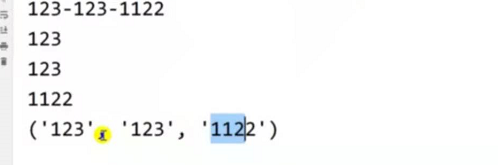
用管道匹配多个分组
希望匹配多个表达式中的一个时
import re
regex = re.compile(r'Batman|Tina Fey')#从左到右匹配第一个,是或的关系
match1 = regex.search("Batman and Tina Fey")
print(match1.group())
match2 = regex.search("Tina Fey and Batman")
print(match2.group())
如果希望匹配的是Batman、Batmobile、Batcopter、Batbat中任意一个时
import re
regex = re.compile(r'Bat(man|mobile|copter|bat)(haha|xixi|lala)')#分两组,是必选的
match1 = regex.search("Batbatxixi and Batmanhaha")
print(match1.group())
print(match1.group(1))
print(match1.group(2))
print(match1.groups())#相同部分不管,只把后面两个分组的作为元组表示
用问号实现可选匹配
有时候,想匹配的模式是可选的?>= 0次
import re
regex = re.compile(r'Bat(wo|ko)?man(aa|bb)')
match1 = regex.search("Batman")
print(match1 == None)#不能匹配,会报错,本处处理了
match1 = regex.search("Batwoman")
print(match1 == None)
match1 = regex.search("Batwomanbb")
print(match1.group())
print(match1.groups())
match1 = regex.search("Batmanaa")
print(match1.group())
print(match1.groups())
将国号可选
import re
"""
国-区-机
123-123-1122
123-1122
"""
regex = re.compile(r'(\d\d\d-)?(\d\d\d)-(\d\d\d\d)')
match1 = regex.search("123-123-1212")
print(match1.groups())
match1 = regex.search("123-1212")
print(match1.groups())
用星号匹配零次或多次
import re
regex = re.compile(r'Bat(wo)*man')#用*表示可以出现0次也可以出现多次
match1 = regex.search("The Adventures Batman")
print(match1.group())
match1 = regex.search("The Adventures Batwoman")
print(match1.group())
match1 = regex.search("The Adventures Batwowowoman")
print(match1.group())
用加号匹配一次或多次
import re
regex = re.compile(r'Bat(wo)+man')
match1 = regex.search("The Adventures Batman")
print(match1 == None)
match1 = regex.search("The Adventures Batwoman")
print(match1.group())
match1 = regex.search("The Adventures Batwowowoman")
print(match1.group())
用花括号匹配特定次数
{n} 必须是n次
import re
regex = re.compile(r'\d{3}-\d{3}-\d{4}')
match = regex.search("123-123-1122")
print(match.group())
{n,m} 最少n次,最多m次
import re
regex = re.compile(r'(Ha){3,5}')
match = regex.search("HaHaHa")
print(match.group())
match = regex.search("HaHaHaHa")
print(match.group())
match = regex.search("HaHaHaHaHa")
print(match.group())
贪心匹配和非贪心匹配
(Ha){3,5}默认是贪心匹配(Python中的正则也默认是贪心)——尽可能将结果放大,如何做非贪心匹配
import re
regex = re.compile(r'(Ha){3,5}?')
match = regex.search("HaHaHa")
print(match.group())
match = regex.search("HaHaHaHa")
print(match.group())
match = regex.search("HaHaHaHaHa")
print(match.group())
最后结果只匹配3个
此时问号有两种含义:声明为贪心匹配或表示可选的分组
findall方法
search返回的是从左到右第一次匹配的结果,findall返回的是所有的匹配结果(所以结果的列表)
import re
regex = re.compile(r'\d{3}-\d{3}-\d{4}')
lst = regex.findall("My number is 123-123-1212 and yours is 321-321-3322")
print(lst)
regex = re.compile(r'(\d{3})-(\d{3})-(\d{4})')#返回元组封装在
lst = regex.findall("My number is 123-123-1212 and yours is 321-321-3322")
print(lst)
print(lst[1][1])
字符分类
\d表示0~9,等效于(0|1|2|3|4|5|6|7|8|9)
\d:0~9的任何一个数字\D:非\d,非数字\w:任何字母、数字或下划线字符(匹配“单词”字符)(不完全等同标识符,因为标识符不能用数字开头)\W:非\w,非字母、数字和下划线字符\s:空格、制表符或换行符(匹配“空白”字符)\S:非\s
import re
regex = re.compile(r'\w+')
lst = regex.findall("haha xixi 123baba mama321")
print(lst)#四个全打印了
自定义字符分类
可以用方括号自定义字符分类
import re
regex = re.compile(r'[a-zA-Z_]+\w+')
lst = regex.findall("haha xixi 123baba mama321")
print(lst)
import re
regex = re.compile(r'0x[0-9A-F]{4}')
lst = regex.findall("0xAK47 0xABCD 0x1A2B 0x1234 0xA1W3")
print(lst)
可以在自定义字符前加^,表示匹配不在这个字符类中的所有字符
import re
regex = re.compile(r'[^aeiouAEIOU]{3}')#相当于取非
lst = regex.findall("Refrigerator is good but cool")
print(lst)
插入字符和美元字符
如果在正则表达式的开始使用^表示必须以此为文本的开头,如果在末尾使用$必须以此为文本的结尾
import re
regex = re.compile(r'^Hello')
lst = regex.findall("HelloWorld My Name is Hellow!")#结果是Hello
print(lst)
regex = re.compile(r'\d$')#必须以某个数字结尾,最后结果是2
lst = regex.findall("My age is 12")
print(lst)
通配符
.表示所有字符,一个(除了回车)
import re
regex = re.compile(r'.at')
lst = regex.findall("The cat in the hat sat on the flat mat")#没有flat,只要一个,lat
print(lst)
点星匹配所有字符
import re
regex = re.compile(r'name:(.*),age:(.*);')#*任意次数
lst = regex.findall("name:张三,age:12;"
"name:李四,age:24;")
print(lst)
[('张三,age:12;name:李四', '24')]
贪心的有点过火,所以非贪心
import re
regex = re.compile(r'name:(.*?),age:(.*?);')
lst = regex.findall("name:张三,age:12;"
"name:李四,age:24;")
print(lst)
import re
regex = re.compile(r'<.*>')
lst = regex.findall("<html><head></head><body></body></html>")#不换行会匹配成一个
print(lst)
# ['<html><head></head><body></body></html>']
regex = re.compile(r'<.*?>')
lst = regex.findall("<html><head></head><body></body></html>")
print(lst)
# ['<html>', '<head>', '</head>', '<body>', '</body>', '</html>']
- ?匹配零次或一次前面的分组
- *匹配零次或多次前面的分组
- +匹配一次或多次前面的分组
- {n}匹配n次前面的分组
- {n,}匹配n次或更多前面的分组
- {,m}匹配零次到m次前面的分组
- {n,m}匹配n次到m次前面的分组
- {n,m}?或*?或+?对前面的分组进行非贪心匹配
- ^spam意味着字符串必须以spam开头
- spam$意味着字符串必须以spam结尾
- .匹配所有的字符,除了换行符
- [abc]匹配方括号内任意的一个字符
- [^abc]匹配不在方括号内的任意的一个字符
获取cmd中通过ipconfig得到的所有IP地址
import pyperclip,re#导包,可以读取剪贴板最近一次复制的内容第一次使用可能没有这个包,在settings中搜索python——>python Interpereter——>点+号,搜pyperclip安装(点install)
regex = re.compile(r'\d{1,3}\.\d{1,3}\.\d{1,3}\.\d{1,3}')
text = str(pyperclip.paste())
lst = regex.findall(text)
for ip in lst:
print(ip)
自己写需要能看懂,但是到用的时候就不需要全部自己写了,直接百度IP地址合法性严重正则表达式就可以了
获取网页中图片的地址
day10下76:00开始
import pyperclip,re
"""
allimg /200206/30-200206141A70-L. jpg
allimg /150723/9-150H31916410-L. jpg
"""
url = "https://img.tupianzj.com/uploads/allimg"
regex = re.compile(r'allimg(.*)jpg')
text = str(pyperclip.paste())#pyperclip.paste()即复制粘贴的粘贴
lst = regex.findall(text)
for item in lst:
print(url + item + "jpg")
捉取数据时尽量范围要小一点
常用正则表达式
校验数字的相关表达式
| 功能 | 表达式 |
|---|---|
| 数字 | ^[0-9]*$ |
| n位的数字 | ^\d{n}$ |
| 至少n位的数字 | ^\d{n,}$ |
| m-n位的数字 | ^\d{m,n}$ |
| 零和非零开头的数字 | ^(0|[1-9][0-9]*)$ |
| 非零开头的最多带两位小数的数字 | ^([1-9][0-9]*)+(.[0-9]{1,2})?$ |
| 带1-2位小数的正数或负数 | ^(\-)?\d+(\.\d{1,2})?$ |
| 正数、负数、和小数 | ^(\-|\+)?\d+(\.\d+)?$ |
| 有两位小数的正实数 | ^[0-9]+(.[0-9]{2})?$ |
| 有1~3位小数的正实数 | ^[0-9]+(.[0-9]{1,3})?$ |
| 非零的正整数 | ^[1-9]\d*$ |
| 非零的负整数 | ^-[1-9]\d*$ |
| 非负整数 | ^\d+$ |
| 非正整数 | ^-[1-9]\d*|0$ |
| 非负浮点数 | ^\d+(\.\d+)?$ |
| 非正浮点数 | ^((-\d+(\.\d+)?)|(0+(\.0+)?))$ |
| 正浮点数 | ^[1-9]\d*\.\d*|0\.\d*[1-9]\d*$ |
| 负浮点数 | ^-([1-9]\d*\.\d*|0\.\d*[1-9]\d*)$ |
| 浮点数 | ^(-?\d+)(\.\d+)?$ |
校验字符的相关表达式
| 功能 | 表达式 |
|---|---|
| 汉字 | ^[\u4e00-\u9fa5]{0,}$ |
| 英文和数字 | ^[A-Za-z0-9]+$ |
| 长度为3-20的所有字符 | ^.{3,20}$ |
| 由26个英文字母组成的字符串 | ^[A-Za-z]+$ |
| 由26个大写英文字母组成的字符串 | ^[A-Z]+$ |
| 由26个小写英文字母组成的字符串 | ^[a-z]+$ |
| 由数字和26个英文字母组成的字符串 | ^[A-Za-z0-9]+$ |
| 由数字、26个英文字母或者下划线组成的字符串 | ^\w+$ |
| 中文、英文、数字包括下划线 | ^[\u4E00-\u9FA5A-Za-z0-9_]+$ |
| 中文、英文、数字但不包括下划线等符号 | ^[\u4E00-\u9FA5A-Za-z0-9]+$ |
可以输入含有^%&’,;=?$\”等字符 | [^%&’,;=?$\x22]+ |
禁止输入含有~的字符 | [^~\x22]+ |
特殊场景的表达式
| 功能 | 表达式 |
|---|---|
| Email地址 | ^\w+([-+.]\w+)*@\w+([-.]\w+)*\.\w+([-.]\w+)*$ |
| 域名 | [a-zA-Z0-9][-a-zA-Z0-9]{0,62}(/.[a-zA-Z0-9][-a-zA-Z0-9]{0,62})+/.? |
| InternetURL | [a-zA-z]+://[^\s]* 或 ^http://([\w-]+\.)+[\w-]+(/[\w-./?%&=]*)?$ |
| 手机号码 | ^(13[0-9]|14[5|7]|15[0|1|2|3|5|6|7|8|9]|18[0|1|2|3|5|6|7|8|9])\d{8}$ |
| 国内电话号码 | \d{3}-\d{8}|\d{4}-\d{7}(0511-4405222、021-87888822) |
| 身份证号 | ^\d{15}|\d{18}$(15位、18位数字) |
| 短身份证号码 | ^([0-9]){7,18}(x|X)?$ 或 ^\d{8,18}|[0-9x]{8,18}|[0-9X]{8,18}?$(数字、字母x结尾) |
| 帐号是否合法 | ^[a-zA-Z][a-zA-Z0-9_]{4,15}$(字母开头,允许5-16字节,允许字母数字下划线) |
| 密码 | ^[a-zA-Z]\w{5,17}$(以字母开头,长度在6~18之间,只能包含字母、数字和下划线) |
| 强密码 | ^(?=.*\d)(?=.*[a-z])(?=.*[A-Z]).{8,10}$(必须包含大小写字母和数字的组合,不能使用特殊字符,长度在8-10之间) |
| 日期格式 | ^\d{4}-\d{1,2}-\d{1,2} |
| 一年的12个月(01~09和1~12) | ^(0?[1-9]|1[0-2])$ |
| 一个月的31天(01~09和1~31) | ^((0?[1-9])|((1|2)[0-9])|30|31)$ |
| xml文件 | ^([a-zA-Z]+-?)+[a-zA-Z0-9]+\\.[x|X][m|M][l|L]$ |
| 双字节字符 | [^\x00-\xff](包括汉字在内,可以用来计算字符串的长度(一个双字节字符长度计2,ASCII字符计1)) |
| 空白行的正则表达式 | \n\s*\r (可以用来删除空白行) |
| HTML标记的正则表达式 | <(\S*?)[^>]*>.*?|<.*? />(对于复杂的嵌套标记依旧无能为力) |
| 首尾空白字符的正则表达式 | ^\s*|\s*$或(^\s*)|(\s*$)(可以用来删除行首行尾的空白字符(包括空格、制表符、换页符等等)) |
| 腾讯QQ号 | [1-9][0-9]{4,} (腾讯QQ号从10000开始) |
| 中国邮政编码 | [1-9]\d{5}(?!\d) (中国邮政编码为6位数字) |
| IP地址提取 | \d+\.\d+\.\d+\.\d+ (提取IP地址时有用) |
| IP地址合法性判断 | ((?:(?:25[0-5]|2[0-4]\\d|[01]?\\d?\\d)\\.){3}(?:25[0-5]|2[0-4]\\d|[01]?\\d?\\d)) |
声明:请正确合法使用知识,不得用于其他非法操作,请自觉遵守法律法规,为自己的行为负责!本贴只做学习交流之用!不得用于非法操作,否则一切结果自行承担!





















 1万+
1万+











 被折叠的 条评论
为什么被折叠?
被折叠的 条评论
为什么被折叠?








