事情是这个样子的,在学习flowable的时候,粗略的看了一遍用户手册,是的还蛮清晰的,但是总觉得少了点什么,仔细想了想,方法调用是很简单,但总觉得不了解内部机制,而了解内部运行机制最简单的方法就是数据库表,的确无论是官网还是博客资料均对flowable数据库表进行了详细的说明,细化到了每个表的字段,但是呢?还是不够,我想要了解的是运行机制,比如我部署的时候,内部到底执行了什么,执行的sql语句是什么,操作了哪些表哪些字段等等,带着这种疑问,尝试了起来。
我的运行环境是springboot+flowable,这里我把代码都一起贴上来。
核心
logging.level.org.flowable.engine.impl.persistence.entity.*=debug
logging.level.org.flowable.task.service.impl.persistence.entity.*=debug
pom文件
<?xml version="1.0" encoding="UTF-8"?>
<project xmlns="http://maven.apache.org/POM/4.0.0" xmlns:xsi="http://www.w3.org/2001/XMLSchema-instance"
xsi:schemaLocation="http://maven.apache.org/POM/4.0.0 https://maven.apache.org/xsd/maven-4.0.0.xsd">
<modelVersion>4.0.0</modelVersion>
<parent>
<groupId>org.springframework.boot</groupId>
<artifactId>spring-boot-starter-parent</artifactId>
<version>2.6.4</version>
<relativePath/> <!-- lookup parent from repository -->
</parent>
<groupId>com.example</groupId>
<artifactId>flowable</artifactId>
<version>0.0.1-SNAPSHOT</version>
<name>flowable</name>
<description>Demo project for Spring Boot</description>
<properties>
<java.version>1.8</java.version>
</properties>
<dependencies>
<dependency>
<groupId>org.springframework.boot</groupId>
<artifactId>spring-boot-starter-web</artifactId>
</dependency>
<dependency>
<groupId>org.springframework.boot</groupId>
<artifactId>spring-boot-starter-test</artifactId>
<scope>test</scope>
</dependency>
<!-- https://mvnrepository.com/artifact/org.flowable/flowable-spring-boot-starter -->
<dependency>
<groupId>org.flowable</groupId>
<artifactId>flowable-spring-boot-starter</artifactId>
<version>6.4.2</version>
</dependency>
<!-- https://mvnrepository.com/artifact/mysql/mysql-connector-java -->
<dependency>
<groupId>mysql</groupId>
<artifactId>mysql-connector-java</artifactId>
<version>8.0.16</version>
</dependency>
</dependencies>
<build>
<plugins>
<plugin>
<groupId>org.springframework.boot</groupId>
<artifactId>spring-boot-maven-plugin</artifactId>
</plugin>
</plugins>
</build>
</project>
配置文件 application.properties
注意最后两句就是可以让flowable相关的执行可以带引出sql语句的配置
spring.datasource.url=jdbc:mysql://??????/flowable-spring-boot?characterEncoding=UTF-8
spring.datasource.username=root
spring.datasource.password=123456
logging.level.org.flowable.engine.impl.persistence.entity.*=debug
logging.level.org.flowable.task.service.impl.persistence.entity.*=debug
如果是.yaml文件,是这样的:
logging:
level:
org.flowable.engine.impl.persistence.entity.*: debug
org.flowable.task.service.impl.persistence.entity.*: debug
FlowableApplication
package com.example.flowable;
import org.flowable.engine.RepositoryService;
import org.flowable.engine.RuntimeService;
import org.flowable.engine.TaskService;
import org.springframework.boot.CommandLineRunner;
import org.springframework.boot.SpringApplication;
import org.springframework.boot.autoconfigure.SpringBootApplication;
import org.springframework.context.annotation.Bean;
@SpringBootApplication
public class FlowableApplication {
public static void main(String[] args) {
SpringApplication.run(FlowableApplication.class, args);
}
// 启动时自动执行
@Bean
public CommandLineRunner init(final RepositoryService repositoryService,
final RuntimeService runtimeService,
final TaskService taskService) {
return new CommandLineRunner() {
@Override
public void run(String... strings) throws Exception {
System.out.println("Number of process definitions : "
+ repositoryService.createProcessDefinitionQuery().count());
System.out.println("Number of tasks : " + taskService.createTaskQuery().count());
runtimeService.startProcessInstanceByKey("oneTaskProcess"); //启动自动部署,这里是开启实例
System.out.println("Number of tasks after process start: "
+ taskService.createTaskQuery().count());
}
};
}
}
MyRestController
package com.example.flowable.controller;
import com.example.flowable.service.MyService;
import org.flowable.task.api.Task;
import org.springframework.beans.factory.annotation.Autowired;
import org.springframework.http.MediaType;
import org.springframework.web.bind.annotation.*;
import java.util.ArrayList;
import java.util.List;
@RestController
public class MyRestController {
@Autowired
private MyService myService;
@RequestMapping(value="/process", method= RequestMethod.POST)
public void startProcessInstance() {
myService.startProcess();
}
@RequestMapping(value="/tasks", method= RequestMethod.GET, produces= MediaType.APPLICATION_JSON_VALUE)
public List<TaskRepresentation> getTasks(@RequestParam String assignee) {
List<Task> tasks = myService.getTasks(assignee);
List<TaskRepresentation> dtos = new ArrayList<TaskRepresentation>();
for (Task task : tasks) {
dtos.add(new TaskRepresentation(task.getId(), task.getName()));
}
return dtos;
}
@GetMapping(value="/getDeploment")
public void getDeploment() {
myService.getDeploment();
System.out.println();
}
static class TaskRepresentation {
private String id;
private String name;
public TaskRepresentation(String id, String name) {
this.id = id;
this.name = name;
}
public String getId() {
return id;
}
public void setId(String id) {
this.id = id;
}
public String getName() {
return name;
}
public void setName(String name) {
this.name = name;
}
}
}
MyService
package com.example.flowable.service;
import org.flowable.engine.RepositoryService;
import org.flowable.engine.RuntimeService;
import org.flowable.engine.TaskService;
import org.flowable.engine.repository.ProcessDefinition;
import org.flowable.task.api.Task;
import org.springframework.beans.factory.annotation.Autowired;
import org.springframework.stereotype.Service;
import org.springframework.transaction.annotation.Transactional;
import java.util.List;
@Service
public class MyService {
@Autowired
private RuntimeService runtimeService;
@Autowired
private RepositoryService repositoryService;
@Autowired
private TaskService taskService;
@Transactional
public void startProcess() {
runtimeService.startProcessInstanceByKey("oneTaskProcess");
}
@Transactional
public List<Task> getTasks(String assignee) {
return taskService.createTaskQuery().taskAssignee(assignee).list();
}
@Transactional
public void getDeploment() {
ProcessDefinition processDefinition = repositoryService.createProcessDefinitionQuery().deploymentId("f8046347-ab16-11ec-a6c0-3c9c0f202230").singleResult();
System.out.println(processDefinition.getId());
}
}
然后启动后就会打印一堆日志

当我调用某个关于flowable的某个方法时,也会有sql语句输出,这样就知道内部机制了
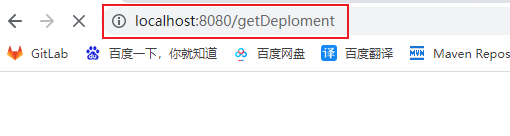


那么之后,你想知道什么,就可以用这种方式去调试看内部sql机制了。





















 862
862











 被折叠的 条评论
为什么被折叠?
被折叠的 条评论
为什么被折叠?








