前期一直卡在模板的批注上,改了很多遍的模板批注最终才成功导入,记录下方便以后寻找。
话不多说直接上代码:
Report
package com.example.jxls.common;
import java.io.IOException;
import java.io.InputStream;
import java.io.OutputStream;
import java.util.Map;
import java.util.Map.Entry;
import org.jxls.common.Context;
import org.jxls.util.JxlsHelper;
import org.slf4j.Logger;
import org.slf4j.LoggerFactory;
public class Report {
private static final Logger logger = LoggerFactory.getLogger(Report.class);
public void createDocument(OutputStream outStream, String templateName, Map<String, Object> data) {
logger.debug("Start creation of document");
String pathTemplateName = ("/reports/").concat(templateName).concat(".xls");
try(InputStream input = this.getClass().getResourceAsStream(pathTemplateName)) {//1
Context context = new Context();
for (Entry<String, Object> element : data.entrySet()) { // 2
context.putVar(element.getKey(), element.getValue());
}
// System.out.println("context = " + context);
JxlsHelper.getInstance().processTemplate(input, outStream, context); // 3
} catch (Exception exception) {
logger.error("Fail to generate the document", exception);
} finally {
closeAndFlushOutput(outStream); // 4
}
}
private void closeAndFlushOutput(OutputStream outStream) {
try {
outStream.flush();
outStream.close();
} catch (IOException exception) {
logger.error("Fail to flush and close the output", exception);
}
}
}
CommonDao
package com.example.jxls.dao;
import com.example.jxls.model.Client;
import com.github.javafaker.Faker;
import java.math.BigDecimal;
import java.util.ArrayList;
import java.util.List;
public class CommonDao {
public List<Client> getAllClients() {
List<Client> clients = new ArrayList<>();
Faker faker = new Faker();
for (int i = 0; i < 20; i++) {
clients.add(new Client(faker.name().firstName(),
faker.name().lastName(),
faker.bool().bool(),
"SSN",
faker.idNumber().ssnValid(),
BigDecimal.valueOf(faker.number().numberBetween(1, 100000))));
}
return clients;
}
}
UserTask
package com.example.jxls.model;
import lombok.Data;
public class UserTask {
//用户id
private String id;
//用户名称
private String userName;
//任务Id
private String taskId;
//插件id
private String plugId;
//班级id
private String classId;
public UserTask(String id, String userName, String taskId, String plugId, String classId) {
this.id = id;
this.userName = userName;
this.taskId = taskId;
this.plugId = plugId;
this.classId = classId;
}
public String getId() {
return id;
}
public void setId(String id) {
this.id = id;
}
public String getUserName() {
return userName;
}
public void setUserName(String userName) {
this.userName = userName;
}
public String getTaskId() {
return taskId;
}
public void setTaskId(String taskId) {
this.taskId = taskId;
}
public String getPlugId() {
return plugId;
}
public void setPlugId(String plugId) {
this.plugId = plugId;
}
public String getClassId() {
return classId;
}
public void setClassId(String classId) {
this.classId = classId;
}
}
CommonService
package com.example.jxls.service;
import com.example.jxls.common.Report;
import com.example.jxls.dao.CommonDao;
import com.example.jxls.model.UserTask;
import java.io.FileNotFoundException;
import java.io.FileOutputStream;
import java.io.OutputStream;
import java.text.ParseException;
import java.text.SimpleDateFormat;
import java.util.*;
public class CommonService {
private CommonDao dao;
public CommonService() {
dao = new CommonDao();
}
private void createCommonClientReport(String templateName, String outputName) throws FileNotFoundException, ParseException {
Report report = new Report();
OutputStream outStream = new FileOutputStream(outputName);
List<UserTask> employees = generateSampleEmployeeData();
Map<String, Object> data = new HashMap<>();
// data.put("createdAt", "2021-01-01");
// data.put("clients", dao.getAllClients());
data.put("employees", employees);
data.put("nowdate", new Date());
data.put("data2", "222222qwer");
report.createDocument(outStream, templateName, data);
}
public static List<UserTask> generateSampleEmployeeData() throws ParseException {
List<UserTask> employees = new ArrayList<UserTask>();
SimpleDateFormat dateFormat = new SimpleDateFormat("yyyy-MMM-dd", Locale.US);
employees.add( new UserTask("2L", "1970-Jul-10", "1500L", "0.15", "1500L") );
employees.add( new UserTask("3L", "1973-Apr-30", "2300L", "0.15","2300L") );
employees.add( new UserTask("4L", "1975-Oct-05", "2500L", "0.15","2500L") );
employees.add( new UserTask("5L", "1978-Jan-07", "1700L", "0.15","1700L") );
employees.add( new UserTask("6L", "1969-May-30", "2800L", "0.15","2800L") );
return employees;
}
public void createClientReport1() throws FileNotFoundException, ParseException {
createCommonClientReport("clientsTemplate", "target/clients.xls");
}
public void createClientReport2() throws FileNotFoundException, ParseException {
createCommonClientReport("2111", "target/clients3.xls");
}
// public void createClientReportWithConditions() throws FileNotFoundException, ParseException {
// createCommonClientReport("clientsMarkInactiveTemplate", "target/clientsMarkInactive.xls");
// }
}
Application
package com.example.jxls;
import com.example.jxls.service.CommonService;
import java.io.FileNotFoundException;
import java.text.ParseException;
public class Application {
public static void main(String[] args) throws FileNotFoundException, ParseException {
CommonService service = new CommonService();
service.createClientReport2();
// service.createClientReportWithConditions();
}
}
demo1模板示例:
jx:area(lastCell=”D4“)
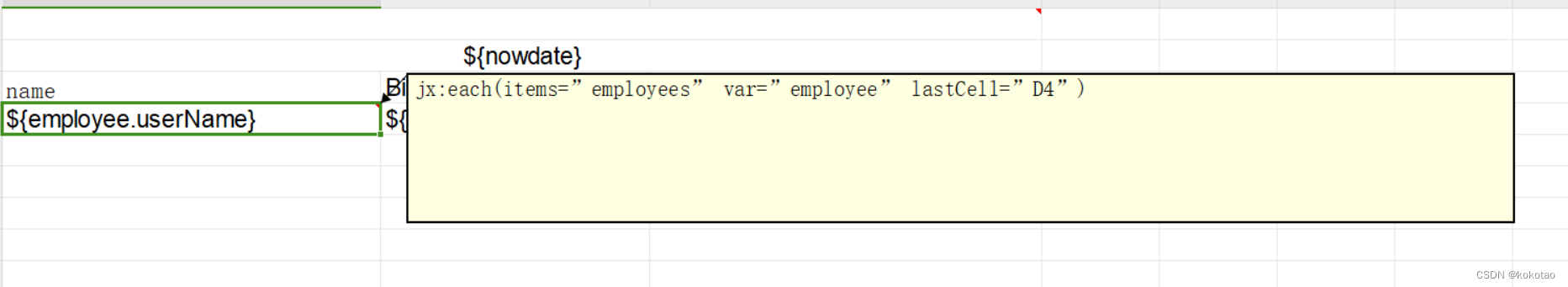
效果展示:
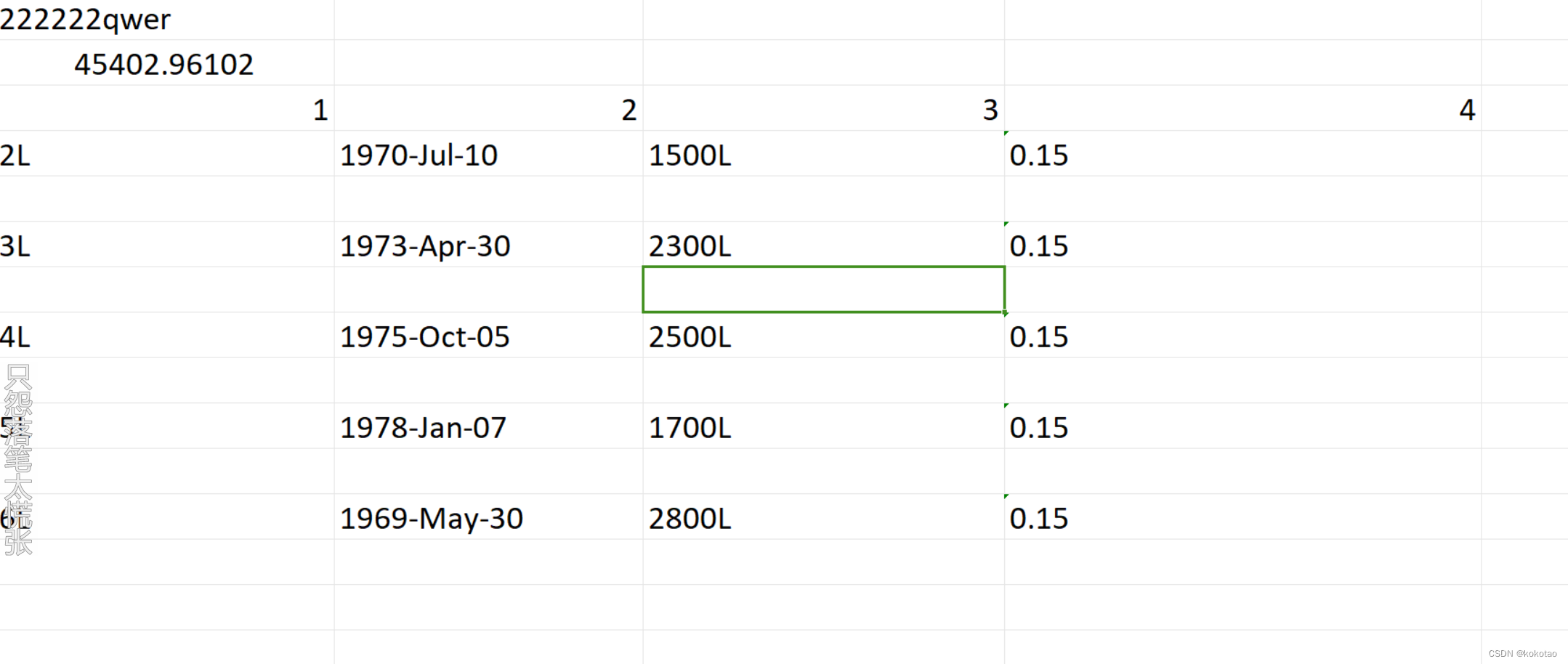
























 431
431











 被折叠的 条评论
为什么被折叠?
被折叠的 条评论
为什么被折叠?










