Git 进阶
提PR(二开)
-
fork 目标Github仓库到自己的Github仓库
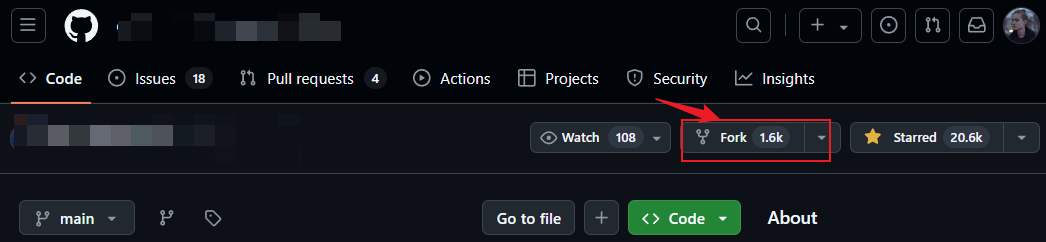
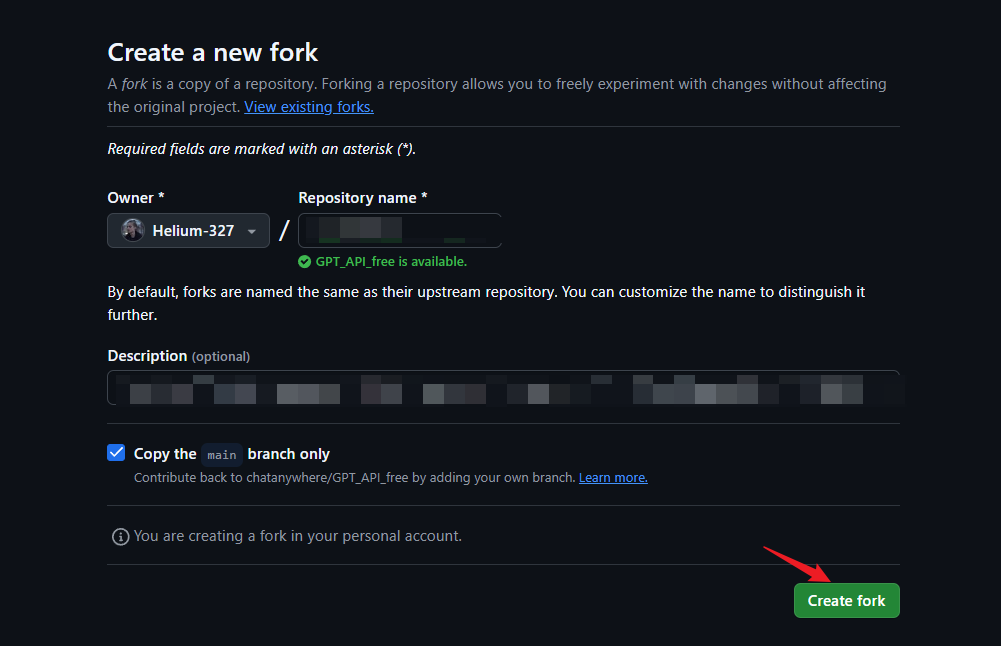
-
拉取fork之后的仓库
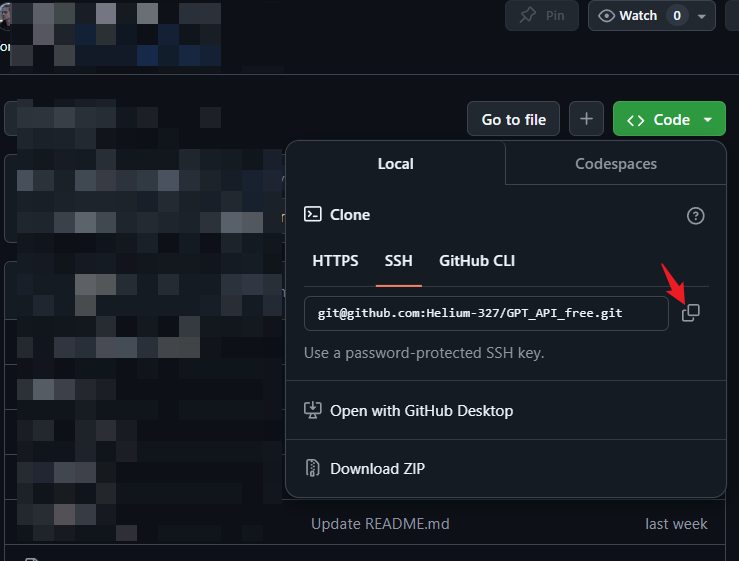
git clone git@github.com:<repo-username>/<repo-name>.git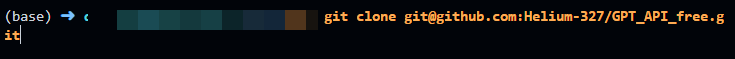
-
创建并切换到本地新分支
git checkout -b <branch-name>
-
基于原来的项目,二次开发,提交修改
-
自己仓库查看更改,
compare change -
创建新的PR(
pull request)
拉PR(一开)
云端查看pr
本地拉取pr
这里有两个概念
- origin:自己的远端仓库地址别名(ssh的仓库地址)
- remote:提pr的开发者的对象的仓库地址别名(https的仓库地址),该地址可以有多个,对应的是每个提pr作者的仓库
-
添加pr作者的仓库地址
git remote add remote <pr作者的仓库地址> -
将本地仓库与remote仓库的分支同步
git fetch remote -
查看当前所有分支
git branch -a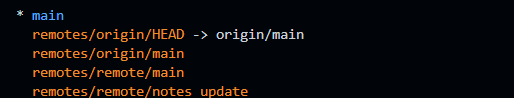
-
根据需要切换到对应的remote分支
git checkout remote/<remote-branch-name> -
修改完该分支上的文件,提交,退回到main分支
git checkout main -
merge修改后的分支文件
git merge remote/<remote-branch-name>























 3181
3181

 被折叠的 条评论
为什么被折叠?
被折叠的 条评论
为什么被折叠?








