通过图片链接将图片转换为base64编码字符串
之前直接向前端传图片文件,遇到跨域问题,一直没有解决,干脆将图片的base64字符串给前端了
参数:String类型,imgurl 图片链接
返回值:String类型,编码后的字符串
/**
* 请求图片地址, 返回的结果进行base64编码
* @param imgUrl 图片地址
* @return
*/
public static String requestUrlToBase64(String imgUrl) {
String result = null;
HttpURLConnection connection = null;
try {
URL url = new URL(imgUrl);
connection = (HttpURLConnection) url.openConnection();
connection.setDoOutput(true);
connection.setRequestMethod("GET");
connection.setConnectTimeout(5000);
connection.setReadTimeout(5000);
// 获取请求输入流
InputStream inputStream = connection.getInputStream();
// inputStream流数据转ByteArrayOutputStream
int len = -1;
byte[] buffer = new byte[1024];
ByteArrayOutputStream out = new ByteArrayOutputStream();
while ((len = inputStream.read(buffer)) != -1) {
out.write(buffer, 0, len);
}
// ByteArrayOutputStream编码成base64字符串
result = new String(Base64.getEncoder().encode(out.toByteArray()));
connection.disconnect();
} catch (Exception e) {
e.printStackTrace();
}finally{
if(connection != null){
connection.disconnect();
}
}
return result;
}
可以结合一些在线的图片转换工具进行测试
例如:http://tool.chinaz.com/tools/imgtobase
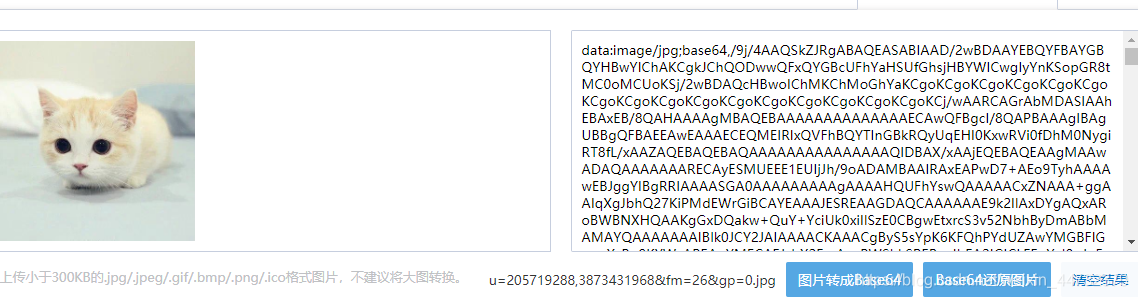





















 9098
9098











 被折叠的 条评论
为什么被折叠?
被折叠的 条评论
为什么被折叠?








