1. 导入依赖
<dependency>
<groupId>io.springfox</groupId>
<artifactId>springfox-swagger2</artifactId>
<version>2.9.2</version>
</dependency>
<!-- https://mvnrepository.com/artifact/io.springfox/springfox-swagger-ui -->
<dependency>
<groupId>io.springfox</groupId>
<artifactId>springfox-swagger-ui</artifactId>
<version>2.9.2</version>
</dependency>
要注意版本问题。一开始我是用3.0版本,访问swagger报404,也没有弹窗,换成2.9.2版本就自动好了。
2. 整合Swagger2
@Configuration //加入配置类
@EnableSwagger2 //开启swagger2
public class SwaggerConfig {
}
到此,springboot整合swagger2就结束了,现在去浏览器访问http://localhost:8080/swagger-ui.htm就能打开swagger主页面。

还可能遇到一种问题,弹窗问题。

这种是因为SpringBoot屏蔽了静态资源,需要在配置类中加入此段代码
@Configuration
@EnableSwagger2//这里注意,此类要继承WebMvcConfigurationSupport类
public class SwaggerConfig extends WebMvcConfigurationSupport {
@Override
protected void addResourceHandlers(ResourceHandlerRegistry registry) {
// 解决静态资源无法访问
registry.addResourceHandler("/**").addResourceLocations("classpath:/static/");
// 解决swagger无法访问
registry.addResourceHandler("/swagger-ui.html").addResourceLocations("classpath:/META-INF/resources/");
// 解决swagger的js文件无法访问
registry.addResourceHandler("/webjars/**").addResourceLocations("classpath:/META-INF/resources/webjars/");
}
}
3. 配置Swagger
刚才只是整合了Swagger,它显示的是默认页面,我们需要按照自己的项目来配置Swagger。
@Bean
public Docket docket(){//配置swagger就是自定义Docket Bean
//返回一个新建的Docket对象,他需要一个ApiInfo对象
return new Docket(DocumentationType.SWAGGER_2).apiInfo(apiInfo())
}
/*返回一个ApiInfo对象
ApiInfo类没有set方法,只能通过构造器新建
ApiInfo(String title, String description, String version, String termsOfServiceUrl, Contact contact, String license, String licenseUrl, Collection<VendorExtension> vendorExtensions) {
*/
private ApiInfo apiInfo(){
//作者信息
Contact contact=new Contact("Liwz","http://localhost:8081/","979391150@qq.com");
return new ApiInfo(
"Liwz的API文档",//title
"这是用来开发员工管理系统的API文档",//description
"v1.0",//version
"http://www.liwz.top",//termsOfServiceUrl
contact,//contact
"Apache 2.0",//license
"http://www.liwz.top",//licenseUrl
new ArrayList<>()
);
}
访问查看效果。

4. 设置多个Docket
在页面右上角可以看见类似于分组的下拉框

可以继续在配置文件中设置多个Docket,并通过groupName方法,设置在右上角下拉框中显示的名字。
@Bean
public Docket docket(){
return new Docket(DocumentationType.SWAGGER_2).apiInfo(apiInfo()).groupName("A");
}
@Bean
public Docket docket1(){
return new Docket(DocumentationType.SWAGGER_2).apiInfo(apiInfo()).groupName("B");
}
@Bean
public Docket docket2(){
return new Docket(DocumentationType.SWAGGER_2).apiInfo(apiInfo()).groupName("C");
}
查看效果

5. 设置扫描的路径
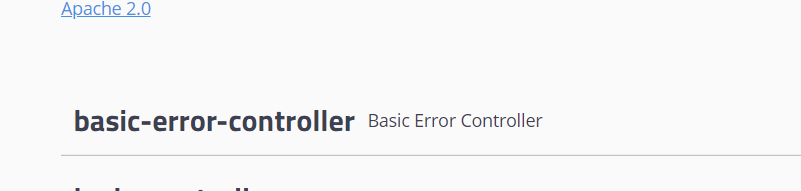
可以看到默认的配置,扫描了所有的配置,连Springboot的基本error都扫描到了,我们并不需要,可以继续在Config类的具体的Docket中设置。
@Bean
public Docket docket(){
/*RequestHandlerSelectors实现类有多个方法
basePackage()基于包
none()一个也不扫描
any()扫描所有
*/
return new Docket(DocumentationType.SWAGGER_2).apiInfo(apiInfo())
.groupName("A")
.select()
.apis(RequestHandlerSelectors.basePackage("com.example.springboot.controller"))
.build()
}
6. 给Model或者Controller加中文注释
Model:
@ApiModel("用户实体类")
@Data
public class User implements Serializable {
@ApiModelProperty("用户表主键ID")
private int userId;
@ApiModelProperty("账号")
private String account;
@ApiModelProperty("用户名")
private String userName;
@ApiModelProperty("密码")
private String password;
@ApiModelProperty("新密码")
private String newPwd;
@ApiModelProperty("性别")
private int gender;
@ApiModelProperty("邮箱")
private String email;
@ApiModelProperty("电话")
private String phone;
@ApiModelProperty("部门")
private Department department;
@ApiModelProperty("生日")
private Date birth;
@ApiModelProperty("部门Id")
private int deptId;
@ApiModelProperty("头像存储路径")
private String fileName;
}
查看效果

Controller:
@ApiOperation("登录")
@RequestMapping("/login")
public Result<?> login(@ApiParam("用户") @RequestBody User user, HttpSession session) {
User resultUser=userService.login(user);
if(resultUser!=null){
String token= UUID.randomUUID()+"";
Map<String,Object> map=new HashMap<String,Object>();
tokenUtil.set(token,resultUser, Duration.ofMinutes(30L));
map.put("token",token);
map.put("user",resultUser);
return Result.success(map);
}else{
return Result.error("450","用户账号或密码错误!");
}
}
效果

7. 使用
在具体的接口右上角,有一个 Try it out按钮
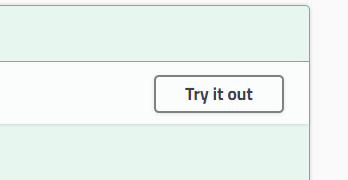
点击一下,在具体的参数列表中输入参数即可。

点击Excute,执行即可。





















 1046
1046











 被折叠的 条评论
为什么被折叠?
被折叠的 条评论
为什么被折叠?








