第一步、创建系统用户实体类:
@Data
public class SysUser {
private Long id;
private String userName;
private String passWord;
private Date createTime;
private Integer userAge;
private String remark;
}
第二步、创建系统用户持久层;
@Mapper
public interface SysUserDao extends BaseMapper<SysUser> {
}
第三步
public interface SysUserService {
}
@Service("SysUserService")
public class SysUserServiceImp extends ServiceImpl<SysUserDao, SysUser> implements SysUserService {
}
第四步、创建系统用户控制层;
@RestController
public class SysUserController {
@Autowired
SysUserServiceImp sysUserServiceImp;
@GetMapping("/getUser")
public SysUser getUser(Long id){
return sysUserServiceImp.getById(id);
}
@PostMapping("/insertUser")
public String insertUser(SysUser sysUser){
sysUser.setCreateTime(new Date());
return sysUserServiceImp.save(sysUser)?"保存成功":"保存失败";
}
@PutMapping("/updateUser")
public String updateUser(SysUser sysUser){
return sysUserServiceImp.updateById(sysUser)?"修改成功":"修改失败";
}
@GetMapping("/getList")
public List<SysUser> getList(){
return sysUserServiceImp.list();
}
}
任务6.6:添加权限框架Spring Security
任务描述
(1)添加相关依赖;
(2)简单模式测试;
(3)添加配置测试;
(4)添加内存账号测试;
(5)添加自定义密码编解码测试;
任务实施
第一步、在项目pom.xml文件中添加依赖:
<dependency>
<groupId>org.springframework.boot</groupId>
<artifactId>spring-boot-starter-security</artifactId>
</dependency>
第二步、简单模式测试,直接访问http://localhost:8080/

第三步、添加配置测试,直接访问http://localhost:8080/:
(1)创建配置类:
@Configuration
@EnableWebSecurity
public class SpringSecurityConfig extends WebSecurityConfigurerAdapter {
@Override
protected void configure(HttpSecurity http) throws Exception {
http.authorizeRequests()
.antMatchers("/").permitAll()
.anyRequest().authenticated()
.and()
.logout().permitAll()
.and()
.formLogin();
http.csrf().disable();
}
@Override
public void configure(WebSecurity web) throws Exception {
web.ignoring().antMatchers("/js/**", "/css/**", "/images/**");
}
}
(2)添加接口方法:
@GetMapping("/")
public String index(Long id){
return "欢迎使用!";
}
第四步:添加内存账号测试
1)增加内存账号配置到配置类:
@Override
protected void configure(AuthenticationManagerBuilder auth) throws Exception {
auth.inMemoryAuthentication().passwordEncoder(new BCryptPasswordEncoder()).withUser("admin").password(new BCryptPasswordEncoder().encode("123456")).roles("ADMIN");
}
```@Override
protected void configure(AuthenticationManagerBuilder auth) throws Exception {
auth.inMemoryAuthentication().passwordEncoder(new BCryptPasswordEncoder()).withUser("admin").password(new BCryptPasswordEncoder().encode("123456")).roles("ADMIN");
}
## (2)访http://localhost:8080/getList ,输入账号admin,密码123456:

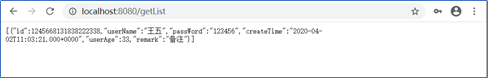
## 第五步、添加自定义密码编解码测试;
(1)创建自定义密码编解码类:
在这里插入代码片
public class MyPasswordEncoder implements PasswordEncoder {
final static String ENCODER_PWD = "123456";
@Override
public String encode(CharSequence rawPassword) {
return rawPassword + ENCODER_PWD;
}
@Override
public boolean matches(CharSequence rawPassword, String encodedPassword) {
return encodedPassword.equals(rawPassword+ENCODER_PWD);
}
}
## (2)修改配置用户密码编解码方式:
@Override
protected void configure(AuthenticationManagerBuilder auth) throws Exception {
auth.inMemoryAuthentication().passwordEncoder(new MyPasswordEncoder()).withUser(“admin”).password(new MyPasswordEncoder().encode(“123456”)).roles(“ADMIN”);
}
## (3)访http://localhost:8080/getList ,输入账号admin,密码123456:


























 3044
3044

 被折叠的 条评论
为什么被折叠?
被折叠的 条评论
为什么被折叠?








