安装配置MySQL
rpm -qa|grep mariadb
rpm -e --nodeps mariadb-libs-5.5.56-2.el7.x86_64
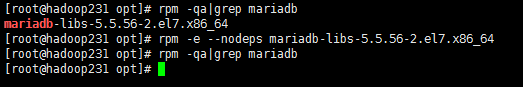

/usr/share/java驱动目录 mv mysql-connector-java-5.1.7-bin.jar mysql-connector-java.jar /usr/share/java
启动MySQL:service mysql start
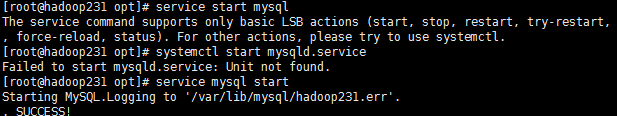
设置密码:set password=password('root');

进入MySQL:
[root@cdh228 schema]# mysql -uroot -proot
Welcome to the MySQL monitor. Commands end with ; or \g.
Your MySQL connection id is 41
Server version: 5.5.59 MySQL Community Server (GPL)
Copyright (c) 2000, 2018, Oracle and/or its affiliates. All rights reserved.
Oracle is a registered trademark of Oracle Corporation and/or its
affiliates. Other names may be trademarks of their respective
owners.
Type 'help;' or '\h' for help. Type '\c' to clear the current input statement.
mysql> CREATE DATABASE scm DEFAULT CHARACTER SET utf8 DEFAULT COLLATE utf8_general_ci;
Query OK, 1 row affected (0.00 sec)
mysql> GRANT ALL ON scm.* TO 'root'@'%' IDENTIFIED BY 'root';
Query OK, 0 rows affected (0.00 sec)
mysql> grant all privileges on *.* to 'root'@'localhost' identified by 'root' with grant option;
Query OK, 0 rows affected (0.00 sec)
mysql> grant all privileges on *.* to 'root'@' hadoop231' identified by 'root' with grant option;
Query OK, 0 rows affected (0.00 sec)
mysql> grant all privileges on *.* to 'root'@'127.0.0.1' identified by 'root' with grant option;
Query OK, 0 rows affected (0.00 sec)
mysql> grant all privileges on *.* to 'root'@'%' identified by 'root' with grant option;
Query OK, 0 rows affected (0.00 sec)
mysql> grant all privileges on *.* to 'scm'@'localhost' identified by 'root' with grant option;
Query OK, 0 rows affected (0.00 sec)
mysql> grant all privileges on *.* to 'scm'@'hadoop231' identified by 'scm' with grant option;
Query OK, 0 rows affected (0.00 sec)
mysql> grant all privileges on *.* to 'scm'@'hadoop231' identified by 'root' with grant option;
Query OK, 0 rows affected (0.00 sec)
mysql> grant all privileges on *.* to 'scm'@'127.0.0.1' identified by 'root' with grant option;
Query OK, 0 rows affected (0.00 sec)
mysql> grant all privileges on *.* to 'scm'@'%' identified by 'root' with grant option;
Query OK, 0 rows affected (0.00 sec)
mysql> flush privileges;
Query OK, 0 rows affected (0.00 sec)
mysql> exit
Bye
然后运行:
在这个目录下 /opt/cloudera-manager/cm-5.9.0/share/cmf/schema
[root@cdh228 schema]# ./scm_prepare_database.sh mysql -h cdh228 -uroot -proot --scm-host cdh228 scm scm
./scm_prepare_database.sh mysql -h hadoop231 -uroot -proot --scm-host hadoop231 scm scm
Enter SCM password:
JAVA_HOME=/usr/java/jdk1.7.0_67-cloudera
Verifying that we can write to /opt/cloudera-manager/cm-5.9.0/etc/cloudera-scm-server
Creating SCM configuration file in /opt/cloudera-manager/cm-5.9.0/etc/cloudera-scm-server
Executing: /usr/java/jdk1.7.0_67-cloudera/bin/java -cp /usr/share/java/mysql-connector-java.jar:/usr/share/java/oracle-connector-java.jar:/opt/cloudera-manager/cm-5.9.0/share/cmf/schema/../lib/* com.cloudera.enterprise.dbutil.DbCommandExecutor /opt/cloudera-manager/cm-5.9.0/etc/cloudera-scm-server/db.properties com.cloudera.cmf.db.
[ main] DbCommandExecutor INFO Successfully connected to database.
All done, your SCM database is configured correctly!
应该会报错(执行删库):
mysql> drop database scm;
Query OK, 0 rows affected (0.00 sec)
mysql> flush privileges;
Query OK, 0 rows affected (0.00 sec)
再执行:
./scm_prepare_database.sh mysql -h hadoop231 -uroot -proot --scm-host hadoop231 scm scm
安装配置MySQL systemctl enable mysqld.service 开机启动
rpm -qa|grep mariadb
rpm -e --nodeps mariadb-libs-5.5.56-2.el7.x86_64


/usr/share/java驱动目录 mv mysql-connector-java-5.1.7-bin.jar mysql-connector-java.jar /usr/share/java
启动MySQL:service mysql start

设置密码:set password=password('root');

进入MySQL:
[root@cdh228 schema]# mysql -uroot -proot
Welcome to the MySQL monitor. Commands end with ; or \g.
Your MySQL connection id is 41
Server version: 5.5.59 MySQL Community Server (GPL)
Copyright (c) 2000, 2018, Oracle and/or its affiliates. All rights reserved.
Oracle is a registered trademark of Oracle Corporation and/or its
affiliates. Other names may be trademarks of their respective
owners.
Type 'help;' or '\h' for help. Type '\c' to clear the current input statement.
mysql> CREATE DATABASE scm DEFAULT CHARACTER SET utf8 DEFAULT COLLATE utf8_general_ci;
Query OK, 1 row affected (0.00 sec)
mysql> GRANT ALL ON scm.* TO 'root'@'%' IDENTIFIED BY 'root';
Query OK, 0 rows affected (0.00 sec)
mysql> grant all privileges on *.* to 'root'@'localhost' identified by 'root' with grant option;
Query OK, 0 rows affected (0.00 sec)
mysql> grant all privileges on *.* to 'root'@' hadoop231' identified by 'root' with grant option;
Query OK, 0 rows affected (0.00 sec)
mysql> grant all privileges on *.* to 'root'@'127.0.0.1' identified by 'root' with grant option;
Query OK, 0 rows affected (0.00 sec)
mysql> grant all privileges on *.* to 'root'@'%' identified by 'root' with grant option;
Query OK, 0 rows affected (0.00 sec)
mysql> grant all privileges on *.* to 'scm'@'localhost' identified by 'root' with grant option;
Query OK, 0 rows affected (0.00 sec)
mysql> grant all privileges on *.* to 'scm'@'hadoop231' identified by 'scm' with grant option;
Query OK, 0 rows affected (0.00 sec)
mysql> grant all privileges on *.* to 'scm'@'hadoop231' identified by 'root' with grant option;
Query OK, 0 rows affected (0.00 sec)
mysql> grant all privileges on *.* to 'scm'@'127.0.0.1' identified by 'root' with grant option;
Query OK, 0 rows affected (0.00 sec)
mysql> grant all privileges on *.* to 'scm'@'%' identified by 'root' with grant option;
Query OK, 0 rows affected (0.00 sec)
mysql> flush privileges;
Query OK, 0 rows affected (0.00 sec)
mysql> exit
Bye
然后运行:
/opt/cloudera-manager/cm-5.9.0/share/cmf/schema
[root@cdh228 schema]# ./scm_prepare_database.sh mysql -h cdh228 -uroot -proot --scm-host cdh228 scm scm
./scm_prepare_database.sh mysql -h hadoop231 -uroot -proot --scm-host hadoop231 scm scm
Enter SCM password:
JAVA_HOME=/usr/java/jdk1.7.0_67-cloudera
Verifying that we can write to /opt/cloudera-manager/cm-5.9.0/etc/cloudera-scm-server
Creating SCM configuration file in /opt/cloudera-manager/cm-5.9.0/etc/cloudera-scm-server
Executing: /usr/java/jdk1.7.0_67-cloudera/bin/java -cp /usr/share/java/mysql-connector-java.jar:/usr/share/java/oracle-connector-java.jar:/opt/cloudera-manager/cm-5.9.0/share/cmf/schema/../lib/* com.cloudera.enterprise.dbutil.DbCommandExecutor /opt/cloudera-manager/cm-5.9.0/etc/cloudera-scm-server/db.properties com.cloudera.cmf.db.
[ main] DbCommandExecutor INFO Successfully connected to database.
All done, your SCM database is configured correctly!
应该会报错(执行删库):
mysql> drop database scm;
Query OK, 0 rows affected (0.00 sec)
mysql> flush privileges;
Query OK, 0 rows affected (0.00 sec)
再执行:
./scm_prepare_database.sh mysql -h hadoop231 -uroot -proot --scm-host hadoop231 scm scm






















 219
219











 被折叠的 条评论
为什么被折叠?
被折叠的 条评论
为什么被折叠?








