**说明:本节介绍得是 前后端不分离结构 SpringSecurity整个流程基本用法。**
一、界面流程介绍:
1、访问首页展示:
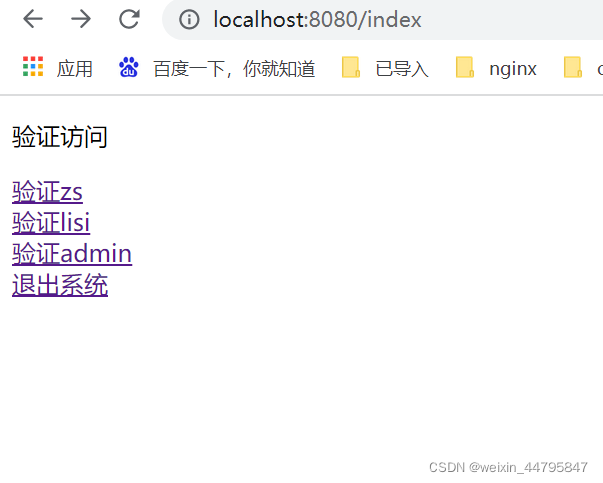
2、每个按钮的访问权限不尽相同,如:"验证zs"按钮表示 登录用户必须拥有USER的访问权限才可访问,"验证li"按钮表示 登录用户必须拥有READ的访问权限才可访问。点击按钮时,未登录,则跳转登陆界面。

3、登录成功后,再次访问,便可访问成功。

4、访问其他无权限的按钮时,报无权限。

用户不同的权限,访问不同的按钮
二、代码描述
1、数据库表结构:
- 用户表:

- 角色表:

- 用户角色关联表:

- 还可添加权限表、角色_权限表
2、service层(只写服务接口,具体实现不做介绍)
/**
* @Author: ckw
* @description: 用户服务
* @date: 2022/2/10 16:07
*/
public interface SysUserService {
/**
* @Author: ckw
* @description: 根据用户名查询用户
* @date: 2022/2/10 16:07
* @params: 用户名
* @return 用户
*/
SysUser getSysUserInfo(String username);
/**
* @Author: ckw
* @description: 保存用户
* @date: 2022/2/10 16:07
* @params: 用户
* @return 是否成功
*/
Boolean saveSysUser(SysUser sysUser);
}
/**
* @Author ckw
* @Date 2022/2/8 19:54
* @Version 1.0
* @description: 角色服务
*/
public interface SysRoleService {
/**
* @Author: ckw
* @description: 根据用户id查询用户所拥有角色
* @date: 2022/2/10 16:09
* @params: 用户id
* @return 用户对应角色
*/
List<SysRole> findRoleByUser(Integer userid);
}
3、Controller:
/**
* @Author: ckw
* @description: 验证码控制器
* @date: 2022/2/10 15:00
*/
@Controller
@RequestMapping("/captcha")
public class CaptchaController {
//定义一个值,用来生成验证码的图片
//图像宽度 120像素
private int width = 120;
//图像高度 30 像素
private int height = 30;
//图片内容在图片的起始位置 12像素
private int drawY = 20;
//文字的间隔 18像素
private int space = 15;
//验证码有个文字
private int charCount = 6;
//验证码的内容数组
private String chars []= {"A","B","C","D","E","F",
"G","H","I","J","K","L","M","N","O","P","T","U","V","W",
"X","Y","Z","1","2","3","4","5","6","7","8","9","0"};
//定义方法:生成验证码内容。 在一个图片上,写入文字
@GetMapping("/code")
public void makeCaptchaCode(HttpServletRequest request,HttpServletResponse response) throws IOException {
/*
验证码:需要在内存中绘制一个图片BufferedImage.
向这个图片中写入文字。 把绘制好内容的图片响应给请求
*/
//创建一个背景透明的图片,使用rgb表示颜色的
BufferedImage image = new BufferedImage(width,height, BufferedImage.TYPE_INT_RGB);
//获取画笔
Graphics g = image.getGraphics();
//设置使用画笔是白颜色
g.setColor(Color.white);
//给image画板都涂成白色的
// fillRect(矩形的起始x,矩形的起始y, 矩形的宽度,矩形的高度)
g.fillRect(0,0,width,height);
//画内容
//创建一个字体
Font font = new Font("宋体",Font.BOLD,16);
g.setFont(font);
g.setColor(Color.black);
//在画布上,写一个文字
//参数: 文字,x,y坐标
//g.drawString("中",10,drawY);
StringBuffer buffer = new StringBuffer("");
int ran = 0;
int len = chars.length;
for(int i=0;i<charCount;i++){
ran = new Random().nextInt(len);
buffer.append(chars[ran]);
g.setColor(makeColor());
g.drawString(chars[ran],(i+1)*space,drawY);
}
//绘制干扰线
for(int m=0;m<4;m++){
g.setColor(makeColor());
int dot [] = makeLineDot();
g.drawLine(dot[0],dot[1],dot[2],dot[3]);
}
//把生成的验证码存储到session中
request.getSession().setAttribute("code",buffer.toString());
//设置没有缓冲
response.setHeader("Pragma","no-cache");
response.setHeader("Cache-Control","no-cache");
response.setDateHeader("Expires",0);
response.setContentType("image/png");
OutputStream out = response.getOutputStream();
/*
RenderedImage im, 输出的图像
String formatName, 图像的格式 jpg,jpeg, png
ImageOutputStream output 输出到哪
*/
ImageIO.write(image,"png",out);
out.flush();
out.close();
}
private Color makeColor(){
Random random = new Random();
int r = random.nextInt(255);
int g = random.nextInt(255);
int b = random.nextInt(255);
return new Color(r,g,b);
}
private int [] makeLineDot(){
Random random = new Random();
int x1 = random.nextInt(width/2);
int y1 = random.nextInt(height);
int x2 = random.nextInt(width);
int y2 = random.nextInt(height);
return new int[]{x1,y1,x2,y2};
}
}
/**
* @Author: ckw
* @description: 首页
* @date: 2022/2/10 15:00
*/
@Controller
public class IndexController {
@GetMapping("/index")
public String toIndexHtml(){
return "forward:/index.html";
}
}
/**
* @Author: ckw
* @description: 访问
* @date: 2022/2/10 15:00
*/
@RestController
public class MyController {
@GetMapping(value = "/access/user",produces = "text/html;charset=utf-8")
public String sayUser(){
return "zs 是 user 角色";
}
@GetMapping(value = "/access/read",produces = "text/html;charset=utf-8")
public String sayRead(){
return "lisi 是 read 角色";
}
@GetMapping(value = "/access/admin",produces = "text/html;charset=utf-8")
public String sayAdmin(){
return "admin 是 user , admin 角色";
}
}
4、实现UserDetailsService 查询用户是否存在(在这里可以设置用户的权限)
/**
* @Author ckw
* @Date 2022/2/8 9:01
* @Version 1.0
* @description: 用户详情
*/
@Service
public class UserDetailServiceImpl implements UserDetailsService {
@Autowired
private SysUserService sysUserService;
@Autowired
private SysRoleService sysRoleService;
@Override
public UserDetails loadUserByUsername(String username) throws UsernameNotFoundException {
SysUser sysUserInfo = sysUserService.getSysUserInfo(username);
if(sysUserInfo != null){
List<SysRole> sysRoles = sysRoleService.findRoleByUser(sysUserInfo.getId());
List<GrantedAuthority> authorityList = new ArrayList<>();
sysRoles.forEach(role ->{
//角色必须以ROLE_开头
GrantedAuthority authority = new SimpleGrantedAuthority("ROLE_" +role.getName());
authorityList.add(authority);
});
sysUserInfo.setAuthorities(authorityList);
}
return sysUserInfo;
}
}
5、Security 核心配置类WebSecurityConfigurerAdapter
/**
* @Author ckw
* @Date 2022/2/7 17:09
* @Version 1.0
* @description: security控制管理器
*/
@Configuration //配置类
@EnableWebSecurity //启动security安全框架功能
//@EnableGlobalMethodSecurity(prePostEnabled = true) //开启基于方法的安全认证机制
public class MyWebSecurityConfig extends WebSecurityConfigurerAdapter {
//把SuccssHandler , FailureHandler注入进来
@Autowired
private AuthenticationSuccessHandler successHandler;
@Autowired
private AuthenticationFailureHandler failureHandler;
@Autowired
private UserDetailsService userDetailsService;
@Override
protected void configure(AuthenticationManagerBuilder auth) throws Exception {
auth.userDetailsService(userDetailsService).passwordEncoder(new BCryptPasswordEncoder());
}
@Override
protected void configure(HttpSecurity http) throws Exception {
System.out.println("=======configure HttpSecurity========== ");
http.authorizeRequests()
//指定那些地址可以直接访问, 和登录有关的需要进行指定
.antMatchers("/index","/myajax.html","/login","/js/**","/captcha/**").permitAll()
.antMatchers("/access/user/**").hasRole("USER")
.antMatchers("/access/read/**").hasRole("READ")
.antMatchers("/access/admin/**").hasRole("ADMIN")
.anyRequest().authenticated()
.and()
.formLogin()
.successHandler(successHandler)
.failureHandler(failureHandler)
.loginPage("/myajax.html") //登录的自定义视图页面
.loginProcessingUrl("/login") //form中登录的访问uri地址
.and()
//关于跨域访问的安全设置,先禁用
.csrf().disable();
//在框架的过滤器链条中,增加一个自定义过滤器
http.addFilterBefore(new VerificationCodeFilter(), UsernamePasswordAuthenticationFilter.class);
}
}
6、登录成功拦截器、登录失败拦截器
/**
* @Author ckw
* @Date 2022/2/8 9:01
* @Version 1.0
* @description: 登录成功拦截器
*/
@Component
public class MySuccessHandler implements AuthenticationSuccessHandler {
/*
参数:
request : 请求对象
response:应答对象
authentication: spring security框架验证用户信息成功后的封装类。
*/
@Override
public void onAuthenticationSuccess(HttpServletRequest request,
HttpServletResponse response,
Authentication authentication) throws IOException, ServletException {
//登录的用户信息验证成功后执行的方法
response.setContentType("text/json;charset=utf-8");
Result result = new Result();
result.setCode(0);
result.setError(1000);
result.setMsg("登录成功");
OutputStream out = response.getOutputStream();
ObjectMapper om = new ObjectMapper();
om.writeValue(out,result);
out.flush();
out.close();
}
}
/**
* @Author: ckw
* @description: 登录失败拦截器
* @date: 2022/2/10 15:04
*/
@Component
public class MyFailureHandler implements AuthenticationFailureHandler {
private Result result;
public Result getResult() {
return result;
}
public void setResult(Result result) {
this.result = result;
}
/*
参数:
request : 请求对象
response:应答对象
authentication: spring security框架验证用户信息成功后的封装类。
*/
@Override
public void onAuthenticationFailure(HttpServletRequest request,
HttpServletResponse response,
AuthenticationException e) throws IOException {
//当框架验证用户信息失败时执行的方法
response.setContentType("text/json;charset=utf-8");
if( result == null){
Result localResult = new Result();
localResult.setCode(1);
localResult.setError(1001);
localResult.setMsg("登录失败");
result = localResult;
}
OutputStream out = response.getOutputStream();
ObjectMapper om = new ObjectMapper();
om.writeValue(out,result );
out.flush();
out.close();
}
}
7、验证码拦截器(只拦截登录接口)
/**
* @Author ckw
* @Date 2022/2/8 9:01
* @Version 1.0
* @description: 验证码拦截器
*/
public class VerificationCodeFilter extends OncePerRequestFilter {
private MyFailureHandler failureHandler = new MyFailureHandler();
@Override
protected void doFilterInternal(HttpServletRequest request,
HttpServletResponse response,
FilterChain filterChain) throws ServletException, IOException {
System.out.println("VerificationCodeFilter doFilterInternal ");
//只有是login操作,才需要这个过滤器参与验证码的使用
String uri = request.getRequestURI();
if( !"/login".equals(uri)){
//过滤器正常执行,不参与验证码操作
filterChain.doFilter(request,response);
} else {
//登录操作,需要验证code
try{
//验证:code是否正确
verifcatioinCode(request);
//如果验证通过,过滤器正常执行
filterChain.doFilter(request,response);
}catch (VerificationException e){
Result result = new Result();
result.setCode(1);
result.setError(1002);
result.setMsg("验证码错误!!!");
failureHandler.setResult(result);
failureHandler.onAuthenticationFailure(request,response,e);
}
}
}
private void verifcatioinCode(HttpServletRequest request){
HttpSession session = request.getSession();
//获取请求中的code
String requestCode = request.getParameter("code");
//获取session中的code
String sessionCode = "";
Object attr = session.getAttribute("code");
if(attr !=null ){
sessionCode = (String)attr;
}
System.out.println("VerificationCodeFilter doFilterInternal requestCode:"+requestCode+"|sessionCode:"+sessionCode);
//处理逻辑
if(!StringUtils.isEmpty(sessionCode)){
//在session中的code, 用户看到这个code了。
//如果能到这段代码,说明用户已经发起了登录请求的。
//session中的现在的这个code就应该无用
session.removeAttribute("code");
}
//判断code是否正确。
if( StringUtils.isEmpty(requestCode) ||
StringUtils.isEmpty(sessionCode) ||
!requestCode.equals(sessionCode) ){
//失败
throw new VerificationException();
}
}
}
8、响应类
/**
* @Author: ckw
* @description: 结果
* @date: 2022/2/10 15:00
*/
public class Result {
// code=0 成功; code =1 失败
private int code;
//表示错误码
private int error;
//消息文本
private String msg;
public int getCode() {
return code;
}
public void setCode(int code) {
this.code = code;
}
public int getError() {
return error;
}
public void setError(int error) {
this.error = error;
}
public String getMsg() {
return msg;
}
public void setMsg(String msg) {
this.msg = msg;
}
}
三、整体走向:
- MyWebSecurityConfig security控制管理器配置参数
- 用户登录时,先验证码拦截器拦截校验VerificationCodeFilter.doFilterInternal()
- 登录时,查询数据库UserDetailServiceImpl.loadUserByUsername()方法,对用户进行验证
- 验证成功:MySuccessHandler.onAuthenticationSuccess();验证失败:MyFailureHandler.onAuthenticationFailure()。
四、小点
- 可以设置登录无操作有效期:
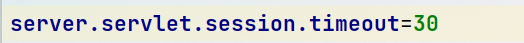
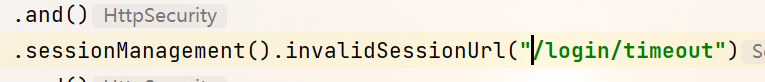
- 可以自己实现token,进行校验






















 1730
1730











 被折叠的 条评论
为什么被折叠?
被折叠的 条评论
为什么被折叠?








