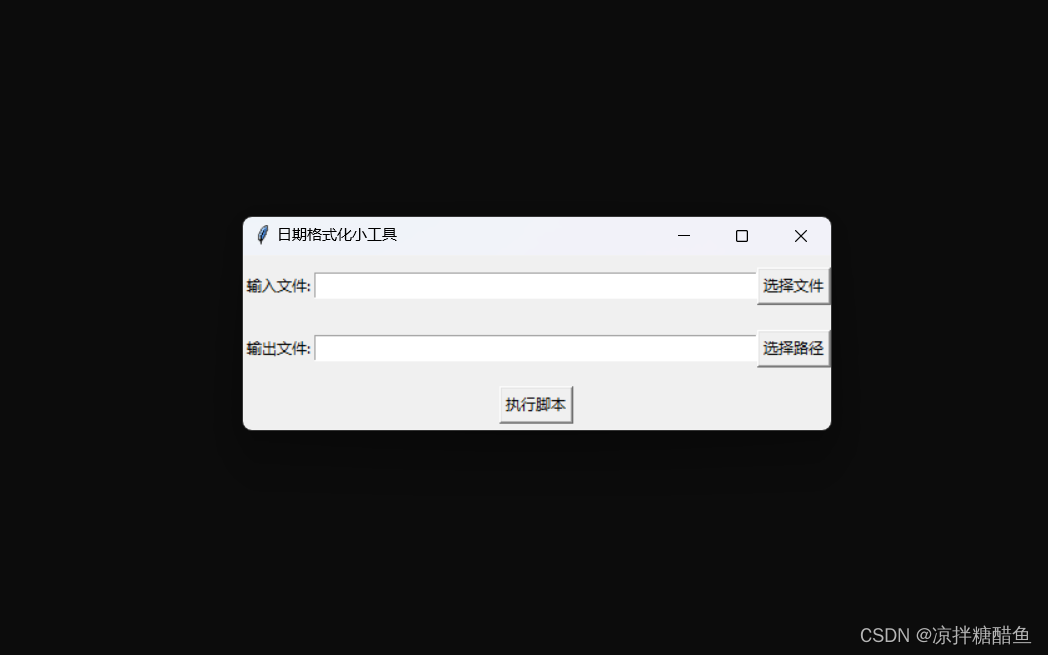
背景
用于批量格式化数据,背景就是领导给我我一张下面这样的表格,其中启用日期是五花八门的格式,大概有几万行,需要把启用日期一列统一格式化为“YYYY-MM-DD”的格式,显然,针对这种格式不统一的数据,用Excel处理很费劲。
| 生产厂家 | 启用日期 |
|---|---|
| 赛默飞 | 2021.12.28 |
| 赛默飞 | 20190515 |
| 赛默飞 | 2013/3/30 |
| 赛默飞 | 2011-3 |
| 安捷伦 | 2012.8.10 |
| 安捷伦 | 2015.02.09 |
| 安捷伦 | 2020/10/1 |
| 安捷伦 | 20200708 |
初步解决方案
让AI处理,结果AI处理了几百行后告诉我太多了,它不干了,我再问就直接丢给我一段Python代码,果断引入依赖,稍微调了调,勉强能够完成工作。
import pandas as pd
from datetime import datetime
# 读取Excel文件
input_file = 'C:\\Users\\Aerle\\Desktop\\日期数据.xlsx' # 假设您的Excel文件名是input.xlsx
output_file = 'C:\\Users\\Aerle\\Desktop\\格式化后的结果.xlsx' # 转换后的数据将保存到这个文件中
df = pd.read_excel(input_file, header=None) # 假设数据在第一个工作表,且没有列标题
# 定义一个函数来解析和格式化日期
def format_date(date_str):
# 尝试多种可能的日期格式来解析字符串
formats = ['%Y%m%d', '%Y.%m.%d', '%Y/%m/%d', '%Y-%m', '%Y/%m/%d','%Y.%m','%Y-%m-%d']
for fmt in formats:
try:
# 解析日期字符串
date = datetime.strptime(date_str, fmt)
# 格式化为YYYY-MM-dd
return date.strftime('%Y-%m-%d')
except ValueError:
pass # 如果当前格式不匹配,则尝试下一个格式
return None # 如果所有格式都不匹配,则返回None
# 应用函数到数据列的每一个元素
df[0] = df[0].apply(format_date)
# 将结果输出到一个新的Excel工作表中
df.to_excel(output_file, index=False, header=False) # 不包含索引和列标题
实现GUI操作
但是很明显,文件名跟输出路径都需要在代码中修改,很不友好,决定给这段代码加上简单的GUI,通过不断的调试,最终完成如下代码,以下代码可以直接运行:
import os
import subprocess
import tkinter as tk
from tkinter import filedialog
import pandas as pd
from datetime import datetime
def select_input_file(root,input_file_path_var):
input_file_path = filedialog.askopenfilename(filetypes=[("Excel files", "*.xlsx;*.xls")])
if input_file_path:
input_file_path_var.delete(0, tk.END)
input_file_path_var.insert(0, input_file_path)
return input_file_path
def select_output_file(root,output_file_path_var):
output_file_path = filedialog.asksaveasfilename(defaultextension=".xlsx")
if output_file_path:
output_file_path_var.delete(0,tk.END)
output_file_path_var.insert(0, output_file_path)
return output_file_path
# 定义一个函数来解析和格式化日期
def format_date(date_str):
# 尝试多种可能的日期格式来解析字符串
formats = ['%Y%m%d', '%Y.%m.%d', '%Y/%m/%d', '%Y-%m', '%Y/%m/%d','%Y.%m','%Y-%m-%d']
for fmt in formats:
try:
# 解析日期字符串
date = datetime.strptime(date_str, fmt)
# 格式化为YYYY-MM-dd
return date.strftime('%Y-%m-%d')
except ValueError:
pass # 如果当前格式不匹配,则尝试下一个格式
return None # 如果所有格式都不匹配,则返回None
# 定义要执行的主要脚本
def do_format(root, input_file_path_var,output_file_path_var):
inputfile = input_file_path_var.get()
outputfile = output_file_path_var.get()
df = pd.read_excel(inputfile, header=None) # 假设数据在第一个工作表,且没有列标题
# 应用函数到数据列的每一个元素
df[0] = df[0].apply(format_date)
# 将结果输出到一个新的Excel工作表中
df.to_excel(outputfile, index=False, header=False) # 不包含索引和列标题
root.destroy()
# 创建主函数
def main():
# 创建主窗口
root = tk.Tk()
root.title("日期格式化小工具")
# 创建一个Tkinter变量来存储文件路径
input_file_path_var = tk.StringVar()
output_file_path_var = tk.StringVar()
# 输入文件框
input_frame = tk.Frame(root)
input_frame.pack(pady=10)
input_label = tk.Label(input_frame, text="输入文件:")
input_label.pack(side=tk.LEFT)
input_file_path_var = tk.Entry(input_frame, width=50)
input_file_path_var.pack(side=tk.LEFT)
input_button = tk.Button(input_frame, text="选择文件", command=lambda:select_input_file(root,input_file_path_var))
input_button.pack(side=tk.LEFT)
# 输出文件框
output_frame = tk.Frame(root)
output_frame.pack(pady=10)
output_label = tk.Label(output_frame, text="输出文件:")
output_label.pack(side=tk.LEFT)
output_file_path_var = tk.Entry(output_frame, width=50)
output_file_path_var.pack(side=tk.LEFT)
output_button = tk.Button(output_frame, text="选择路径", command=lambda:select_output_file(root,output_file_path_var))
output_button.pack(side=tk.LEFT)
# 创建按钮用于执行脚本
execute_button = tk.Button(root, text="执行脚本", command=lambda:do_format(root, input_file_path_var,output_file_path_var))
execute_button.pack(pady=5)
# 运行Tkinter事件循环
root.mainloop()
if __name__ == "__main__":
main()
Pyinstaller打包
对上面完成的脚本进行打包成EXE可执行文件给同事们用,使用pytinstaller进行,只需要一行代码:
PS D:\VSCode-workspace\Python> cd .\Usefull_Utils\
PS D:\VSCode-workspace\Python\Usefull_Utils> pip3.12 install --upgrade pyinstaller
PS D:\VSCode-workspace\Python\Usefull_Utils> pyinstaller .\dateFormatter2.0.py
项目地址
https://gitcode.com/weixin_44803446/UsefulPythonUtils/overview























 1万+
1万+











 被折叠的 条评论
为什么被折叠?
被折叠的 条评论
为什么被折叠?










